59. || multiple frames
This was requested for the lovely cover Safety Pin, so here's my spin of it. Hope it works!
Superimpose
i. Open the template below as the background and your first photo as the foreground.
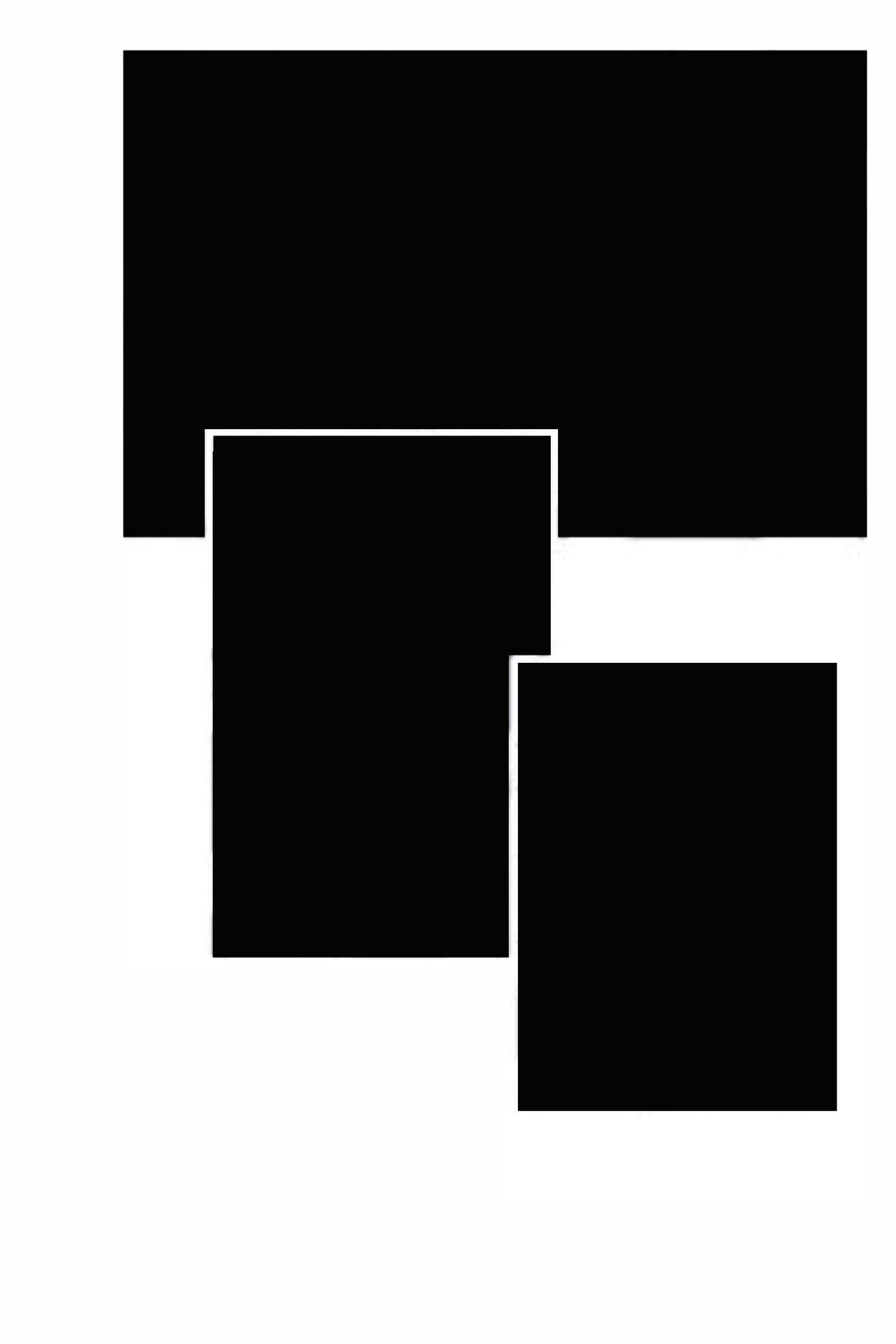
ii. Go to the transform tab and select screen. This makes the photo in the black frame you want it to be in. After you move it to its desired area, use the rectangle option under mask to erase the part that goes into the other frame. When you're done, merge it.
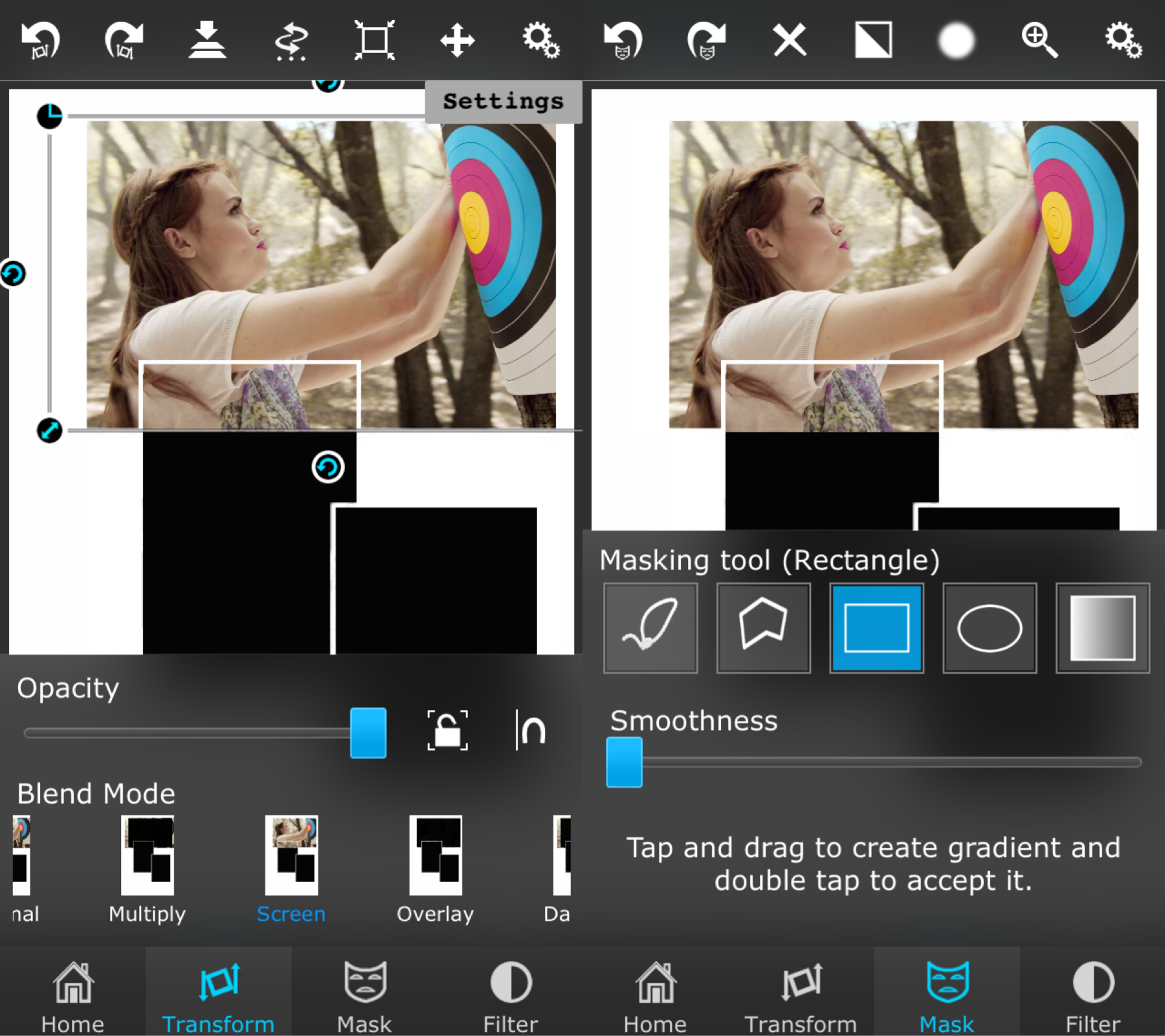
iii. Repeat this process until all spaces are filled up. Add your title and other stuff and you're done!
Pics Art
i. You do this on here basically the same as Superimpose. Open the template above, add your image and use the screen effect and erase the unwanted areas, repeat. If you need other help with it then just leave me a comment. It's very easy to figure out if you've read my other chapters.
Guys...I can't believe how many edit entries I've had so far! It astounds me to see how well you guys are doing and that you even want to participate, so thank you!!
This book also is #12 in Random right now (ahhhh!) so don't mind me as I scream in an octave higher.
I have to go to a little dinner thing tonight but I hope to post more tutorials when I get back. So don't stray too far from your phone (;
Bạn đang đọc truyện trên: AzTruyen.Top