51. || striped sweater
"The best time to wear a striped sweater, is all the time." Ignore me please because I'm super tired and kinda loopy tbh.
The edit above on the cover isn't mine; it was done by the lovely @halesfire on Instagram; I was only inspired to make a tutorial on it. And with that, here it is.
i. Open a white background in superimpose and your PNG as the foreground. Place it where you want it to be on the cover and then DONT MOVE THE PNG AFTER THIS NEXT STEP.
ii. Save the image (not the PNG). Go to filter>contrast and turn it all of the way down. After that, turn all the colors down as well to make it a solid black. Now you can merge the photo.
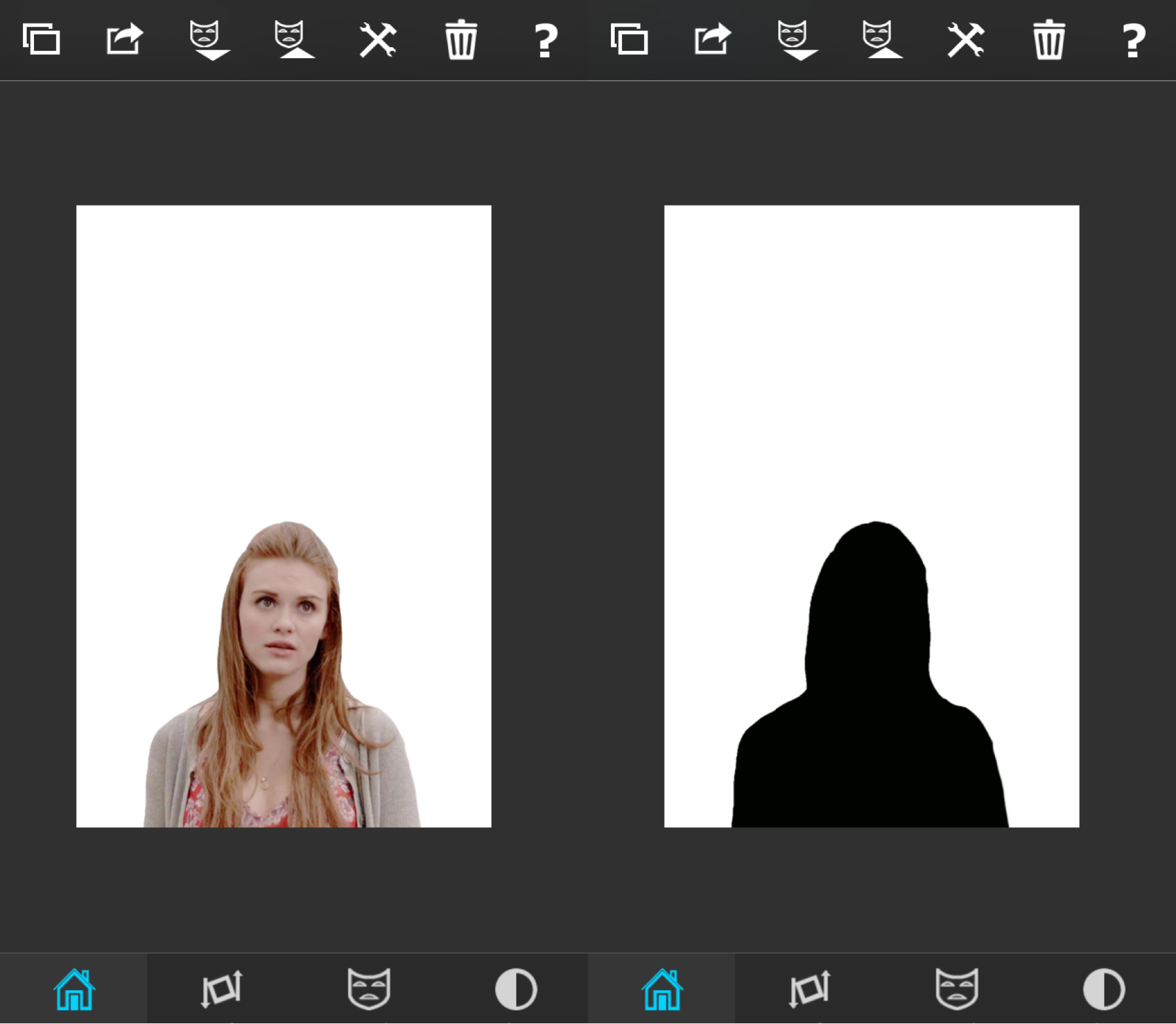
iii. Open the image you just saved a moment ago as the foreground. Make sure you center it exactly with the other image on bottom, or else this isn't going to work. Next, go to the mask tab and select the polygon tool. Using this, you place dots in the pattern that you want the angles to be and when you're done, double tap to save the changes. Merge.
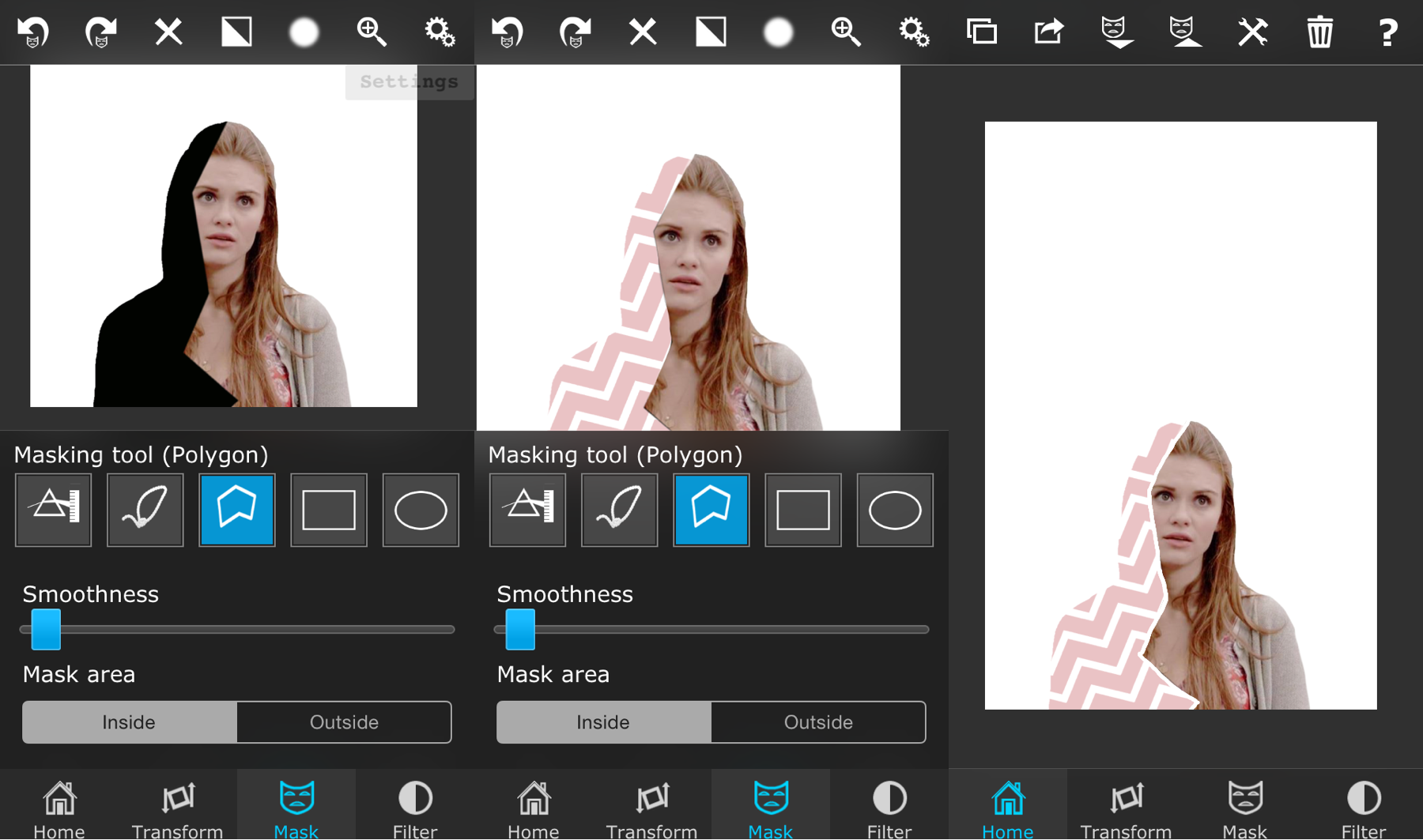
iv. Open your patterned image as the foreground. Place it on its desired location and put the overlay mode on screen under the transform tab. You'll have to use the polygon tool again to erase the unwanted areas, or you can zoom in with a brush and do it that way. Merge again.
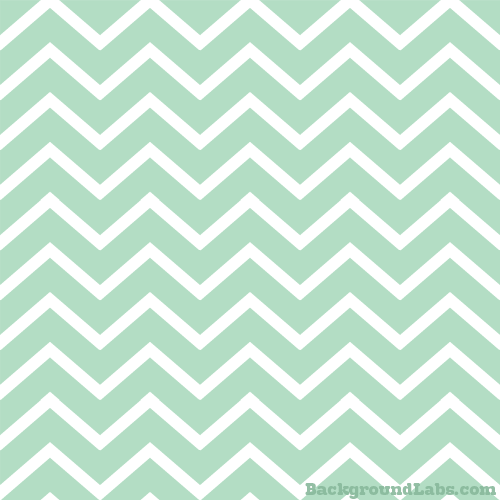
v. To get the white line down the middle, I just opened a white photo as the foreground and erased it all. Then, I zoomed in and used the brush to drag my finger across where the two lines met and made the line. This is optional, but it does make it look a little nicer. Save and then you're done!
Any other requests that I haven't gotten to?
Bạn đang đọc truyện trên: AzTruyen.Top