49. || i remember everything
I found this request deep in the comments section, and I'm really mad that I didn't get to this earlier, because it was really fun to make. I actually about made something along these lines earlier for a cover, but I never got around to it. (One on left is mine, one on right is from WeHeartIt) Well, here this is!
i. Open a white background in superimpose and the photo you are going to use as the side profile of the person (**look below for more tips on finding the right photo)
ii. Mask around the person and then turn the contrast all of the way down. Turn the image black as well, just to make things easier for you later on. Merge.
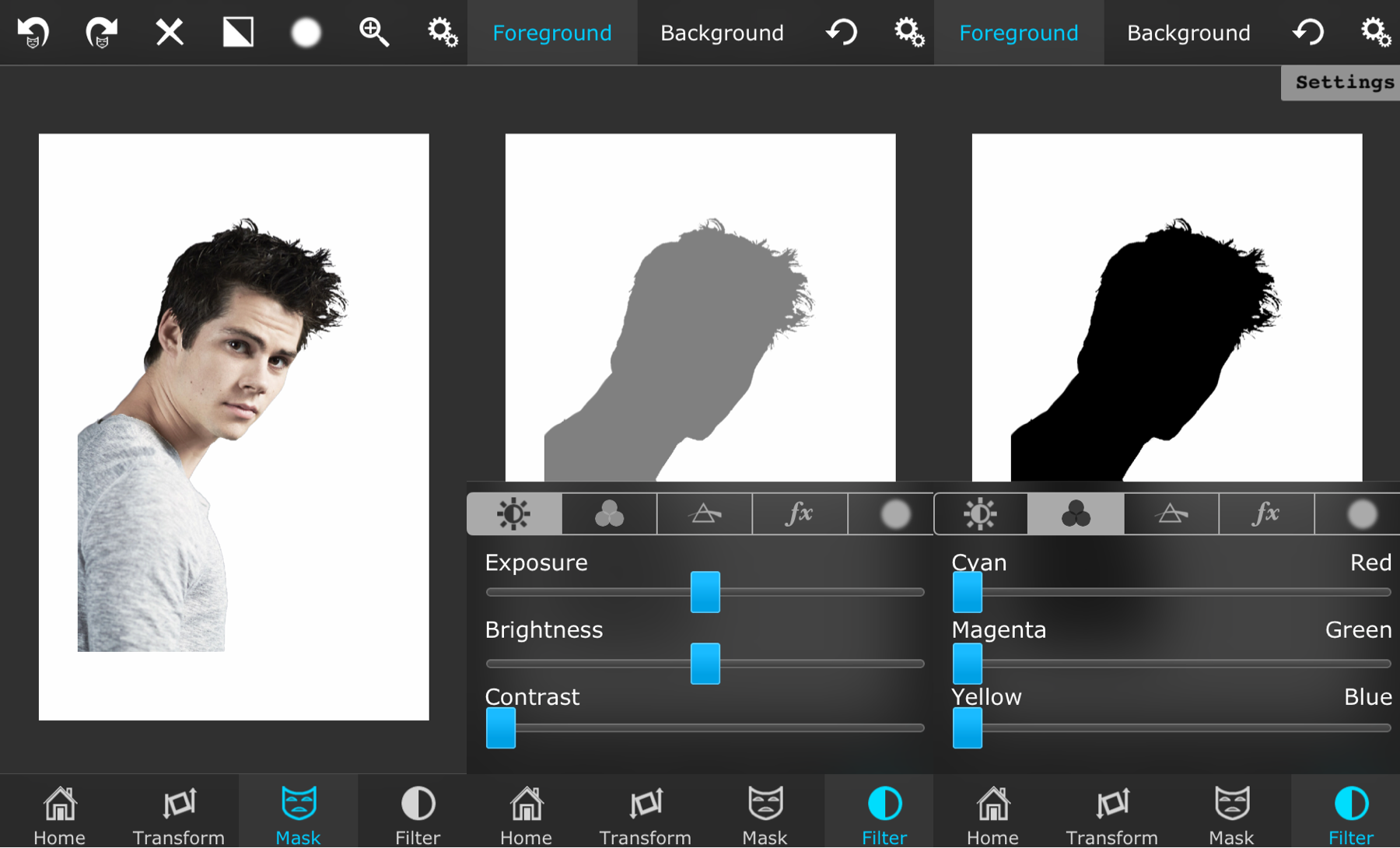
iii. Open your first image you'd like to put inside the person as the foreground. Set it on screen under the transform tab and move it to it's desired location. (If you'd like it to be like the ones above, use the gradient tool to soften up the edges of the photo to make it blur together) Merge.
iv. Repeat this process until you get the whole area filled in. Don't forget to blur the edges of the photo where they overlap so it looks nice!
vi. Save and open it in Photo; add text and other desired things and then you're done!
**For finding the right side profile picture of a person, I recommend to first google "____ Side Profile", and if that doesn't come up with any good ones, then just scroll through the person's photo shoot photos. If that fails yet again, you'll have to just search on other websites and other places to find one. It might take time to find the right one, but don't get discouraged. I also recommend to use a photo that has the whole upper body of the person, meaning that the top of their head isn't missing and ect. Makes it look the best!**
Let me know if you have any questions!
Bạn đang đọc truyện trên: AzTruyen.Top