154.|| chronicles of a fallen love II
{ 154. CHAPTER CONTENTS : tutorial }
[ REMINDER : please, from now on out, if you use any template, idea, icon, or anything else from this book, give me credit or whoever I say I got the idea from. Just put my username in the books information or dedicate a chapter to me. Thanks! ]
-*+*-
Superimpose
i. Open the woods image as the background (or another image of your choice) and the color image as the foreground. If desired, turn the saturation down on the background image the hue on the foreground image. Put it on screen or another overlay mode you like best and then merge.
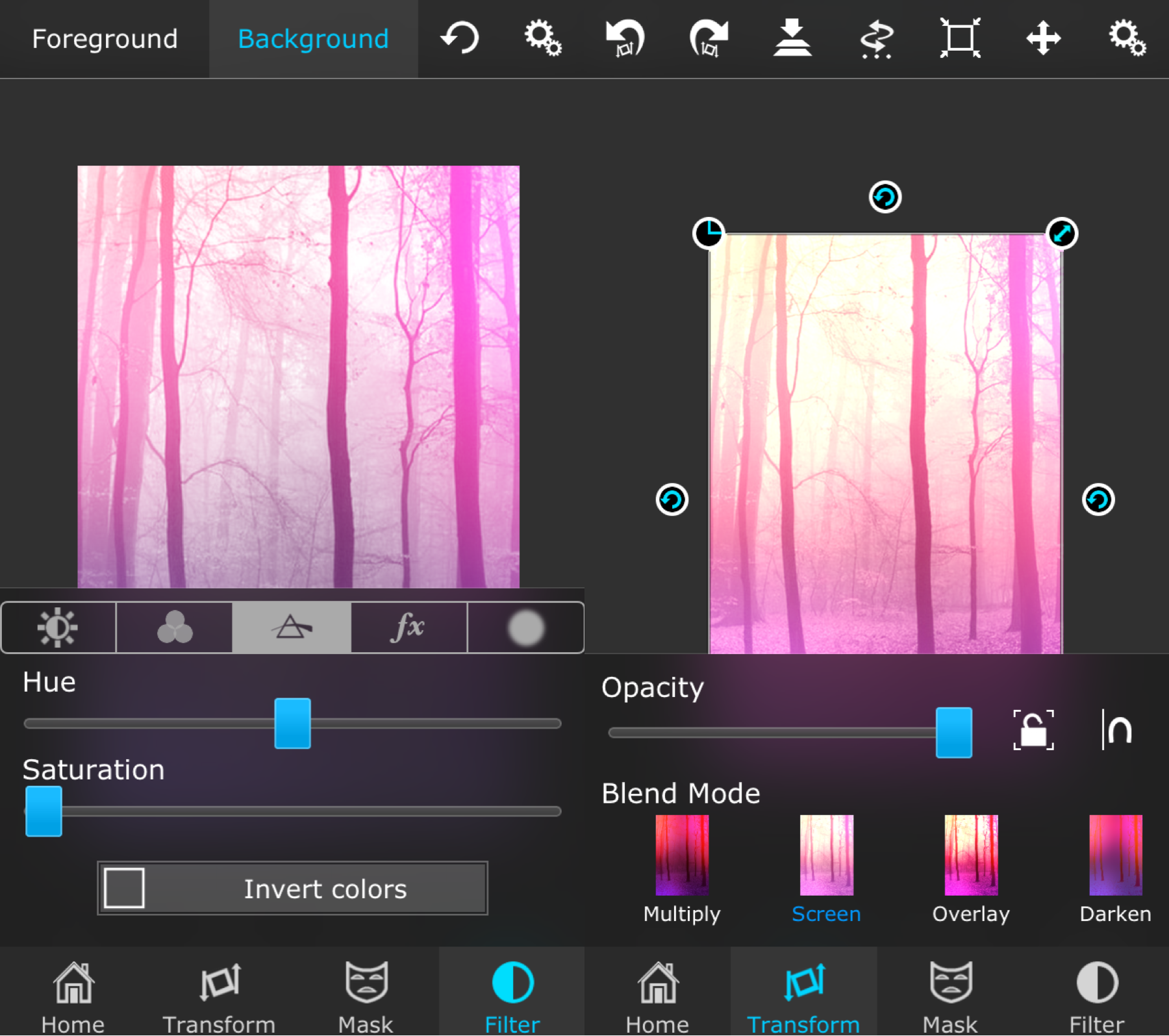
ii. Open your PNG as the foreground and place as desired. Put it on overlay or another mode of your choice and then merge when done.
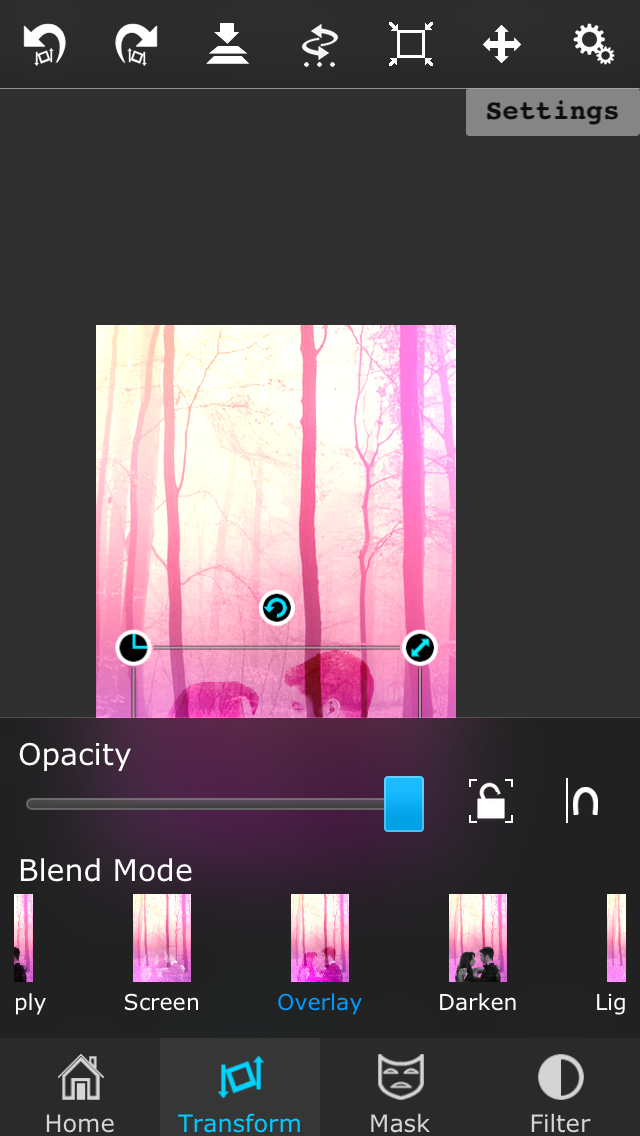
iii. Open your other image as the foreground (I'd use a good image of someone's face) and put it on overlay or another mode of your choice. What also helps is adjusting the filter options to make it stand out more, but that's up to you. Merge and repeat when done.
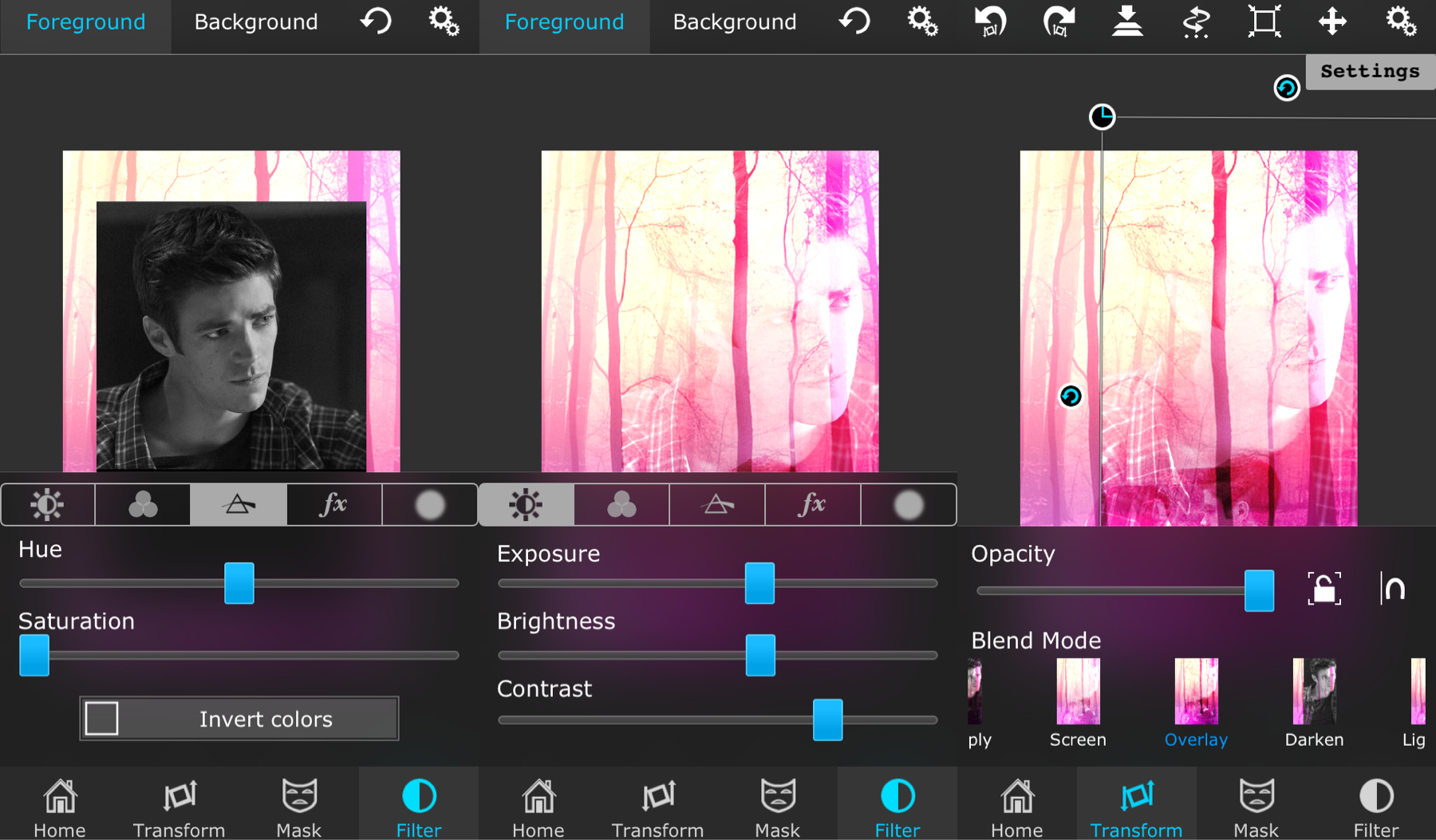
iv. To get the title like I have in my example at the top, just open Phonto with a white background and type your text in black and save. Open back in Superimpose and use the magic brush to erase all of the white. Turn the contrast all of the way down and then adjust the colors as desired under the filter tab. Put it on overlay or another mode as desired and boom, you're done.
Add Ons


{ FONT : Back to Black and Couture Bold }
Comments
this is one of those tutorials that you just have to play around with to get what you want exactly. It takes a few tries to do this, so don't get discouraged. Trust me, it took me a few tries to get it just right for my cover at the top there.
I am officially back from vacation, so I should be able to post a little more often again. We'll have to see, since school will be coming up before I know it *sigh*
question: what is your biggest pet peeve?

Bạn đang đọc truyện trên: AzTruyen.Top