147. || manip part II
{ 147. CHAPTER CONTENTS : tutorial }
[ REMINDER : please, from now on out, if you use any template, idea, icon, or anything else from this book, give me credit or whoever I say I got the idea from. Just put my username in the books information or dedicate a chapter to me. Thanks! ]
-*+*-
Superimpose
i. Open an add on background image and your PNG as the foreground. Before I start editing the PNG, I usually go to the filter tab and mess around with the color of the background image so it will match my PNG better.

ii. Go to the mask tab and select the linear mask option. Erase part of the bottom of your PNG so it blends into the background. Merge.
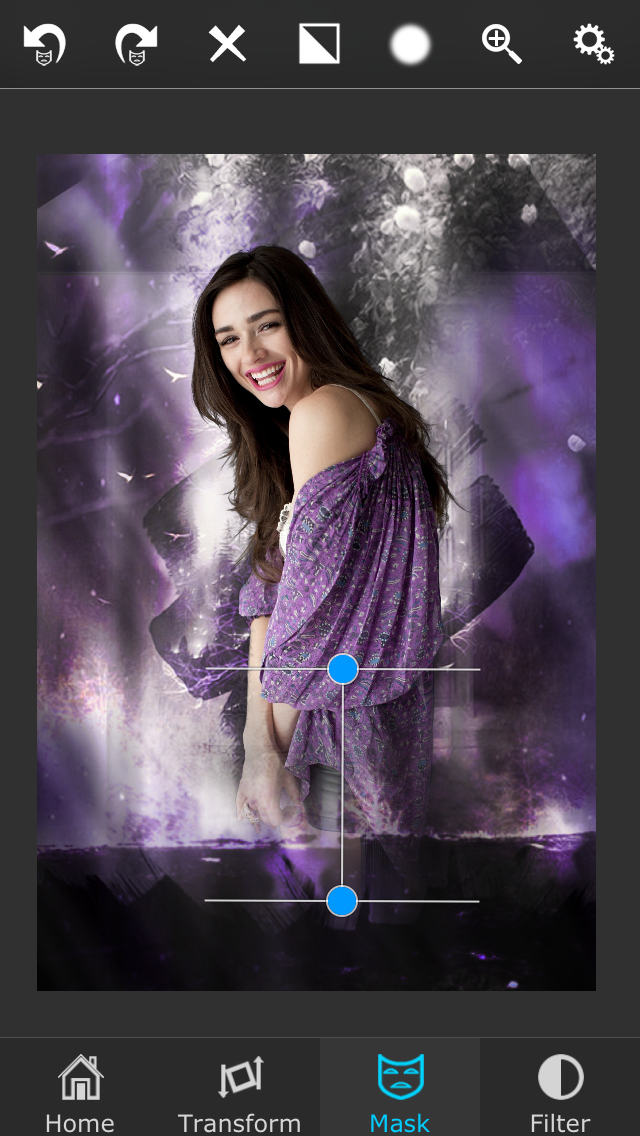
iii. If desired, you can add a drop shadow by going to home, save, and then drop shadow.
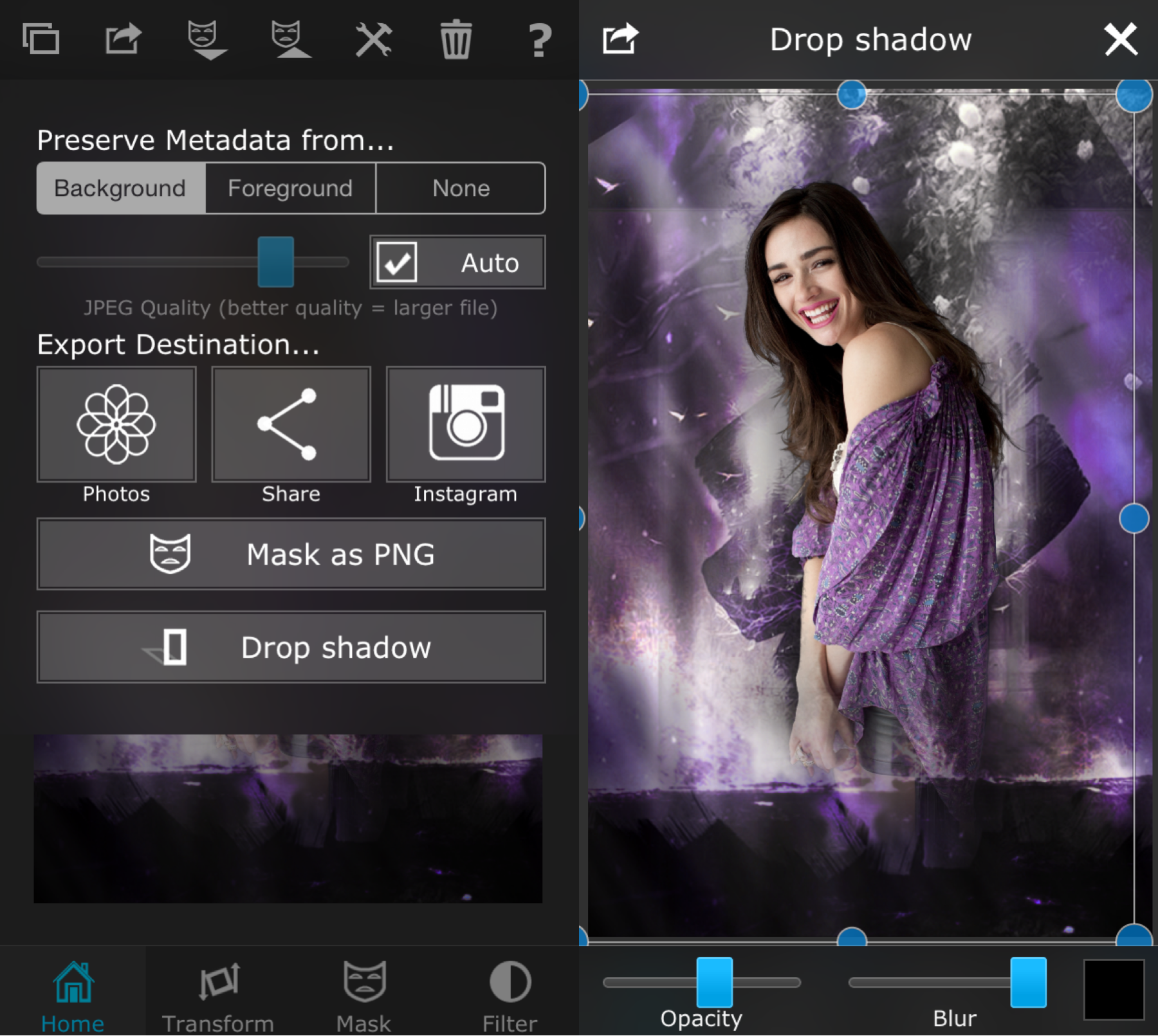
iv. If you'd like to add the "stars" and the other texture images, just open them as the foreground and put them on screen or another option of your choice. Use the mask brush as well to erase any unwanted parts. Feel free to use your own textures! Add the glossy texture over it all if you desire to, but it's not needed.
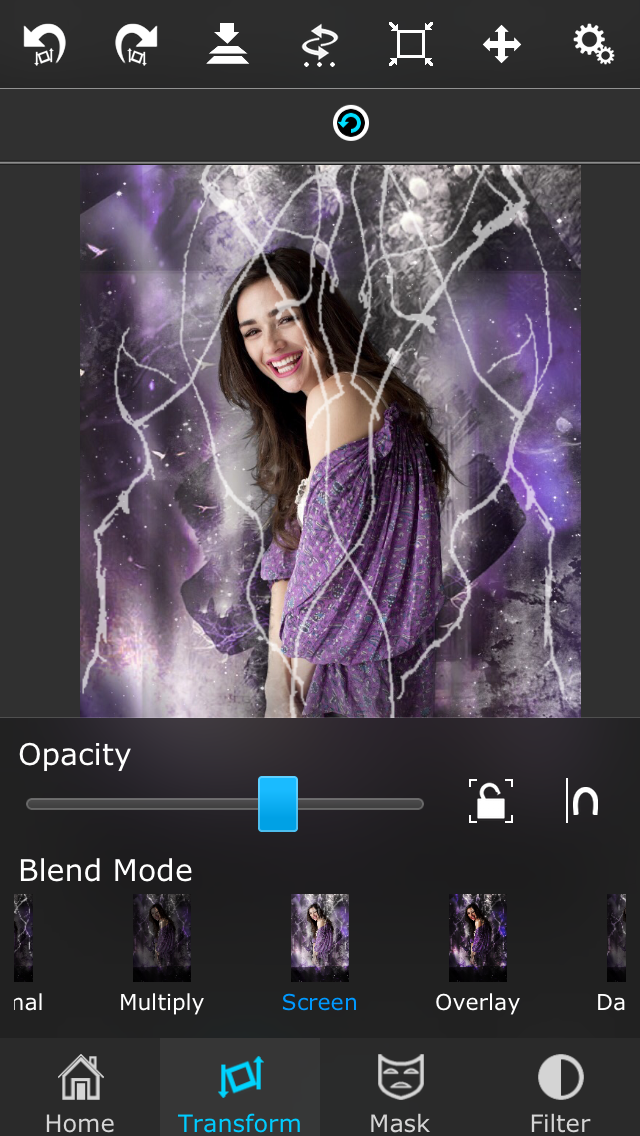
v. After I'm done editing the photo, I usually go to Polarr and add a filter or two on top of it all to make it look better. Then I open in Phonto, add the title, and you're done!
Add Ons
(taken from THEICEWOLVES)
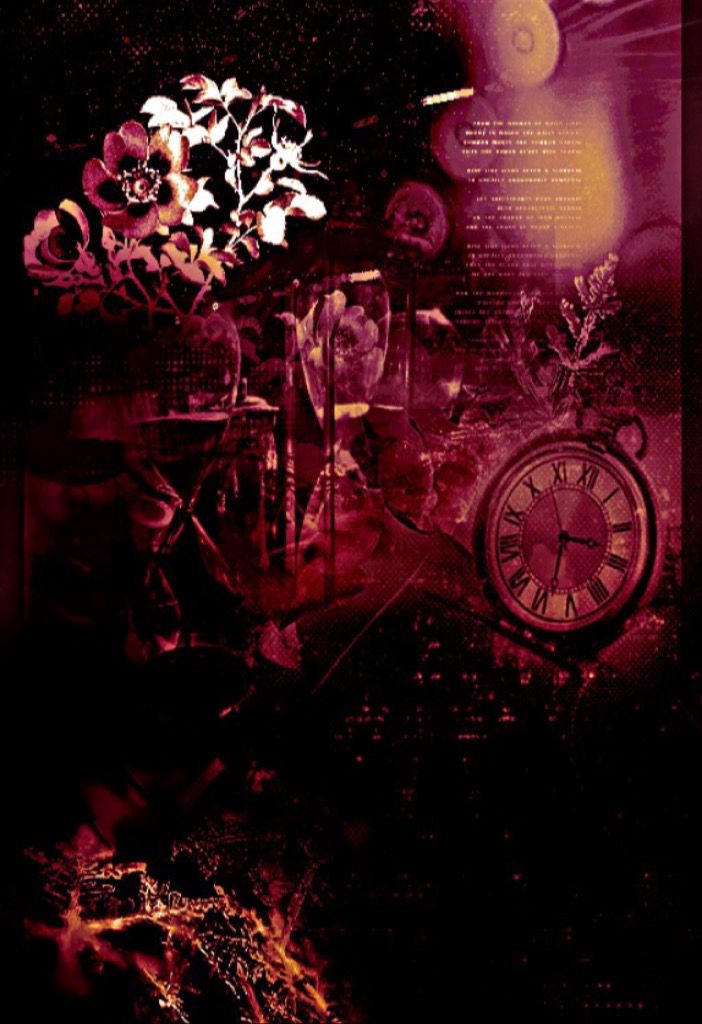





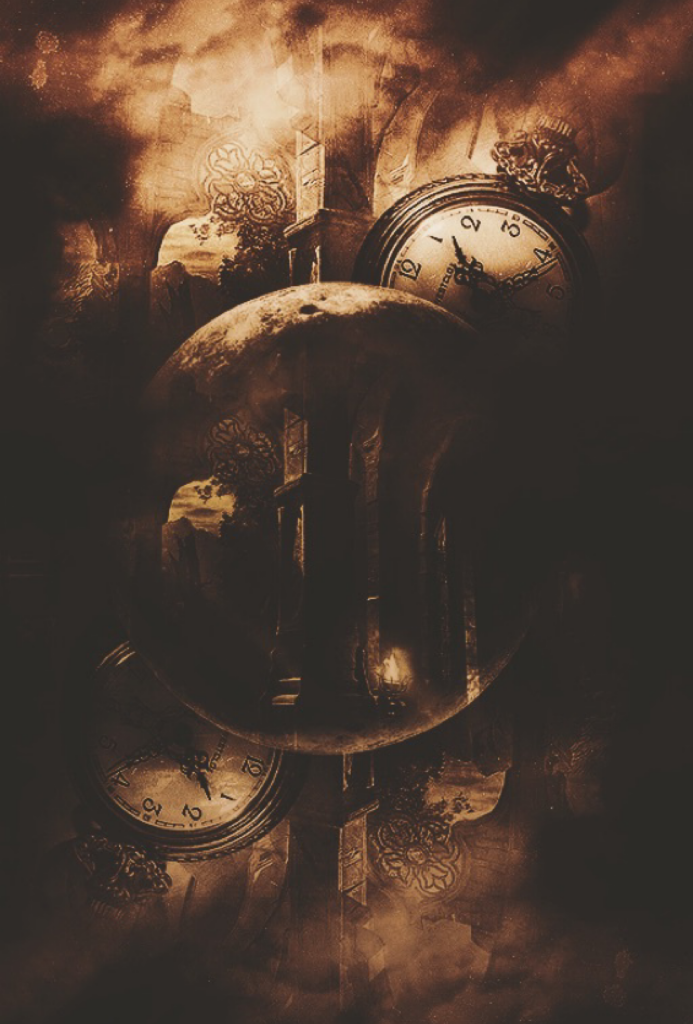


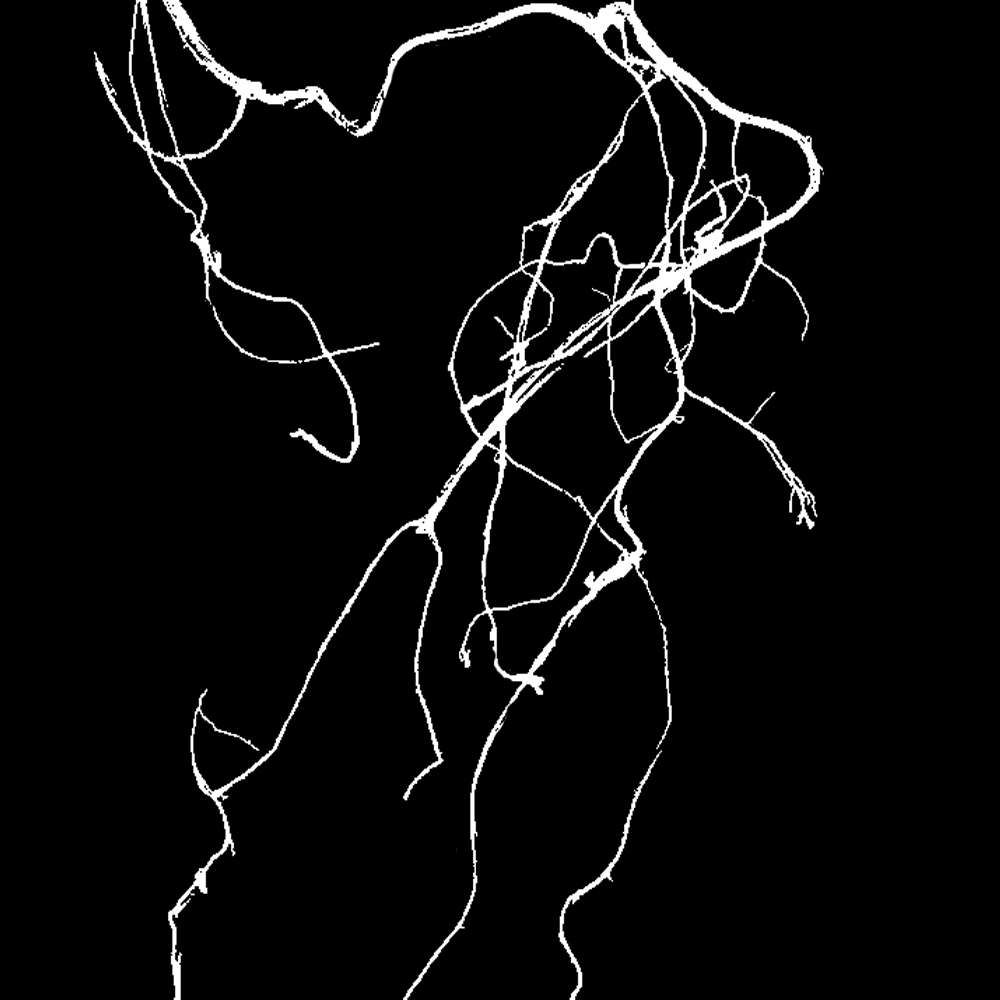
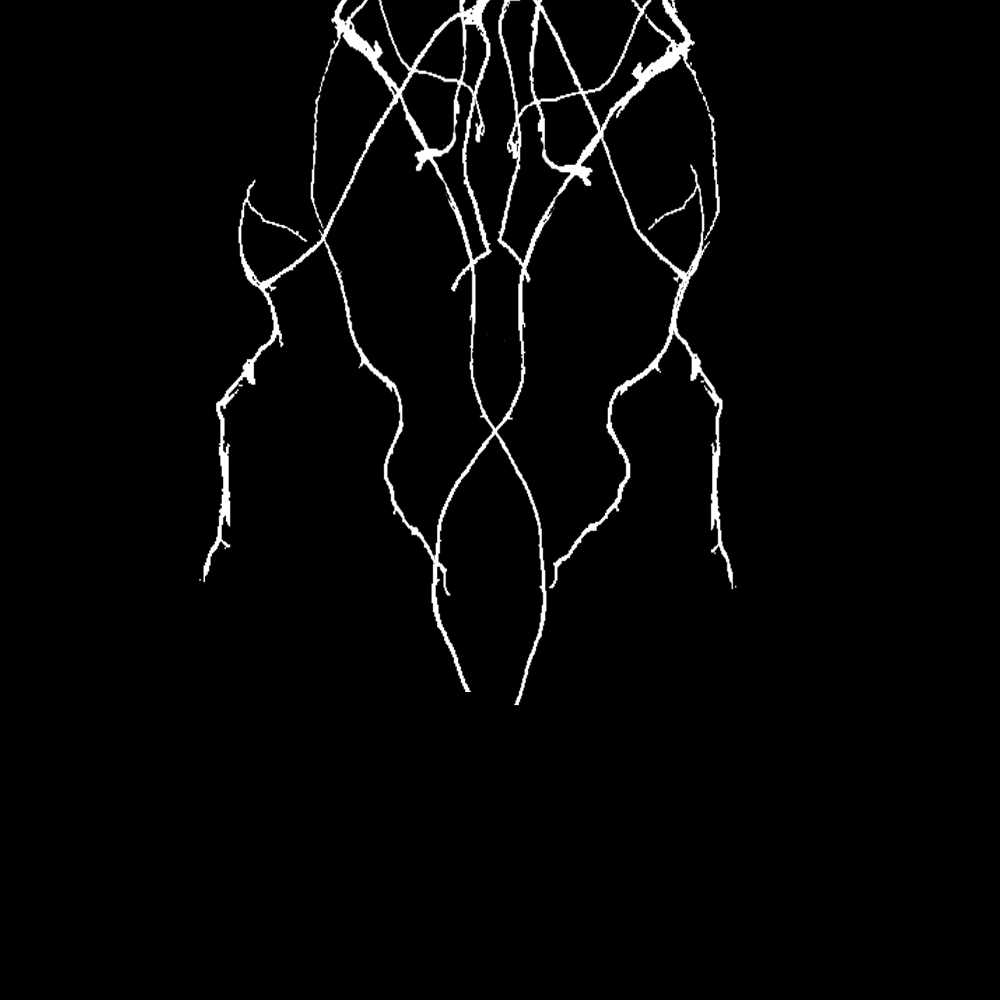

Other Examples
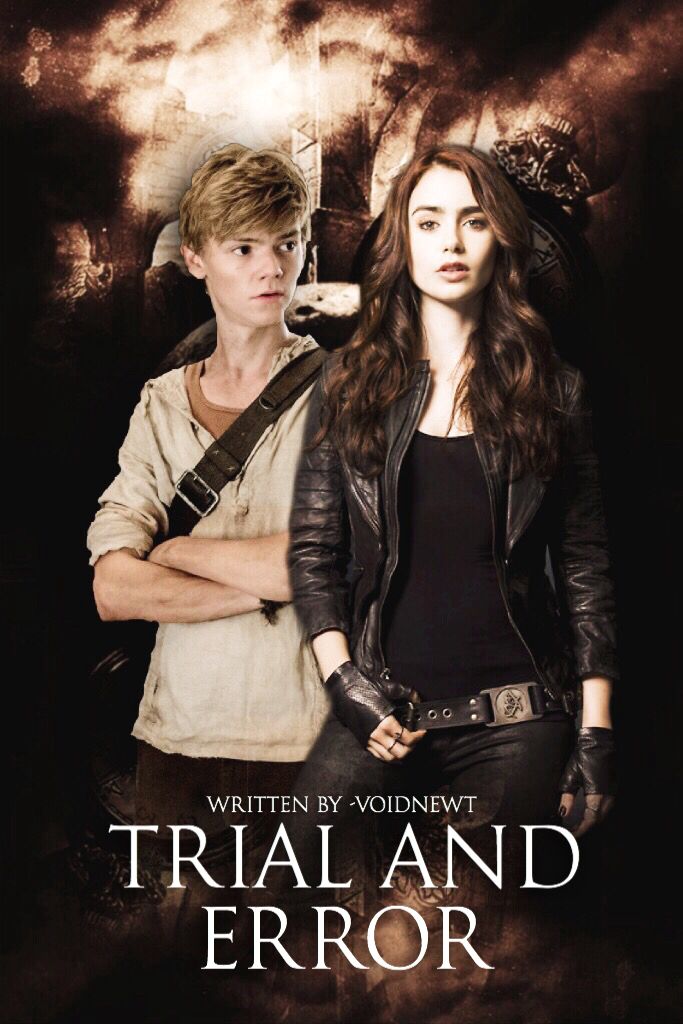
{ FONT : Goudy Trajan Regular }
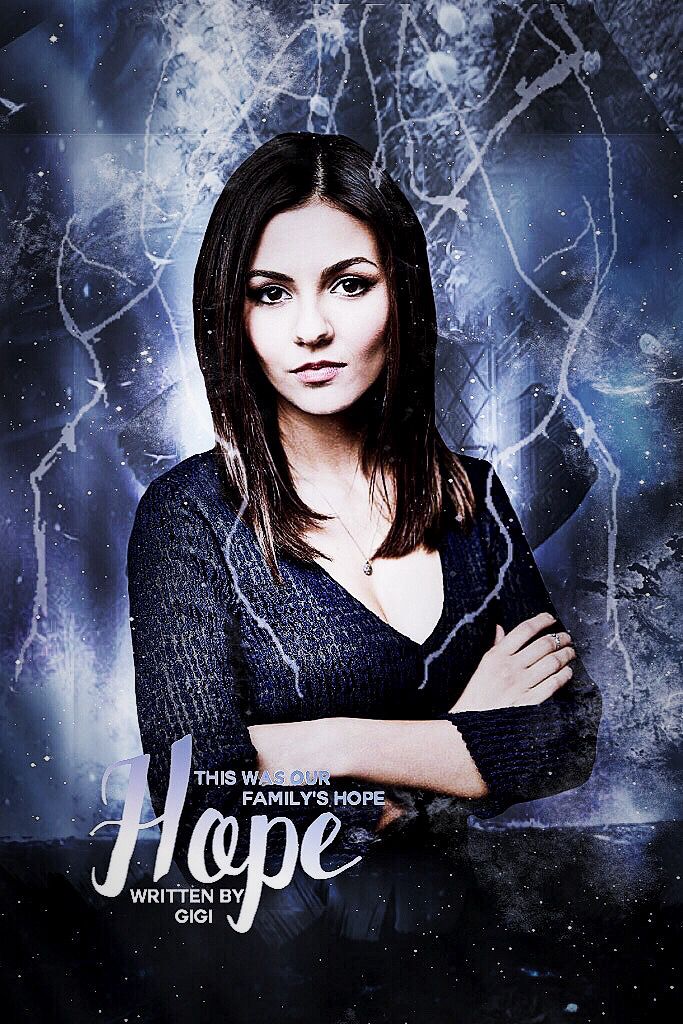
{ FONT : Laser Metal }
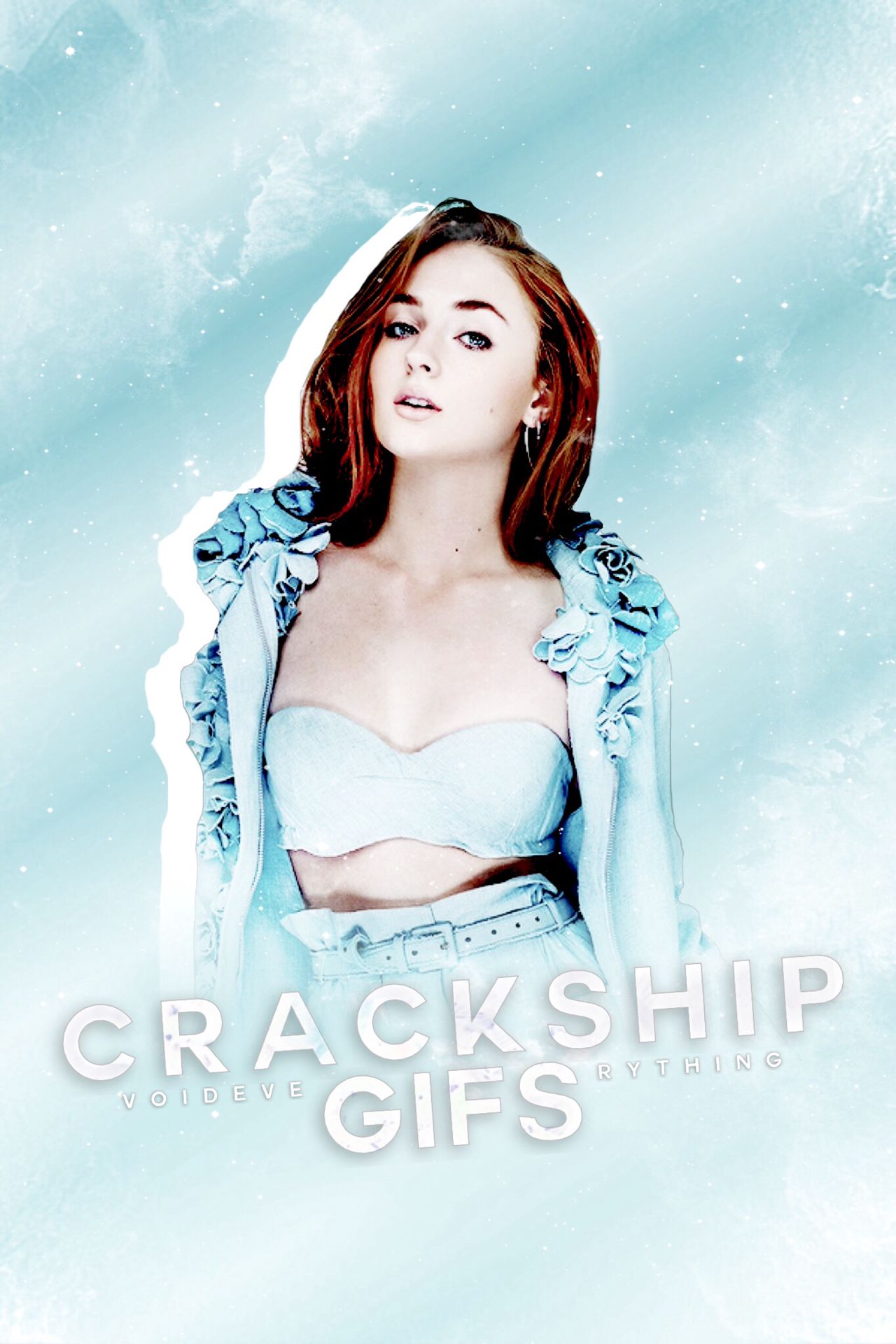
{ FONT: Couture Bold }
Comments
these type of covers were requested by a few of you guys, so here you go! I think they're really fun to make and play around with, so experiment! find other cool textures and see what outcomes you get.
thanks for 40k votes guys! still blows my mind, wow!

Bạn đang đọc truyện trên: AzTruyen.Top