145. || banners
{ 145. CHAPTER CONTENTS : tutorial }
[ REMINDER : please, from now on out, if you use any template, idea, icon, or anything else from this book, give me credit or whoever I say I got the idea from. Just put my username in the books information or dedicate a chapter to me. Thanks! ]
-*+*-
Superimpose
i. Open either the add on background or another of your choice in Superimpose. The size is up to you, but try and make it close to standard Wattpad banner size.
ii. Open your PNG that you want to use. Place in on the banner as desired and then merge. (the order of these next steps including this one don't matter at all)
iii. Open another image as the foreground and place it as desired. Put it on an overlay mode that you like best, I used screen, and then use the soft brush under the mask tab to erase the edges of the image to make it blend in. Merge and repeat as desired. (Do the same thing for the burst add on image)
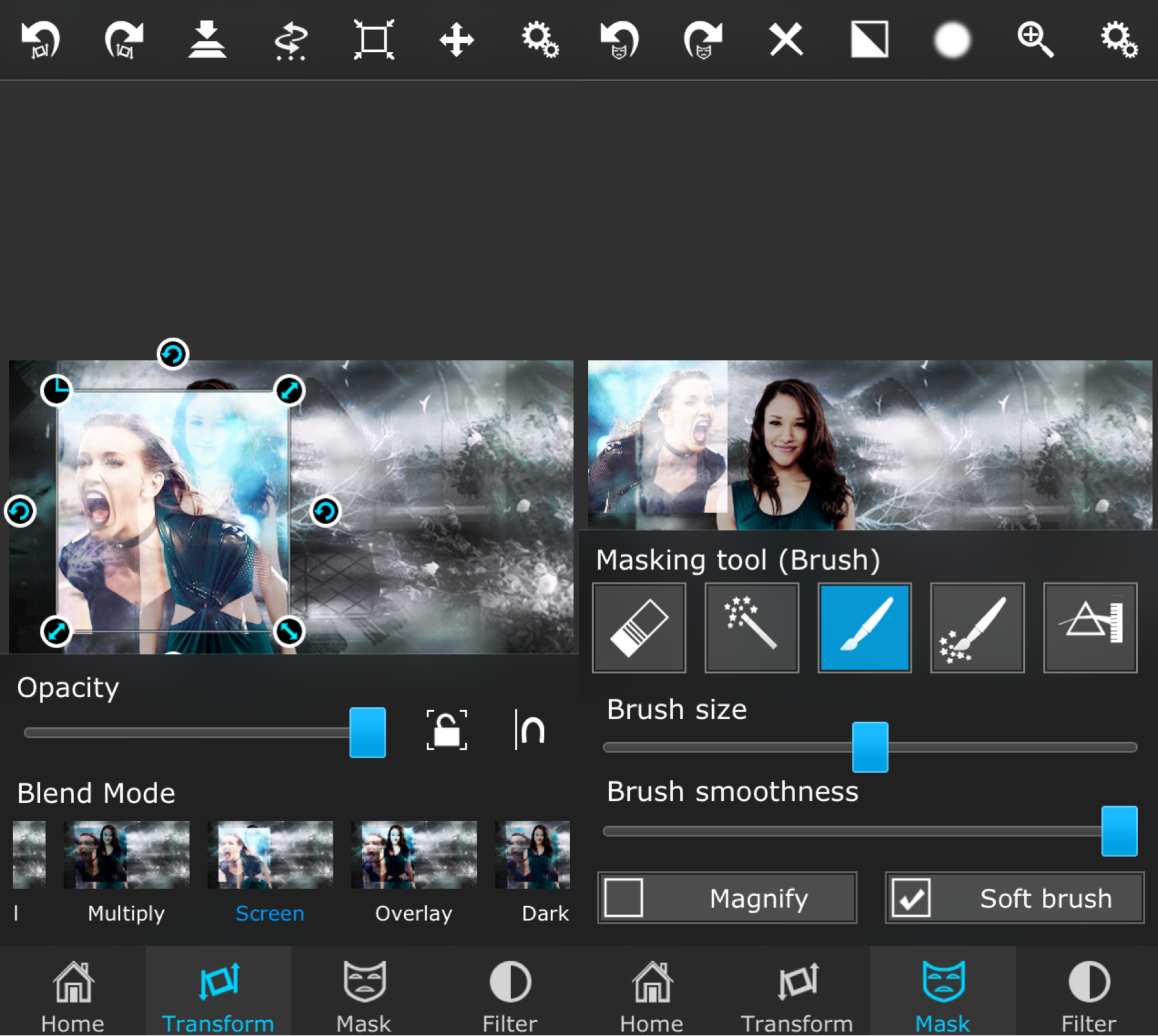
iv. Open the frame image as the foreground and put in on normal. Use the magic brush to erase the black and place as desired. Merge.
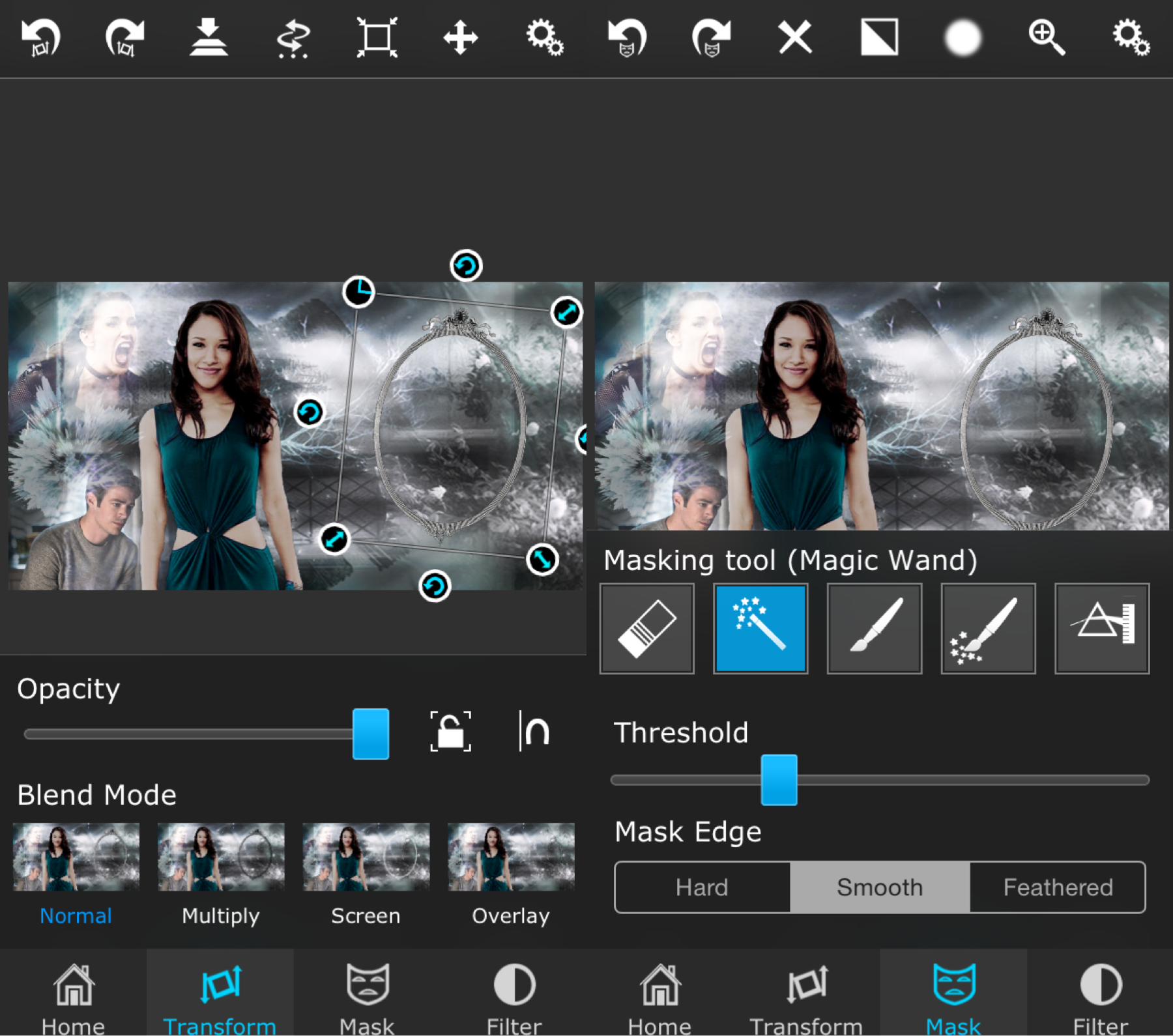
v. Open another image as the foreground and put it on overlay or another overlay mode that you like best. Use the soft brush again and erase around the edges to make it blend. Merge when done. Repeat this for the flower add on as well.
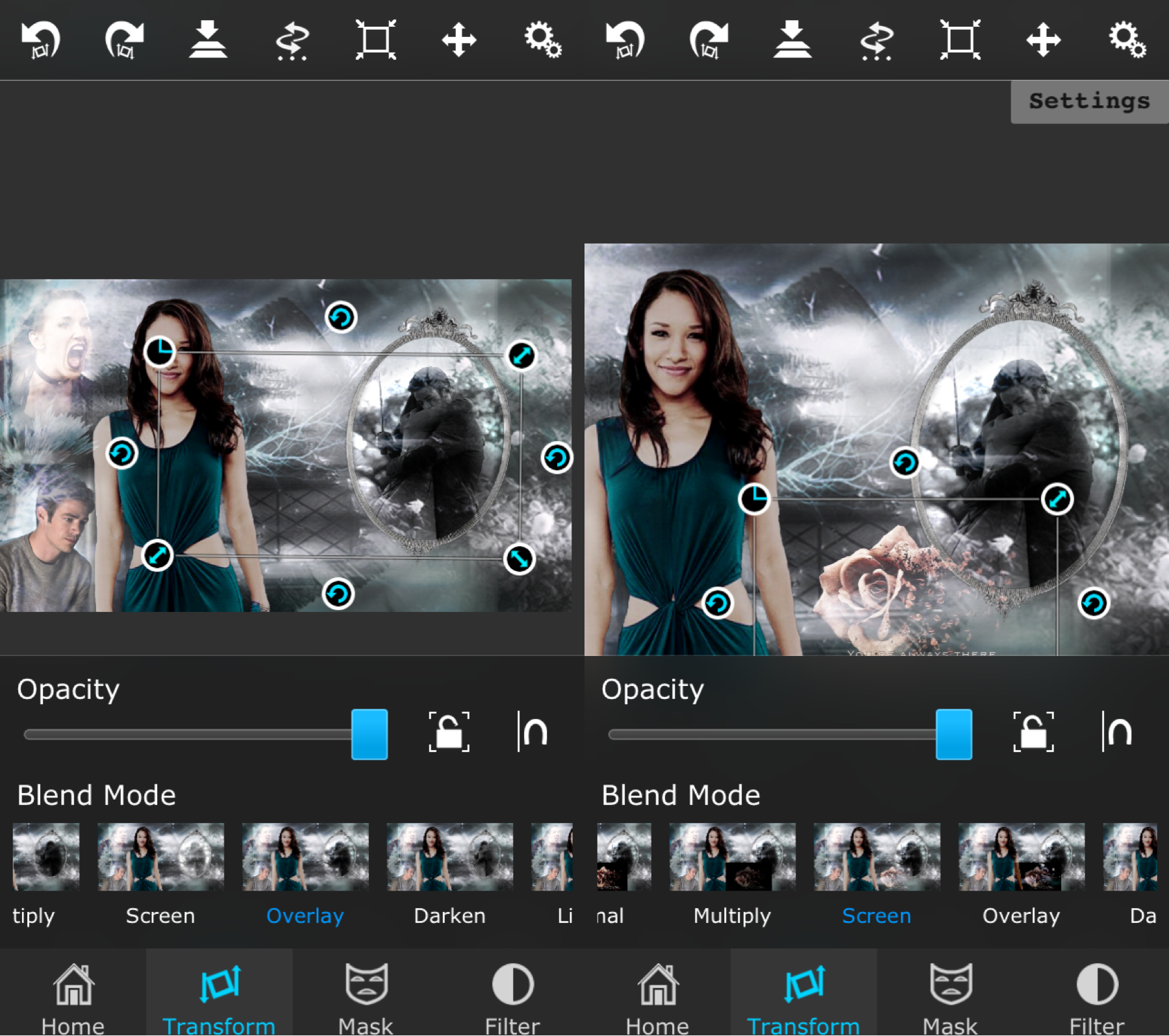
vi. Add filters as desired and then you're done!
Add Ons
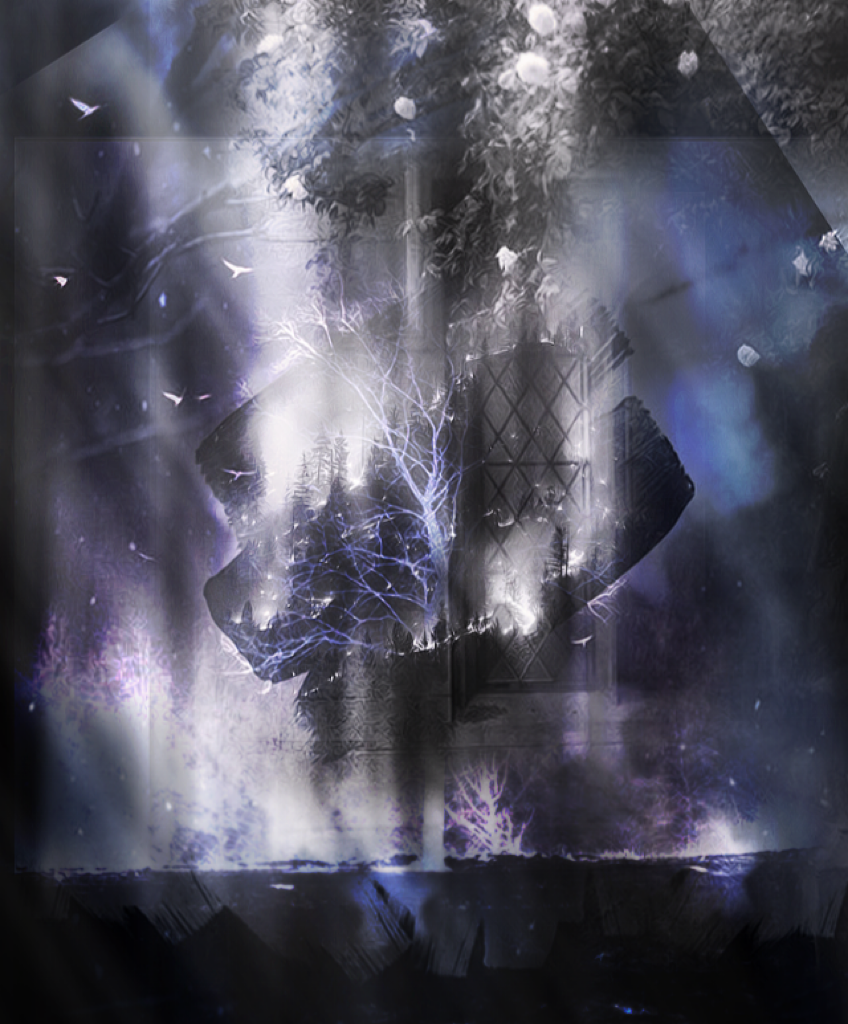
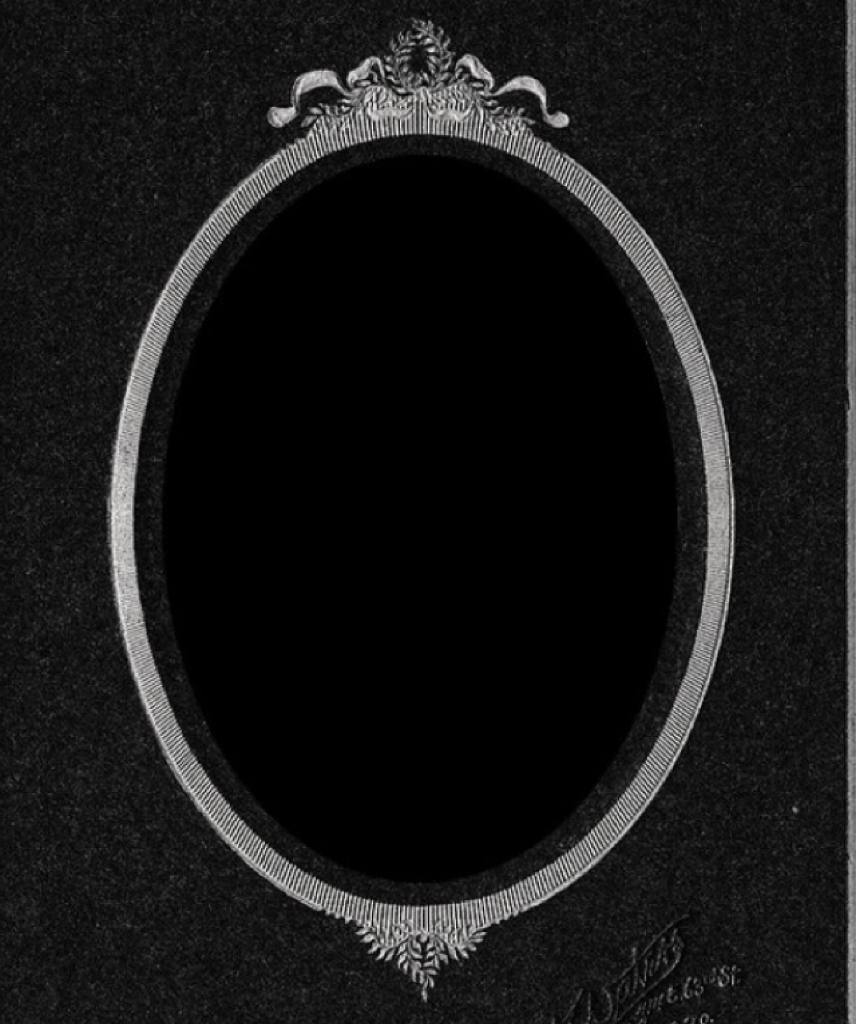

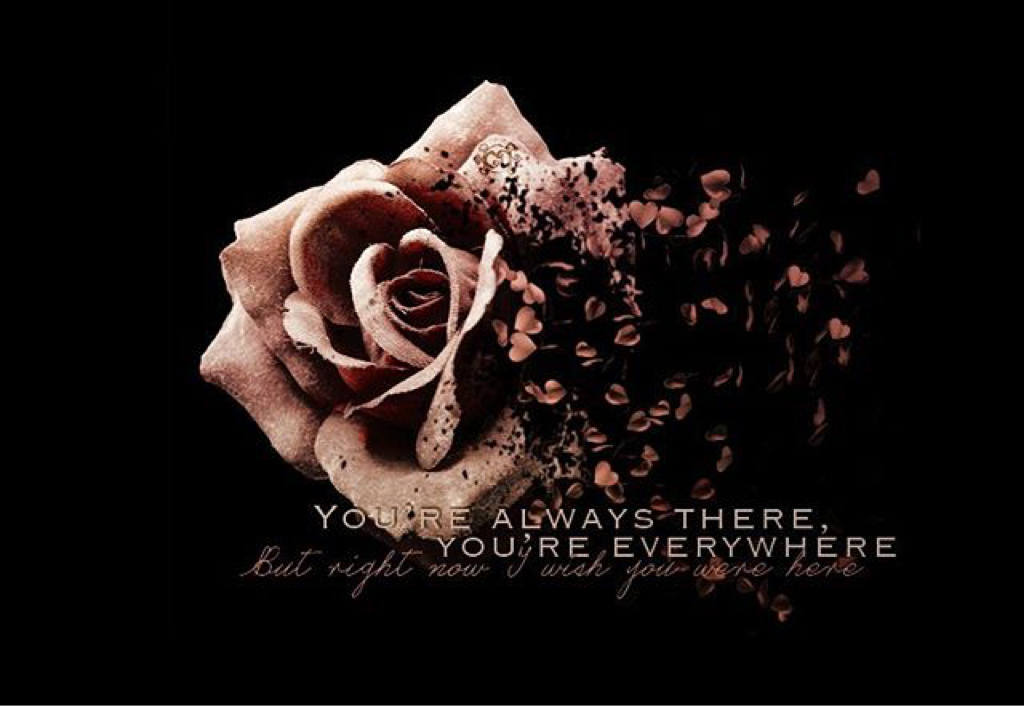
Comments
This was requested, but I wasn't sure how to exactly make it a tutorial. Basically what I tried to do was give you guys a few add ons and tell you the gist of how to make a banner like this. Most of it is just blending and such, but be creative with it. Find cool images to use as textures and such to make it your own!
My cover contest ends today, but it might be delayed a little. I'm going to see The Conjuring 2 tonight, so that's why. If I don't get the winners up tonight, I will maybe tomorrow later since I have to work, it just depends.
I don't know how I'm going to choose a winner...they're all so amazing!! You all blew me away with your entries, omfg.

Bạn đang đọc truyện trên: AzTruyen.Top