139. || sketchy
{ 139. CHAPTER CONTENTS : tutorial }
[ REMINDER : please, from now on out, if you use any template, idea, icon, or anything else from this book, give me credit or whoever I say I got the idea from. Just put my username in the books information or dedicate a chapter to me. Thanks! ]
-*+*-
Superimpose
i. Open your image as the background and the add on image as the foreground. Under the transform tab, put the image on screen and move as desired. Use the mask brush to erase unwanted areas on the face/body and then merge.
ii. Repeat the same step for the other add on image. Put it on screen and erase what you don't want. Merge again.
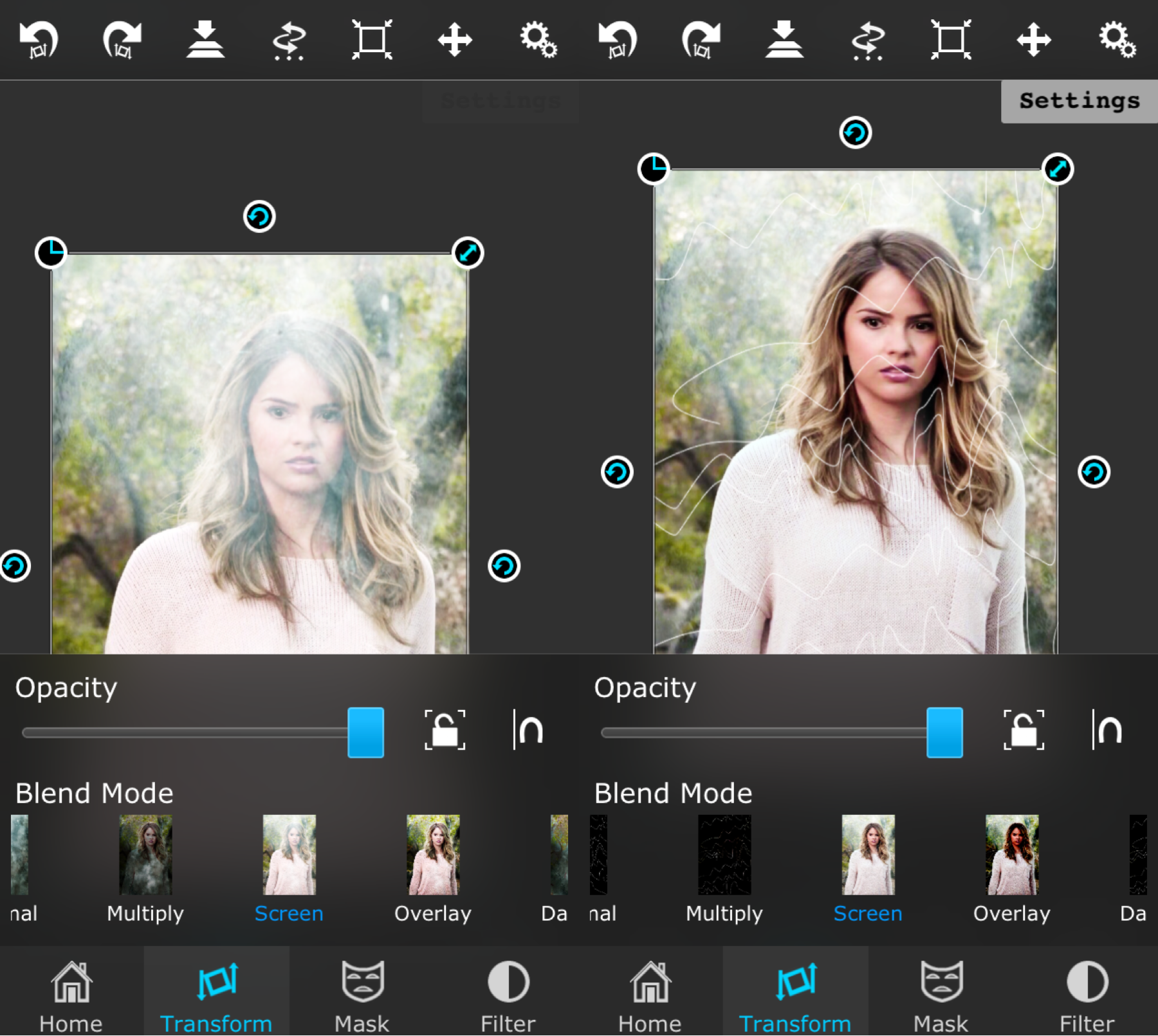
iii. Open the last add on image as the foreground and put it on screen as well. Move it as desired and then merge just like the others. Save and open in Phono and add your title/filter.
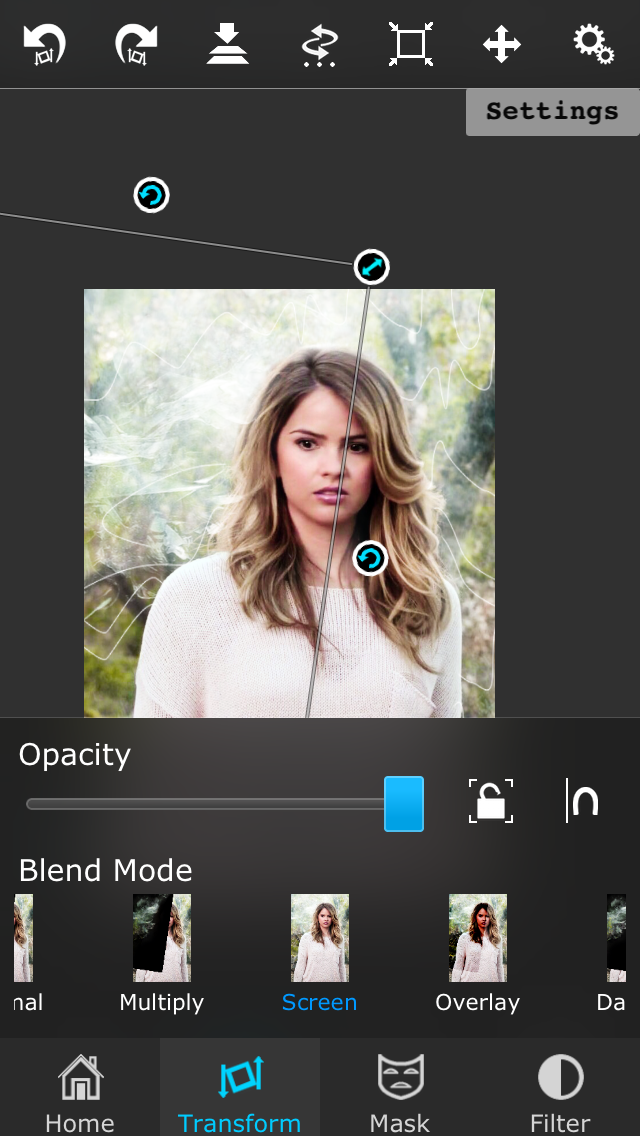
Pics Art
i. Open your image and go to add photo. Add the add on image and put it on screen in the drop down menu. Use the brush to erase any unwanted areas over the face/body and then press the checkmark.
ii. Repeat step one for all add on images. Feel free to use your own textures. When you are done, save and add your title.
Add Ons

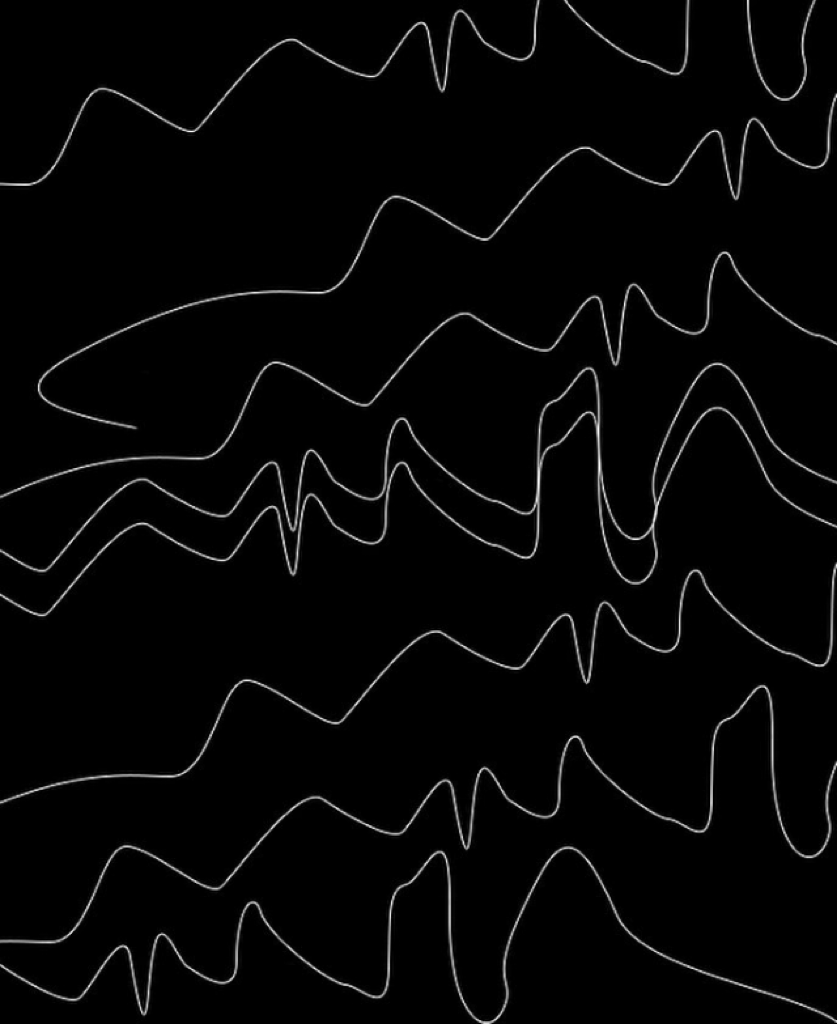

{ FONT : Couture Bold Italic }
Comments
this tutorial is pretty lame I'll admit, but I thought the add ons were pretty cool and that you guys could do some cool stuff with them. Seriously, if you guys have any requests on how to do a certain thing, just ask. I'd love to show you. And if you want anything else like another polarr chapter or templates one, just tell me. Leave feedback; I love it.
Hope you all are having a fun summer!
Bạn đang đọc truyện trên: AzTruyen.Top