131. || silhouette part two
{ 131. CHAPTER CONTENTS : tutorial }
[ REMINDER : please, from now on out, if you use any template, idea, icon, or anything else from this book, give me credit or whoever I say I got the idea from. Just put my username in the books information or dedicate a chapter to me. Thanks! ]
-*+*-
Superimpose
i. Open the template as the background and the color you want for the line as the foreground. Put the image on screen under the transform tab and place as desired. Use the brush under the mask tab to erase anything that goes onto the "hill" at the bottom. Merge.
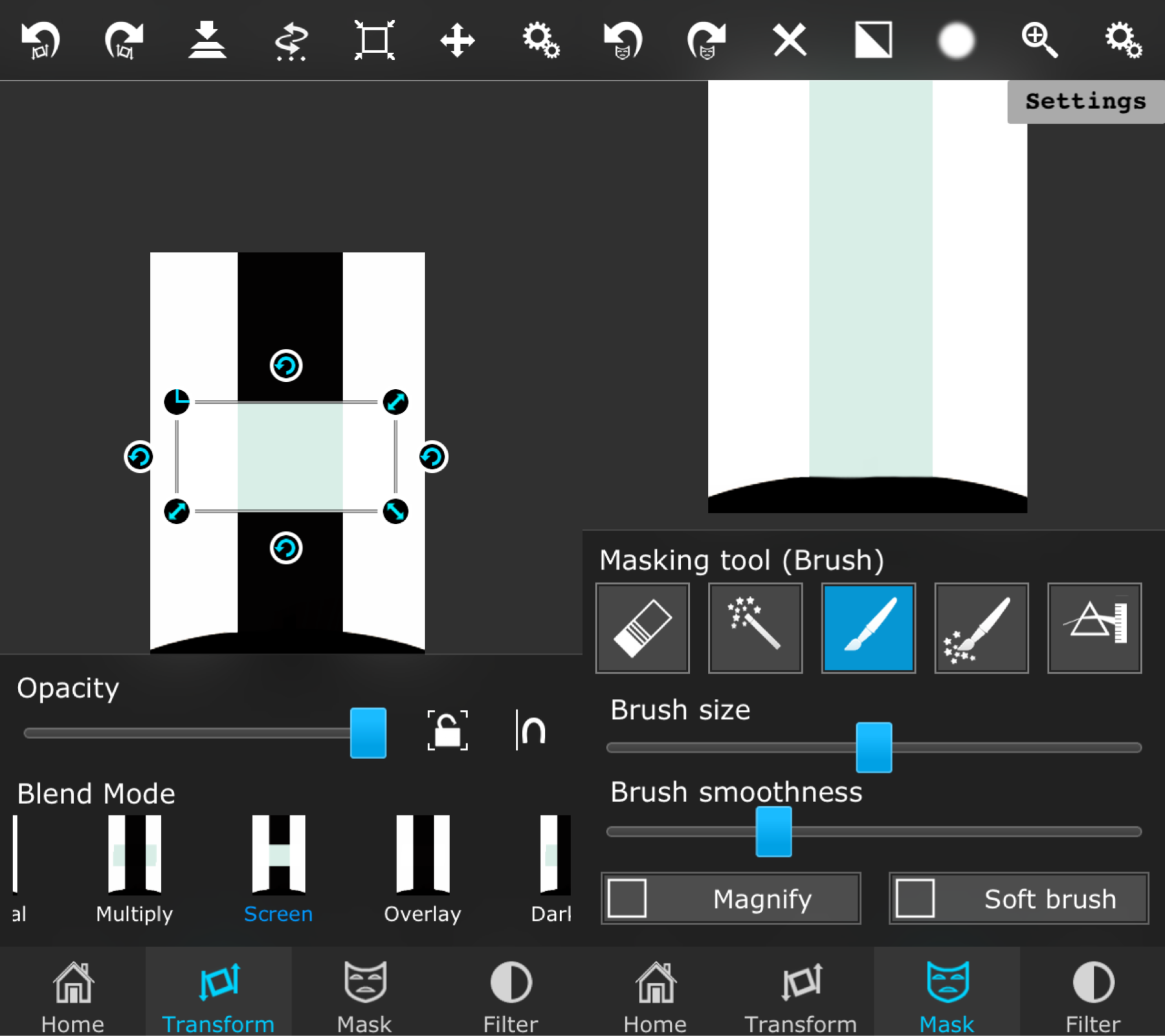
ii. Upload another color as the foreground and move it as desired. Put it on multiply under the transform tab and then use the rectangle crop to erase the area that went over what you just did in step one. Merge when done.
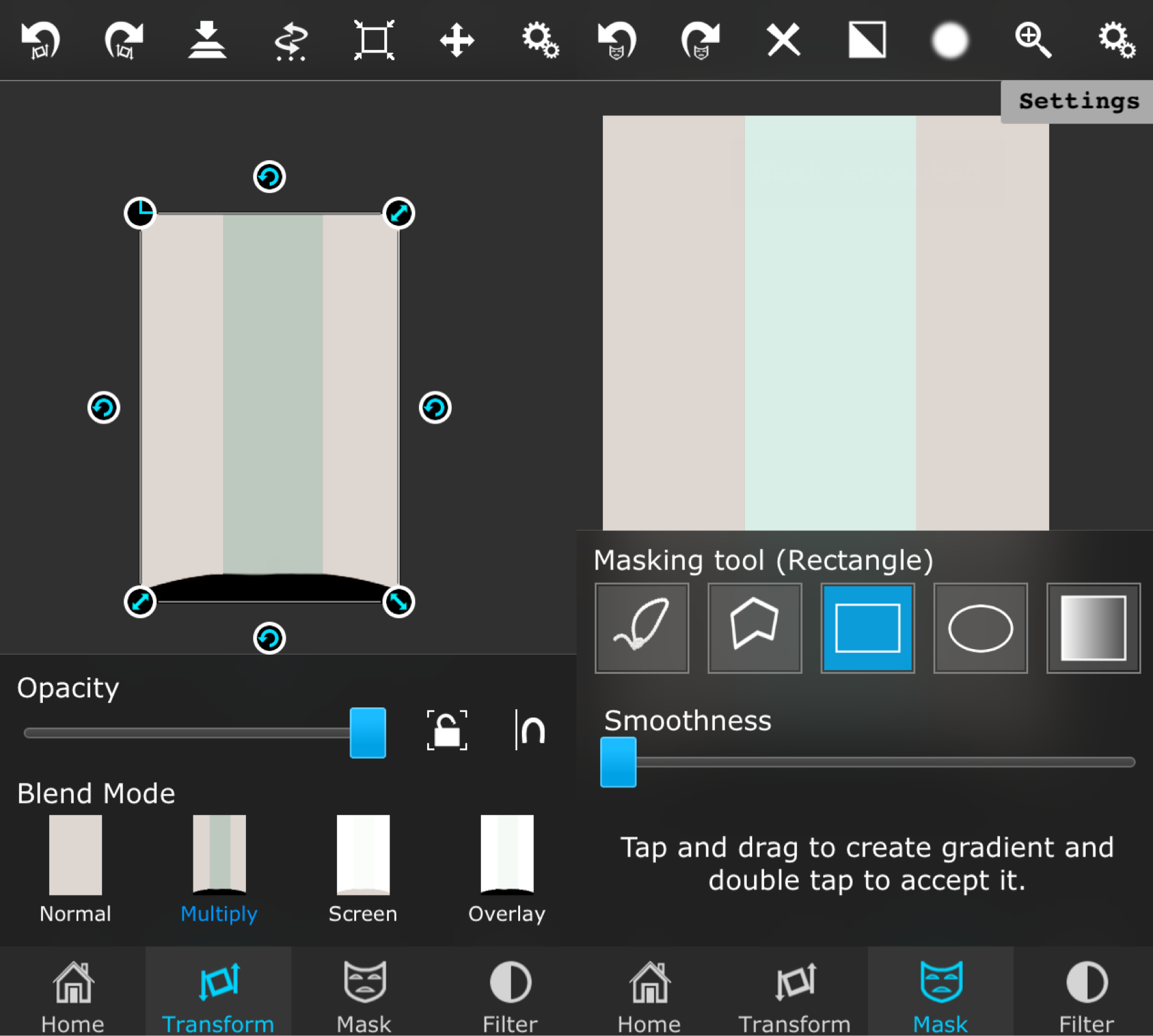
iii. Upload your PNG as the foreground and go to the filter tab and turn the contrast all of the way down. Next, go to the colors and turn them all of the way down to get the color black. Place as desired and then merge.
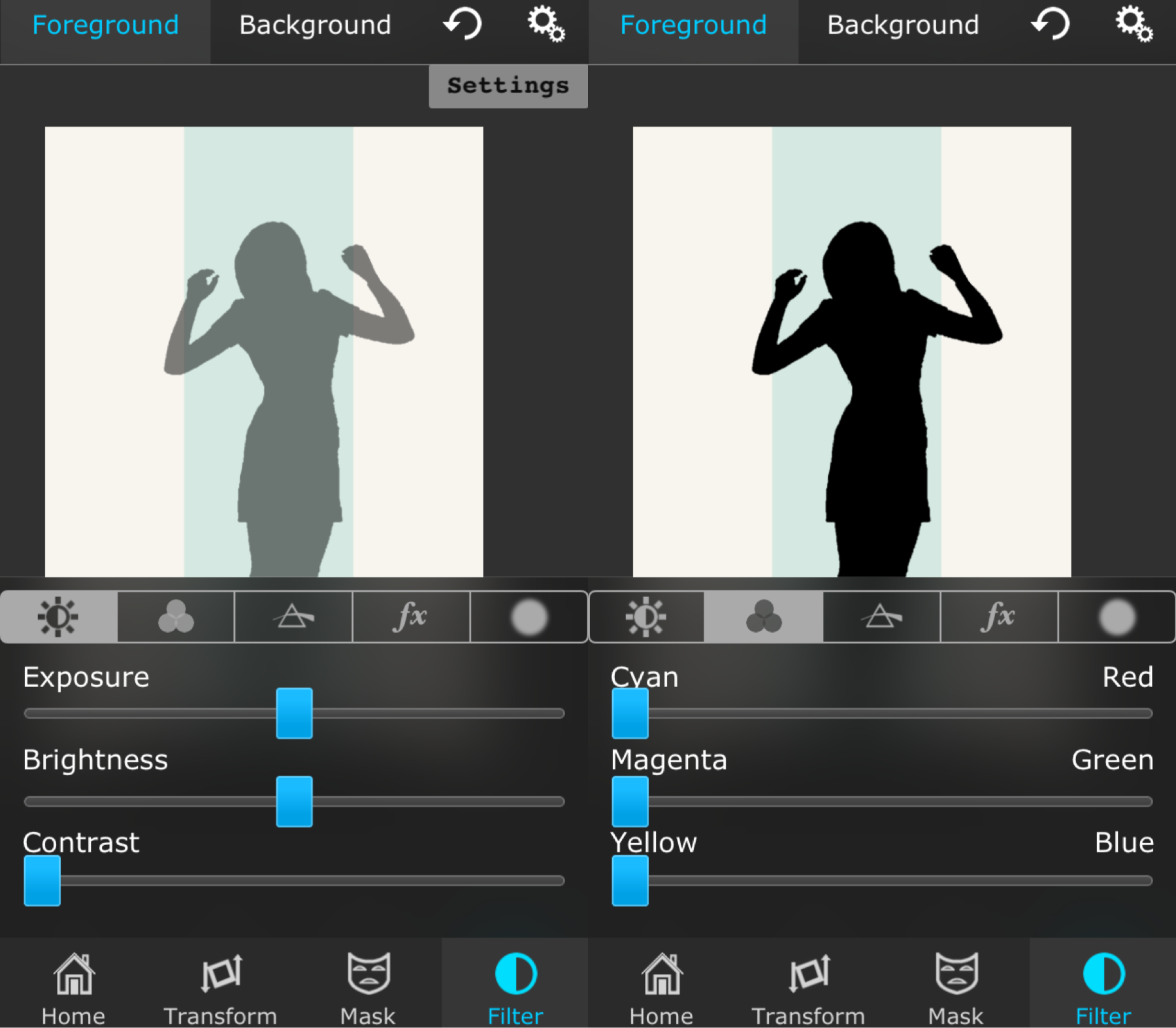
iv. Open in Phonto and add your title and whatnot!
Add Ons

{ FONTS : Couture Bold Italic and Back to Black }
Comments
Guys, I legit tried to do this on Pics Art for so long and couldn't figure it out. You just can't get the PNG to be completely a solid color (the contrast thing you guys told me didn't work that well; the colors were still there) and it's hard to get the colors into the template while keeping the straight lines. It's literally impossible and freaking hard to do if you were to try it. I'm sorry.
This cover was inspired by shoutbee on tumblr (check her out guys omfg her edits slay my existence) so I take no credit for this style.
ugh I wanna just update my stories but I have a buttload of chores to do. we'll see what I get done today
Bạn đang đọc truyện trên: AzTruyen.Top