102. || minimalistic template
{ 102. CHAPTER CONTENTS : tutorial }
[ REMINDER : please, from now on out, if you use any template, idea, icon, or anything else from this book, give me credit or whoever I say I got the idea from. Just put my username in the books information or dedicate a chapter to me. Thanks! ]
-*+*-
Superimpose
i. Open the criss-crossed template in the add ons as the background and your image as the foreground. Put the image on screen under the transform tab and then merge.
ii. If you'd like to do the second option like in the examples above, follow this next step. Upload the rectangle image in the add ons as the foreground and you can either put it on screen or leave it be, but then you just center it and lower the opacity on it. (TIP: to help center on Superimpose, I figured out that if you press that little magnet next to the opacity option under the transform tab, it like helps guide you to center things right).
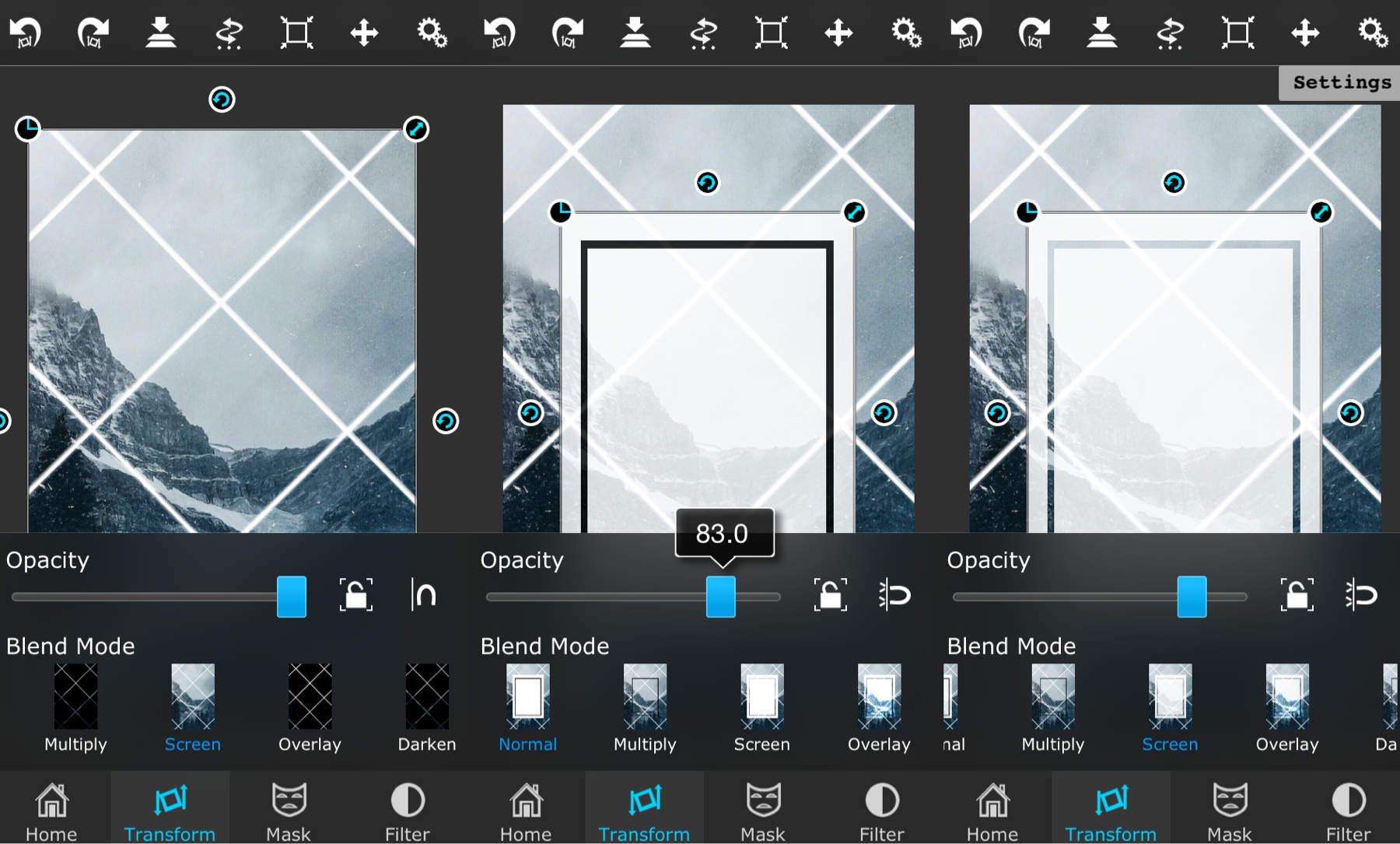
iii. Now, if you'd like to first example option, follow this step. Open the last add on image as the background and then your image as the foreground and put it on screen. Merge and then open your next image as the foreground.
iv. Put the image on multiply and center it over the rectangle. Use the rectangle crop option to erase unwanted areas. Mess with saturation/hue/whatever and then merge and repeat for other rectangle. (I changed the eye color by following my recoloring chapter)
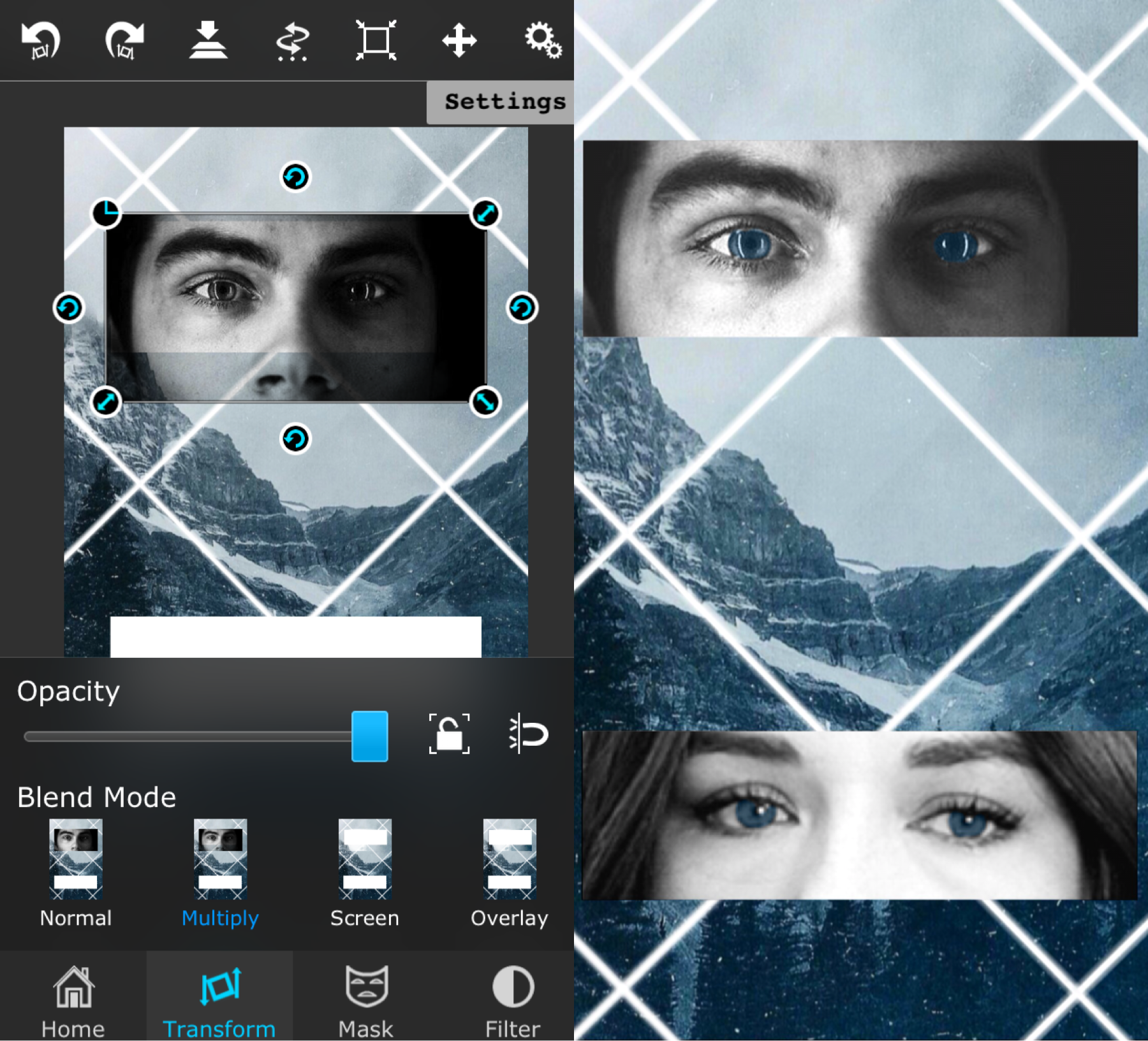
Add Ons
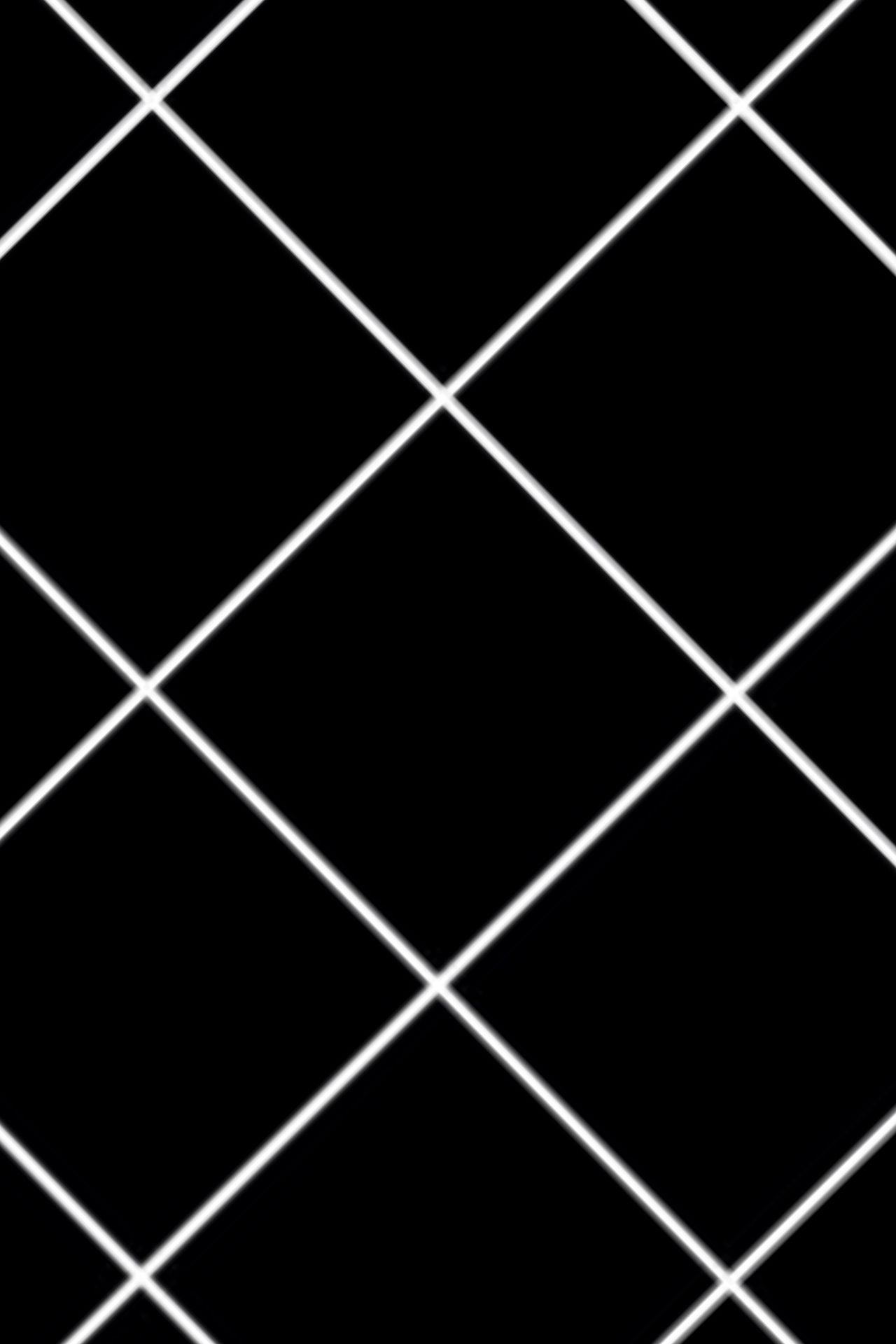
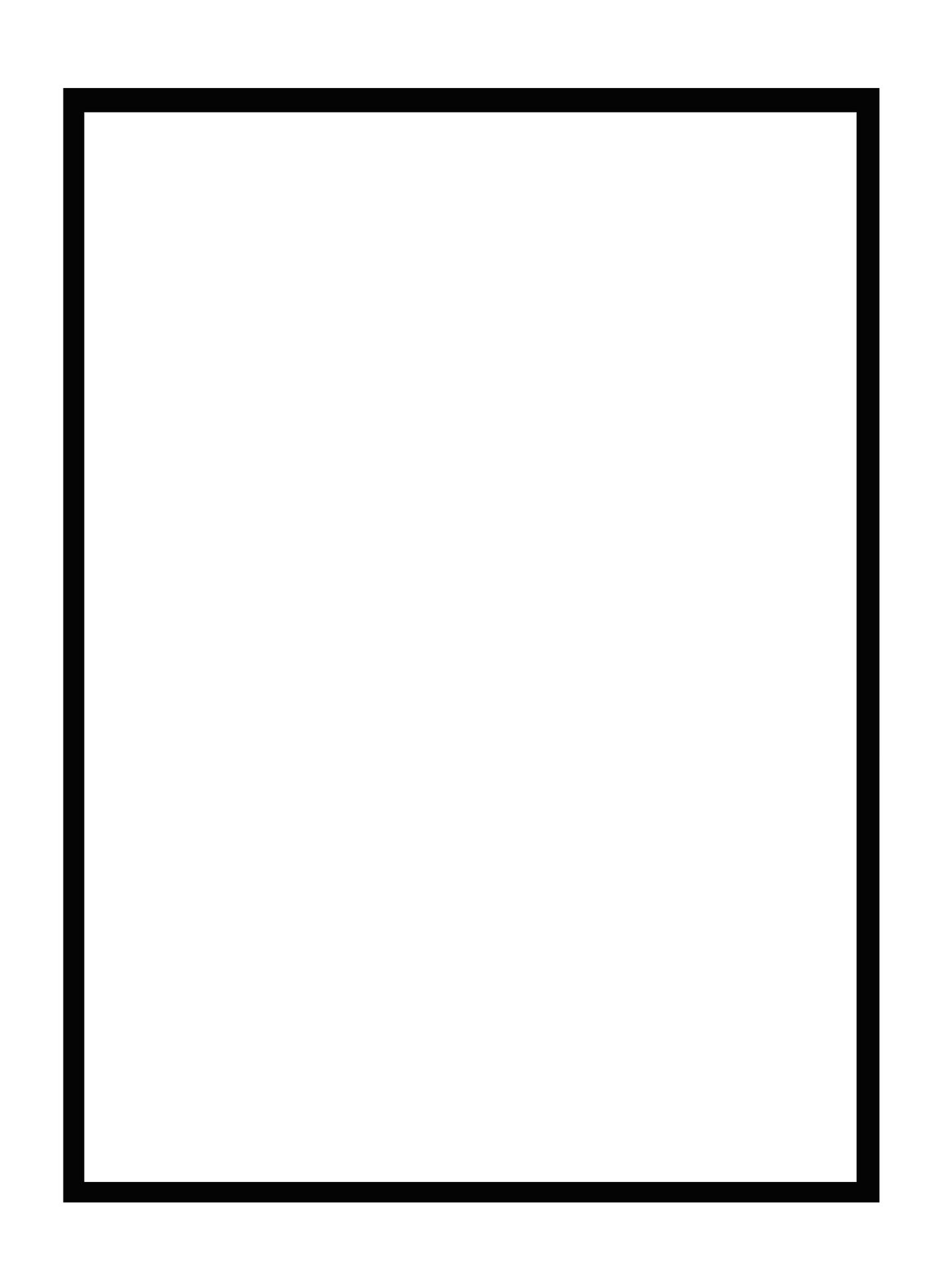

[ Fonts : CODE Bold and The Constelation of Heracles ]
Comment
I was inspired to do this thanks to a cool little poster design on canva.com. It's a pretty cool website; you guys should totally check it out when you get the chance.
Oh, and random little comment, but you should totally go listen to Little Mix. They're so holy. I can't stop listening to them...it's an addiction.
Bạn đang đọc truyện trên: AzTruyen.Top