101. || polygon art
{ 101. CHAPTER CONTENTS : tutorial }
[ REMINDER : please, from now on out, if you use any template, idea, icon, or anything else from this book, give me credit or whoever I say I got the idea from. Just put my username in the books information or dedicate a chapter to me. Thanks! ]
-*+*-
Superimpose
i. Open your image as the background and one of the add ons as the foreground (this effect works best when it's a darker image).
ii. Under the transform tab, put it on screen and move it over the area you desire it to be. I used the soft brush then to make it blend into the skin a little bit, but do whatever you'd like. Merge and then save.
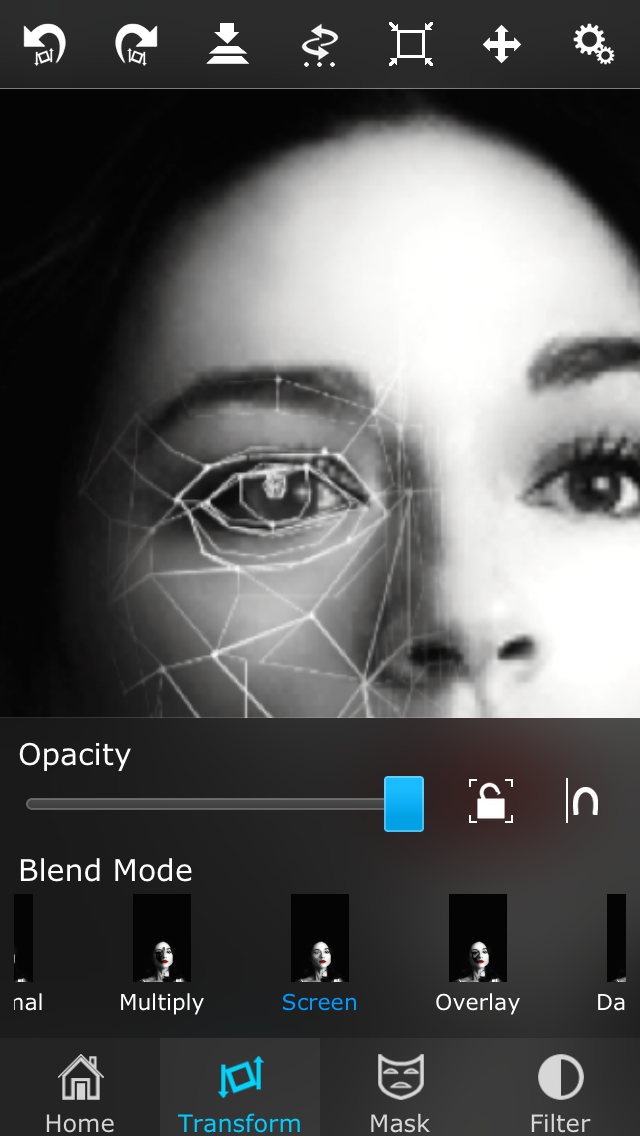
Pics Art
i. Open the image and then go to add photo and add one of the add ons. Put it on screen under the drop down menu and then place as desired.
ii. Press the checkmark and then repeat as desired.
( if you don't want to do this, you can buy this clipart pack under clipart > polygon art )
Add Ons
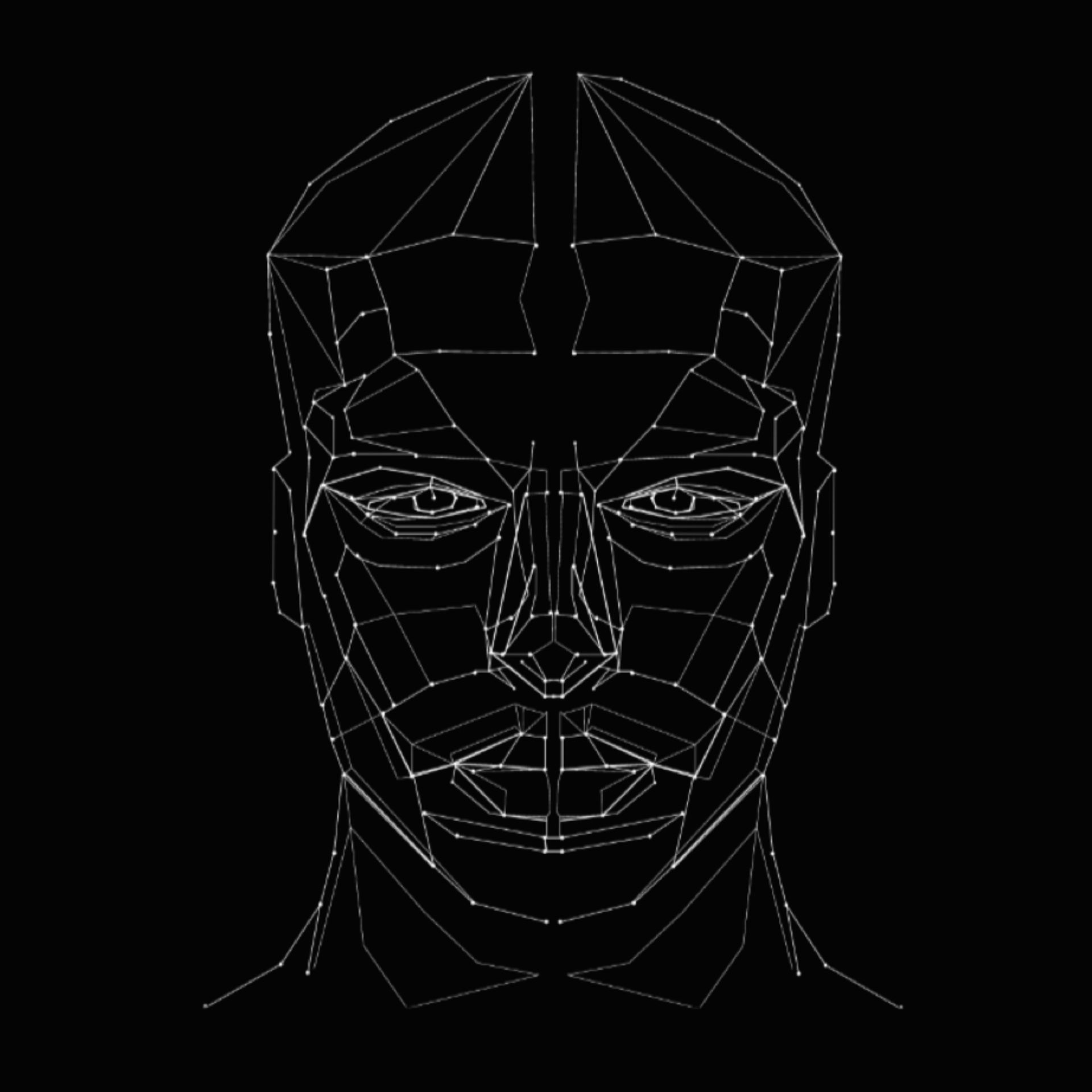


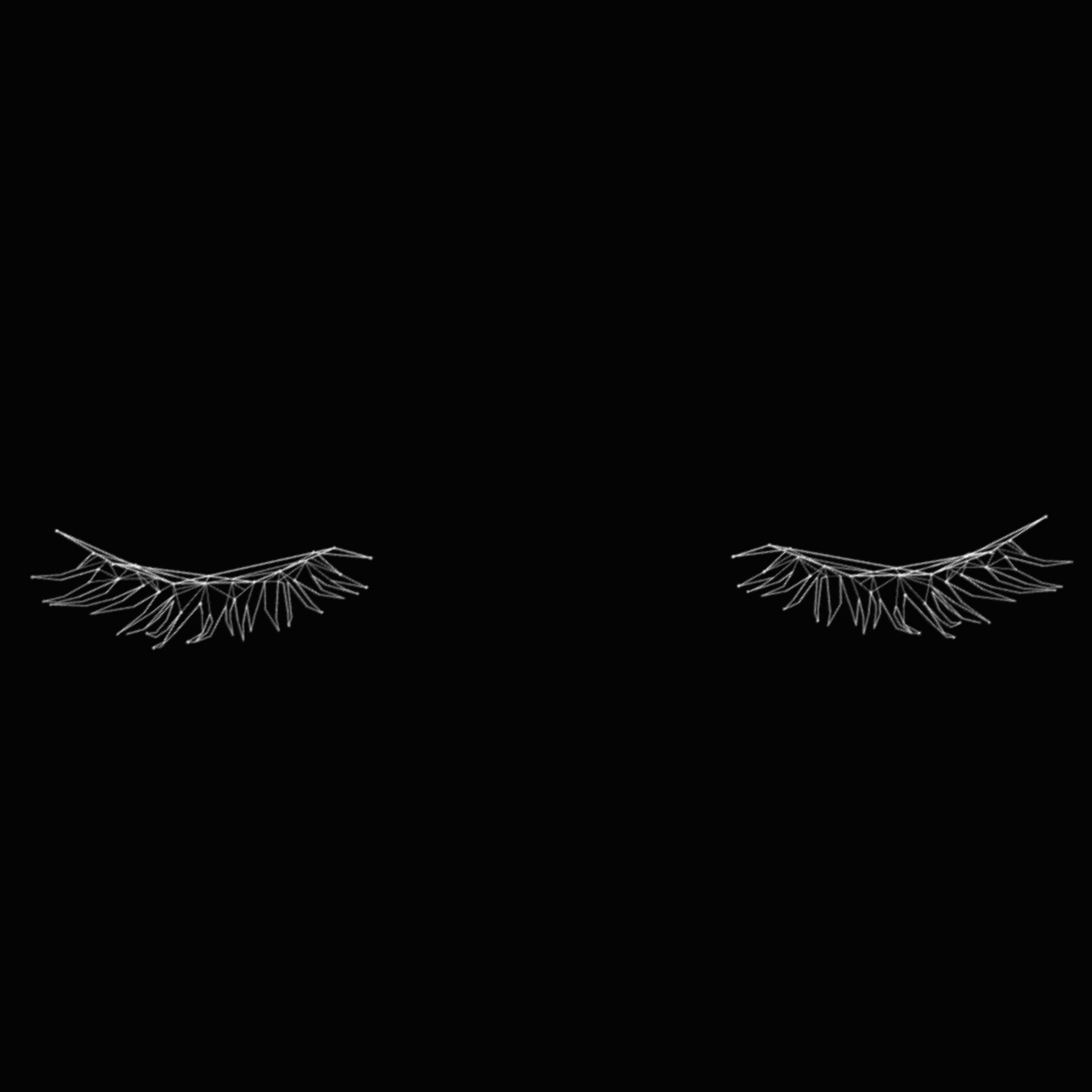
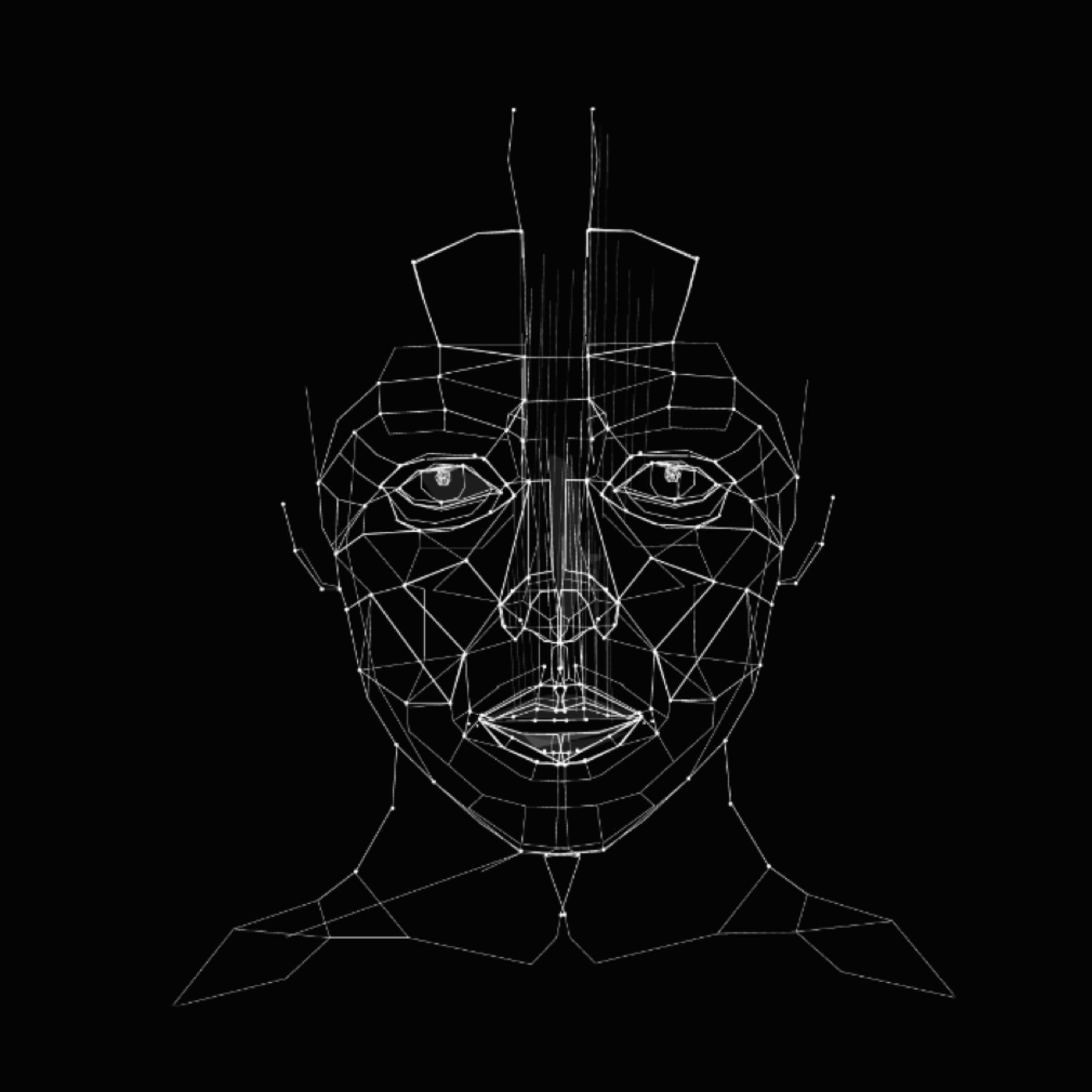
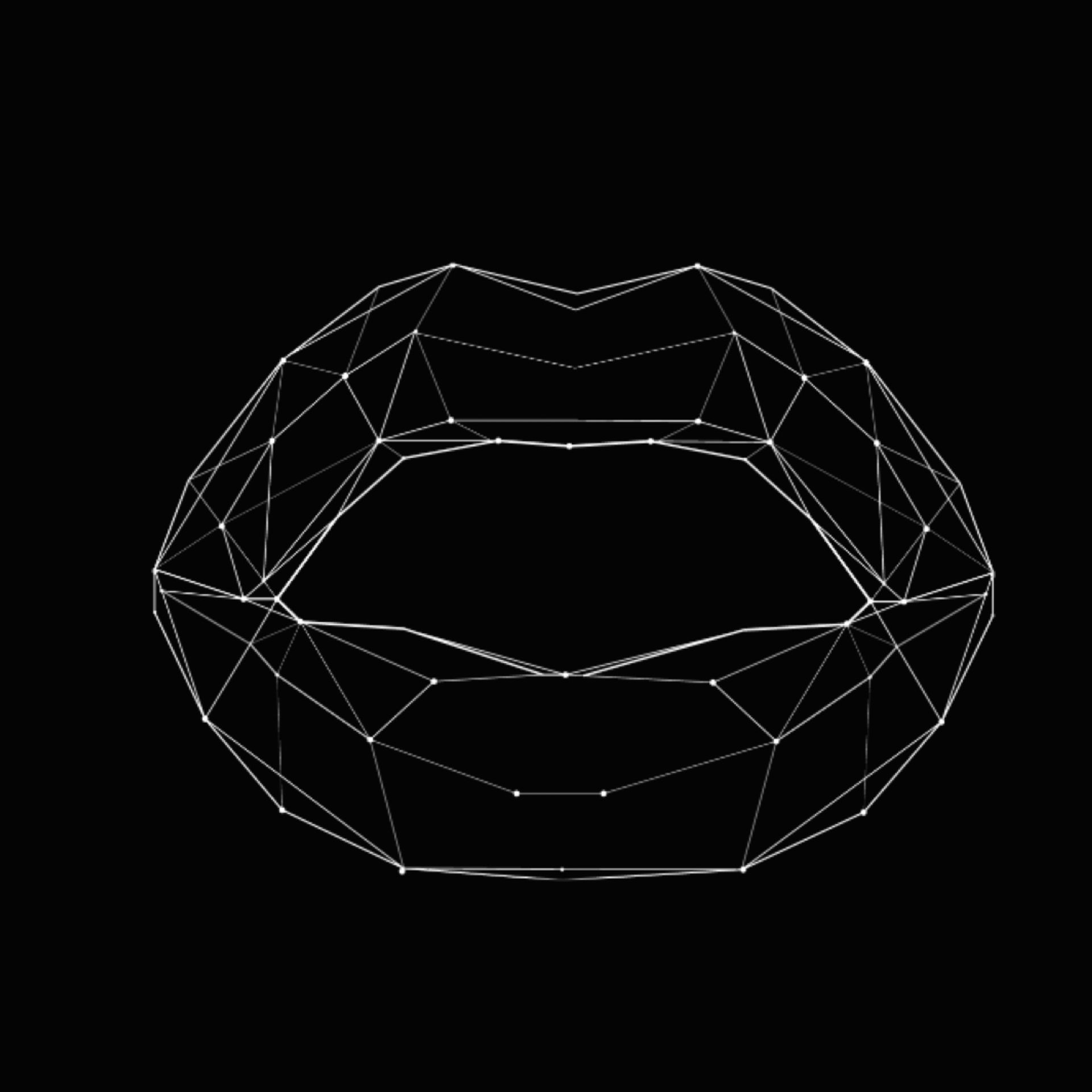

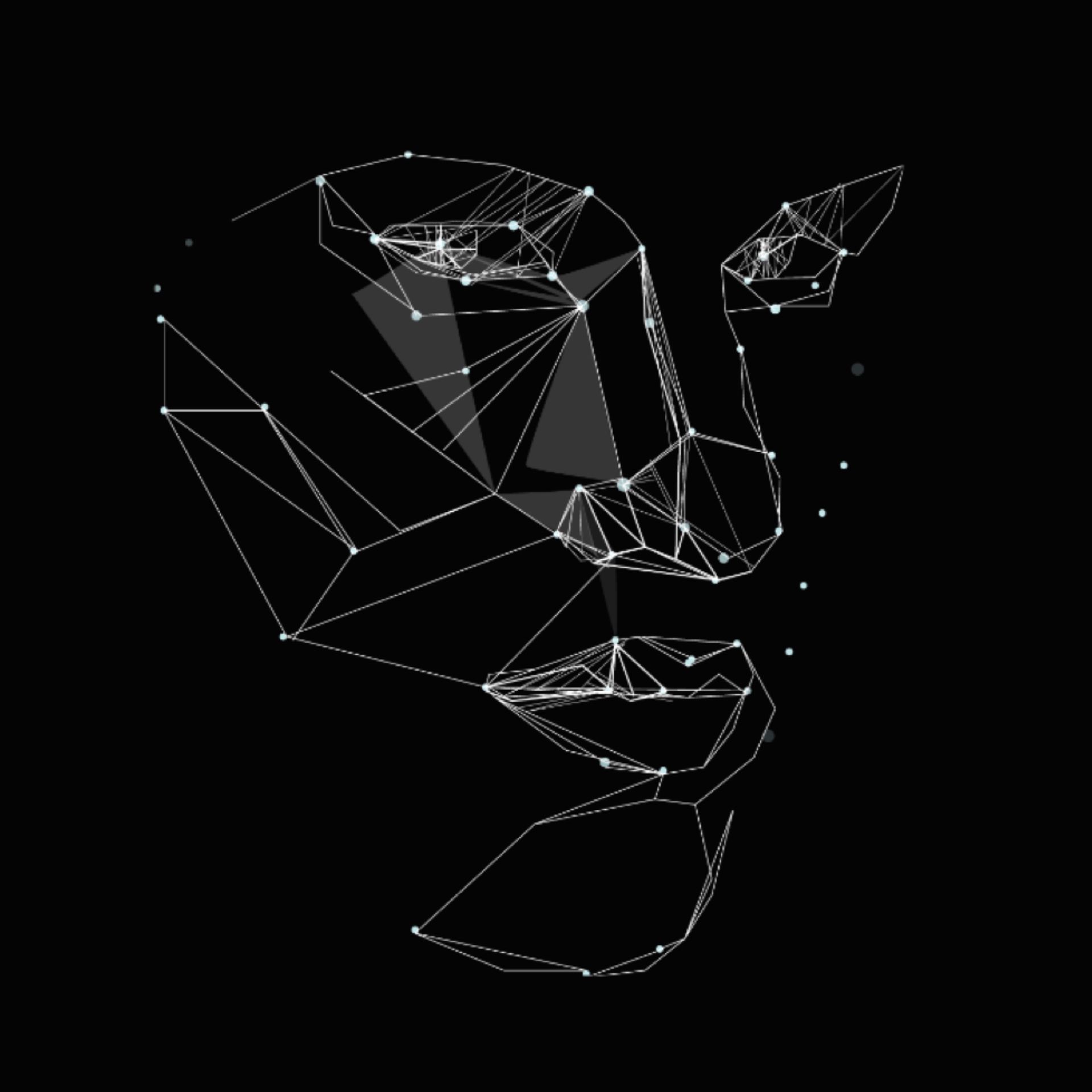

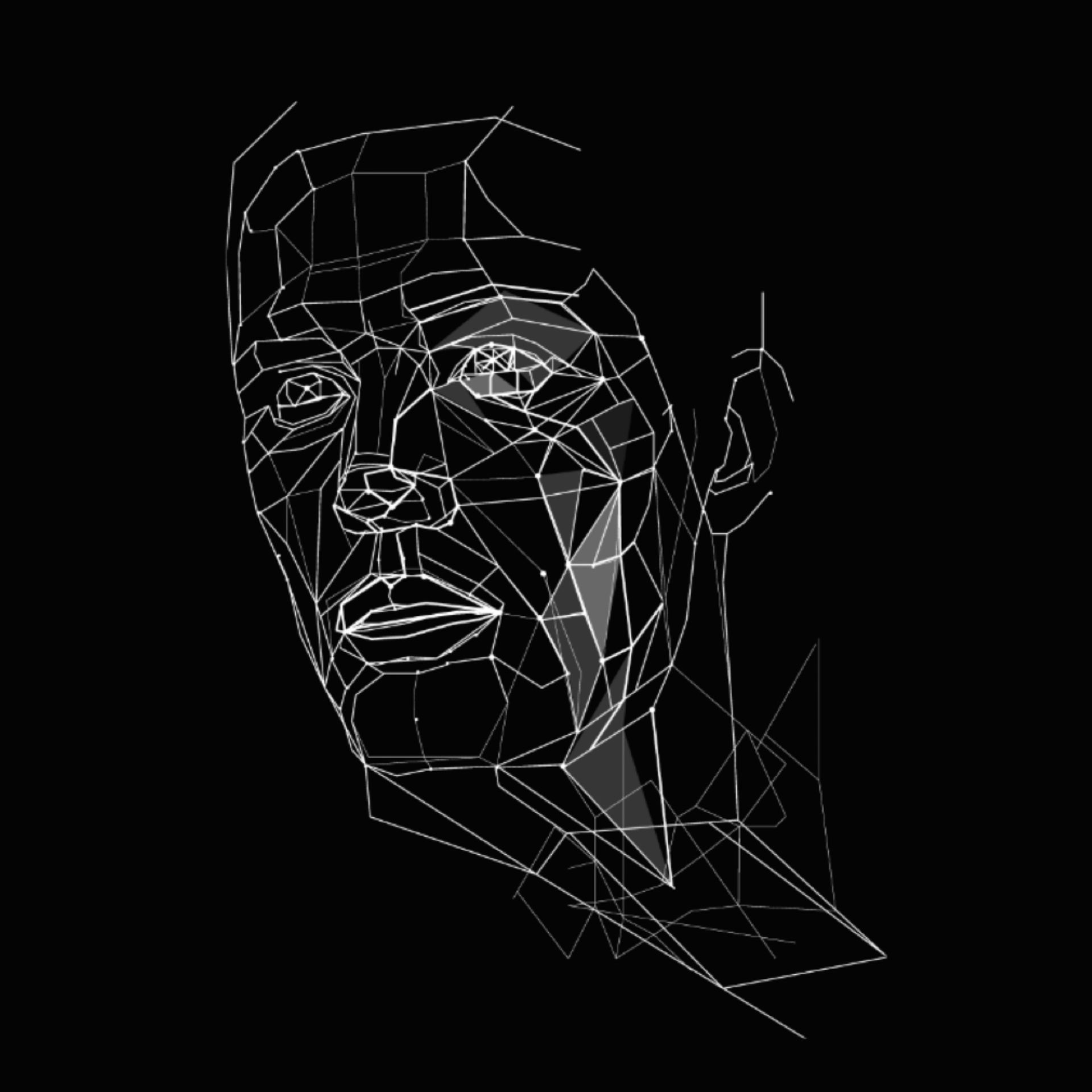


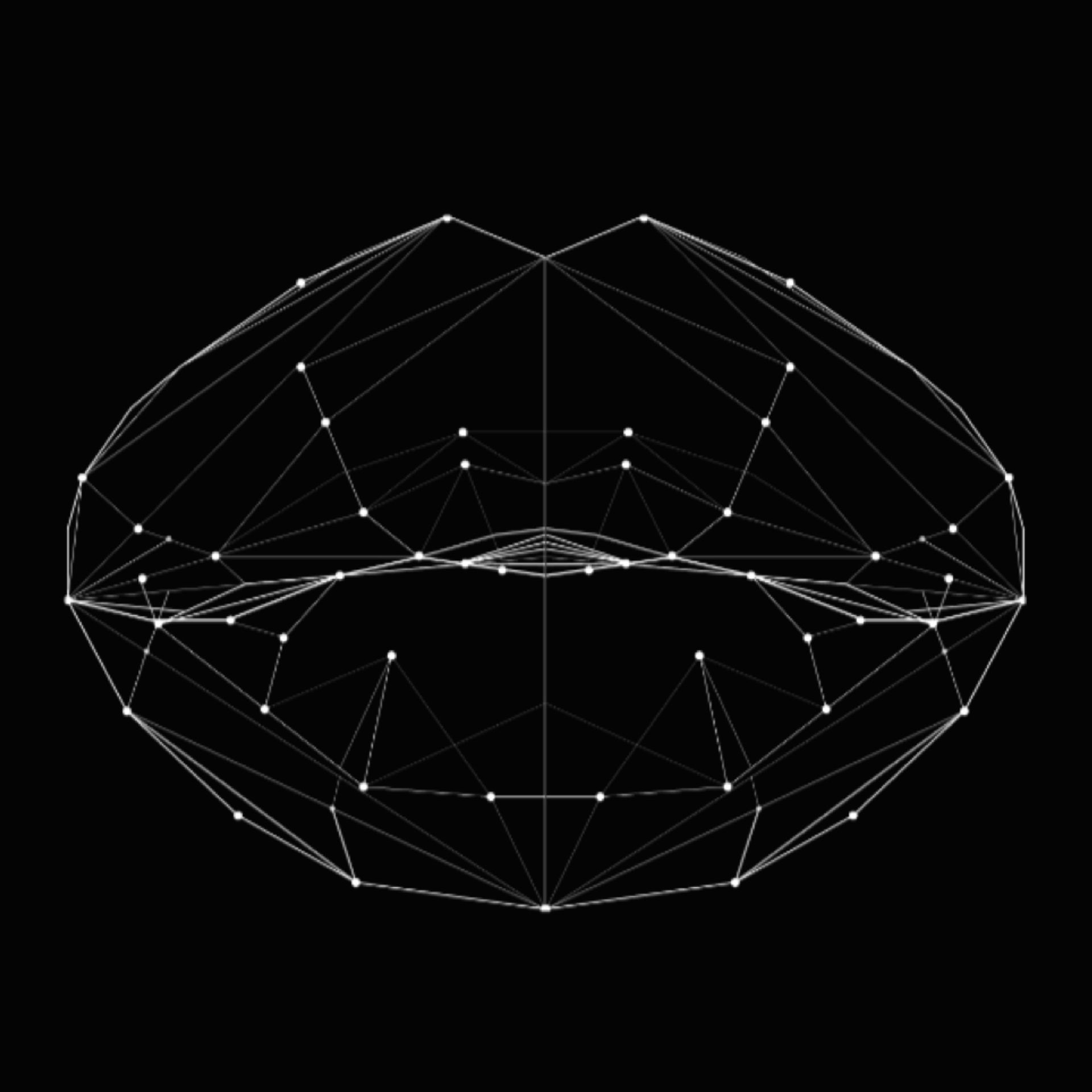
[ FONT(s) : the constellation of heracles ]
Comments
You mother truckers better use these and be grateful, because these cost me a whole 99 cents. Yeah, that's right. I paid for these suckers. Tbh I thought they looked cool in the little example thing on Pics Art so I figured I'd try it out.
I'm already crying because this is also the 101th tutorial...dang. How are you guys liking the new layout though? Is it nice or should I go back to the old layout?
Bạn đang đọc truyện trên: AzTruyen.Top