9. || manip tips
[ BOOK COVER TIPS : tips ]
{ REMINDER: please, make sure to give credit always to me and/or whoever I say I got the idea or anything else from. Failure to complete this action will lead to me probably yelling at you calmly unless you are rude about it, so please, don't be rude about it. }
FINDING THE RIGHT IMAGES
Okay, so the most crucial and one of the most hardest part about manips is finding the right images for it. There are a list of websites and places where you can find these images which I will list below now:
screencapped.net - great for screencaps of pretty much every and all shows.
kissthemgoodbye.net - also for screencaps (I find these having better quality)
google - just searching in the images section can help tons
google 2.0 - what do I mean by this? well, for pretty much every celebrity, you can search something like "grant gustin .net" and find a whole website of images of him by going to gallery. just search any celebs name with .net or .com or anything like that and you should find some stuff on the person.
Now, after going to one of these websites or anything of the sort, you have to be able to find what you're looking for. Make sure you make what you want practical; don't be like "I'm going to make a manip of Scott skydiving with Harmbe" which I mean you can do that, but if you're wanting something realistic, then make sure you pick a realistic topic.
Also, if you're just a beginner at manips, make sure to choose something easy at first like putting two character standing next to one another or something along those lines. Then you can progress to harder things.
A couple of things to look for when looking for images are: camera angle, camera level, where the subjects eyes are looking, lighting, and how much of them is showing.
for example:

Let's say we wanna manip someone else into this screencap above. Below are options that we could use.
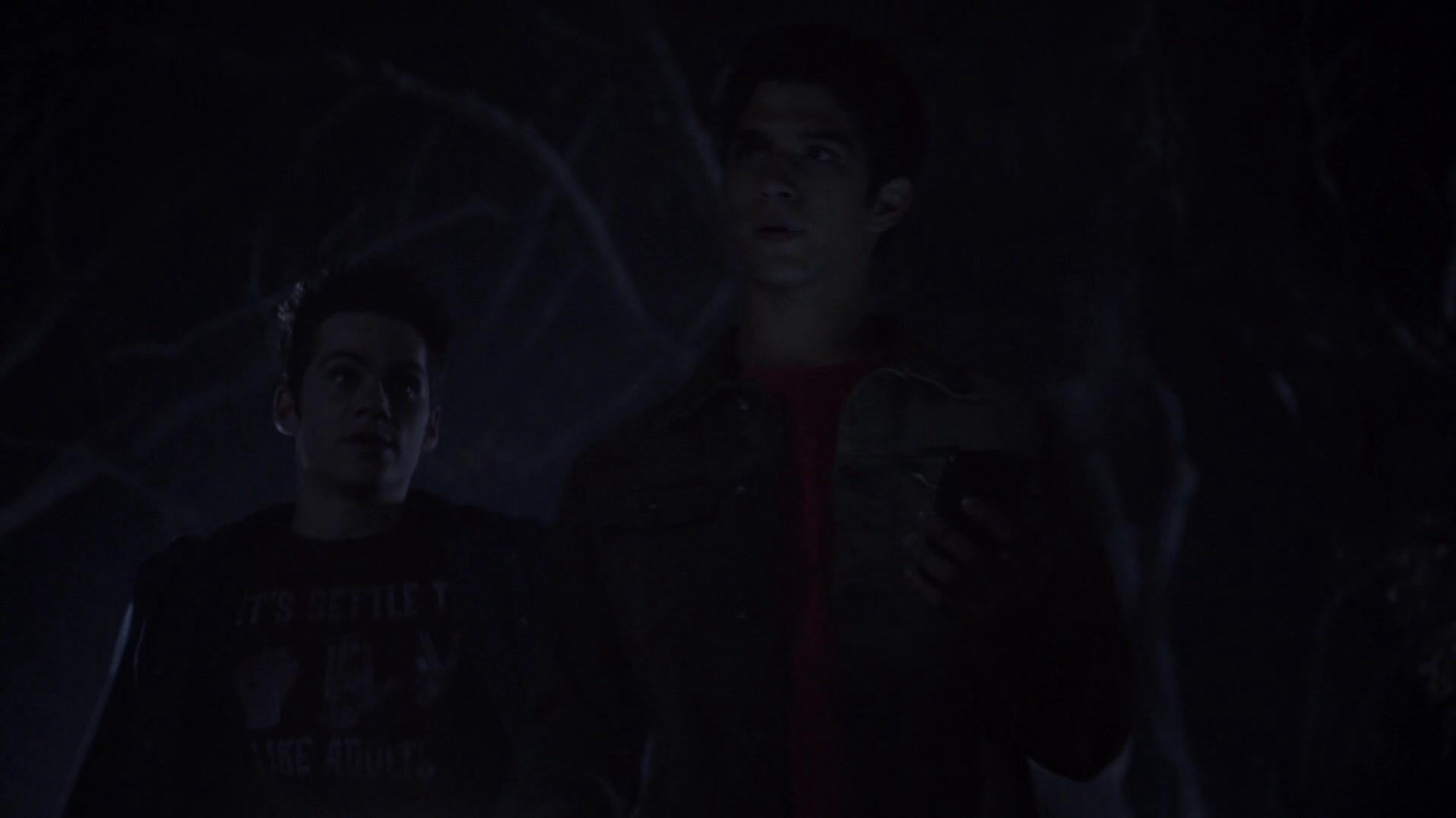
This image is WAY too dark for the edit we want to use. Even with heavily edited lighting on the edit, it would make it turn blurry and just gross looking, so avoid mixing dark with light screencaps. I mean, see how bad that would look below...yikes.
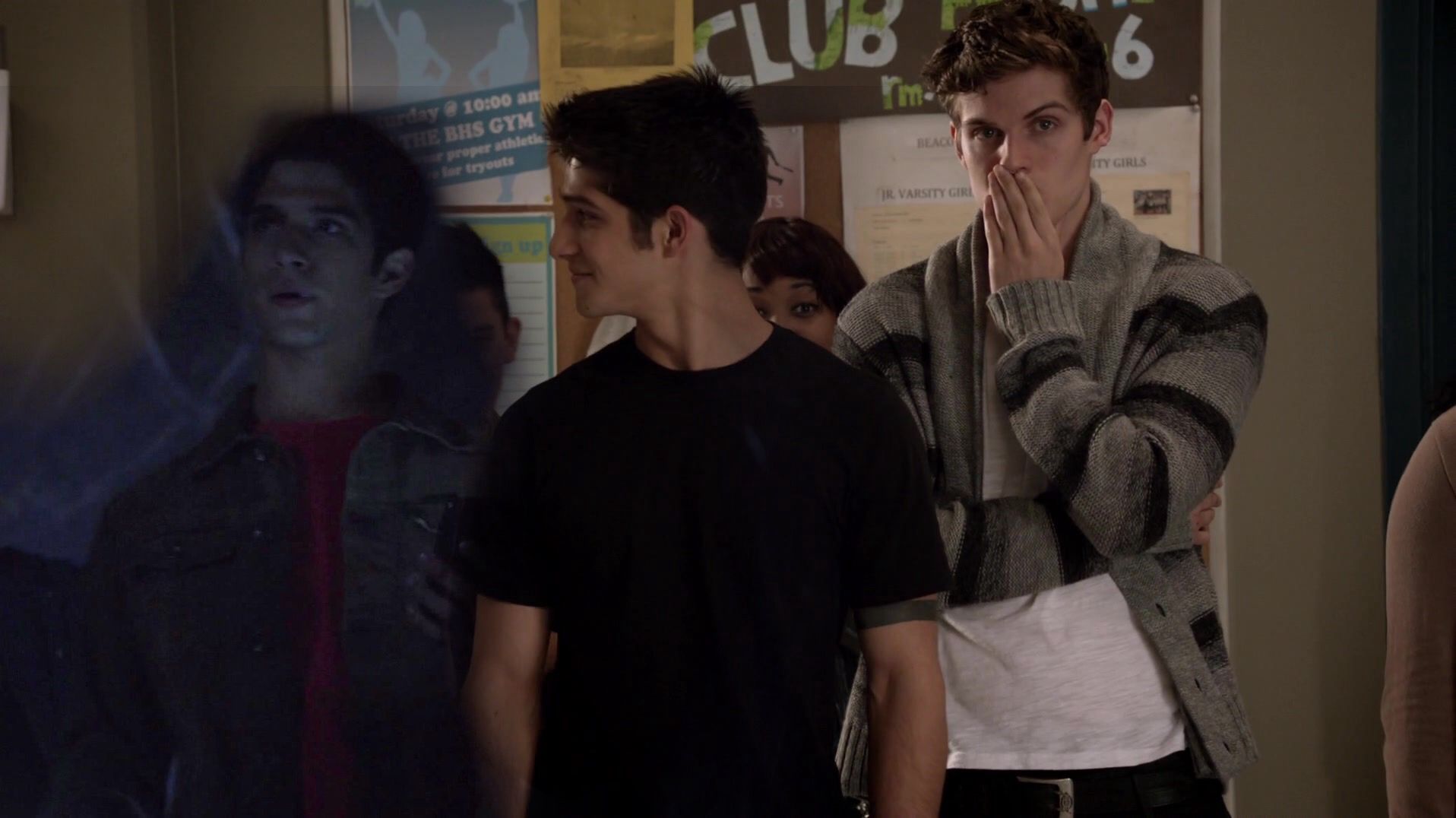
okay so try and guess what I'm gonna say about the screencap below and if it will work or not...

It COULD work, but it shouldn't be a first choice. Lydia's eyes are looking totally behind Scott and it makes it look funky...especially when Scott is looking at her and she's not looking back.

I bet you can guess what I'm gonna say about the one below.

Yep, you're right; the camera angle is AWFUL. Don't you dare ever try and edit something with bad camera angles together because they will flop like the picture below.

and last but not least, what about this one?

I think we found our winner! Out of the rest of the options, this is the best option. Again though, Stiles' eyes aren't the best, but it looks more realistic rather than the one of Lydia. Plus, the background behind Stiles would make it easier to blend in (if I was actually trying that is lmao)
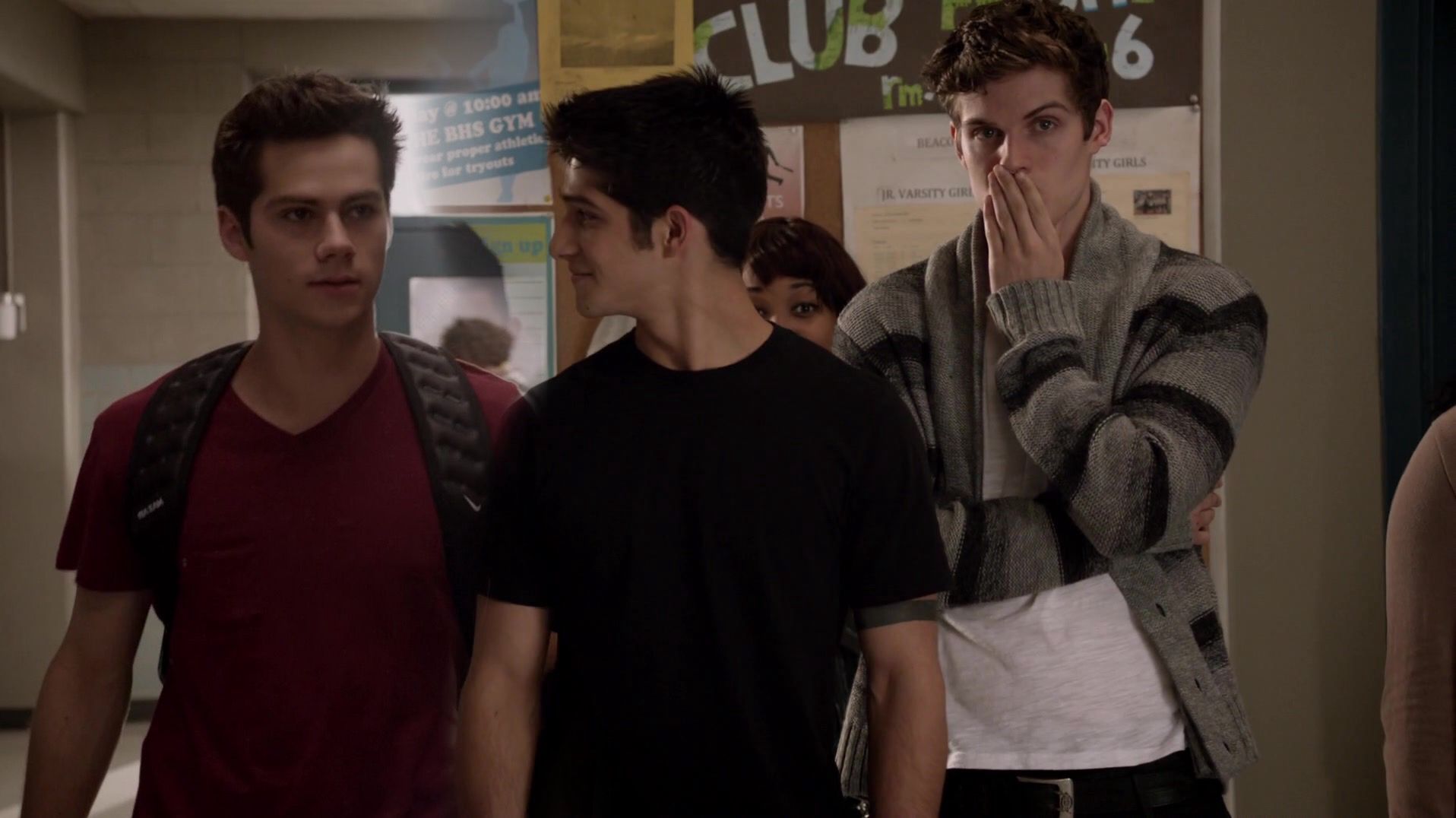
EDITING AND FILTERING
Okay, so now for the fun part. Once you have your images you want to use that will work best to fit your manip, you of course have to edit them and filter them to make them match the original image.
There are multiple ways you can do this. When I first start manip edits, I go straight to the exposure, brightness, and contrast. You have to mess around and play with these options for a little while before you get closer to what you want, but you may not get it exactly right yet.
After I mess with those, I go to the saturation. Most of the time, I'm turning the saturation down a little to match the other image, but you could just as well do it the other way. If you can't exactly get any of your filtering to work, making it all black and white is a life saver. Just please, make sure you have the right amount of contrast and exposure between the two images still. It's crucial to making it look realistic.
BLENDING
This also is another hard part of creating manips. Depending on the images you chose to use, the method can vary. There's not much I can really teach on this, but I'll try and give a few tips.
1. ALWAYS use the soft brush mode with the softness turned up. It blends it a lot more smoothly.
2. Don't be afraid to merge and layer. I do this a lot when creating manips myself.
3. Also don't be afraid to adjust the filter options when layering as well. Sometimes, the wall behind the person needs to be lighter rather than darker or anything else along those lines.
4. If you aren't good with blending, choose an image that can allow you to basically just slap a PNG on the spot and call it good (other than filtering/editing of course).
Blending is something you just have to master over time, but I do recommend looking up any videos if you can on proper blending ways or anything along those lines. Practice makes perfect!
FINISHING TOUCHES
Now, you've got your manip almost done, but there are a few things that need working on. Most of the time, filtering can help those problems.
I usually go to Polarr or Phonto and filter my image with the best option. If this never turns out, I usually just make it black and white (when all else fails, haha). Also using the app "oil effect" can help it look nicer and blend better together. Make sure to turn the amount down a ways to where it's not overly done, but around the numbers 10-15 looks good.
And now congratulations, you have made a manip!
Don't go into this thinking you'll be perfect from the very beginning because you won't be, trust me..unless you're Jesus. But seriously, practice does make perfect and the more you work with different screencaps and things will help you expand in maniping knowledge. It will also help you remember what screencaps are where (like me, if you gave me a certain characters name and their outfit, I can more than likely tell you which episode it was in, lmao)
COMMENTS
This was requested by the gorgeous electraheart-, and I really did love making this chapter. I never really thought about explaining manips more in depth, and I'm glad you sort of pulled this out of me, haha. I hope it helps at least a little!
question; are you afraid of the dark or what's in the dark?
(spooky question ooo)
Bạn đang đọc truyện trên: AzTruyen.Top