35. || sketchy
[ BOOK COVER TIPS : tutorial ]
{ REMINDER: please, make sure to give credit always to me and/or whoever I say I got the idea or anything else from. Failure to complete this action will lead to me probably yelling at you calmly unless you are rude about it, so please, don't be rude about it. }
SUPERIMPOSE + PICS ART
i. Open the image you want to use in pics art and go to the FX tab. Select the artistic tab along the side and then scroll until you find sketcher 1. Select and adjust anything if desired, hit apply, and save.

ii. Open the add on image as the background and the sketch image as the foreground. Put the image on screen under the transform tab and then move image as desired. Save.
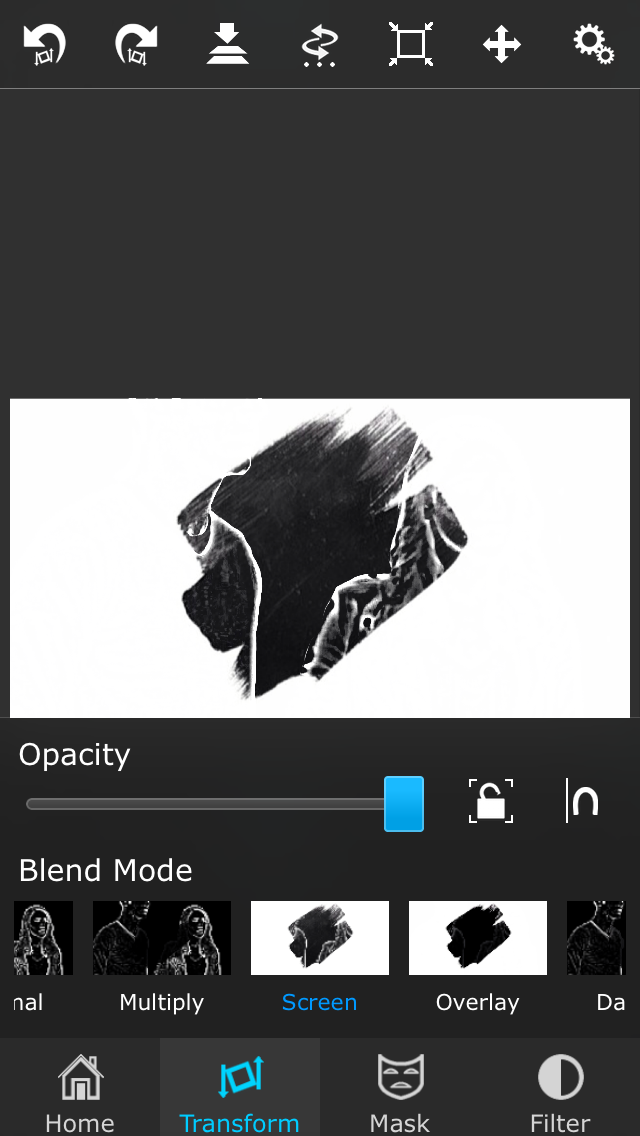
iii. Open your original image as the background and your sketch swipe image as the foreground. You can either use the magic brush under the mask tab to erase all of the white around the swipe image, or you can just simple put the image on an overlay mode such as screen or multiply. Move the image to where it lines up with the other and the merge and save.
ADD ONS

{ FONT : Tragic Prequel & Couture Bold }
COMMENTS
I hope you all had a Merry Christmas if you celebrate it! I know I sure did (I might disappear for awhile cause I got an xbox one FINALLY!) If you don't celebrate, I hope you have a good holiday season and a happy new year!
question; favorite gift you got for Christmas?

Bạn đang đọc truyện trên: AzTruyen.Top