34. || dark splatter
[ BOOK COVER TIPS : tutorial ]
{ REMINDER: please, make sure to give credit always to me and/or whoever I say I got the idea or anything else from. Failure to complete this action will lead to me probably yelling at you calmly unless you are rude about it, so please, don't be rude about it. }
SUPERIMPOSE
i. Open a black background and the add on image or another of your choice as the foreground. Go to the filter tab and turn the contrast up to your desired amount. Adjust the opacity if needed as well. Then, adjust the hue under the filter tab to whatever color you want. Merge.
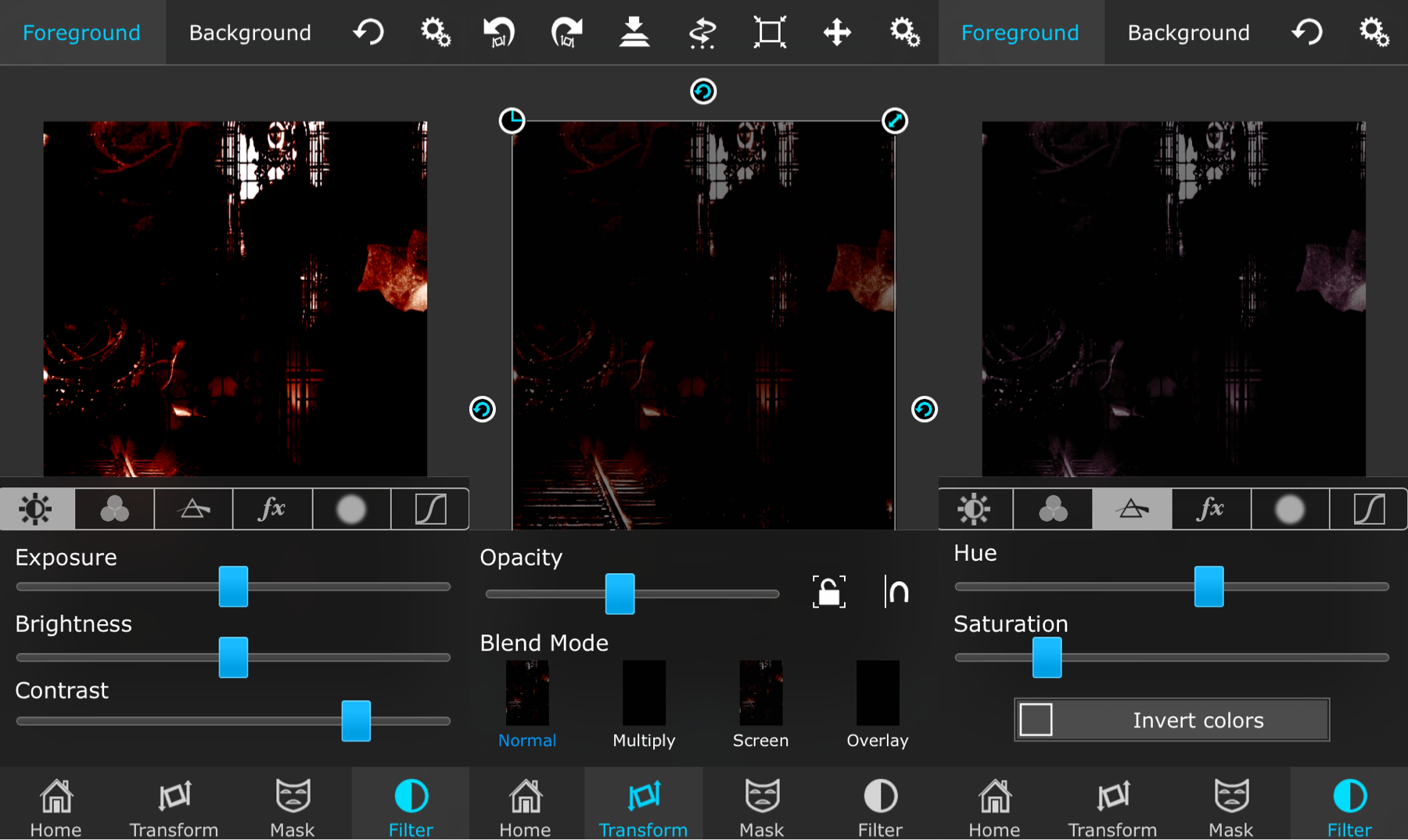
ii. Upload you PNG as the foreground and place as desired. Merge.
iii. Upload the blood splatter image (optional) as the foreground and turn the colors all of the way down to where the splatter is black. Place over the face of your person and then merge and save.
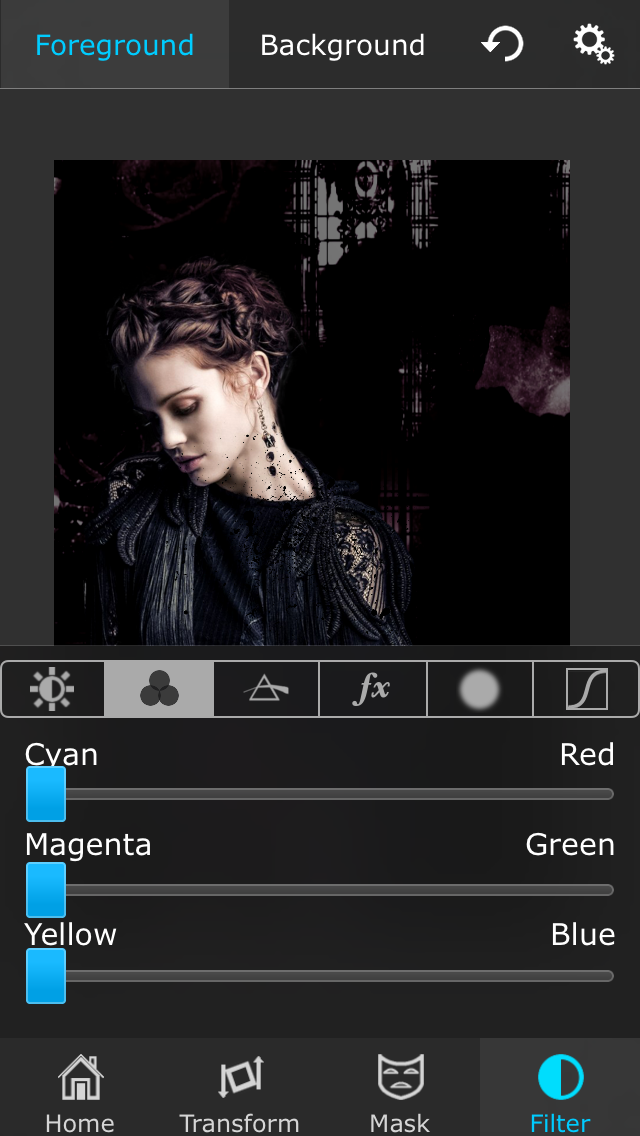
iv. Open in phonto and add your text (Make sure it's white text!!) and then open back in Superimpose. Upload the original image without the text as the background and the new one with the text as the foreground. Use the brush to erase any text that goes in front of the person. Merge.
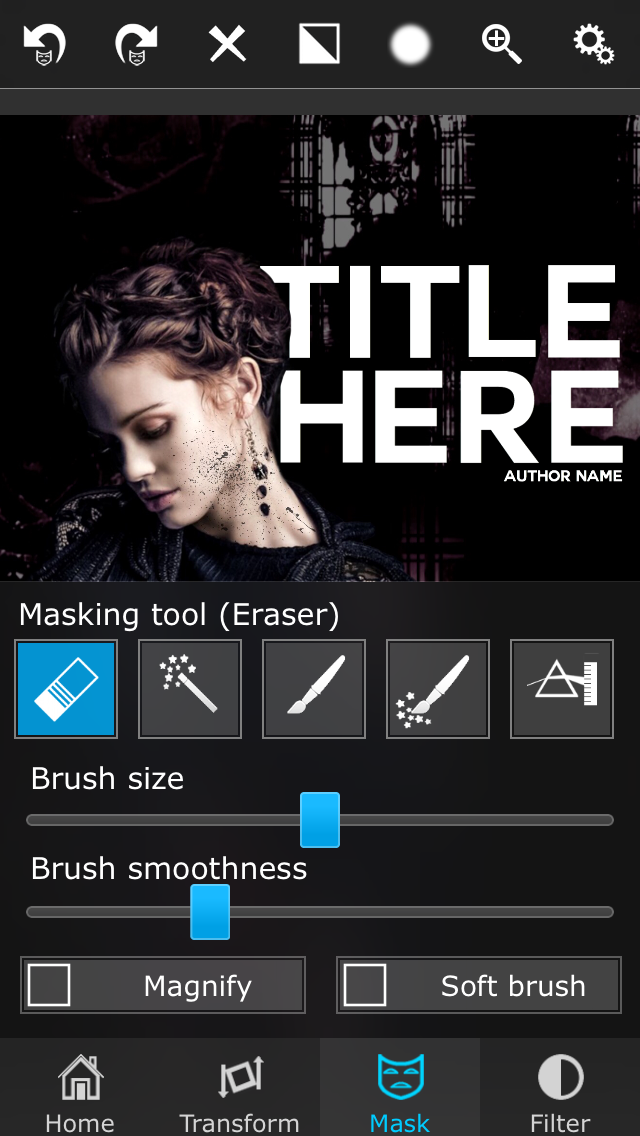
v. Open the add on image as the foreground or another image of your choice and put the image on darken. Adjust the opacity if needed. Use the brush under the mask tab to erase any areas that go outside of the white text. Merge, filter, and you're done.
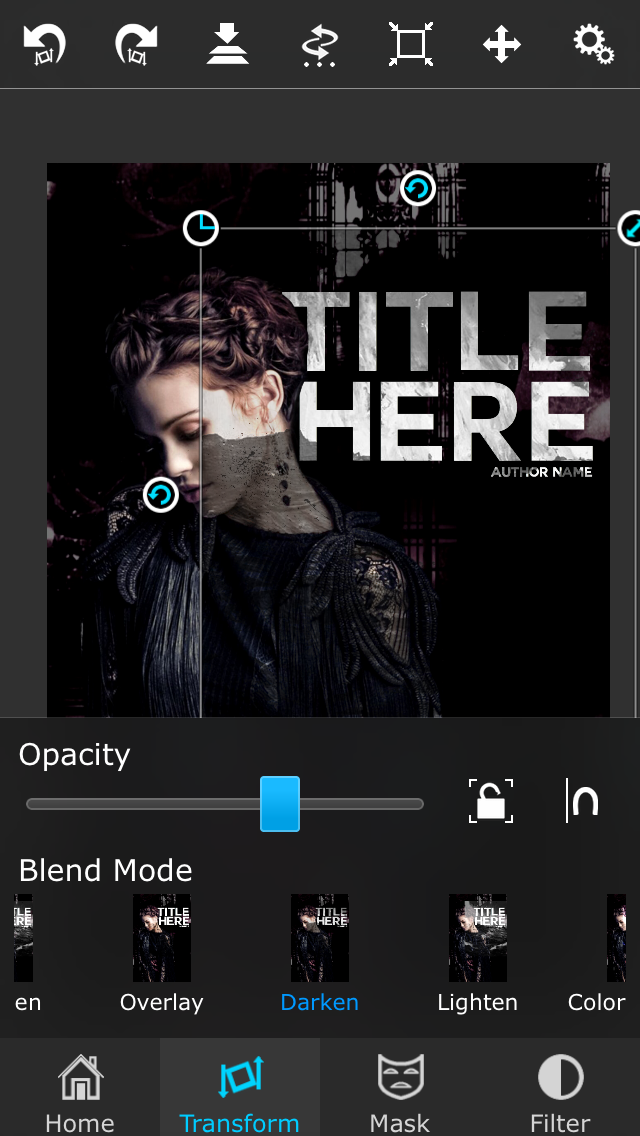
ADD ONS

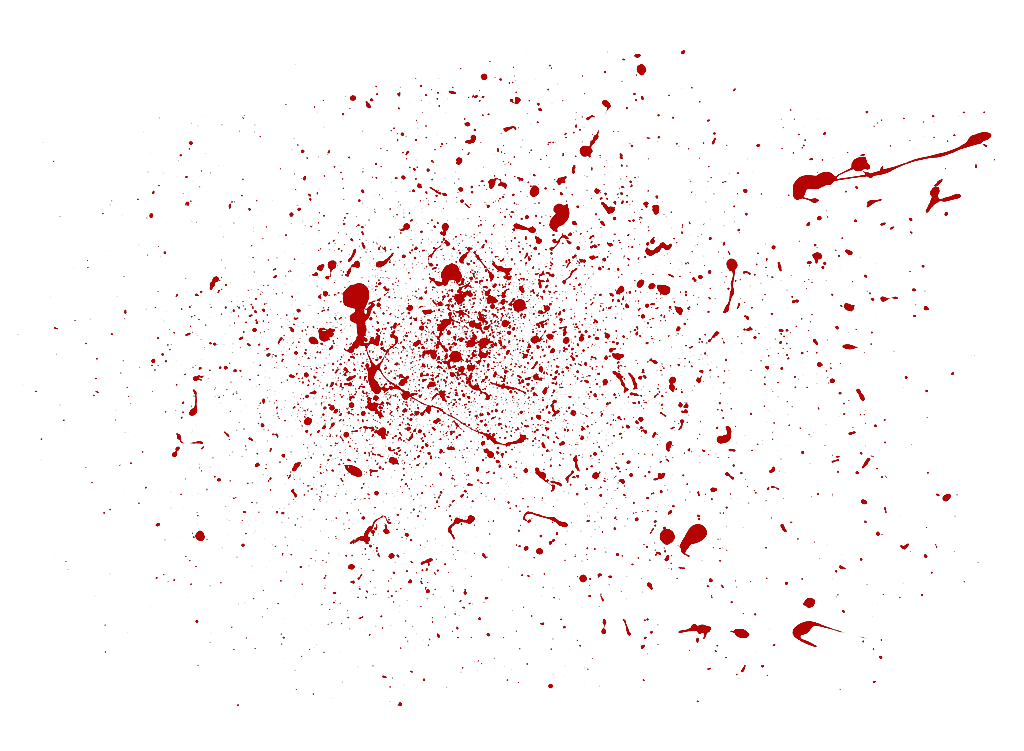
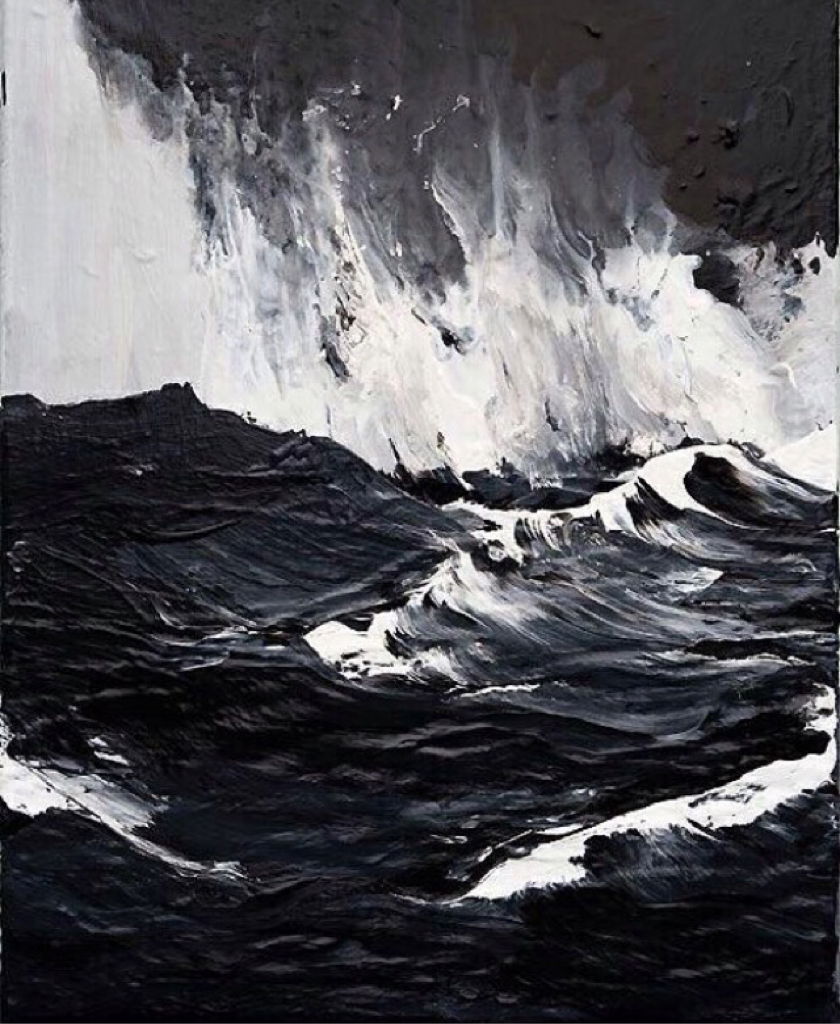
{ FONT : Couture Bold }
COMMENTS
this was requested for my old cover of departure, as you can tell in the external link above. I can't remember who asked me to do this, so I hope whoever did is reading this now and is satisfied, haha.
I high key miss using this cover...it worked out really good with Grant, but ah well, it's okay, The one I have now i'm at least sort of content with.
question; favorite movie you've seen in theatre?

Bạn đang đọc truyện trên: AzTruyen.Top