3. || exclusion
[ BOOK COVER TIPS : tutorial ]
{ REMINDER: please, make sure to give credit always to me and/or whoever I say I got the idea or anything else from. Failure to complete this action will lead to me probably yelling at you calmly unless you are rude about it, so please, don't be rude about it. }
SUPERIMPOSE
i. Open a colored image as the background and your image you want as the foreground. Go to the filter tab and turn the saturation all of the way down and then put the image on exclusion under the transform tab. Place as desired and merge.
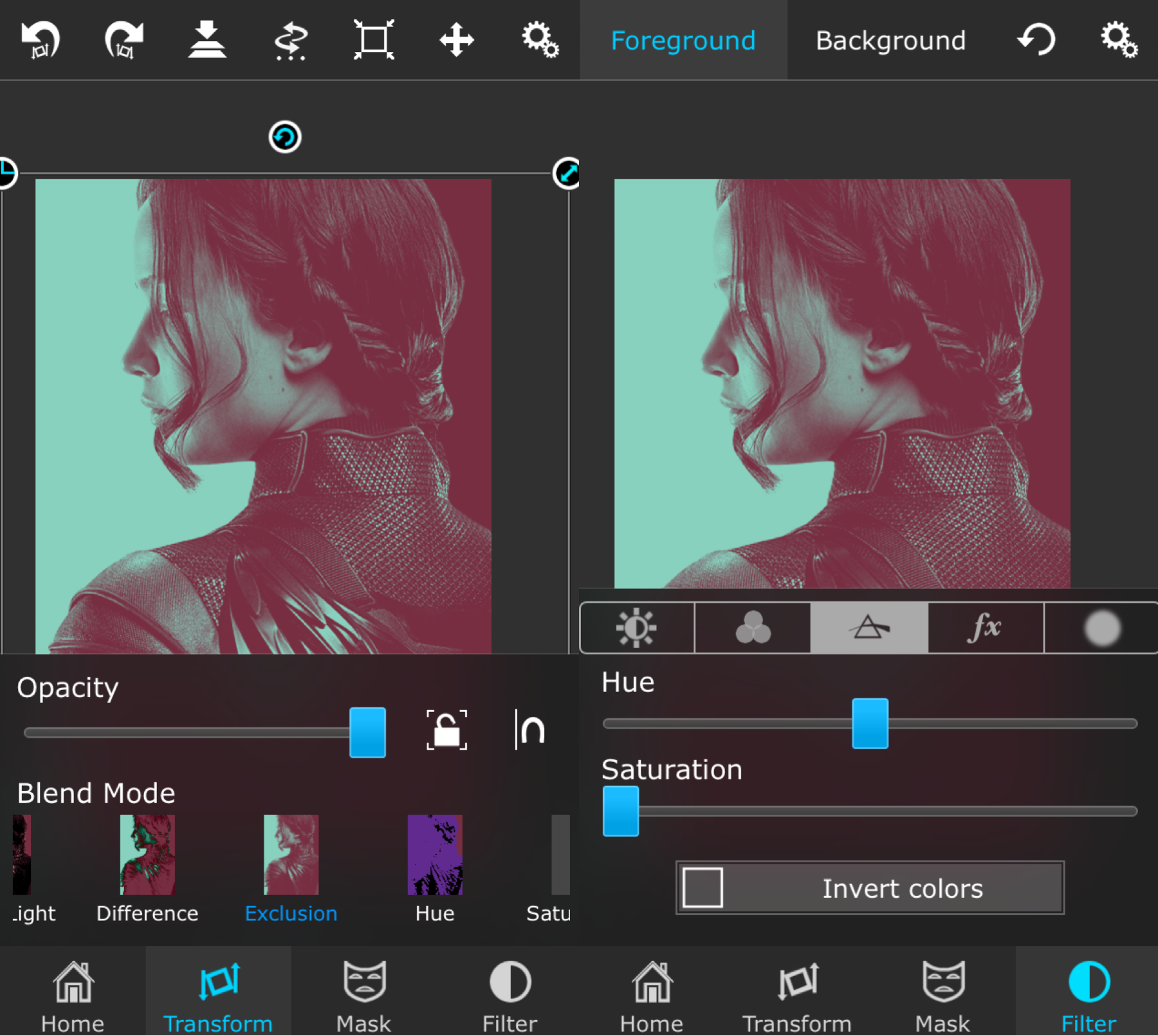
ii. Open the add on image as the foreground and place over the image area. Put the image on screen and invert the photo on the filter tab and then use the brush to erase certain areas as desired. Save and then go to Phonto.
iii. Open a white background and type your title and whatnot. Save and open back in superimpose as the foreground.
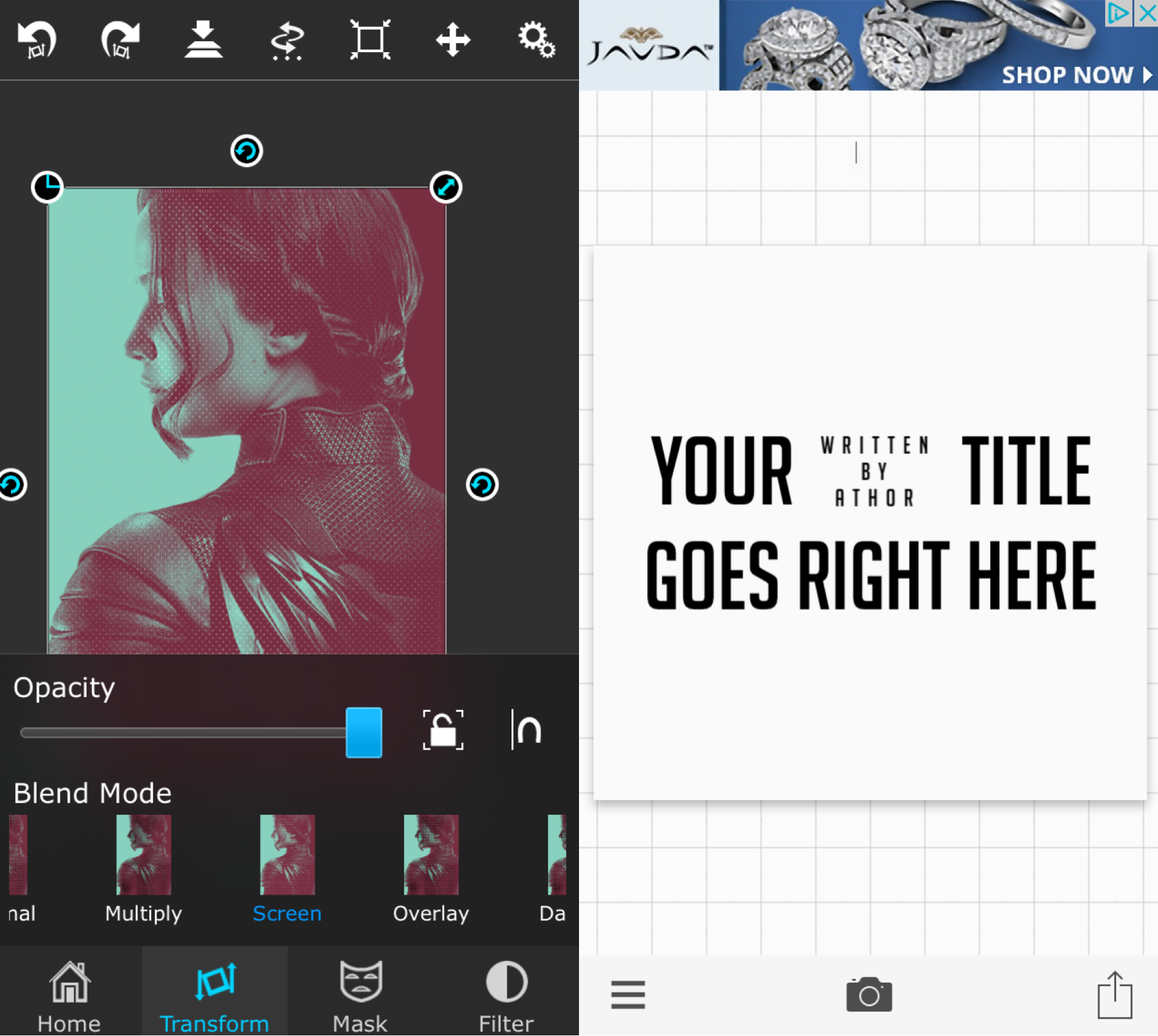
iv. Using the color range tool under the mask tab, erase all of the white part. Go to the filter tab and invert the colors and then put the image on exclusion again under the transform tab. Place as desired and then save. Filter if wanted and you're done!
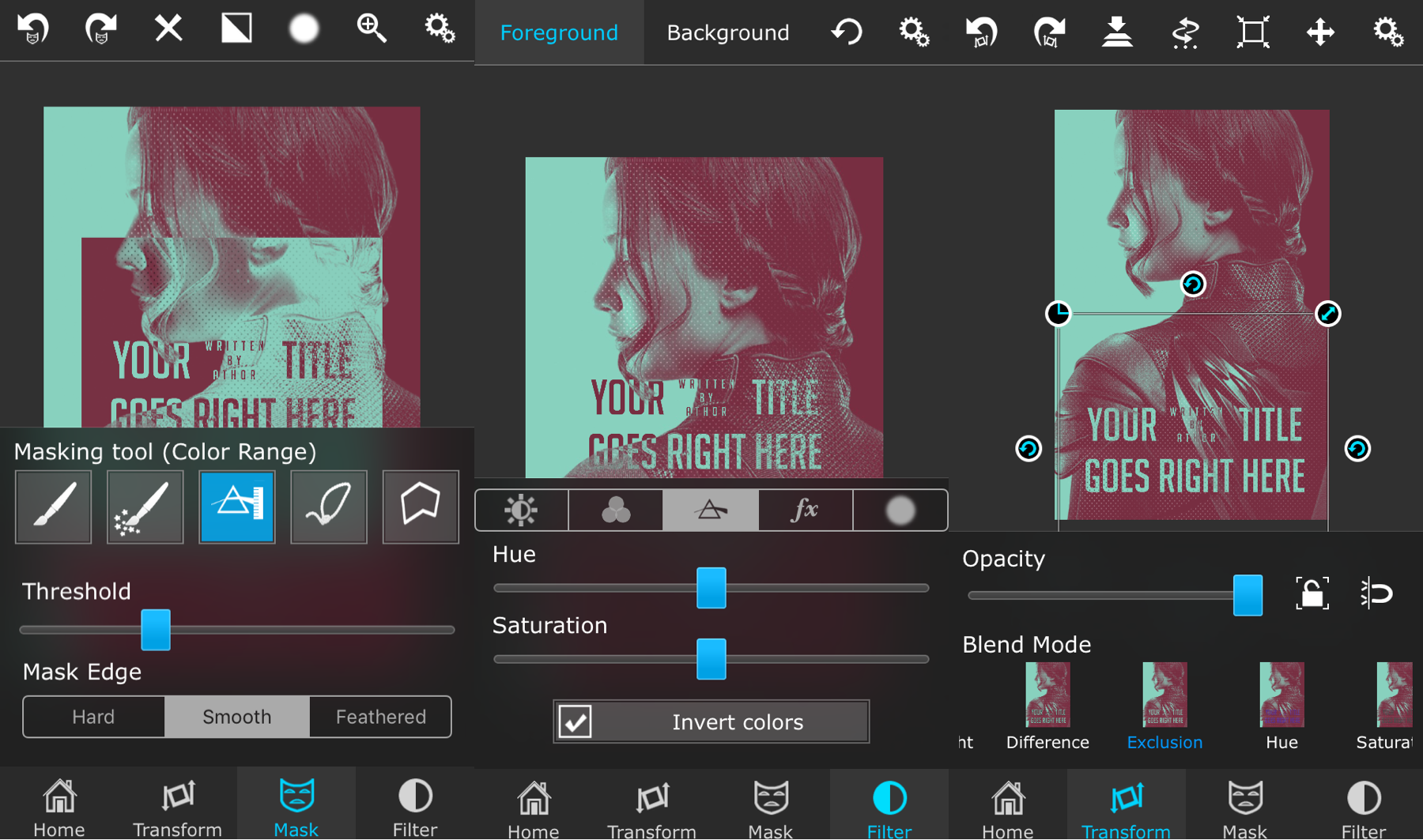
ADD ON
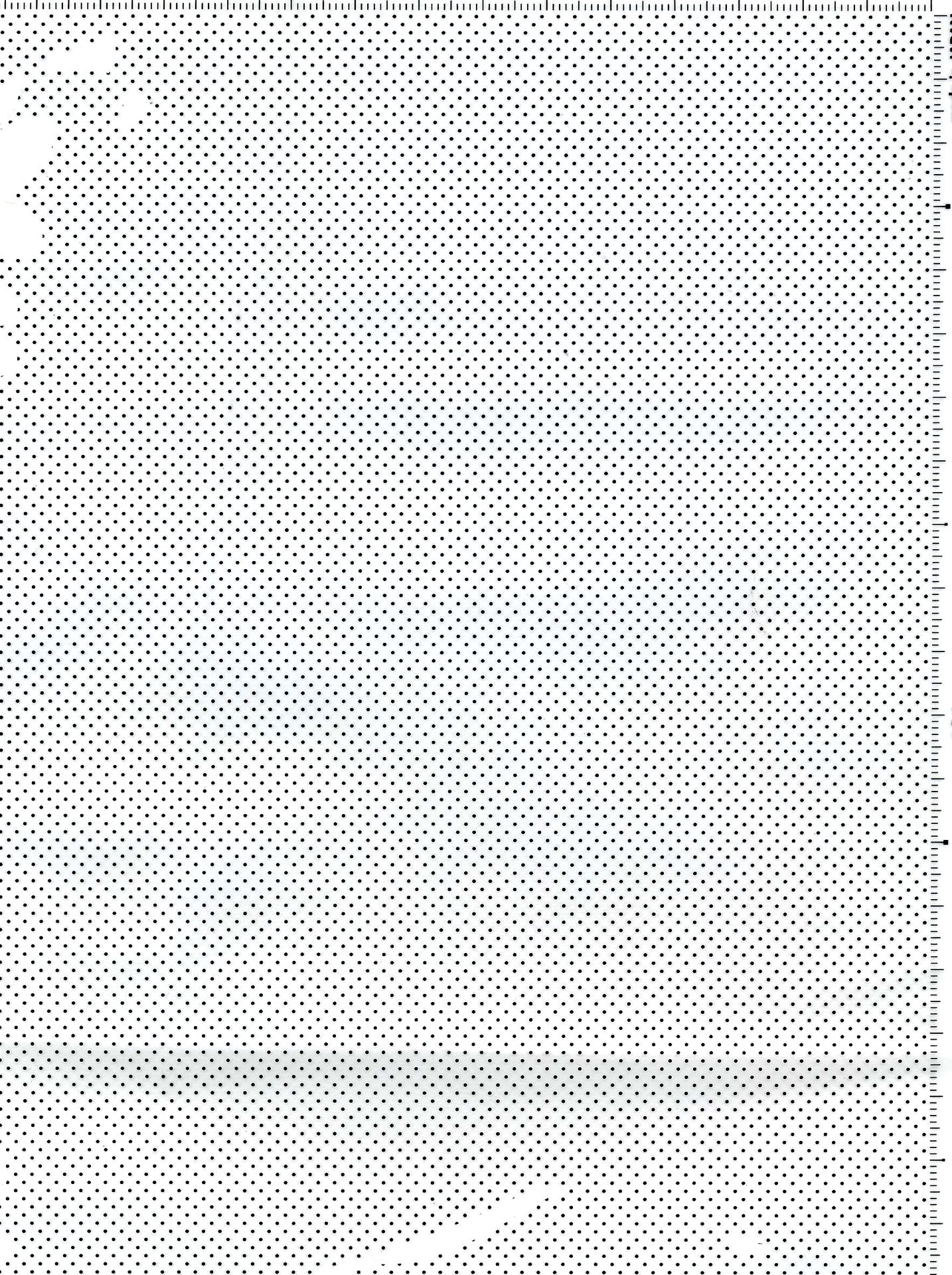
{ FONT : bignoodletitling }
COMMENTS
I got this idea from beaconscounty on instagram, so inspiration credits totally goes to them.
Also guys, a little self promotion, but if you'd like to follow some other accounts I'm apart of, you should totally go check out graphicshit and siIverstreaks (:
question: what do you think about these clown sightings?

Bạn đang đọc truyện trên: AzTruyen.Top