thirty || clouds

Hi.
It has been 7 months since the last tutorial I uploaded. I thought I might pop back in for a little bit before I disappear again :<.
So, I kinda got bored of my old cover and decided to make a new one, and while making it, I wanted to do a tutorial of the clouds in the background that I drew.
So, here ya go~
----- - --- (❁'◡'❁) --- - -----
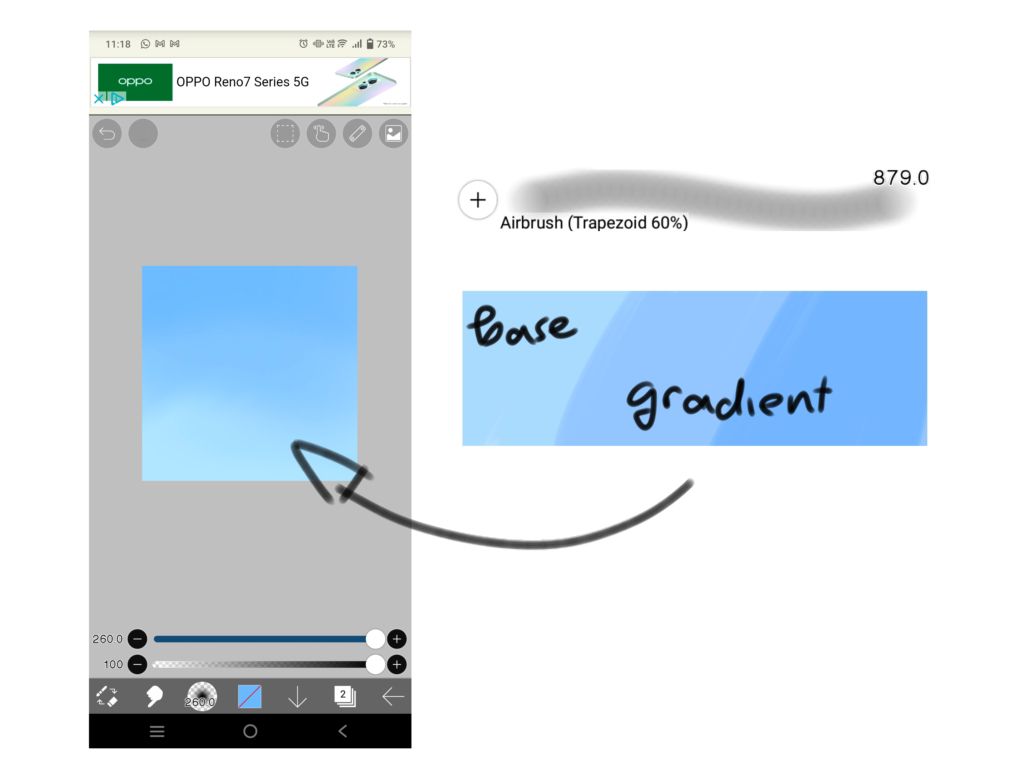
1. I made the sky with these three colors, you can use different color combinations, such as oranges for sunsets, or darker blues for night time, you can also use pink, green, any color works. I used airbrush (trapezoid 60%) for the gradient.
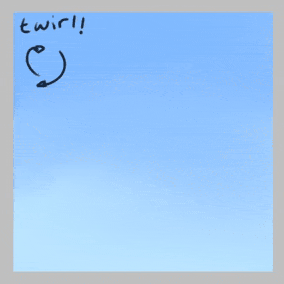
2. To draw the cloud, simply just twirl your finger around the canvas until you're satisfied with the result. Use airbrush (trapezoid 60%) for this.

3. Lower the opacity to 70-80%
4. On a new layer, add more white on the brighter side of the cloud
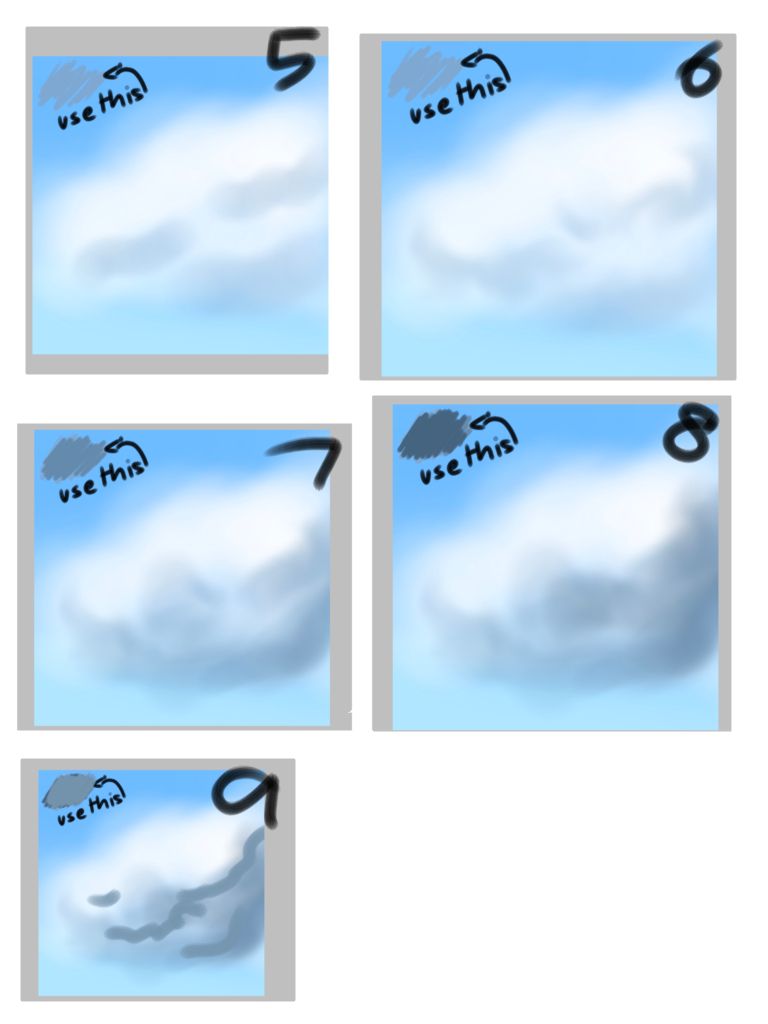
*Sorry if the layout is so messy haha
5. I used a blue-ish grey to shade on the darker parts of the cloud
6. With the smudge tool, i then used it to kind of blend the grey parts i just drew. I basically just play around with the smudge tool until it looks nice to me
7&8. Repeat step 5 and 6 but use darker colors after each step
9. I then used a color that's not too bright or dark to make the rougher shadows of the clouds. I tried not to make the shading too soft/blurry so the cloud won't look like cotton candy. For this step, I switched to a brush called Oriental (Shan Sui) -- you need to watch an ad to use it tho
*I got lazy combining the pics so i'll just show you each pic one by one, sorry*
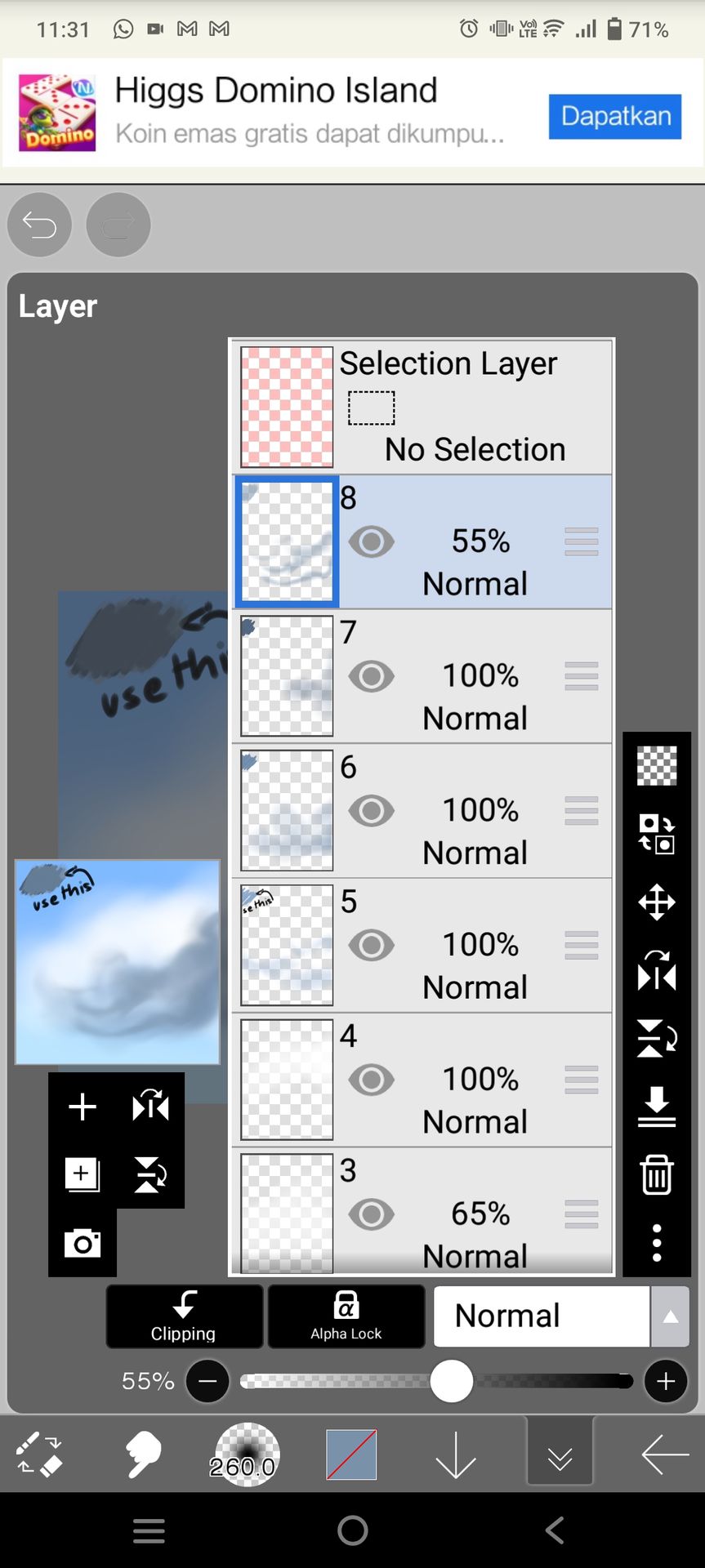
10. You can give it just a little bit of smudge, then lower the opacity to 55%

11. To outline the shape of the cloud, make the size of the brush smaller then with white, draw the shape of the cloud
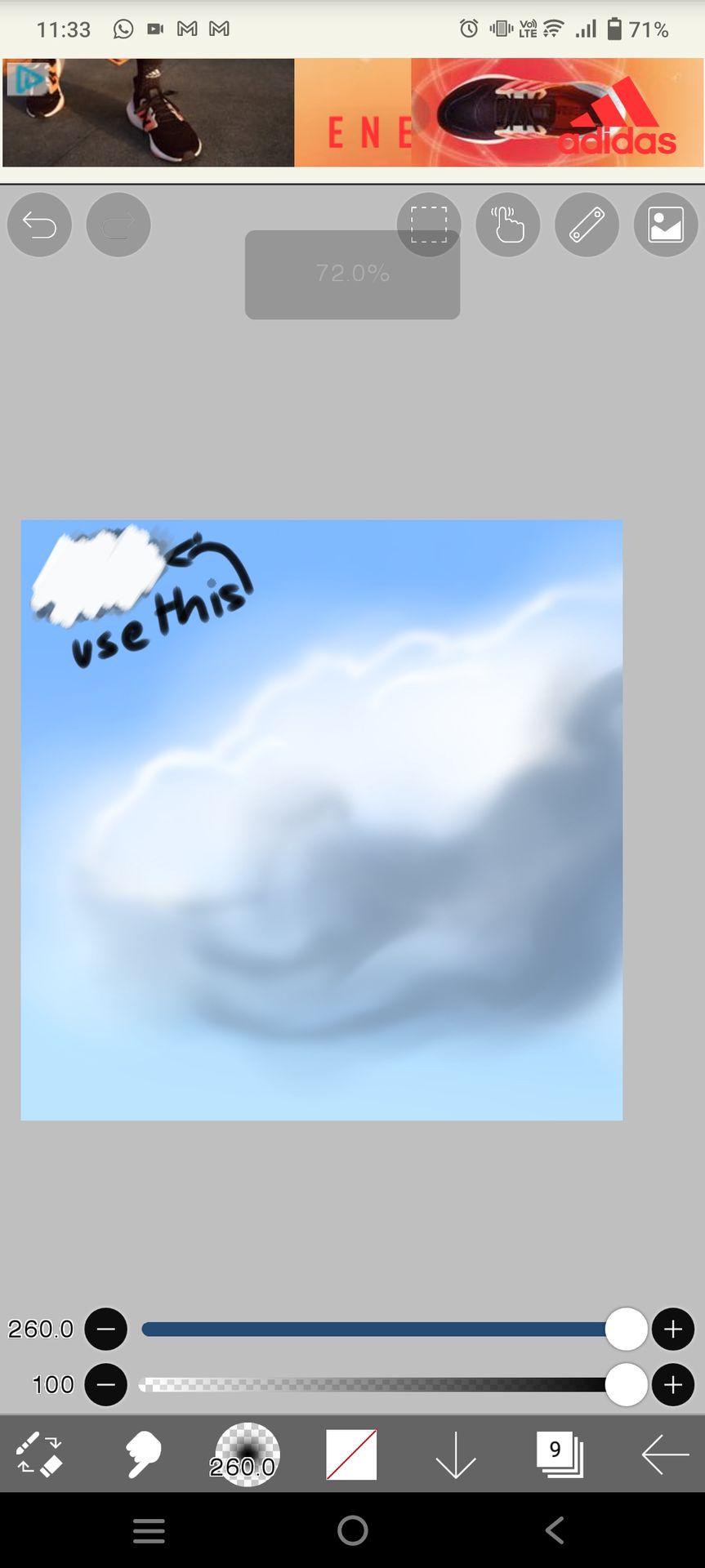
12. Use the smudge tool so the outline looks softer

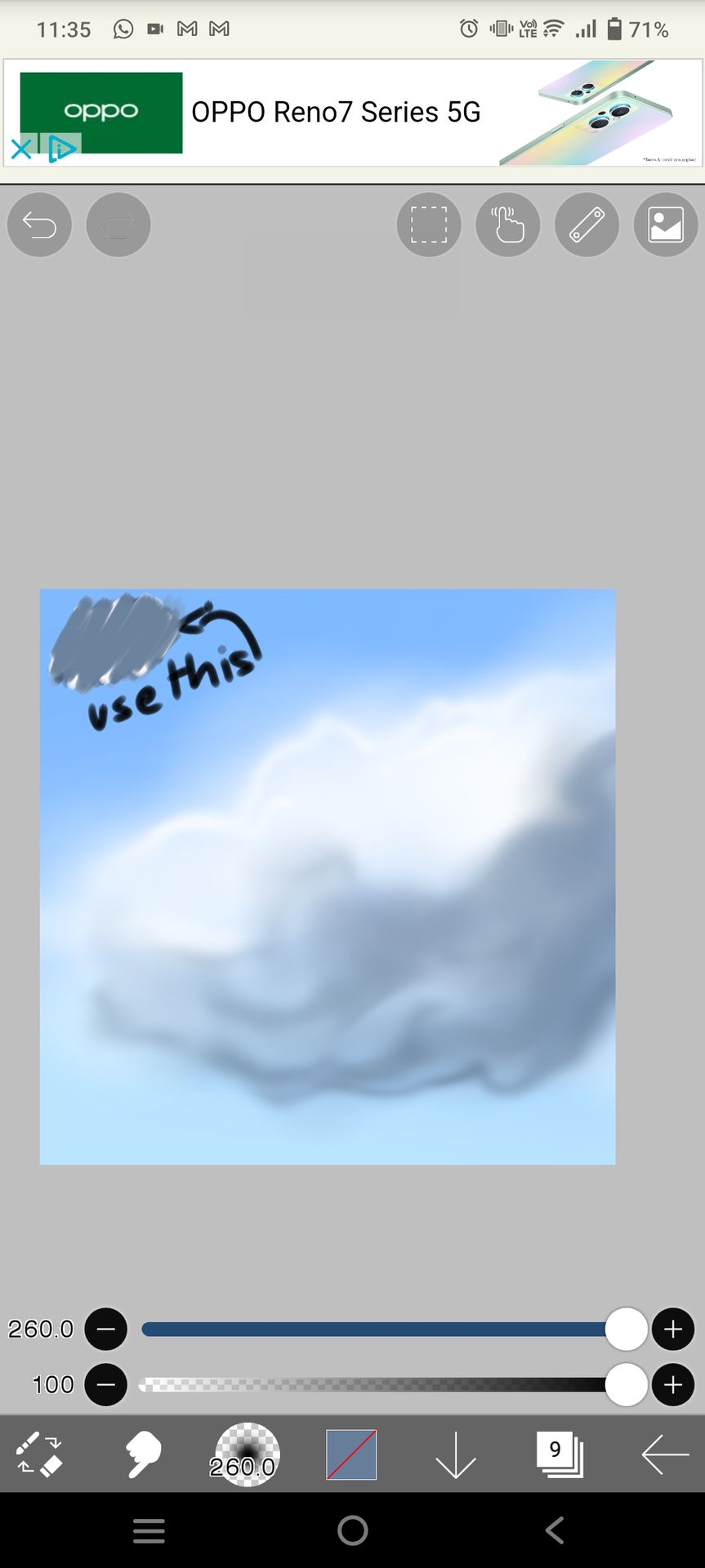
13. Do the same thing at the darker parts of the cloud but with dark grey
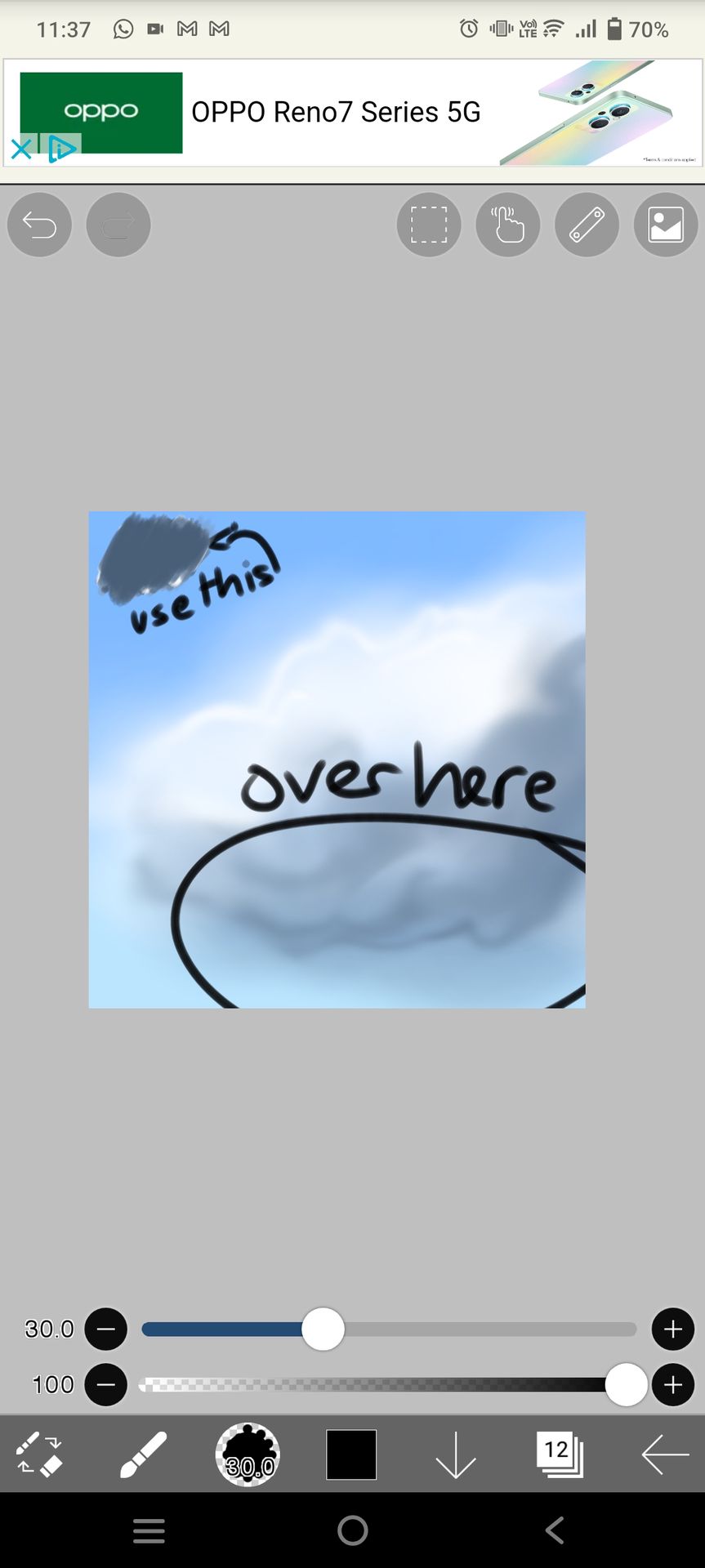
14. Go to the lowest layer, then draw like a little bit of shadow underneath. Idk why it just gives a little bit of oomph in my opinion
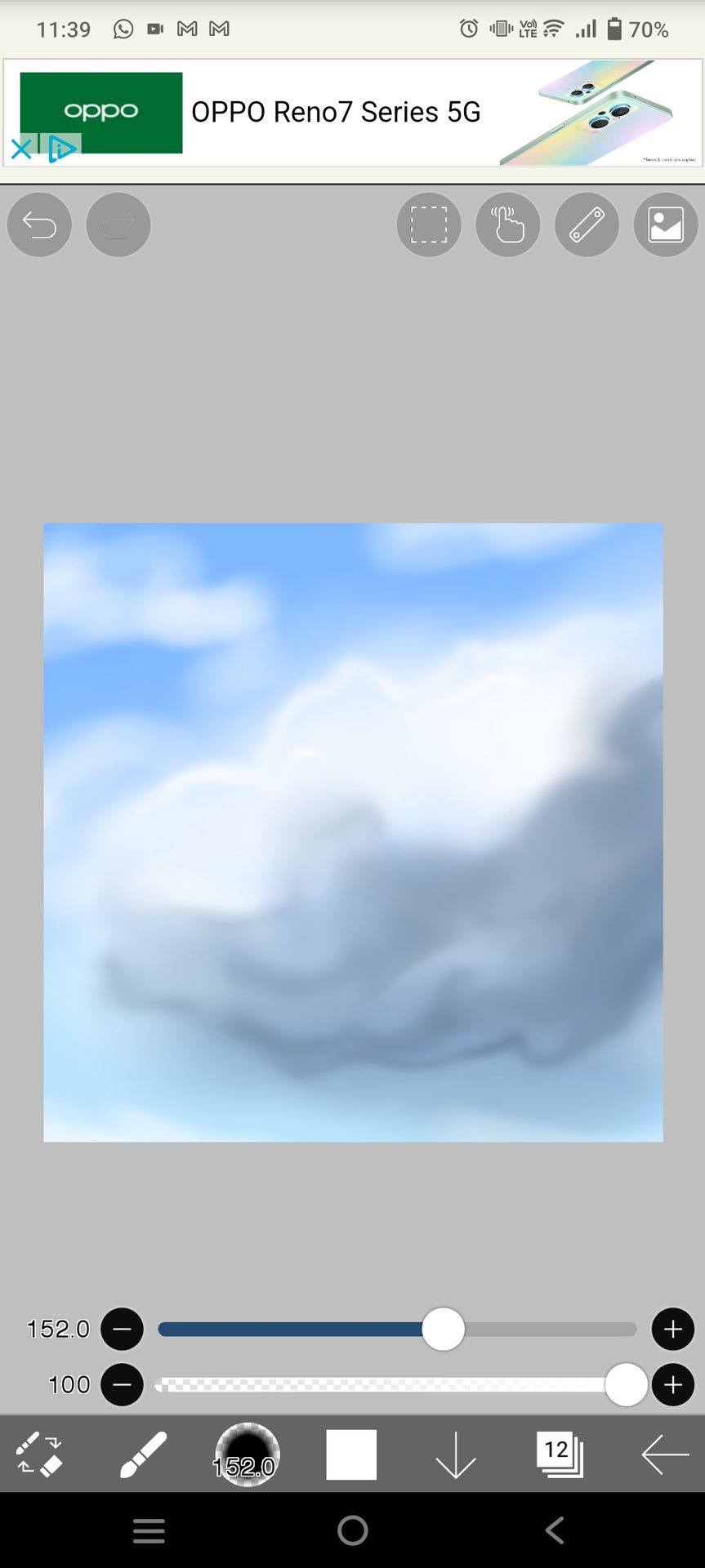
15. Use the twirling technique again and draw small clouds around the big clouds.
Bonus :
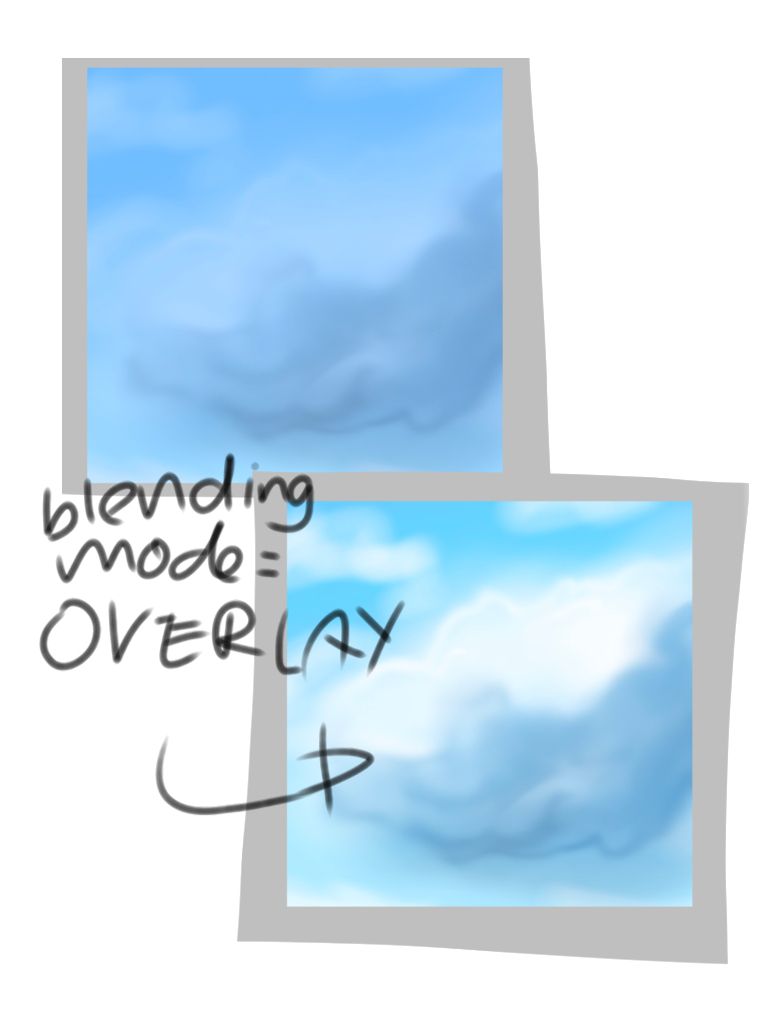
16. On the top layer, i made a little gradient with the background color, then changed the blending mode to overlay, it made the color really nice and bright, which i really reccomend if you're drawing a sunny sky.
And that's it, we're done, yay!

----- - --- (❁'◡'❁) --- - -----
I just uploaded this because I missed ya'll and I'm burnt out from school.
Anyway, if you have any questions about this tutorial, just go ahead and ask. Drawing and journaling have been great outlets for me to rest my mind currently.
Here are some drawings I made that I wanna show you guys :


*I made this one for my friend hehe ⬆️
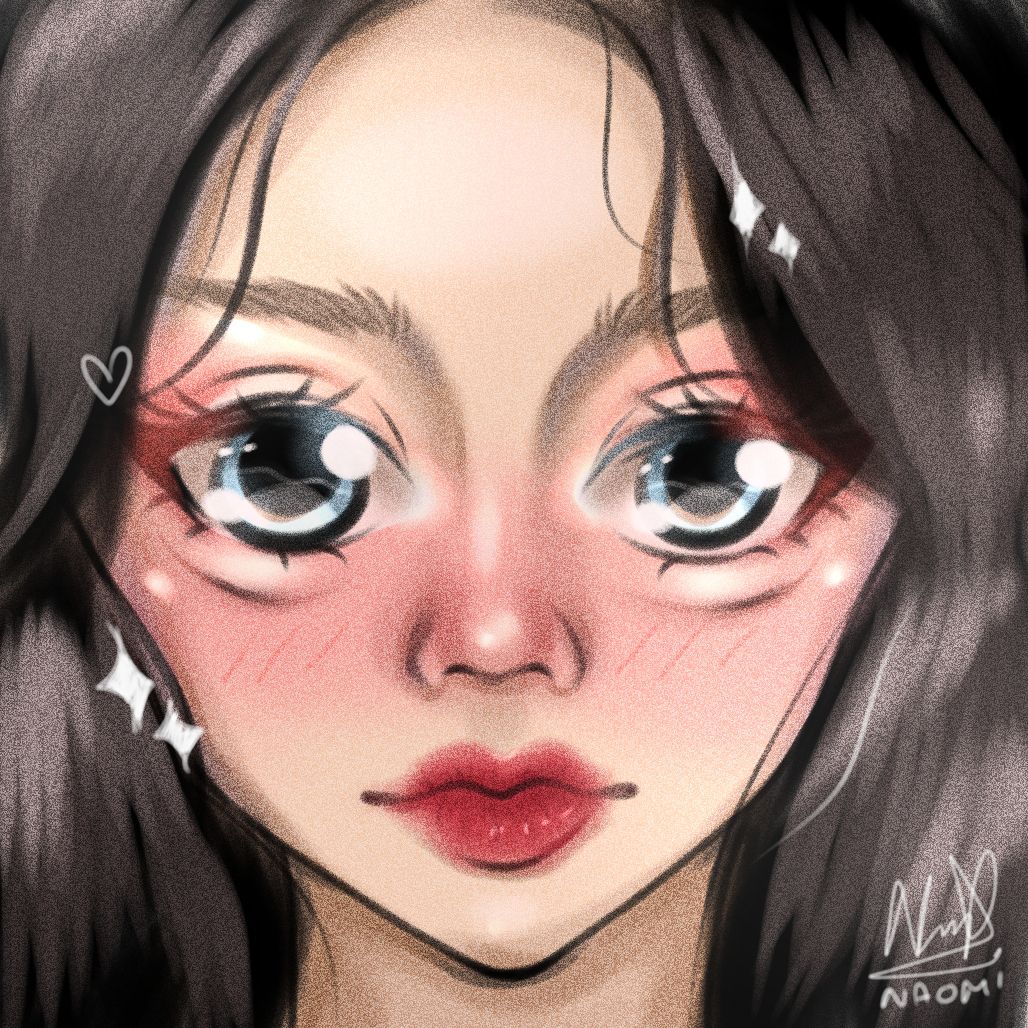
Inspo of this drawing :

*the girl's douyin account is :

If there are any grammatical errors, I'm sorry since I'm writing this in a rush and I'll fix it later.
Alright, that's all the update I have for now, see you all next time!
Goodbye, my loves <3
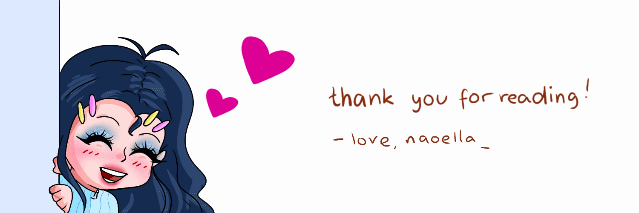
Bạn đang đọc truyện trên: AzTruyen.Top