tutorial
Tutorial on how to make textured text:
1. Open a blank space in Phonto or any other app to add text. Add desired phrase or word.
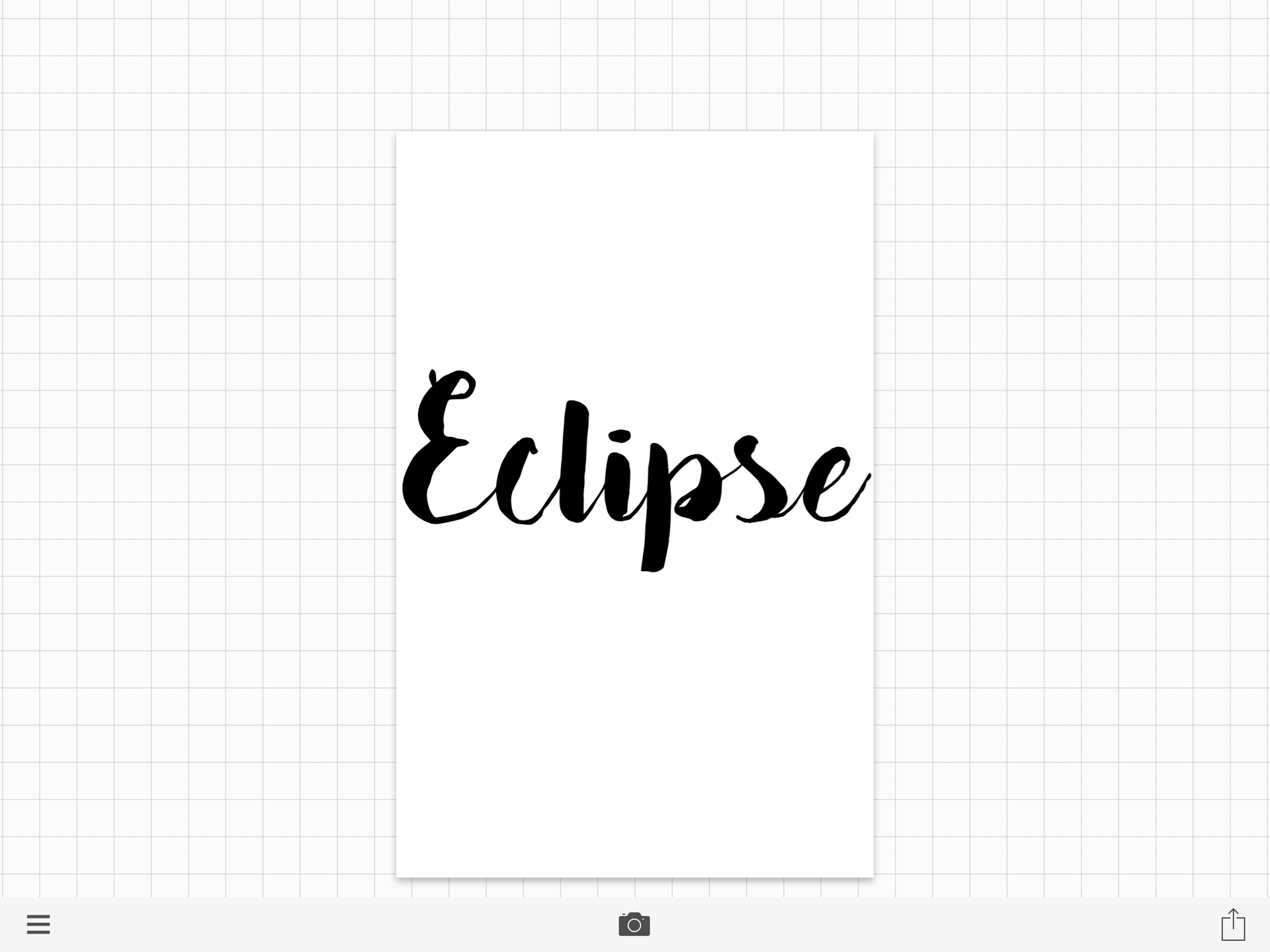
2. Save your photo by pressing the box with an arrow and the button labelled 'save image.'
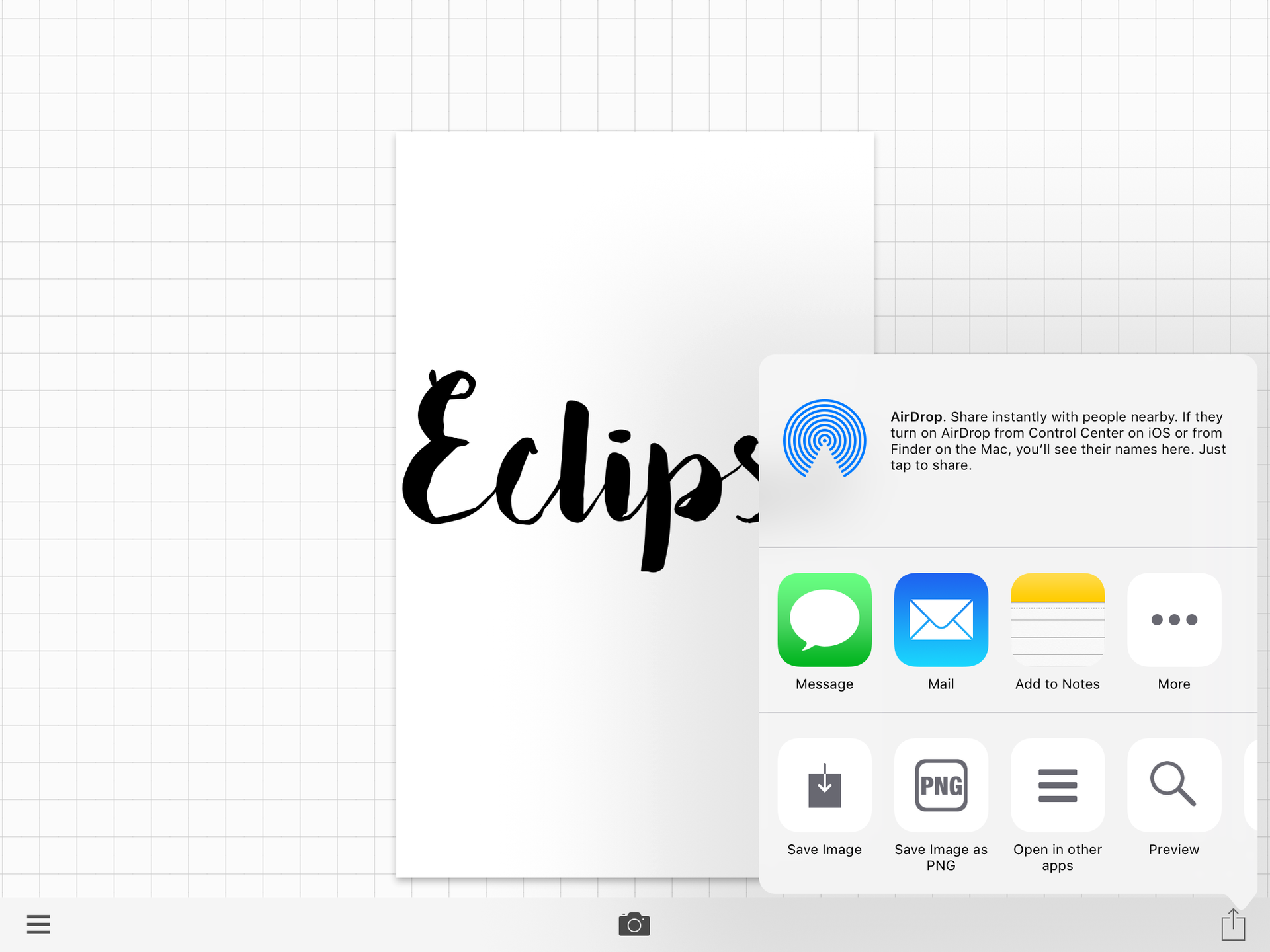
3. Now go to PicsArt and press 'Add Photo.'
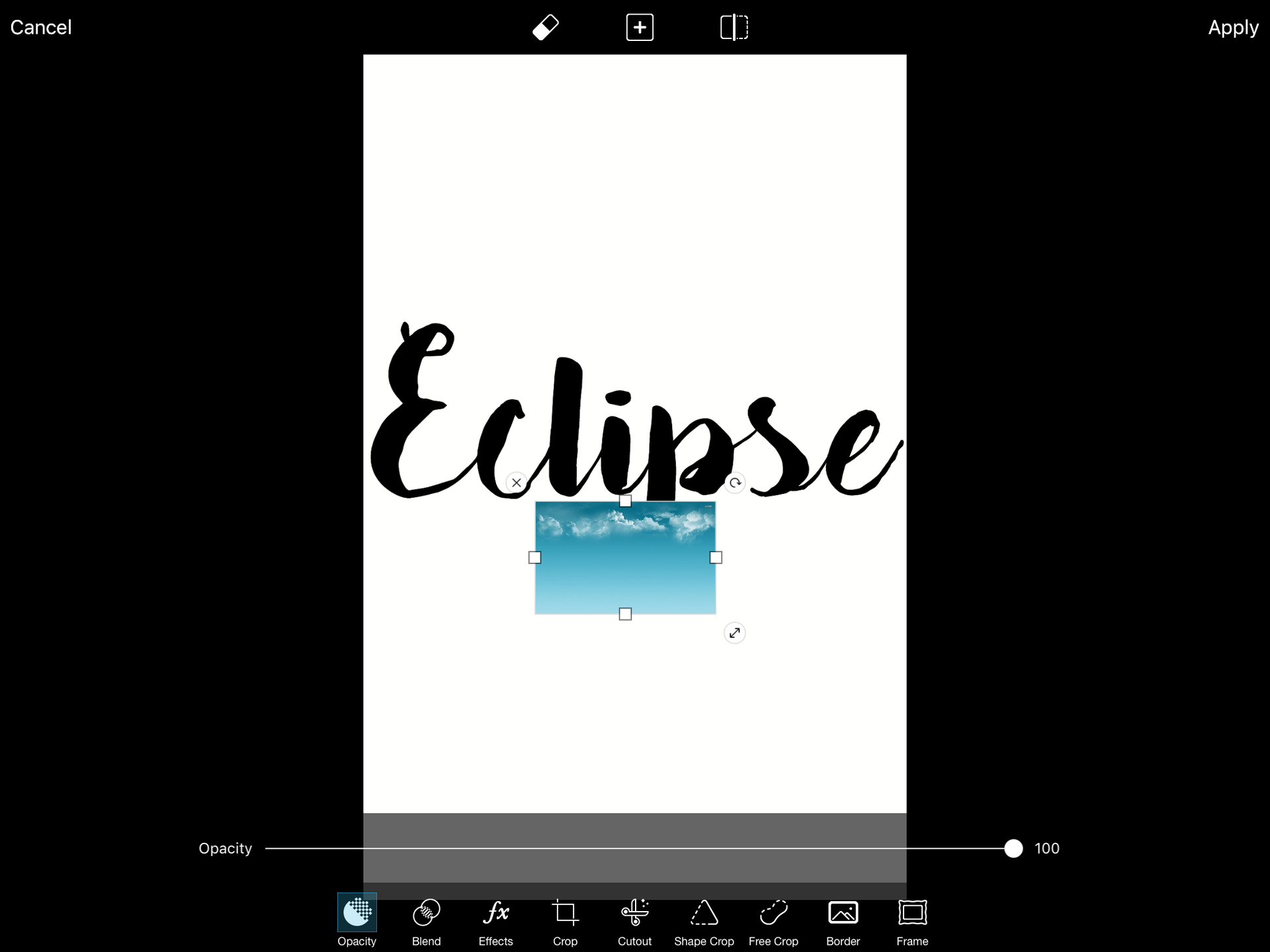
4. Position the photo so that is covers the word entirely.
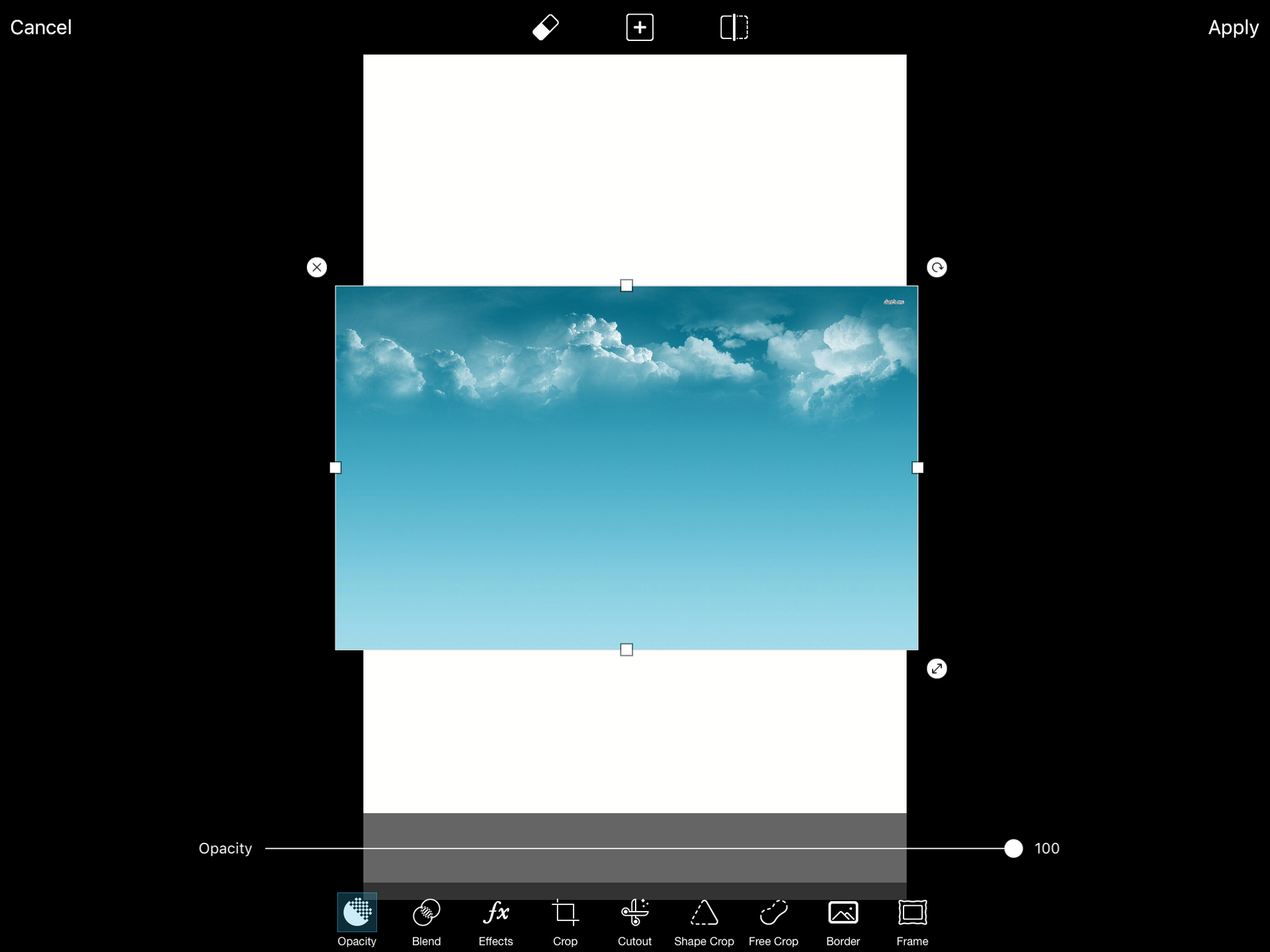
5. Go to 'Blend' and slide until you reach 'Screen.'

6. Press 'Apply' and you're done!
f i n i s h e d p r o d u c t
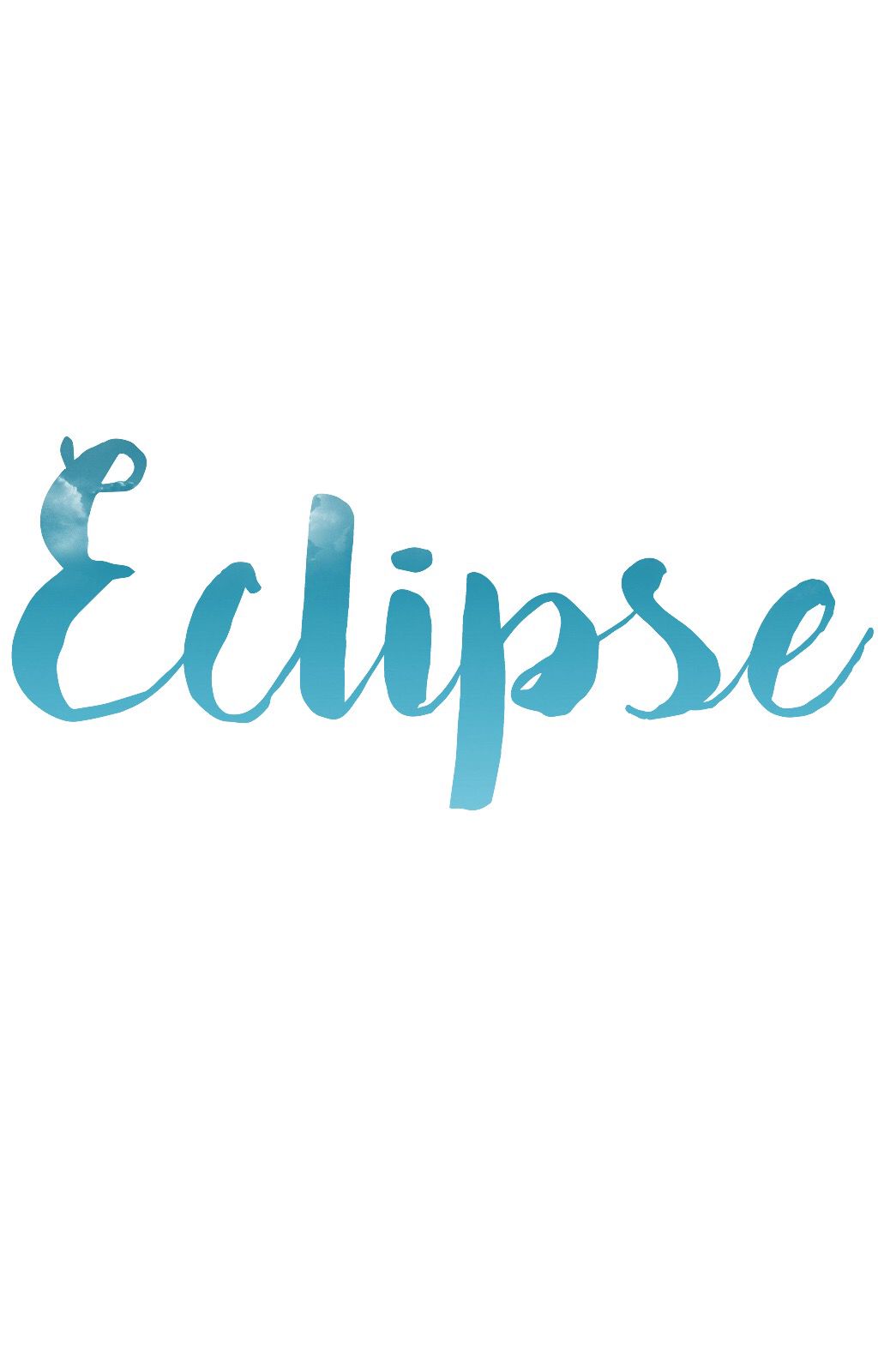
Bạn đang đọc truyện trên: AzTruyen.Top