↬ recommended apps

you have chosen to order:
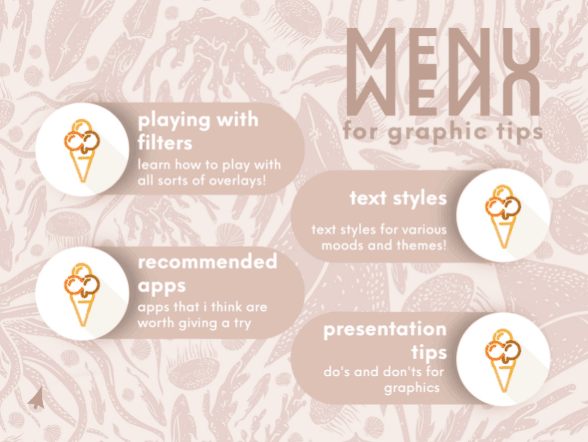
hello hello! i thought that it would be useful to make a list of apps that you could find useful. i will be including features i like of these apps the most. although i don't use some of these apps anymore, they were super useful to me when i was starting out.
however, i won't be including certain apps that i have used but disliked bc i honestly think they're not worth it (and they mostly hanged whenever i used them so it wasn't that fun). these apps were PicsArt, Canva, Snow, Banana Milk, VSCO, etc. to name a few.
let's begin ::
¹; over

as you MAY have noticed, i use this app as though my life depends on it. and yes, it does. if it got banned in my country, my editing career would end. im not kidding. the amount of dependency i have on this app is not normal.
it's a bit tricky to figure out as a newbie but it basically offers you the exposure you need to layers and canvases.
the constrain proportions option helps me to increase the quality of the image and for that im eternally grateful. you can make a canvas of any size (it will always be a quadrilateral, however). just remember to turn off constrain proportions when doing so! turn it on only if you want something in the same shape but not in the same size (i increase the quantities to increase the quality). my recommendation is to resist from keeping your quantities lesser than 500 px. and if you're making a wp cover, god forbid below 1000 px.
there are some lovely fonts (as well as some AMAZING options to play around with them too) in this app too and yet most of them are not free. there are pre-made templates too (most of them are premium) but i have made most of my templates from scratch without even bothering to look at them so you have that. there are lots of fun little graphics ranging from every topic possible (arranged into neat collections) that you can use for your editing. again, most of them aren't free but i have found myself making do and coming up with decent covers without ever thinking of buying premium. dw, the basic shapes (not the shape option right next to graphics) is the first collection you see and they're all free to use. you can even reduce their opacity and change their color. the same applies for every other graphic.
another thing i like about over is that it saves your entire project (every single layer with its position in the project, down to the very sizes and blending mode you have used for each element) with all the layers everytime you click on that yellow tick to save your progress.
so say, you want to make another cover similar to one that you made before. are you seriously gonna make the entire thing all over again? nah, you have the replace option for that. click on the things you want changed (like the faceclaim) and replace it. if it's a graphic from over, then you will be directed to the graphics library. if it's an image, then to your gallery. and it will be on over with the same proportions and size as the one before it (unless you have used the mask/eraser tool on it).
you can change your text just by clicking on it and writing something else in its place. this is super useful when it comes to making matching covers for themes and saves a TON OF TIME. also it doesn't hang like picsart and its most useful features are free so :))
before I end up writing an entire novella on this life-saving app, i will list some other super-useful features: mask (life saver option), blend (the way i uninstalled snapseed after over added this feature - yes i literally used snapseed for that. plus you can blend texts too - snapseed never allowed that), style (under the edit option for texts - it allows fun effects like bending text, adding space, etc.), nudge (this feature saved my fingers and helped my ocd self to place things exactly where i wanted them), crop (aside from offering the usual cropping measures that even our own gallery does, it offers the circle crop and after they introduced that, i said to picsart 👋🚪), adjust (the way i have used this to get the exact mood for my covers is insane. it destroys the quality a bit so don't overdo it), duplicate (saved me HELLA TIME for several reasons besides duplicating the same image/text), etc.
²; polarr

your go-to place for filters. the best thing about this app is that you can find qr codes to amazing filters on pinterest or deviant, if you suck at making filters like me. perfect for your beautiful icons and adding a final aesthetic finish to your covers.
you can create your own styles here and this is not limited to changing the tint or hue of the image. (just remember to use a super hd plain picture with zero to no edits on them - like idol photoshoots) you can add textures and what-not too. i do think certain filters that i have downloaded can destroy the quality so make sure to use filters that don't destroy your image's quality.
³; ibispaintx

absolutely stunning app. if you have got the hang of over, i recommend graduating to this app. (or maybe just start with this app itself if you want to be a pro). there are lots of features i haven't cracked so im sorry for that.
this offers a wide variety of brushes. I use this app to make transparent pngs for faceclaims (over too, but for less complex ones). you can edit gifs on this app too (i have seen some tutorials on YouTube). it is a bit more difficult to use since it's mainly a drawing app. i suggest using this on a tablet with a pen (for better results).
like over, it too saves your progress in its gallery. you can blend entire layers (so remember to keep each edit in different layers because unlike over, it doesn't make each element a seperate layer).
⁴; phonto

okay i don't like this app one bit but it's the easiest to use and probably the only one where i can happily install new fonts. it offers some more styles to play around with your texts but you must open an image. i mostly open transparent images (that i get from over) and add my texts.
i like how i can generate gradients (with a maximum of five shades) by using plain images. i would probably never make an entire cover using just this app but i still have it installed because of its ability to install new fonts. another thing i like about this app is that it lets me open new images (like pngs i downloaded from deviant or other resources) and save them the way they are. or, i can share the same images from phonto to over and do the exact same.
⁵; gif maker-editor

okay don't judge a book by its cover. ik this looks super cheap but all those gifs y'all keep asking me about? yeah i assemble them all in this app. it has no limit on the amount of layers so if my gif has more than a hundred layers don't be surprised.
there's a premium mode too and i frankly don't think i need it (or that this app deserves my cash like over does) but aside from its buggy nature (seems like i found wp's bestie) it gave me several more options to play around with.
i can convert videos to gifs (excellent for screen recordings of mvs). i can even pick out shots from gifs by converting gifs to images. i can adjust the speed and tint of gifs i use (even add filters on them - but they're kinda cheap so i say don't use them).
I can even add text (while adjusting the space between letters and other things) on gifs! yes, i mean text on gifs like these:

none of the fonts are good tho so yikes just go for sans - it's sexy and simple.
one thing i don't like about this app is the quality of the gifs when i save them, (so unless they are super small so you won't notice like this one -)
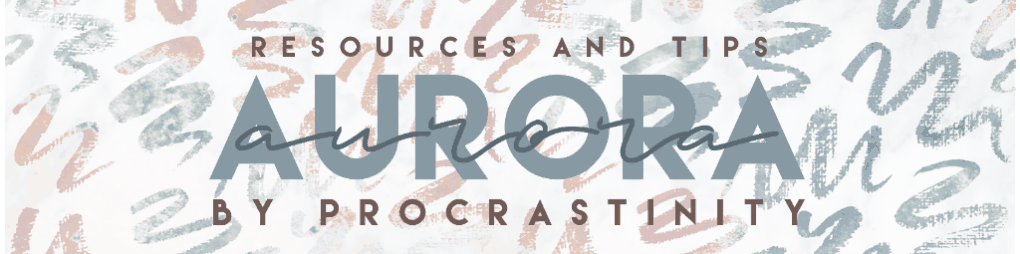
they are ridiculously lq upon saving. so make sure all your layers are of hq (like the proportions of each layer of the gif above is 3360x840 px) before saving and ALWAYS keep the quality saved to high. don't keep super long/big gifs tho, it might exceed wp's 3mb limit.
⁶; soda
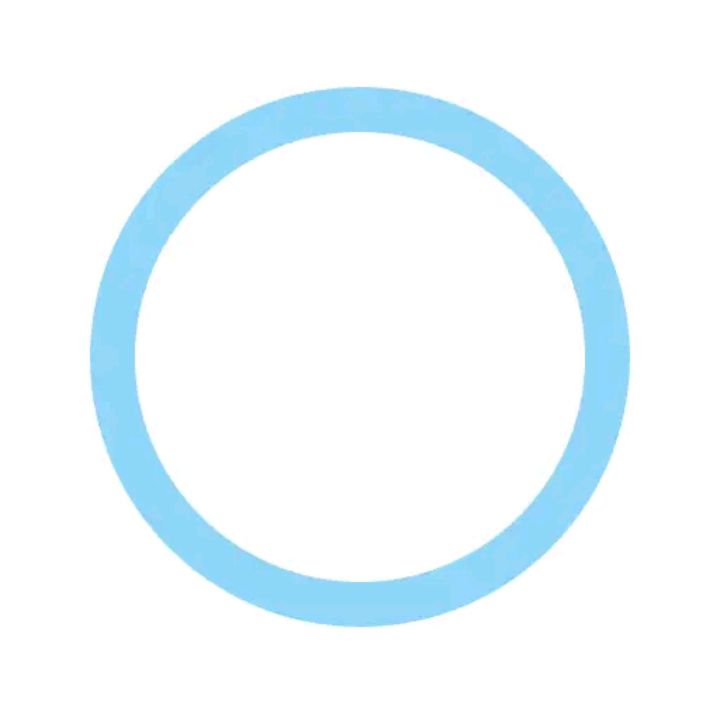
i uninstalled this bc i found little use for it but it has super pretty filters. i even used a shortcut method to make the 90s vintage edit using this app:

(pity the user I made this for is now in the blacklist - I actually spent a lot of time making this upon their request). you can install prequel to get this effect too but i found it unnecessary to download an entire app to make just this edit.
apart from the one edit shown above, this app is also useful for putting makeup on your faceclaims if you are horrible at putting makeup using ibispaintx like me. it is perfect for pastel themes so do give it a try! my problem is that they whitewash the faceclaims too much so my brown self gets a LITTLE offended 😡👊
⁷; adobe photoshop lightroom

although this doesn't do much justice to its pc version (ZERO JUSTICE tbh) it's pretty easy to use for beginners. you can play around with the lighting features and double-exposures but its premium version is a pHAT no. the quality of the images after you save them is pretty hq so you can go for that. unlike polarr, it won't destroy your image's quality.
⁸; animated text (legend)

this is perfect for those animated text gifs you see . it allows you to add animated text on images with lots of interesting effects. perfect for border chapters. my only grouse is that it doesn't let me put text on actual gifs like gif maker and it doesn't let me adjust the size of the gif like in gif maker.
perfect for beginners tho!
⁹; storyart

back when i was just starting out and didn't know the correct proportions for a wattpad book cover, this was my go-to app. it has lots of pretty templates (which are actually meant for insta stories) but i used them for my book covers. however, i would only suggest you to use this if you aren't looking to be an editor and are just a writer who wants some aesthetic covers for their books. go for canva if you want to (although i hate that app with passion) bc it has the perfect wp book size.
however, it has too many premium templates that i don't think are worth it. you can take inspiration from these templates however, and recreate them on your favorite app.
¹⁰; snapseed

once upon a time, i made an entire book cover using just this app and it was actually good. im still proud of how it turned out to this day:
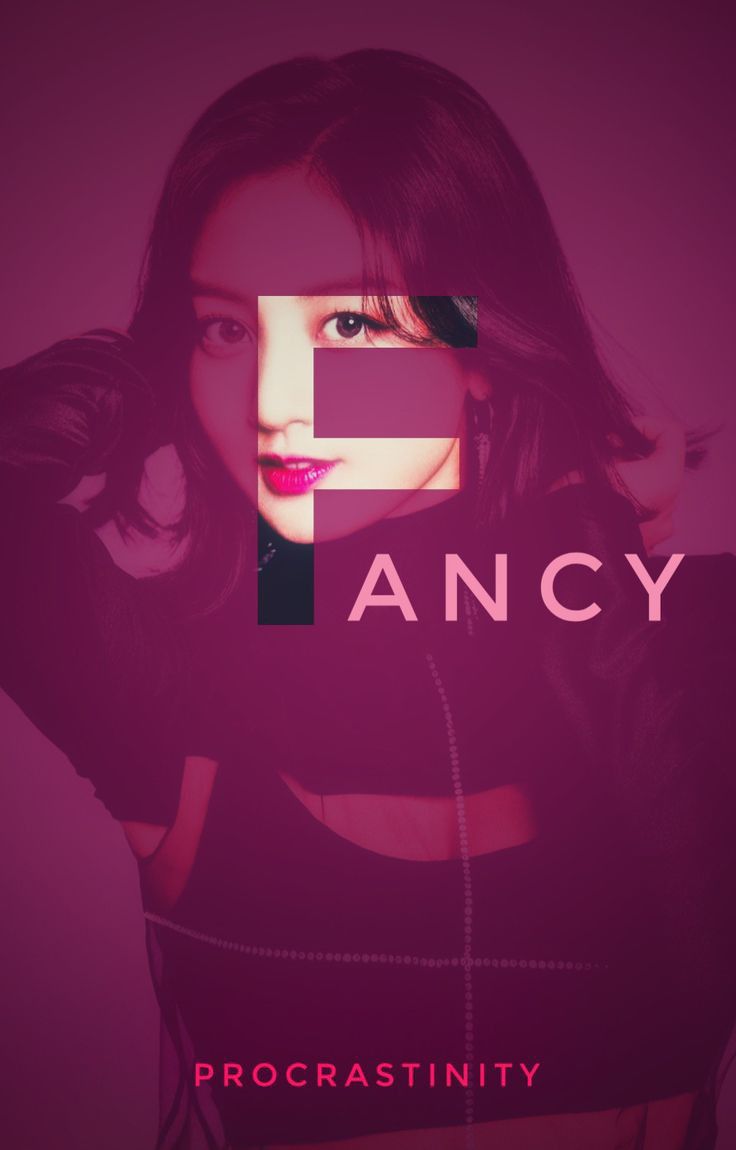
uwu flashback to sugar & spice
the best thing about this app is that all features are free. i think it too had an option similar to polarr of creating styles and generating qr codes but alas, that doesn't exist on android. love that for me 😍🤪✨
it has some of the prettiest effects on this planet and its double exposure feature is a bae. i think snapseed is the only app where you can invert a text's color onto its background (like i did with the jihyo cover) and reduce its opacity to give that look. the fonts and font styles aren't bad either. it has some amazing tutorials too so do check those out. honestly top-tier app if only it allowed me to adjust the canvas like over.

and that's it! I hope you found this useful. i went a bit overboard with some sections and barely said anything in some hahahahahaha I'm so embarassing 🙈🙈
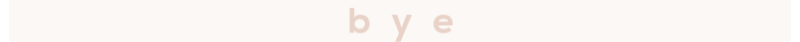
Bạn đang đọc truyện trên: AzTruyen.Top