↬ manip gif (r)
dxeeeeb placed a request for:
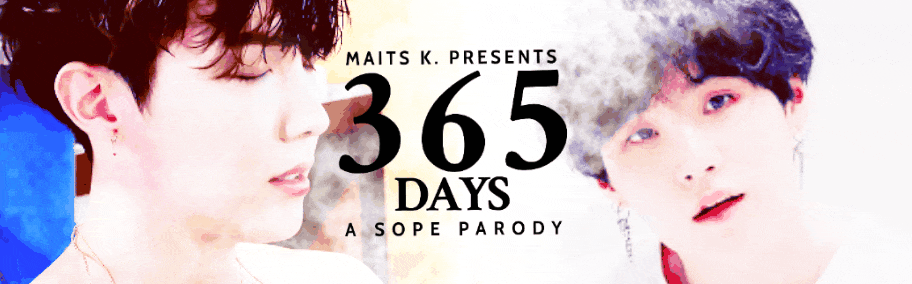
manip gif
so this is an extremely difficult and time-consuming graphic. if you have an app with similar features like this one, then please feel free to use them.
chimphony enlightened me about another method on canva. if you guys want to experiment with that, please do!
for this ugly ass edit, you will require the apps:
i. gif maker-editor
ii. any decent app that allows you to make your text a transparent png : phonto or over
let's begin ::
¹; background gif
for this edit, you'll need a separate gif (like a canvas) to add your gifs on. I saved two (important - make sure you save two of those) transparent backgrounds of this dimension:
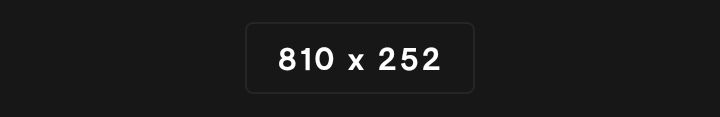
you can do the same on phonto too. select plain images → image size (the measurements on top) → custom → enter the dimensions mentioned above.
remember to go to color and put literally all the toggles (blue, red, green and alpha) on 000:
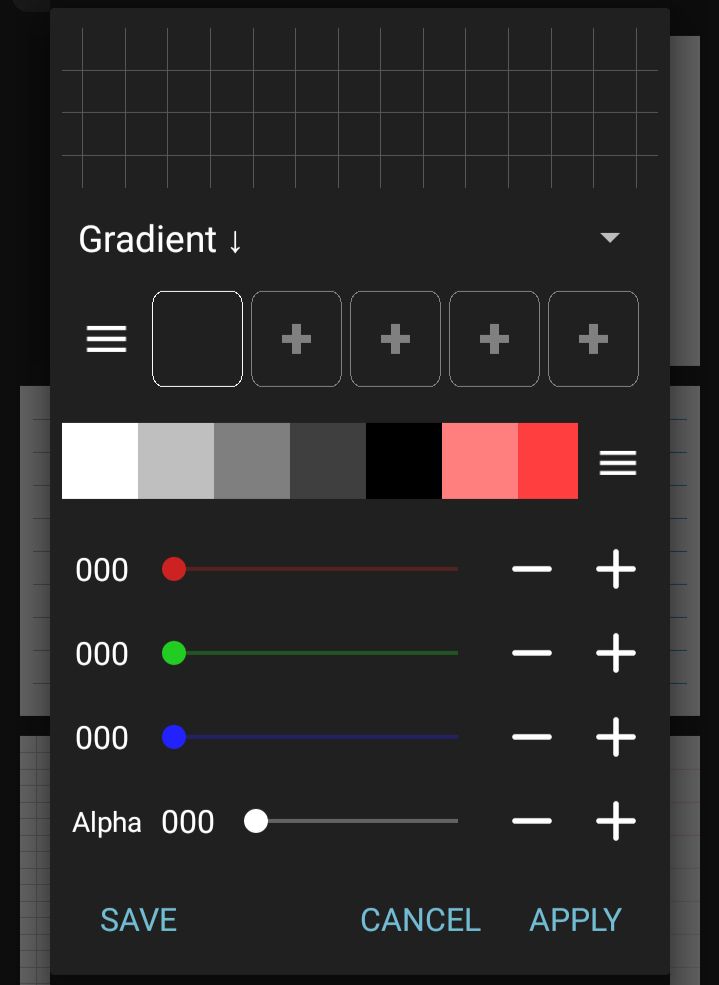
select apply and save the result twice.
now go to gif maker-editor. then go to images to gif → select the two images → save them as a separate gif. then, go to manage → select (image icon) → add the same transparent images → save them. keep doing that until you have a sufficient amount of frames (at least 20-30).
dw if it doesn't seem enough at first, I'll teach y'all a less-time consuming way to double or even triple that amount.
²; ready your resources
make sure you have your book's title or edit's name saved as a png. refer to the first step of the wild album edit to know how to. have your watermark or subtext ready as pngs too.
if you have a mist/fog png(preferably white or black - other colors are fine too!) then that's great. I will be providing one in the resources pack.
have your gifs ready too. check if they have the same number of frames (you can open them on gif maker-editor - select edit gif and tap on the gif to see the number of frames). adjust the speed too so they look a bit even.
size or dimensions don't matter too much.
³; base
open your transparent gif on gif maker-editor.
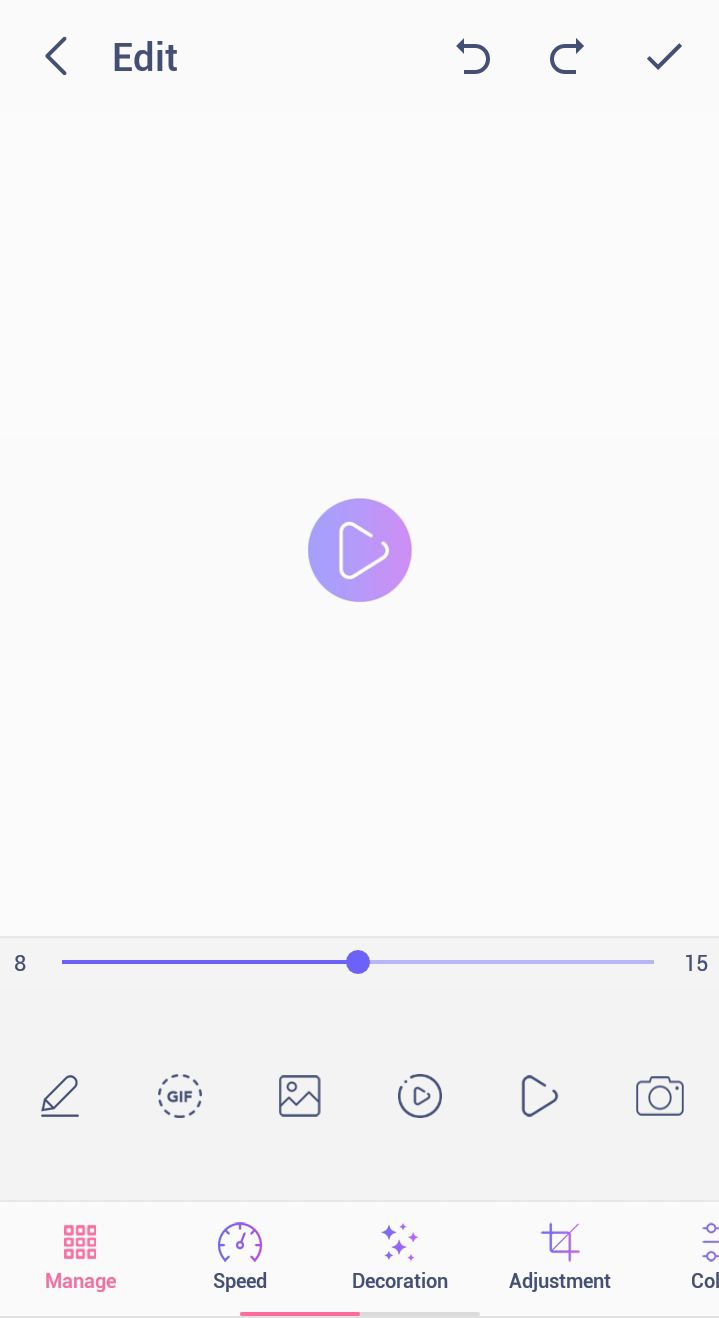
as you can see, it has only fifteen frames in my case - which is okay if both your face-claims are only breathing.
this is what I do to increase the number of frames:
go to manage → select the gif icon → add the same transparent gif from before.
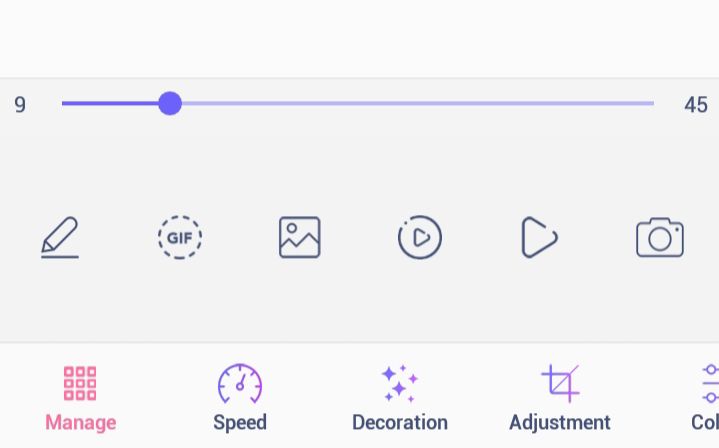
i did it twice - so my gif currently has 45 frames which is pretty ideal for wattpad gifs. the maximum number of frames a gif can have (at least on gif maker editor) is 200.
now, go to decoration → +(gif icon):
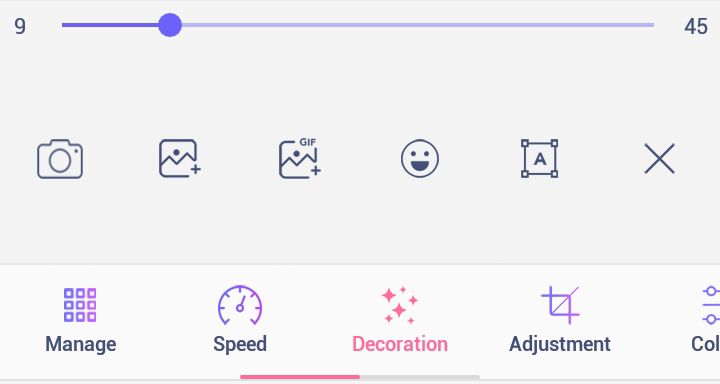
and select your gifs. adjust them so that they are side by side and that the faces are as far as possible from the center. increase their sizes so that none of the background can be seen. it's okay if the gifs go out of the canvas.
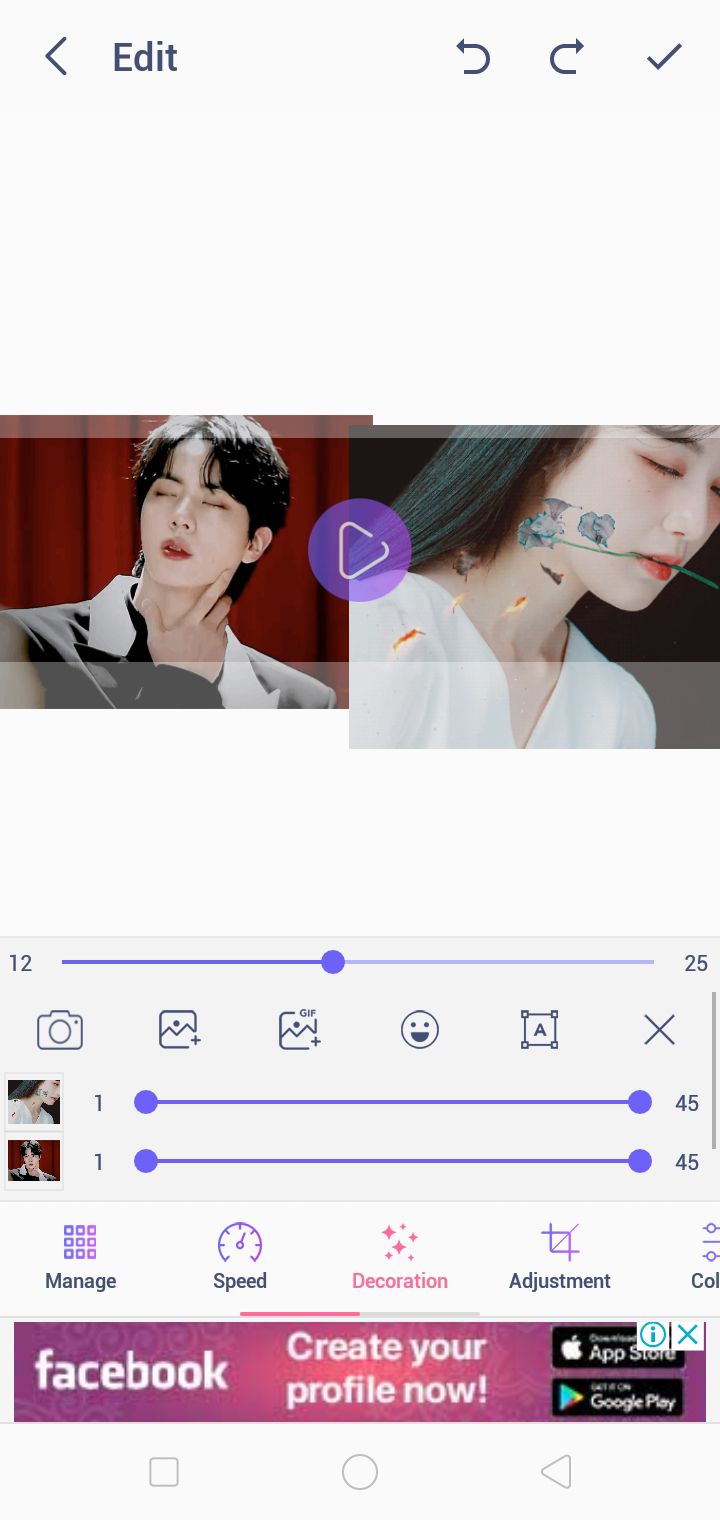
(ignore the seokjin gif being different from the result. they were a few hiccups while making this :") )
you may trim the gif so as to make it as smooth as possible, i.e, make sure both the gifs do their actions in sync - it shouldn't be that one gif completes its motion before the other one does. I trimmed it down to 33 frames for the final result.
save it because gif maker can be buggy af and you might end up losing your progress even tho you could finish making this gif all in one go.
⁴; mist(mess)ing it up
open the gif you just saved and adjust it's speed because I forgot to do that in the previous step like the dumbass I am 😃😃
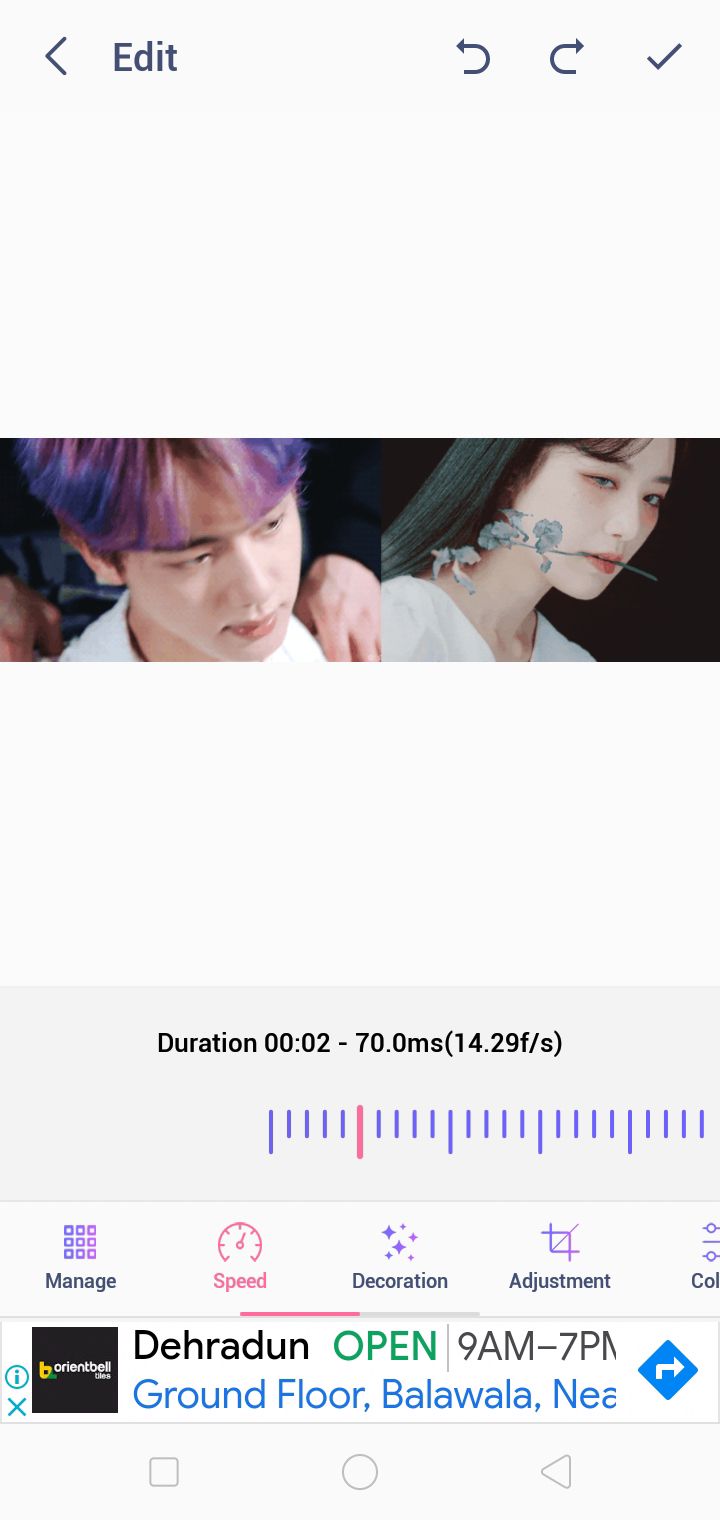
^ that's the recommended speed.
now, go to decorations → +(image icon) and add the transparent png of the mist. make adjustments as so:

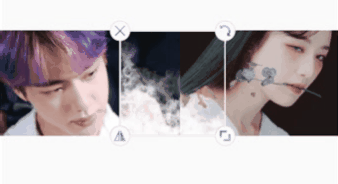
do the same thing again but tilt (select the the two triangles) it the other way:
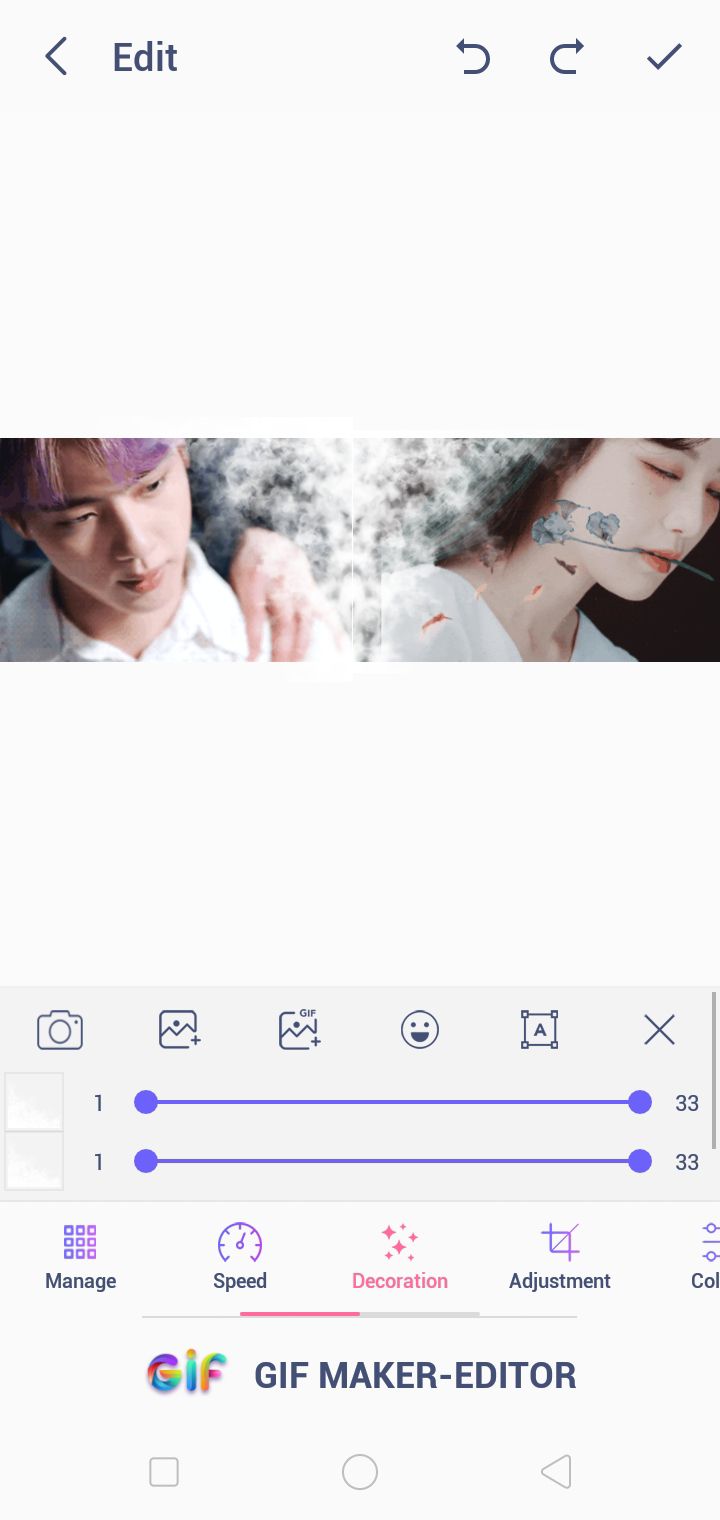
you can add two more if you're in the mood:
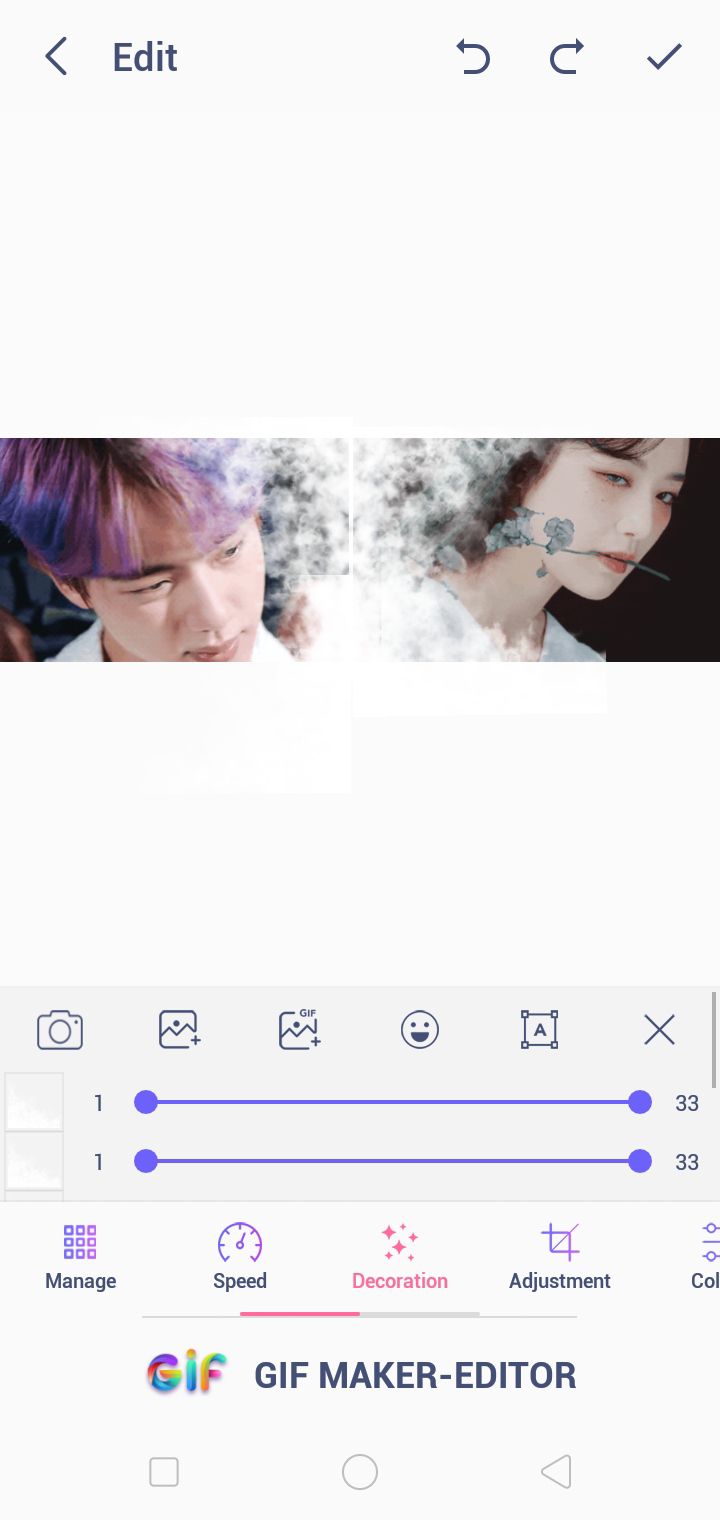
save it if you have added four mists because you can't add more than 5 attachments to your gif and if you have added only two save it anyway because gif maker-editor is best frens with PicsArt 👺👺
that's why I couldn't save this version of the gif. talk about a waste of fifteen minutes-
⁵; text + filters
using the same way you added the mist, add your text on the mist. its color can be anything that pops out of the color of the mist:
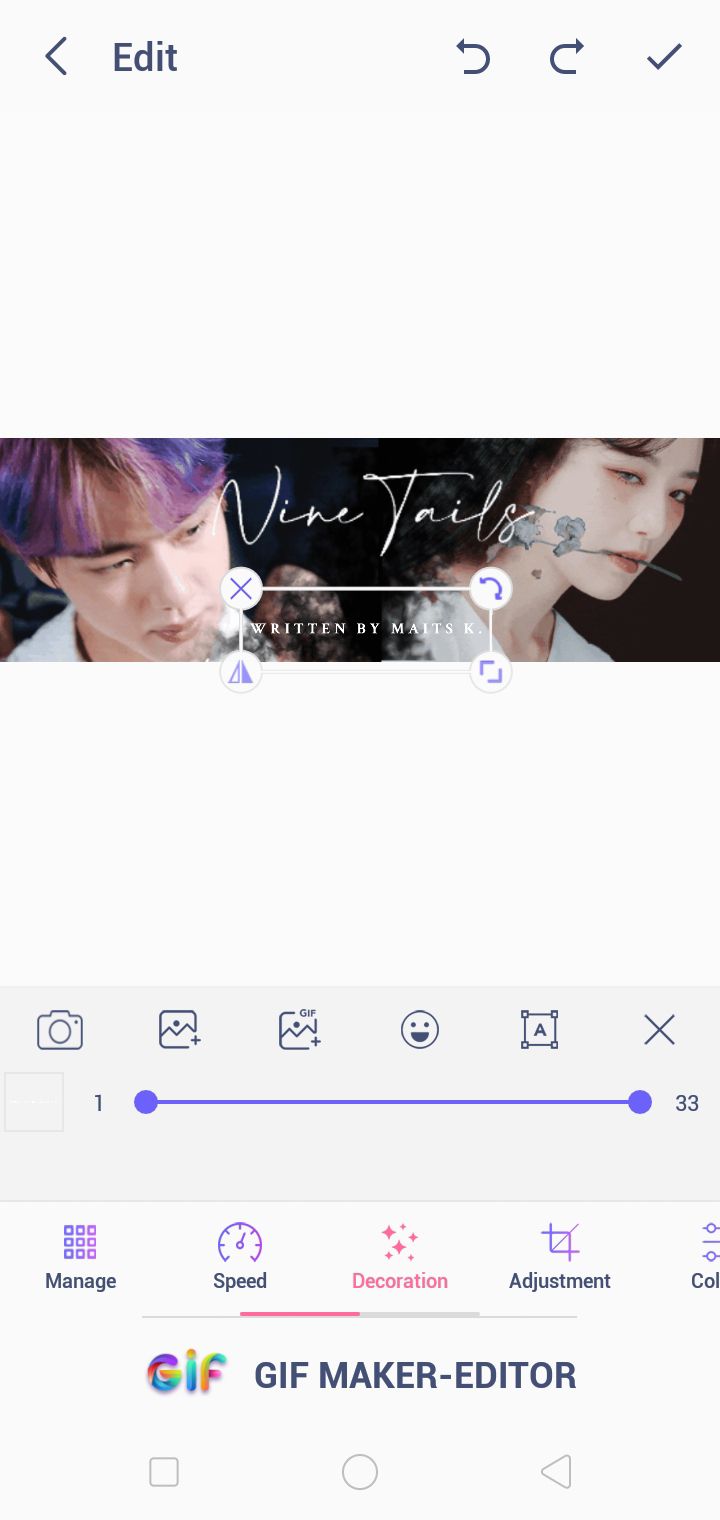
add your remaining text, make the adjustments and save the gif.
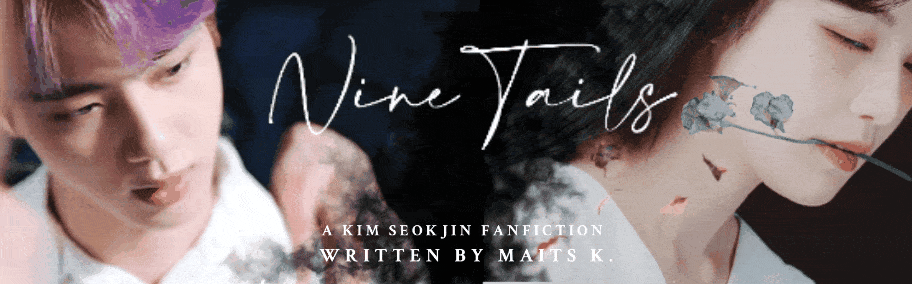
yuck 🤢🤢
well I made it in a hurry, so if you're patient please take your time making your GIFs. now, it takes me fifteen minutes to make it - however the first few tries took me about an hour.
you may add filters if your gifs look too different. I went with none for this edit, but you can add whichever looks nicest. my favourite filter on the app is fairytale. ugh it's so sexc 🤰
to learn how to add filters, check out my chapters filtering gifs. I recommend the one with photopea if you just want to add a psd coloring (smth similar to a polarr filter). and if you want to add overlays and textures and all that jazz, I recommend the one with over.
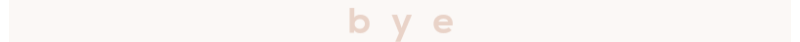
Bạn đang đọc truyện trên: AzTruyen.Top