↬ house of kim cover (r)

today we shall discuss about:
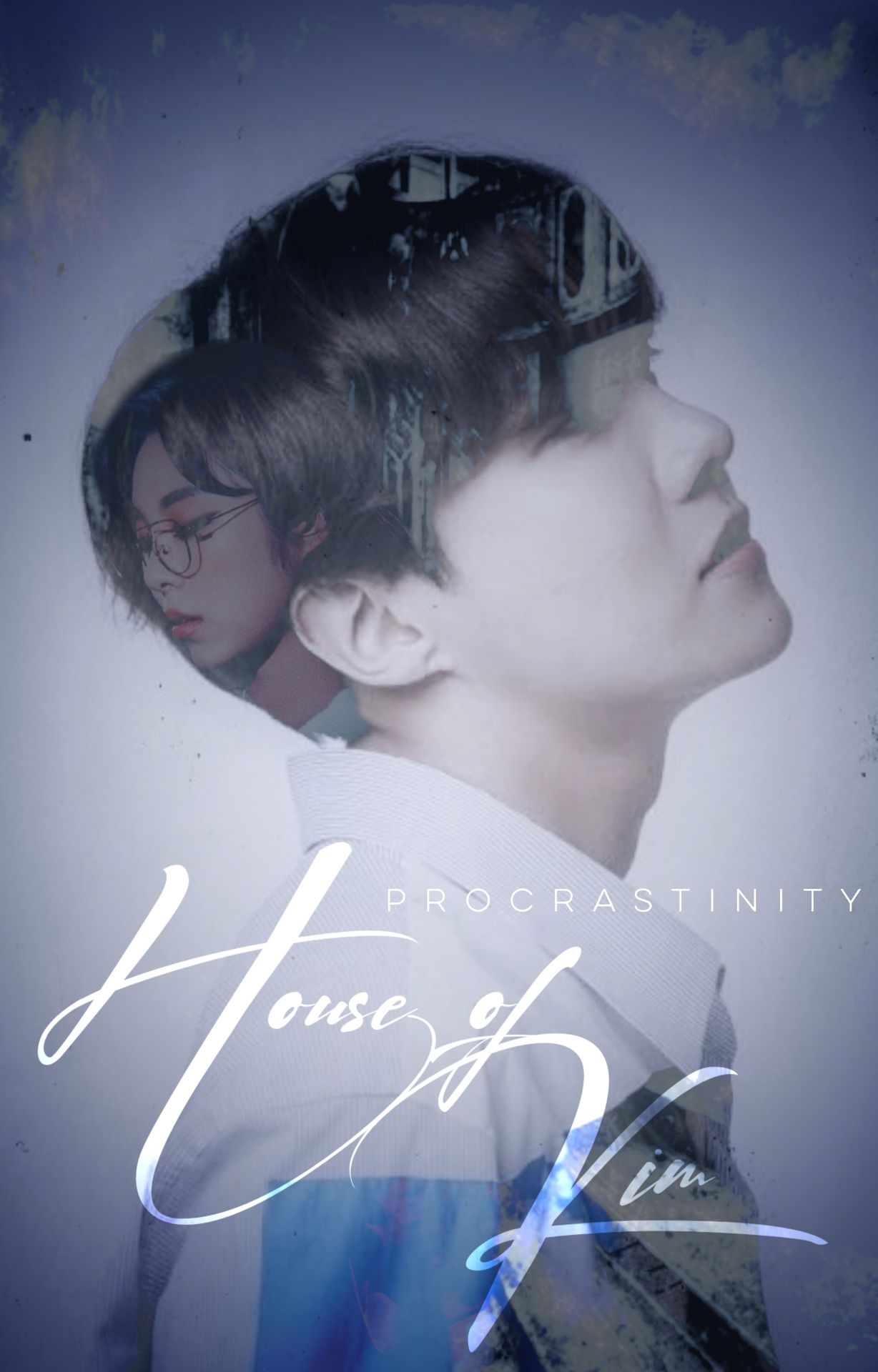
house of kim cover
i am honestly flattered that people liked the cover of my book house of kim so much. i had decided to make a tutorial of it as a gift for my 600 followers but while i was making it, life happened and i was way too occupied and distressed to make it. i apologize for the delay.
this cover isn't difficult to make, however it took me lots of time to come up with it and it's very tedious to make. please credit me if you are inspired to make something similar to this. specific instructions are mentioned in the terms and conditions.
there will be no resources for this since all the fonts (signatrue and lulo) are freely available for public use and everything's made from scratch. since my stupid self made this long ago, it won't be exactly like this one:
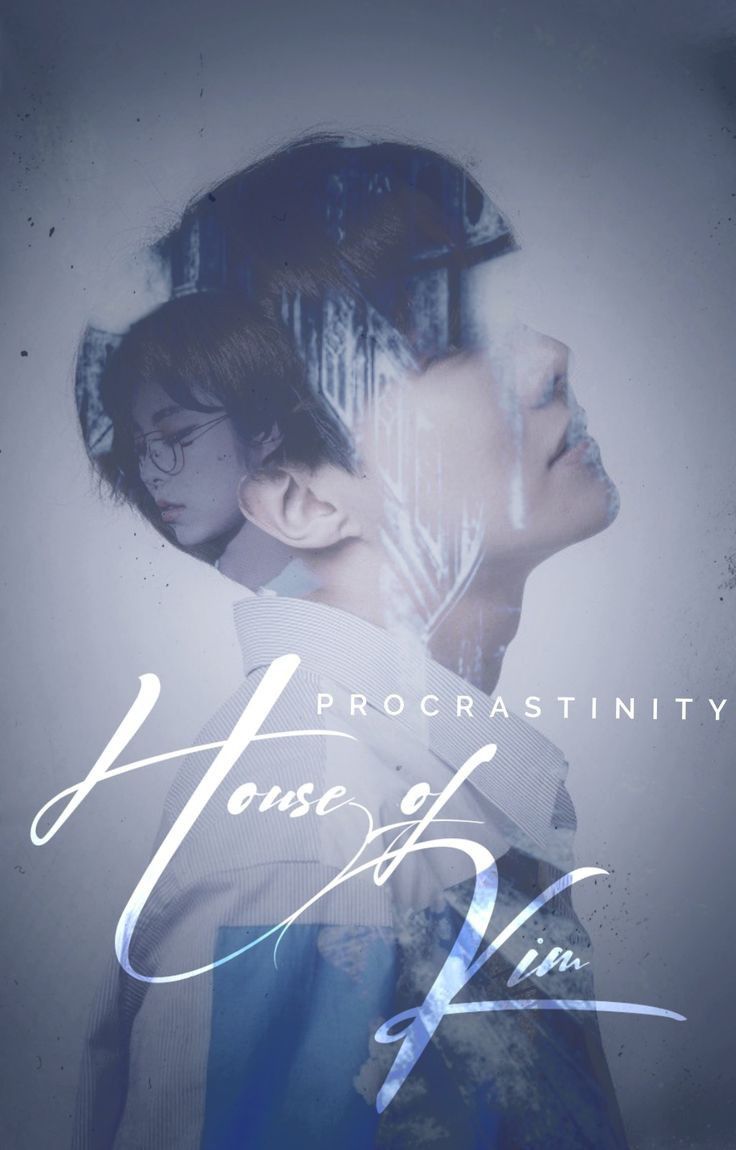
for this, you will require three apps (you could do it with just one as well - if it has all the necessary options):
i. over
ii. snapseed
iii. phonto
steps to make this dump ::
¹; hoseok
open your main focus image (preferably do it with faceclaims) on snapseed. make sure the image is of your faceclaim against a white background as it is super helpful when it comes to blending.
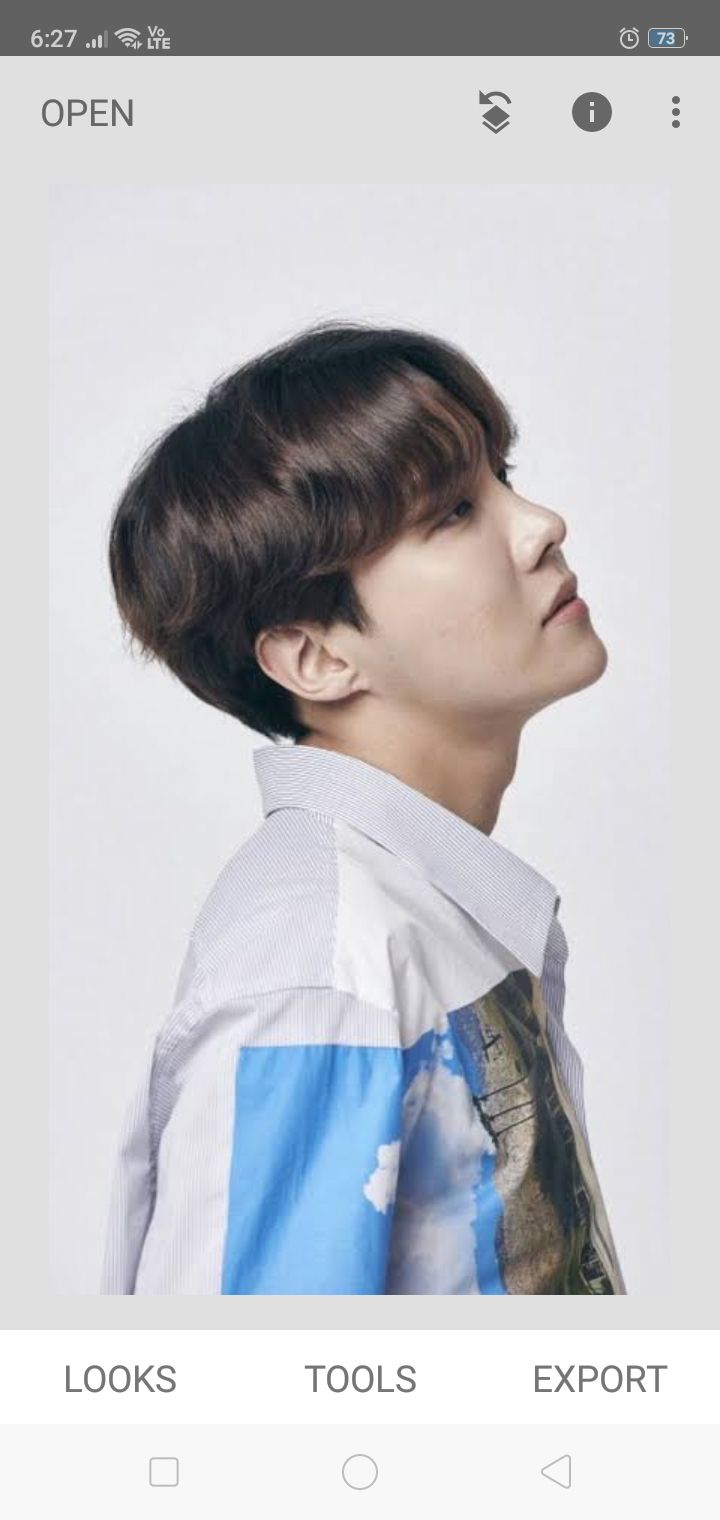
open tools and you will view this set of options:
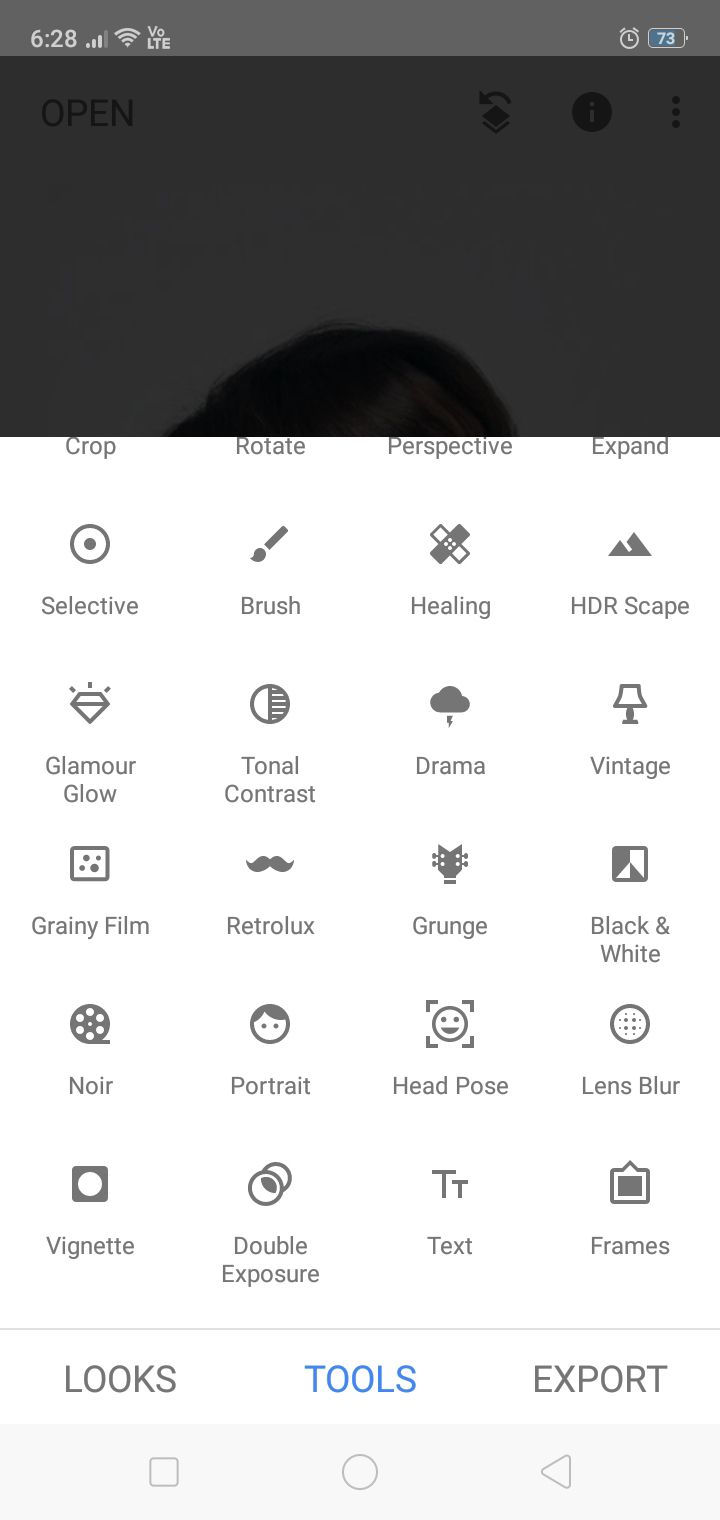
select retrolux and select the second filter:
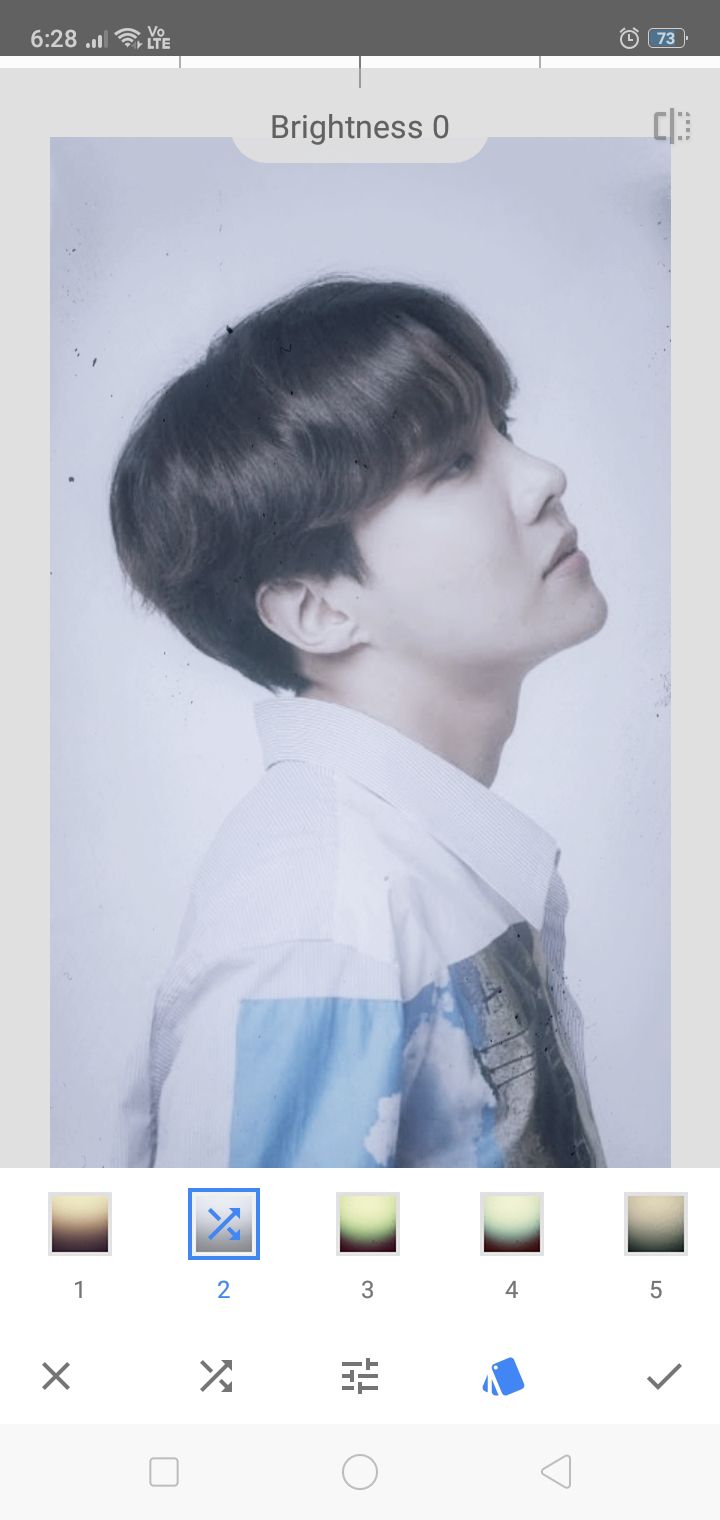
click on the tick on the bottom right corner to save and select vignette from tools.
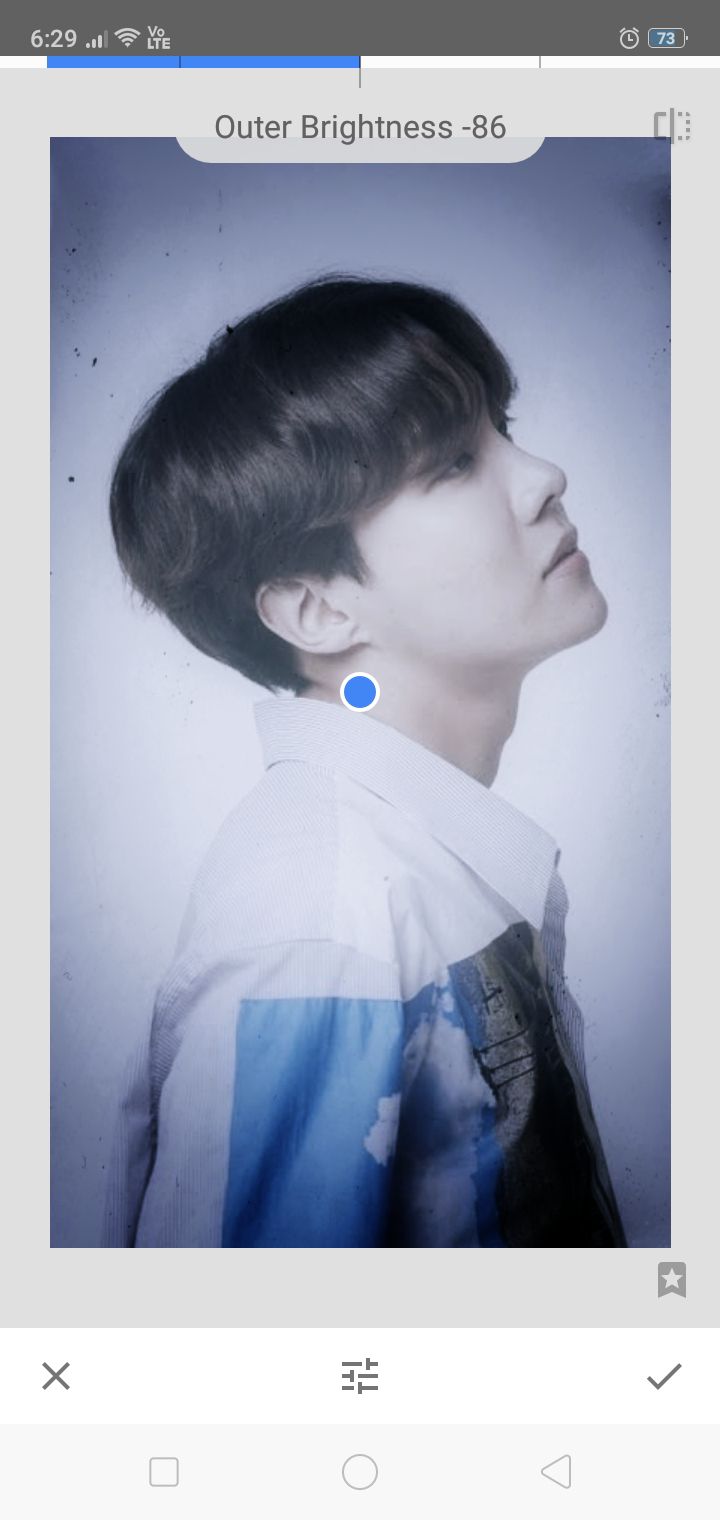
when you get this result save the picture:
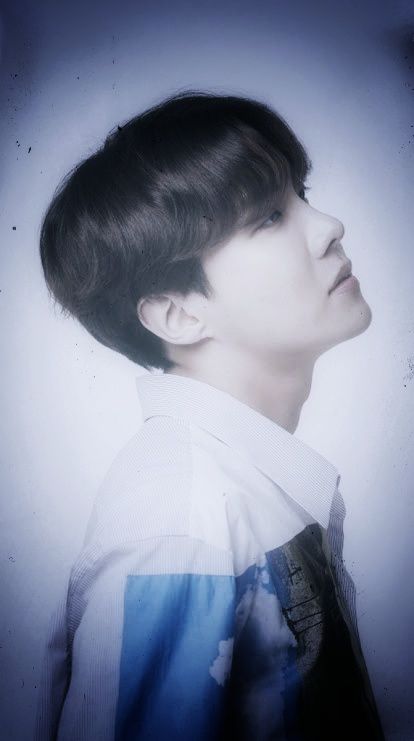
²; "humble" house of kim
select a background that best suits your story's mood. i went with one that best matched the picture of the stairs of the house of kim (when seungwan makes her appearance to the jung siblings - dw it ain't a spoiler it's literally chapter two). it's an important scene since it's the first meeting that the jung siblings have with anyone from the house, which is why i wanted something like that. it isn't very evident in the final result (my bad) but a closer look at the original cover shows the banister and the landing stairs.
open the image (I've already dumped all my filters on it using snapseed) on over:
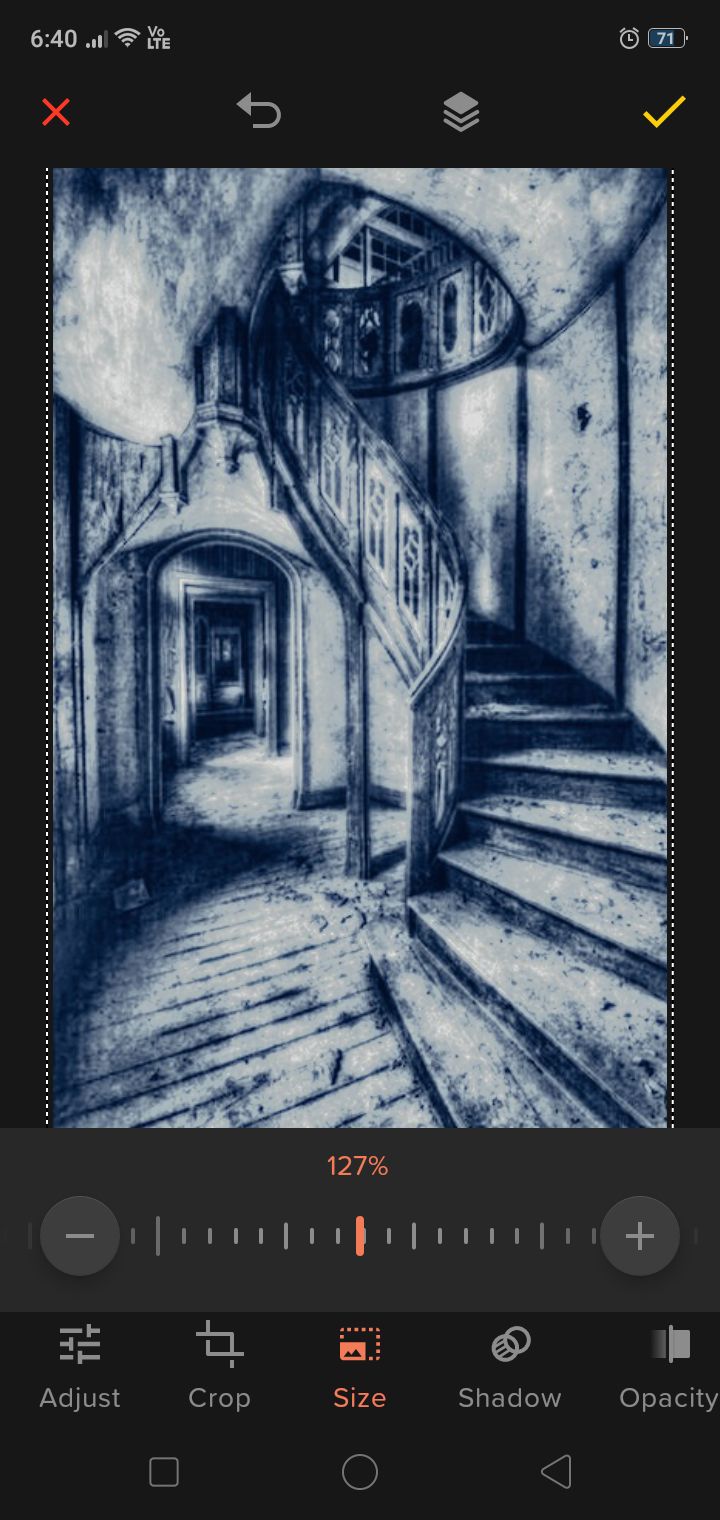
using adjust, fiddle with the options to get the perfect mood for your book. since my book's a mystery-crime fiction, i went with darker adjustments. I won't give the exact measurements since that's really just something extra and wp's image limit is annoying af so here you are:

³; wheein
open your secondary character's image on the background. if it's in png form, that's excellent. but if you're someone who wants a perfect picture that suits the character, then i would suggest making the png on your own using the mask option. it's again, super tedious so i won't show the steps. dump your filters, colorings on the png and place it accordingly:

the original picture:

(yes wbk my png-making skills succ)
⁴; title text (optional)
using phonto, open a transparent background (i have explained how in the wild album edit chapter) and write your title text using the font signatrue if your favorite editing app doesn't allow you to download the font. keep the color white and save the picture in png form.
⁵; assembly
open the edited hoseok image on over and increase its size so that its entirely covering whatever's behind it. then blend it (while fixing its position so that wheein can be seen from his head, along with a bit of the house too) using lighten:
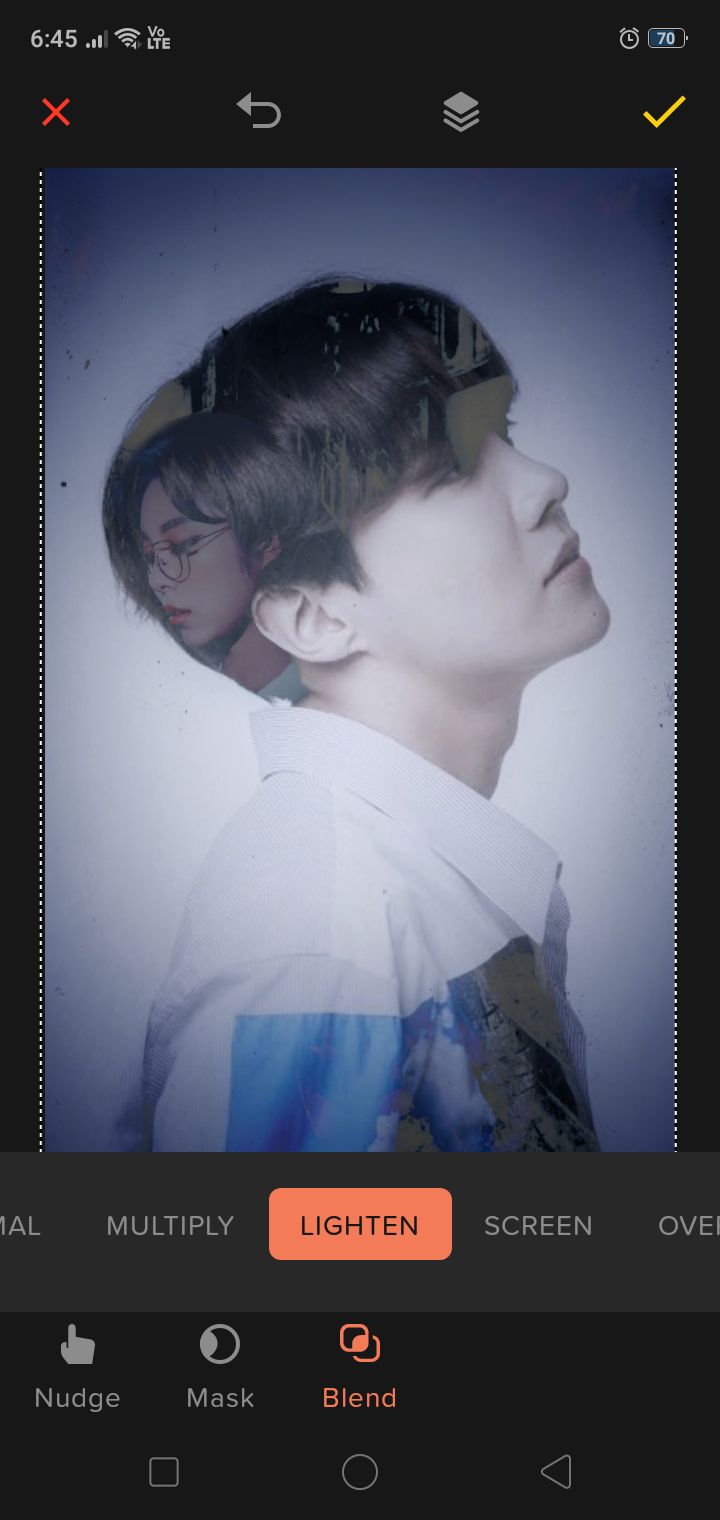
(idk how i pulled off the previous cover - you can BARELY SEE THE STAIRS HERE UGH)
then, open the title font png.
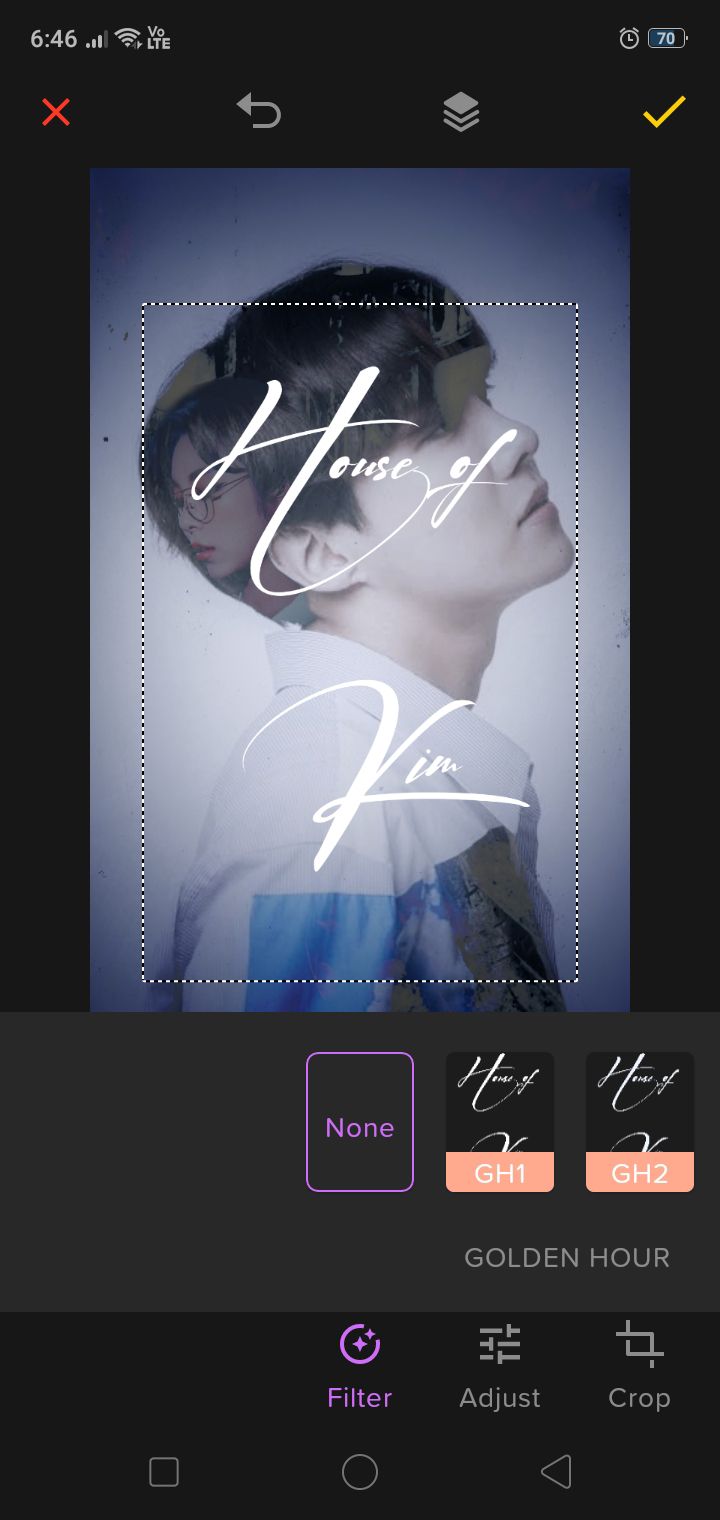
using mask, erase the "kim" carefully and place the "house of" as shown below:
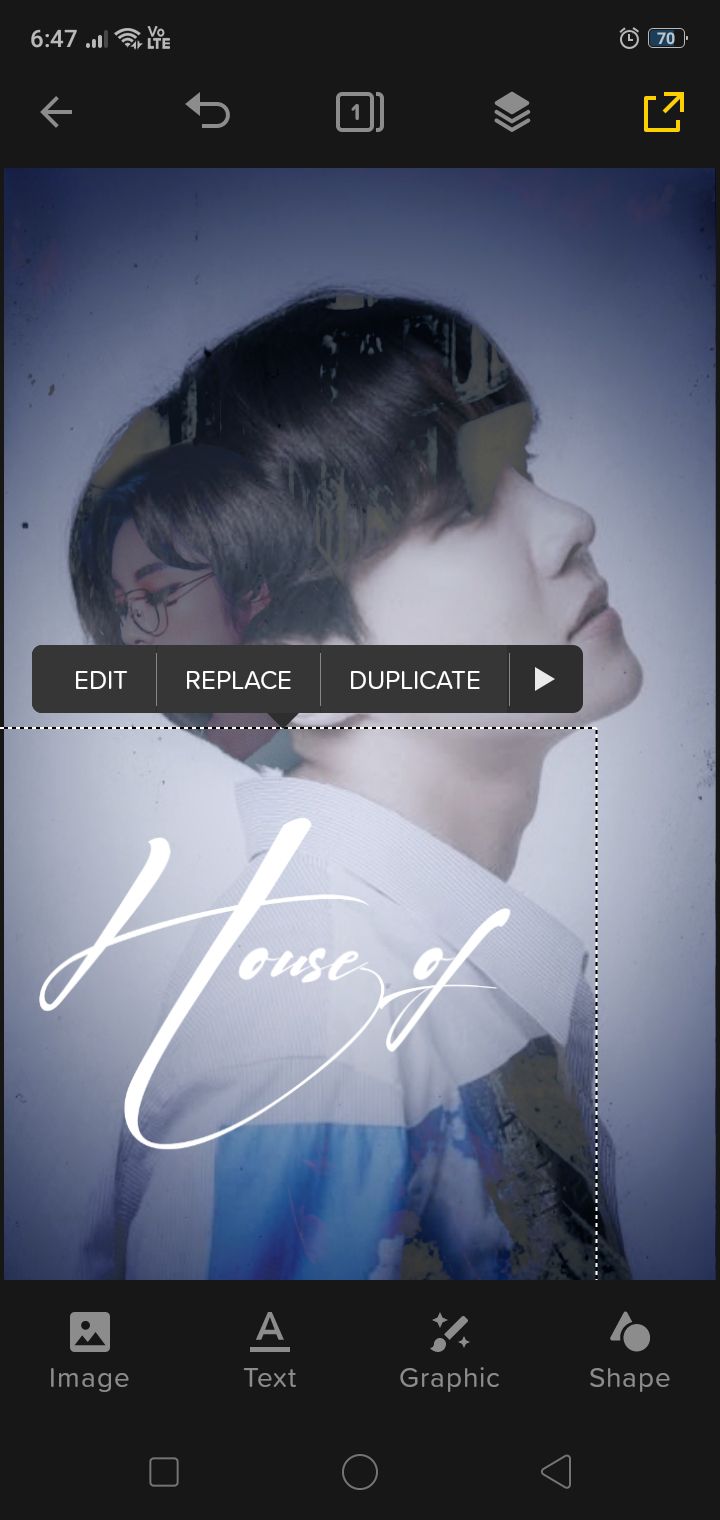
duplicate the text and seperate the duplicated text from the original one by just moving it somewhere above it. then using the mask option, unerase the "kim" using the last option (the last two ones are unerasers and the first two ones are erasers):
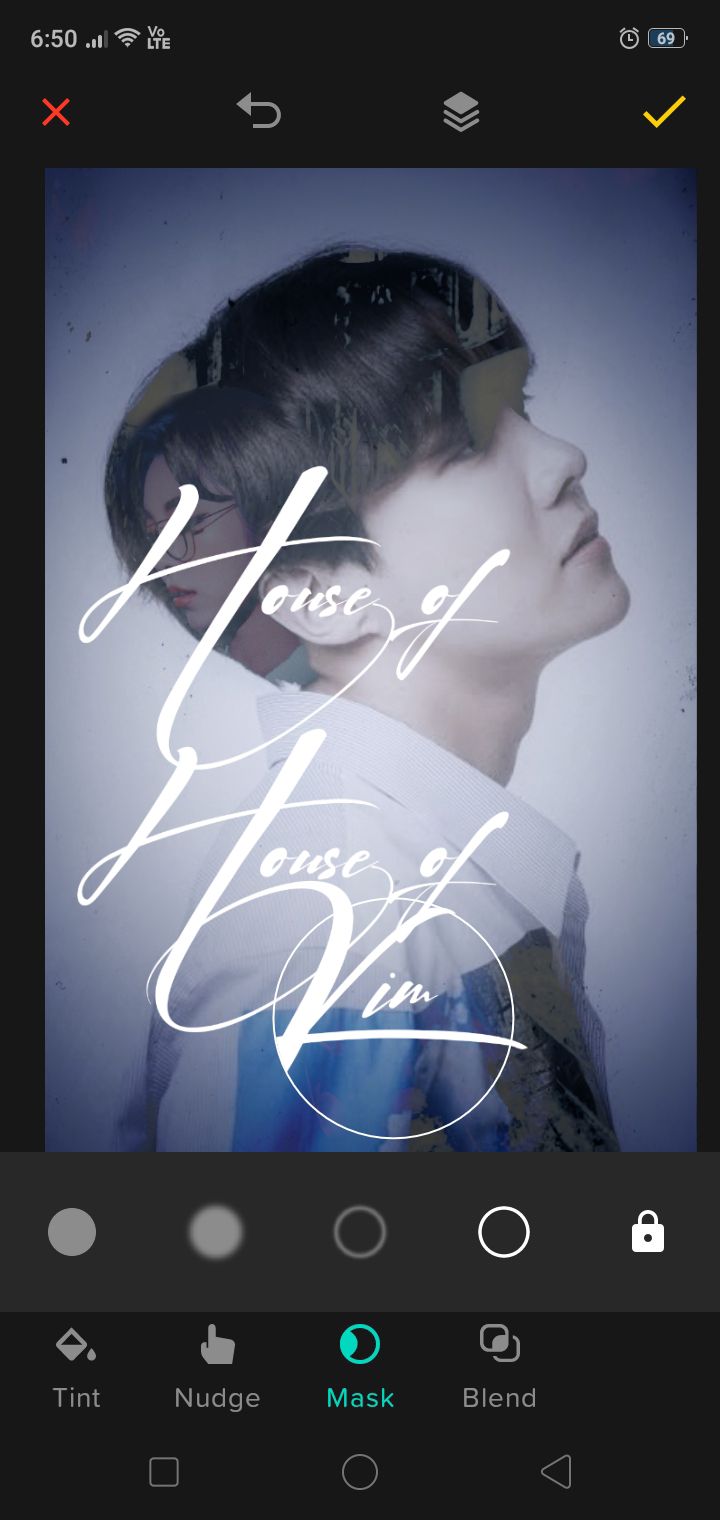
erase the duplicated "house of" and align the "kim" as shown in the example and blend it using overlay.

do the same for the "house of" (even if it isn't very evident, pay close attention to the little details):
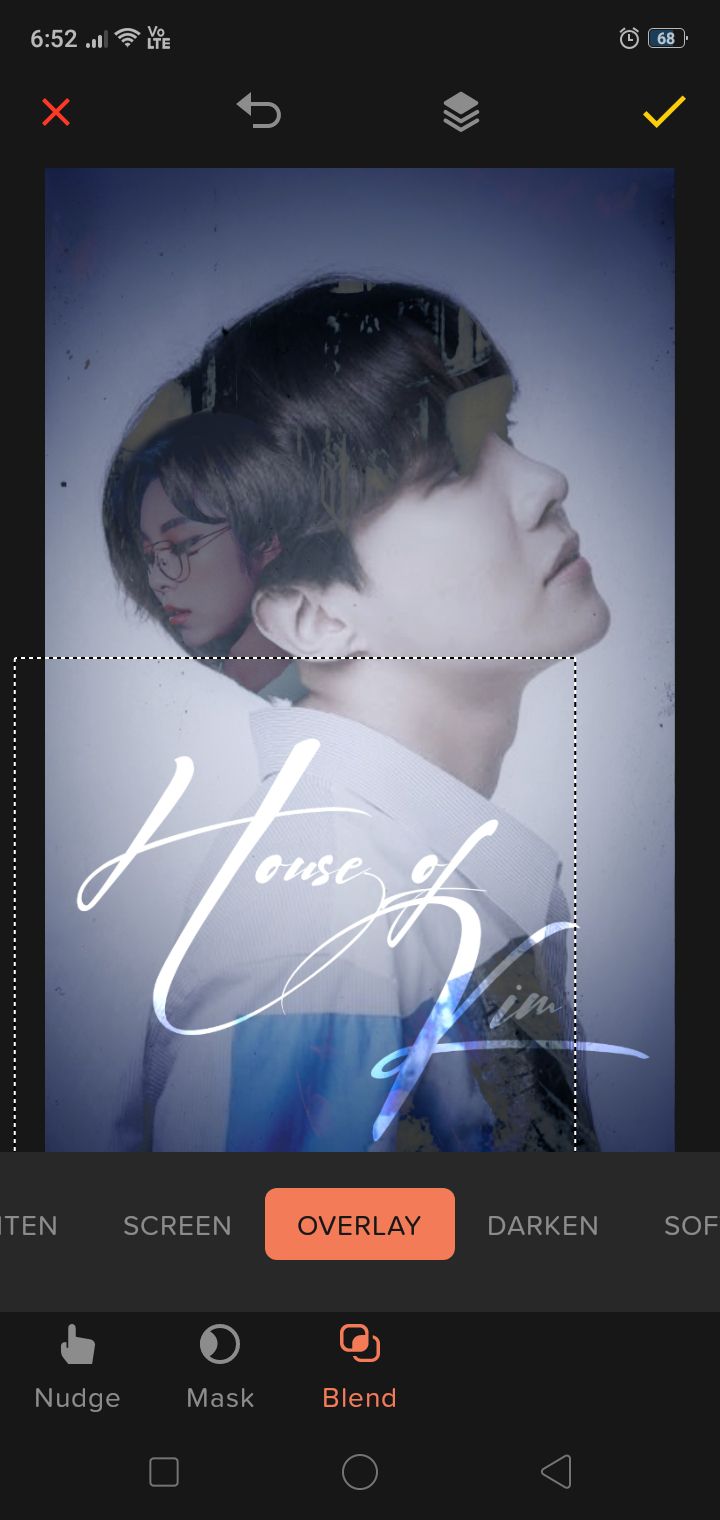
add your authorname/pen-name/watermark as shown in the example in white using any of the fonts in this list: lulo, raleway, montserrat, nexa, omega sans and linden hill. no need to blend, for that would be overdoing the thing. oh, and keep it in all caps.
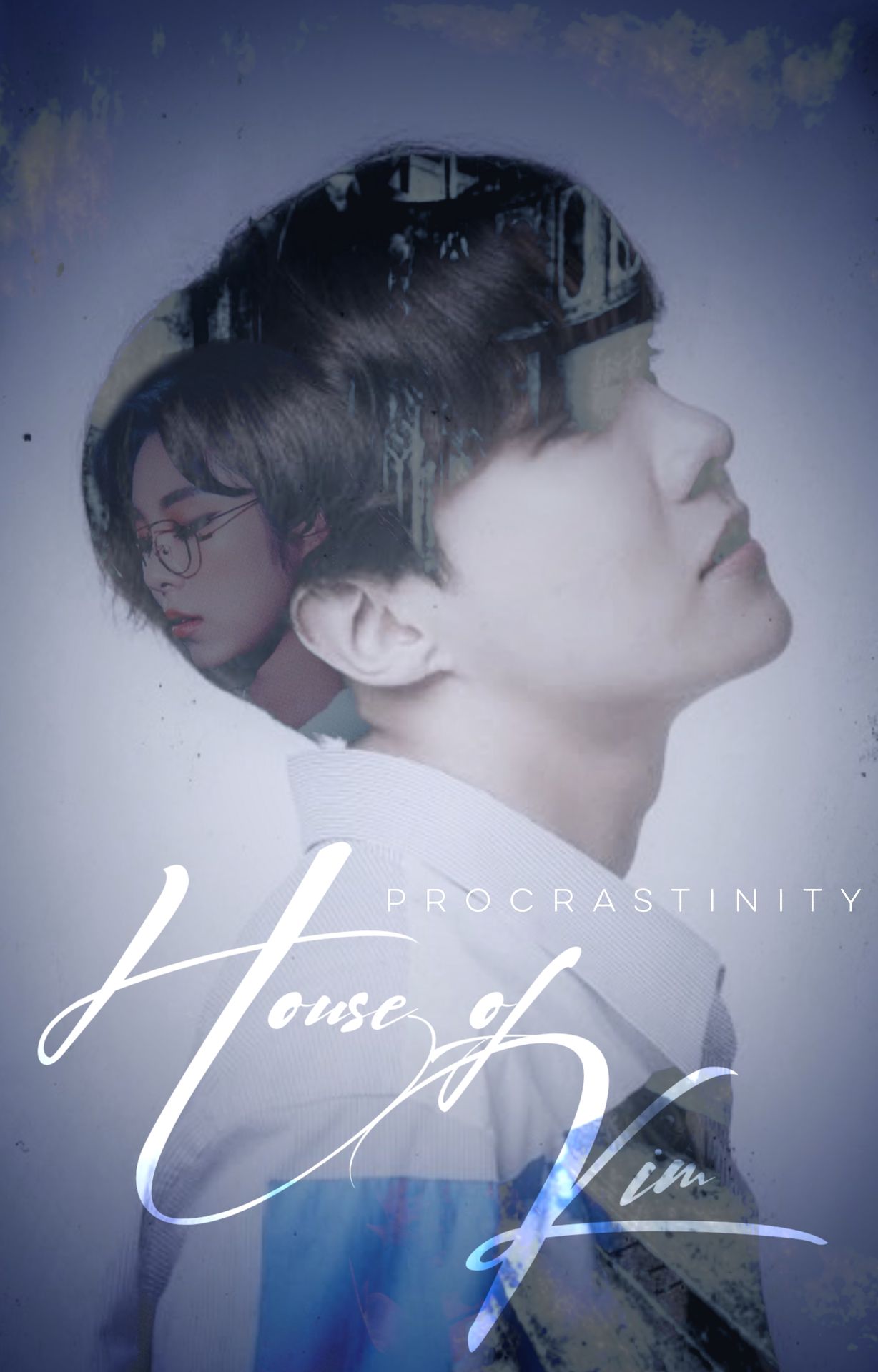
there you go! please credit me if you're inspired to make something similar. try to add your own touches to it too! (be a little creative please).
the current cover is quite simple to make compared to this, of course. select your filters and edits to help enhance the genre and general theme of your book. mine is a murder-mystery so I picked accordingly.
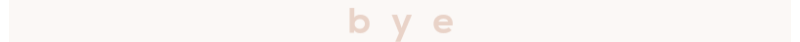
Bạn đang đọc truyện trên: AzTruyen.Top