↬ filtering gifs ft. photopea
rykimchi placed a request for:

filtering gifs pt. 1
(ft. photopea)
photopea is basically an online editor that you can save a shortcut of on your home screen. or just open it on Chrome or Safari or any search engine you use. there are several tutorials on YouTube to help navigate it if you're having trouble with that. dw, this tutorial will be simple enough for even a beginner to follow.
let's begin ::
¹; open photopea
this is what it looks like on my mobile. it works better on laptop obv but my laptop died on me so-
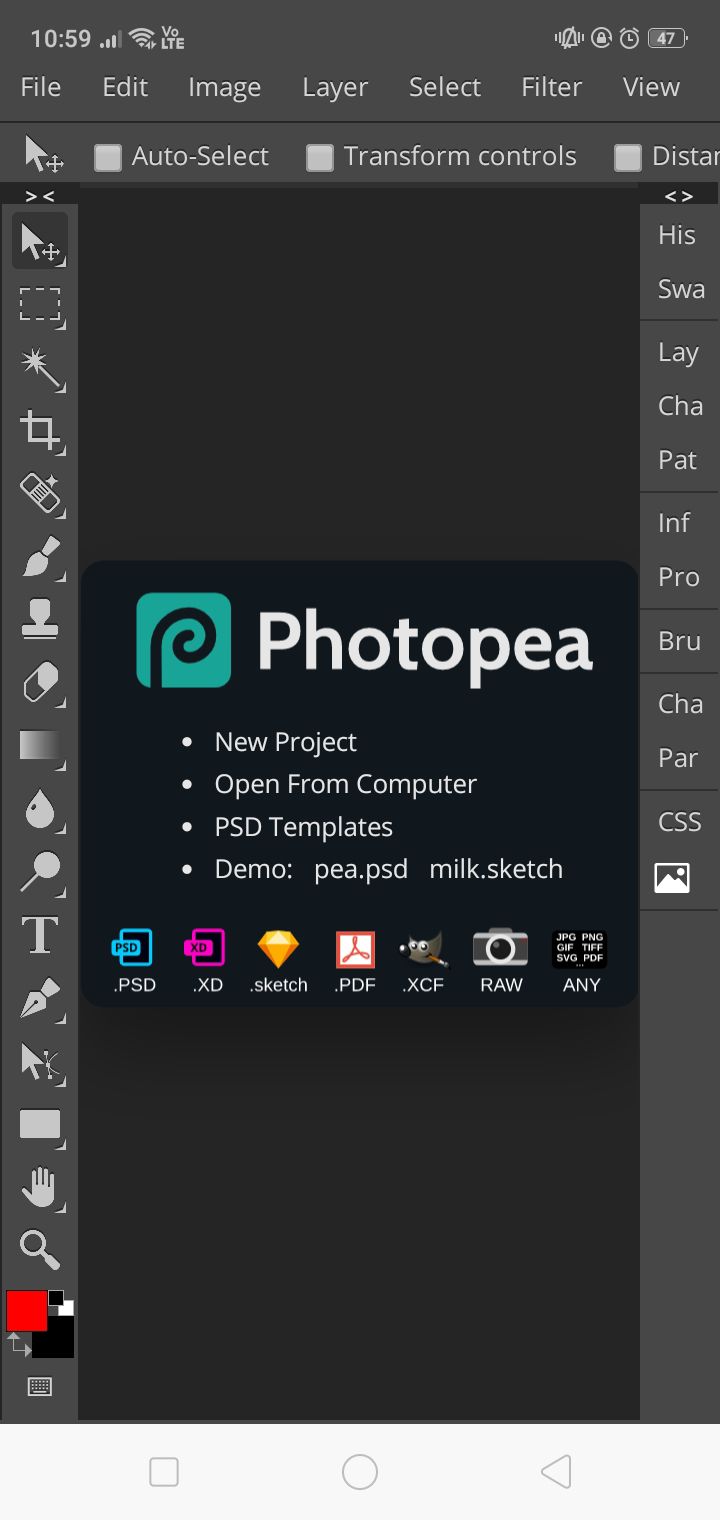
you can select open from computer to open your gif. or, select file → open ...
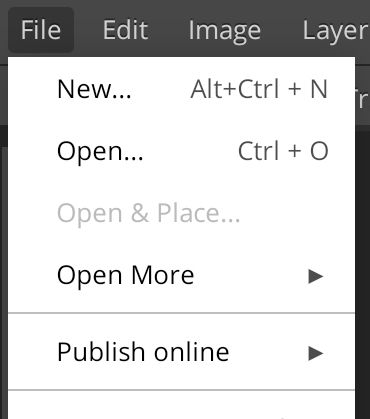
I went with this karma gif that makes my karmagisa heart scream, in fact, I'm contemplating on posting this rlly soft flash fic on ao3-
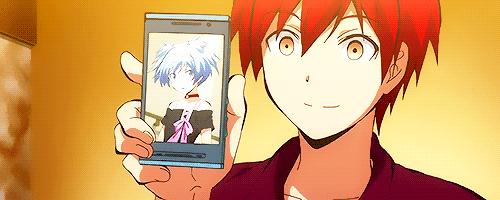
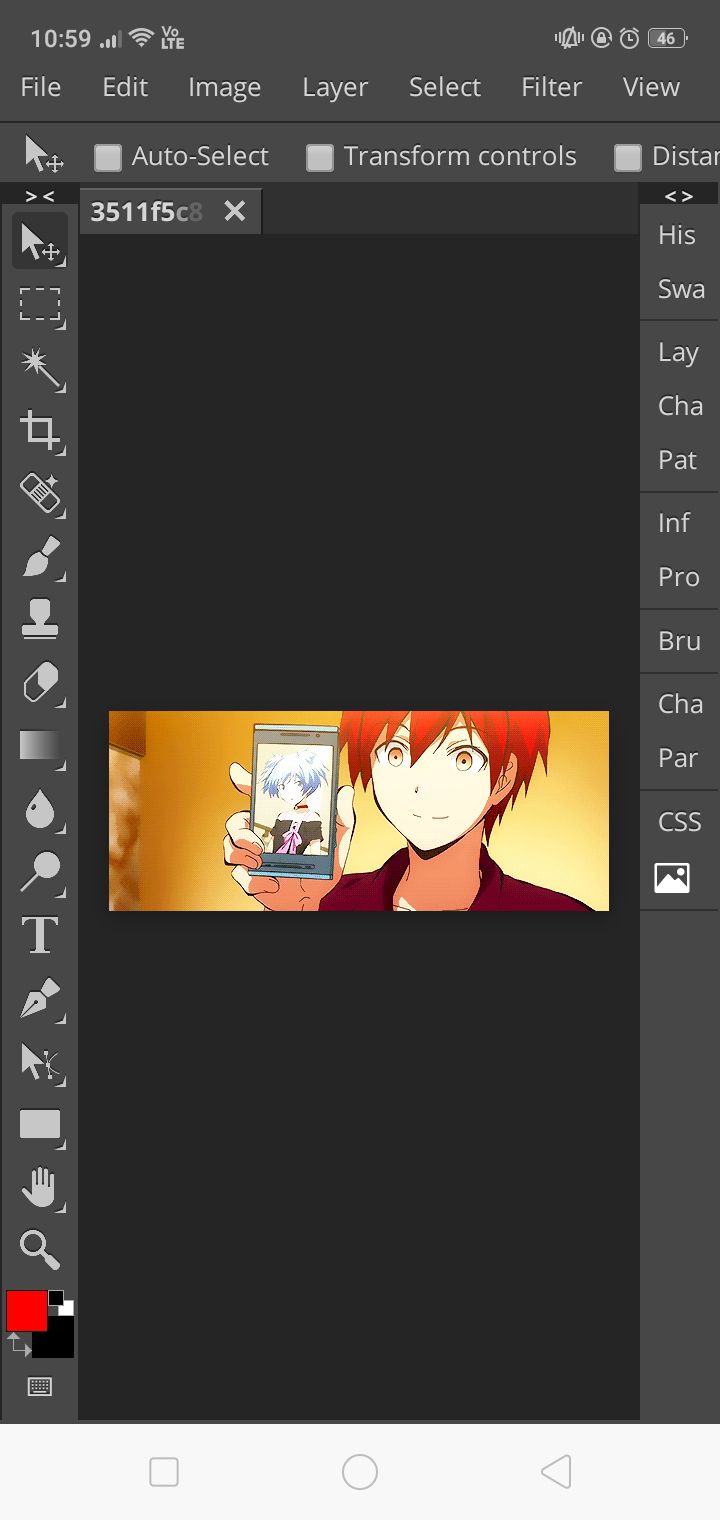
using the same method, open your psd coloring. it won't be saved in your gallery obv, you will have to go to your file manager:
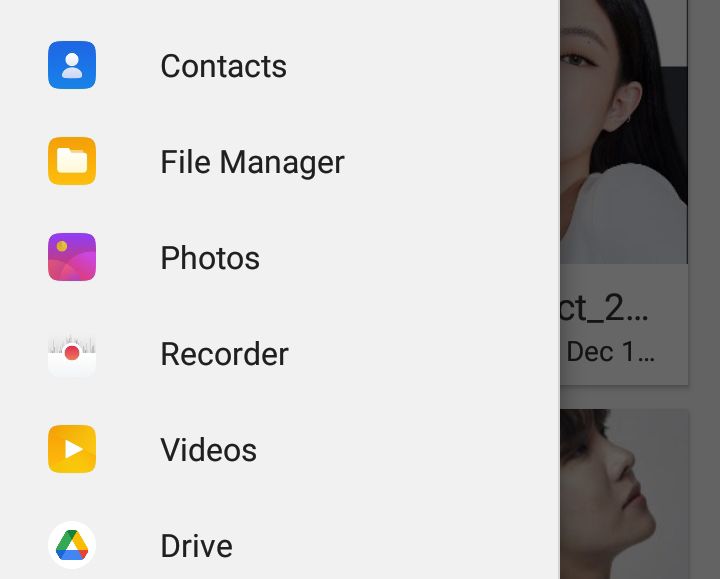
then open download:
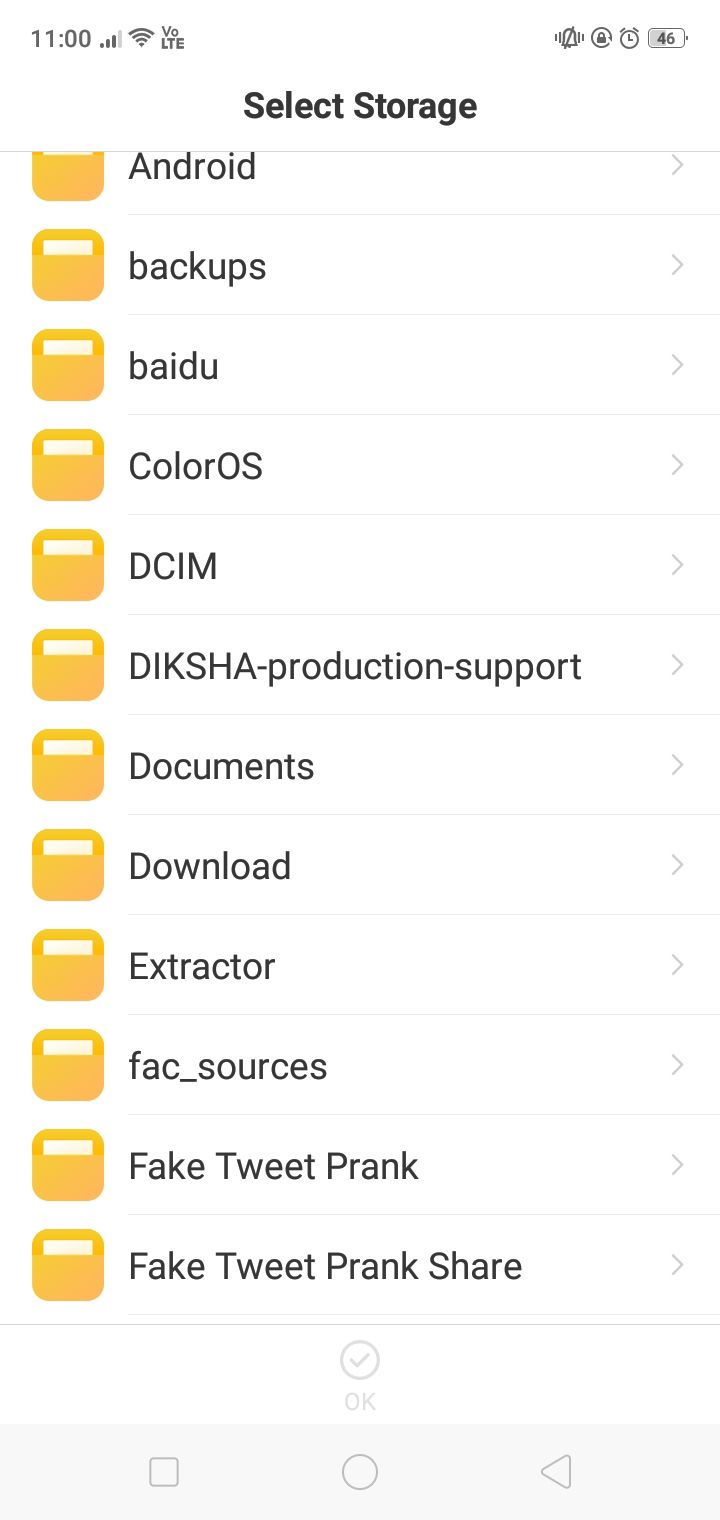
and your psd coloring should be saved there. it will have to be a .psd file.
I used a very pretty psd coloring called let go by imsxphie on deviant.
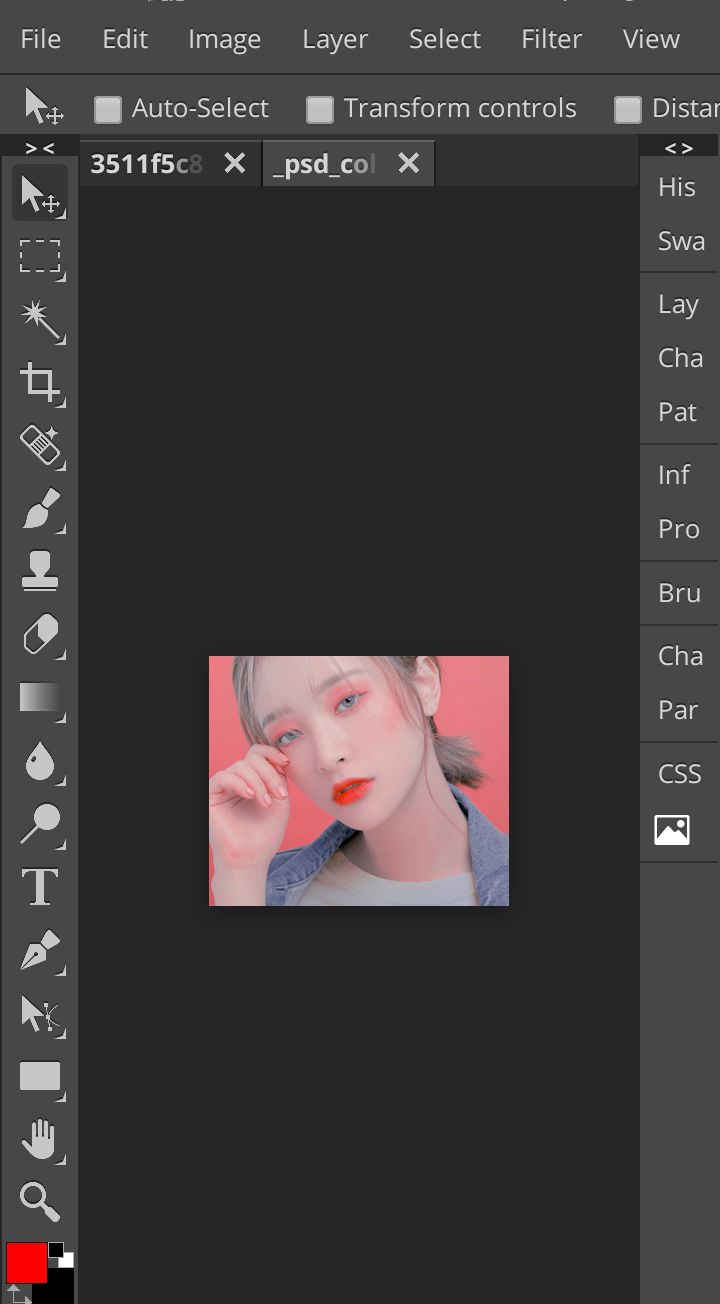
as you can see, there are two "windows" on top - one that shows your gif file and the other your coloring. stay on the window of the psd file and open layers:
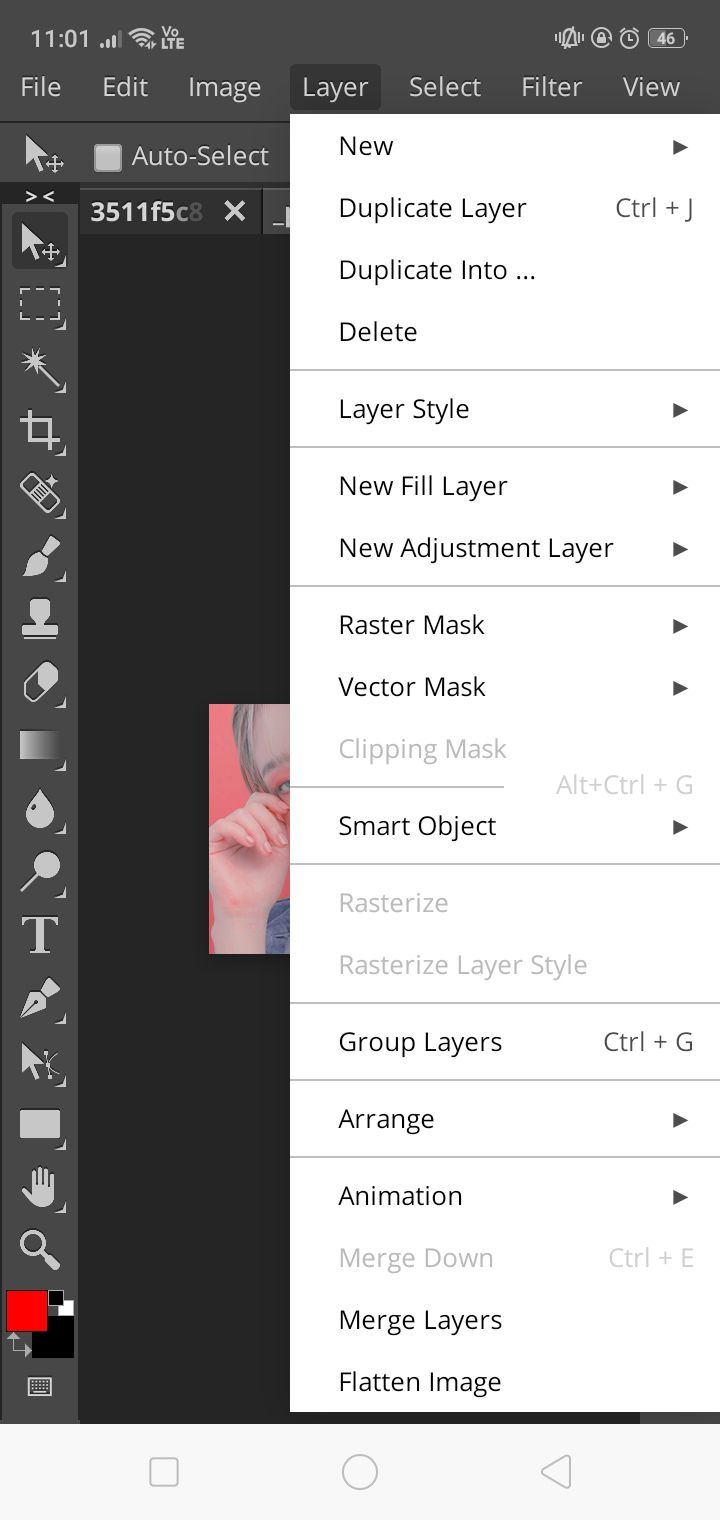
select duplicate into and choose the name of your gif file:
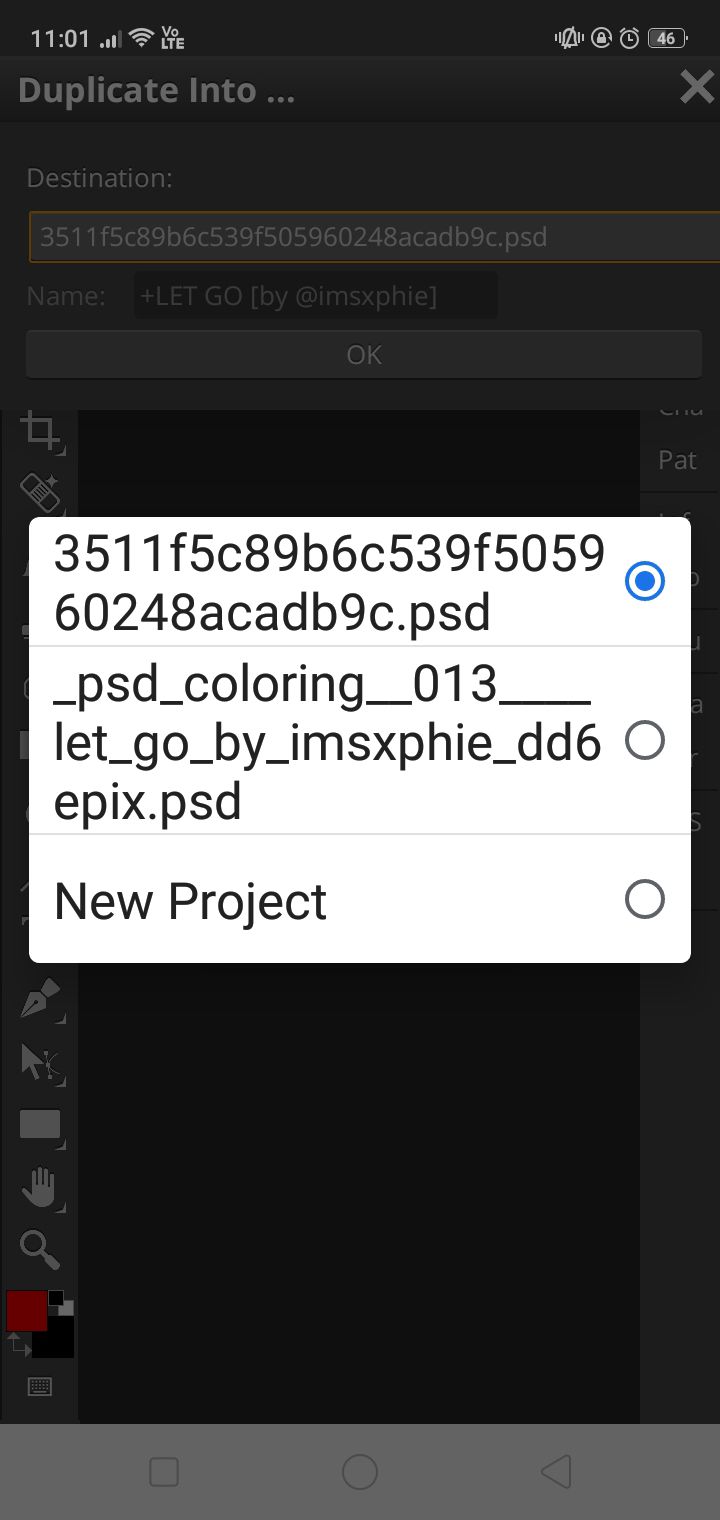
(it's shown as a psd here but ignore it for the time being)
now, save your file by selecting export as → GIF .gif:
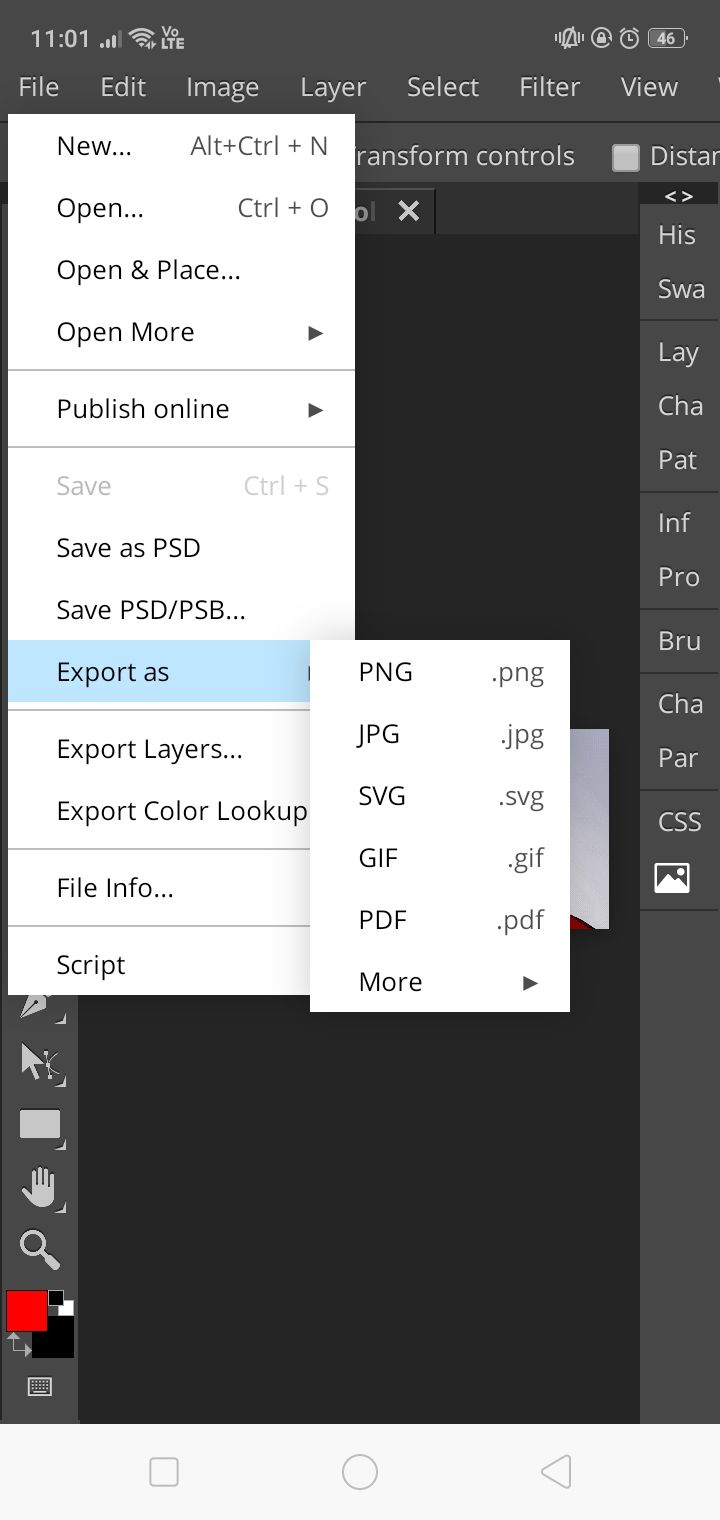
ta-da! here's your filtered gif all ready!

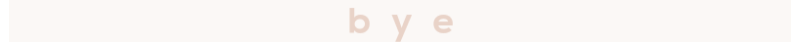
Bạn đang đọc truyện trên: AzTruyen.Top