| ₆ | Change Hair Color (ibisPaintx Edition)
app used
↳ ibisPaint x
alternatives
↳ Picsart
difficulty
↳ ◆◇◇◇◇
...............
➸ one : open the photo you'd like to edit

➸ two : use any airbrush tool (i used normal)
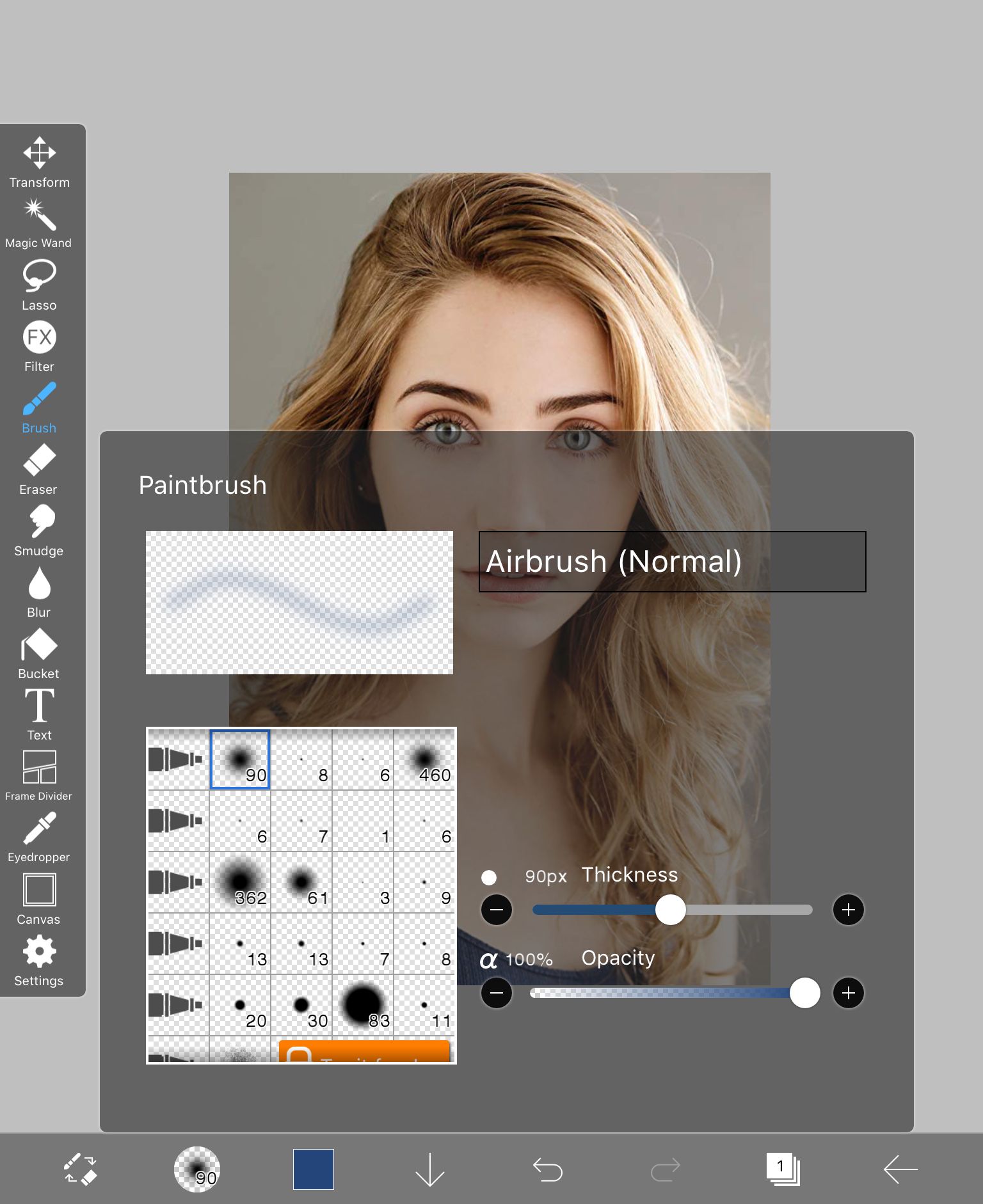
➸ three : choose a color you'd like to change the hair to
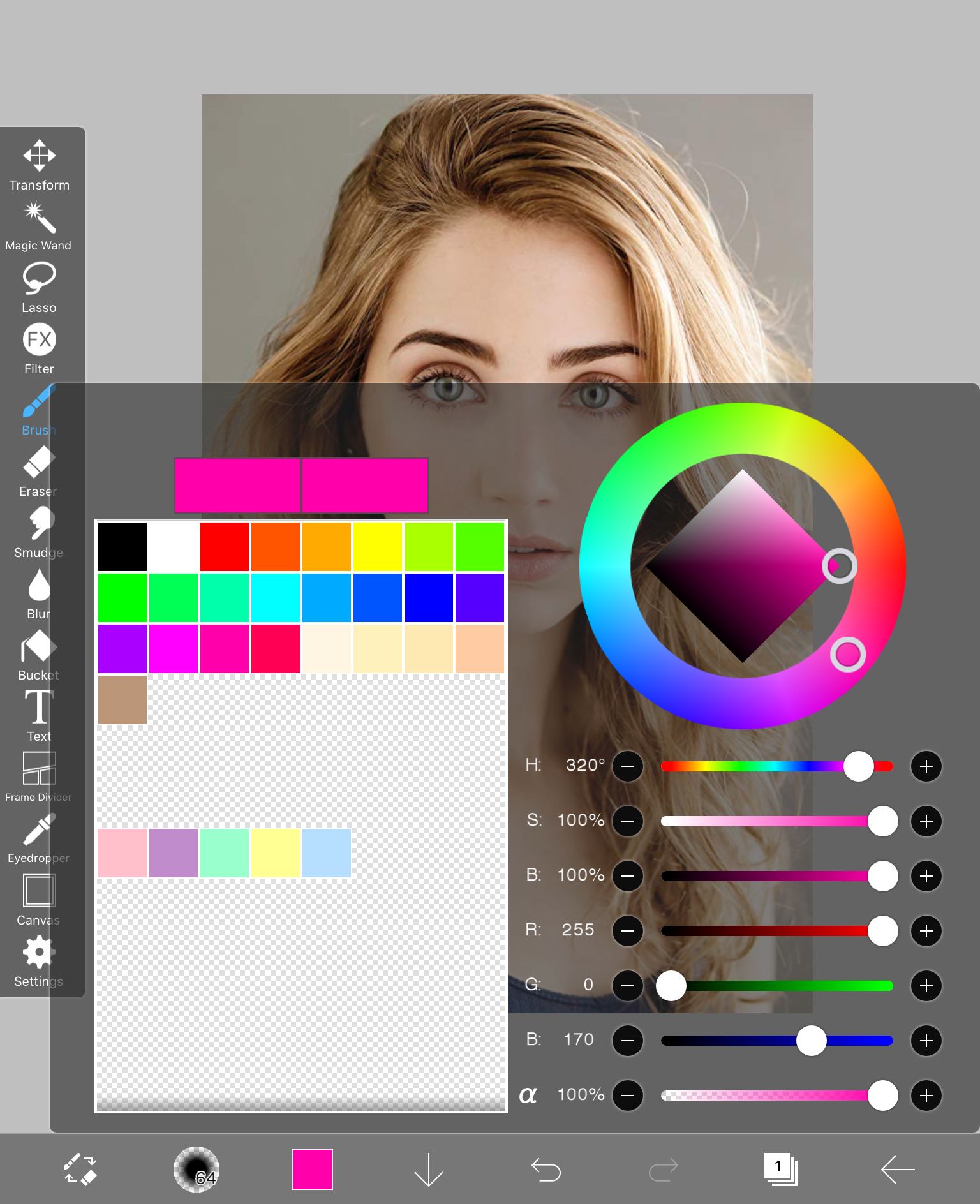
➸ four : create a new layer (make sure the new layer is selected)
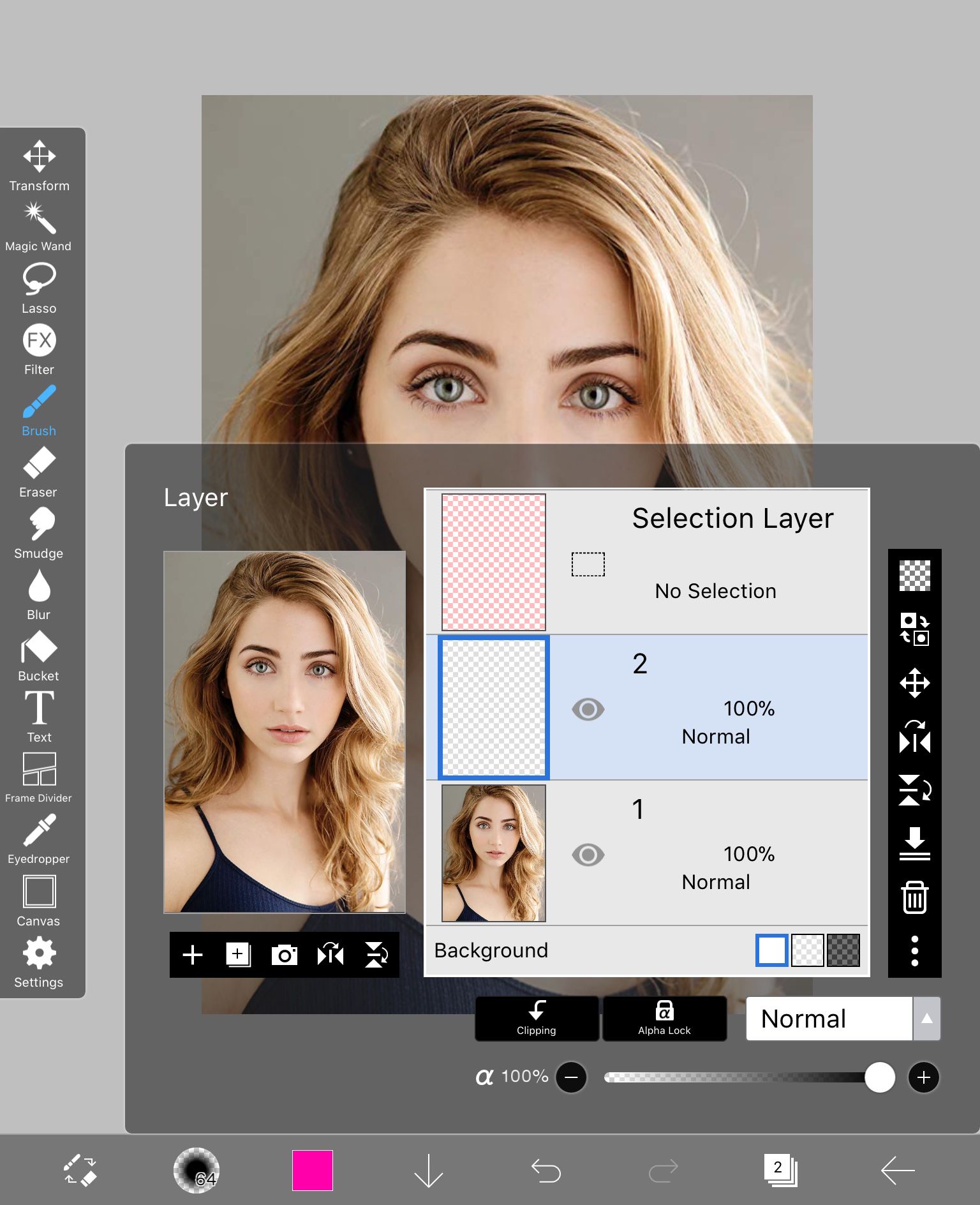
➸ five : draw on the new layer, cover the hair/the area of the hair you'd like to dye
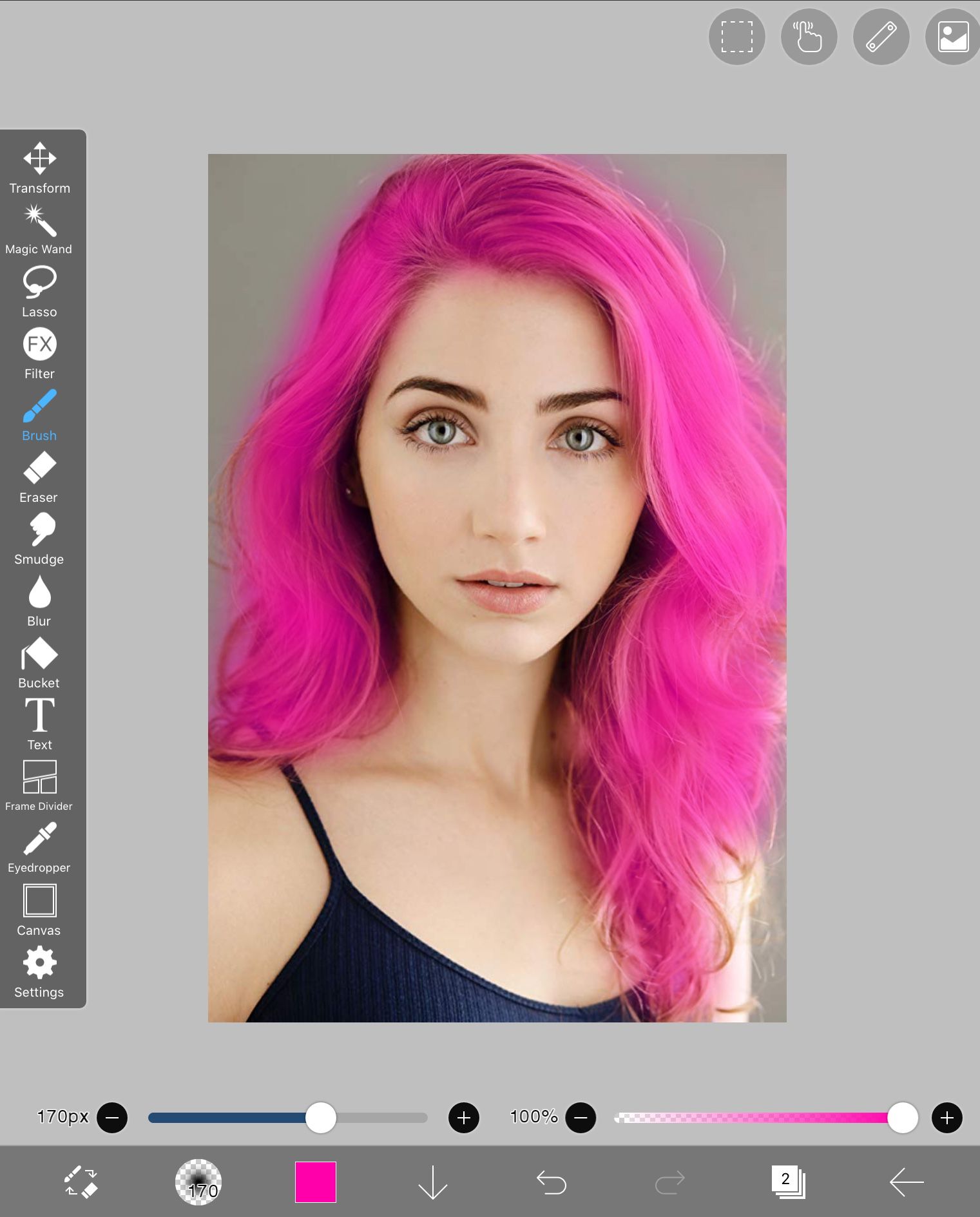
➸ six : set layer to hue
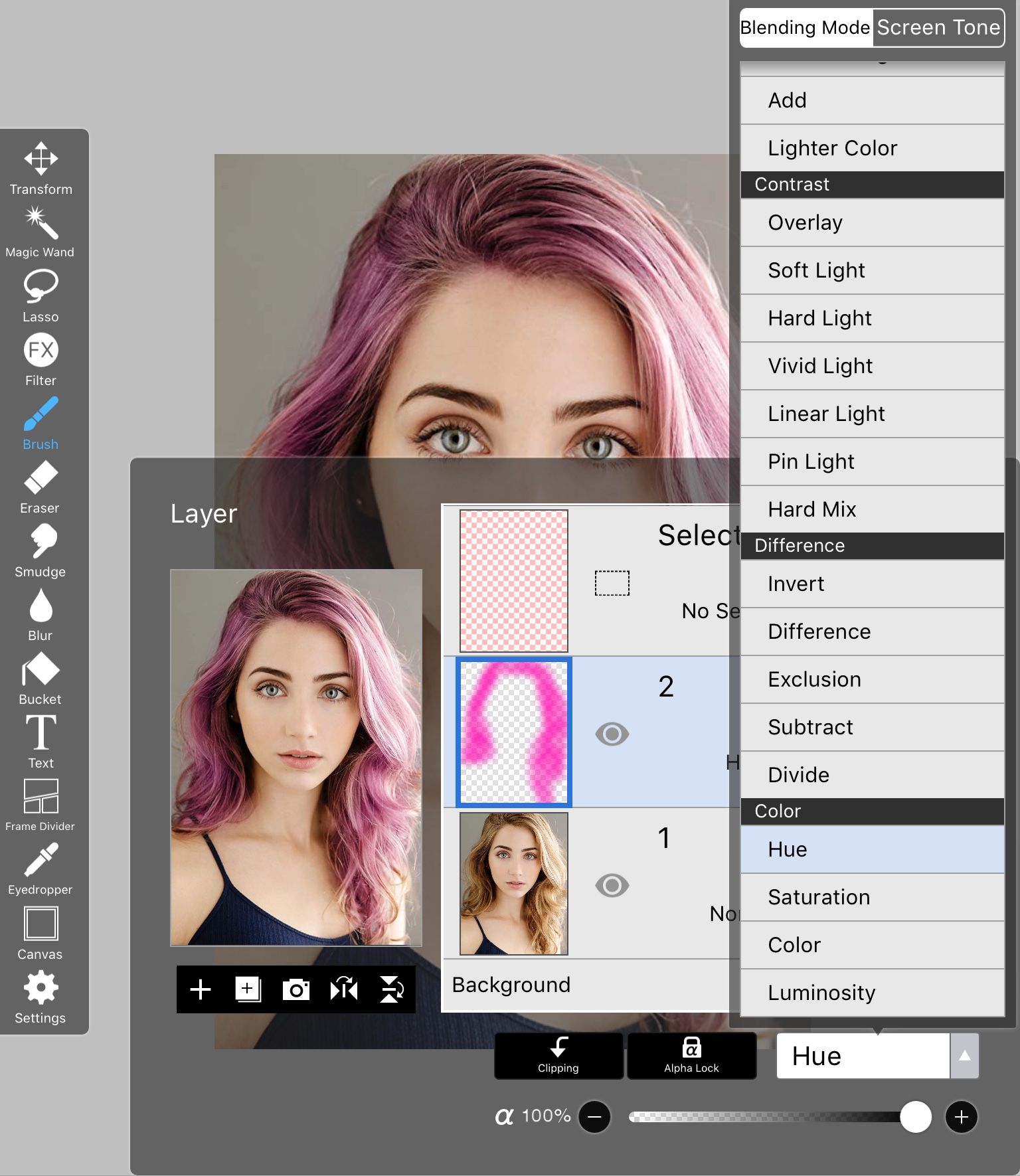
r e s u l t


end of ibisPaintx tutorial
....................
Finally back after nearly a year! Hope at least one person out there finds this tutorial useful :)) I'll post another hair color tutorial but using Picsart this time.
Feel free to ask me any questions! If you have any tutorial requests, simply go to the "requests" chapter and comment!
Bạn đang đọc truyện trên: AzTruyen.Top