Planet tutorial on Ibis Paint X
Here you go:
Instructor Rainbow has arrived >:)
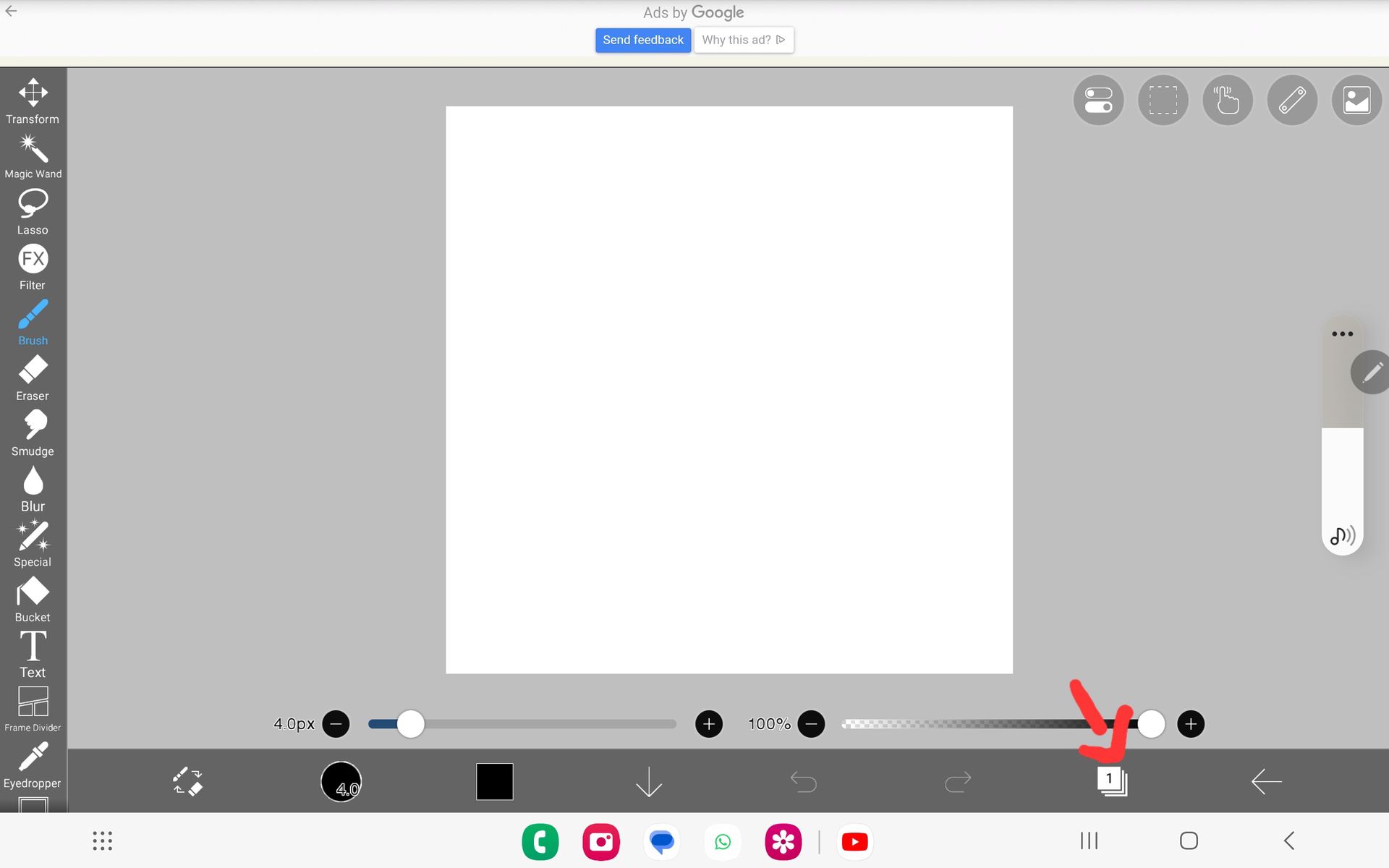
Aight so first make a New Canvas and click on the Layers button.
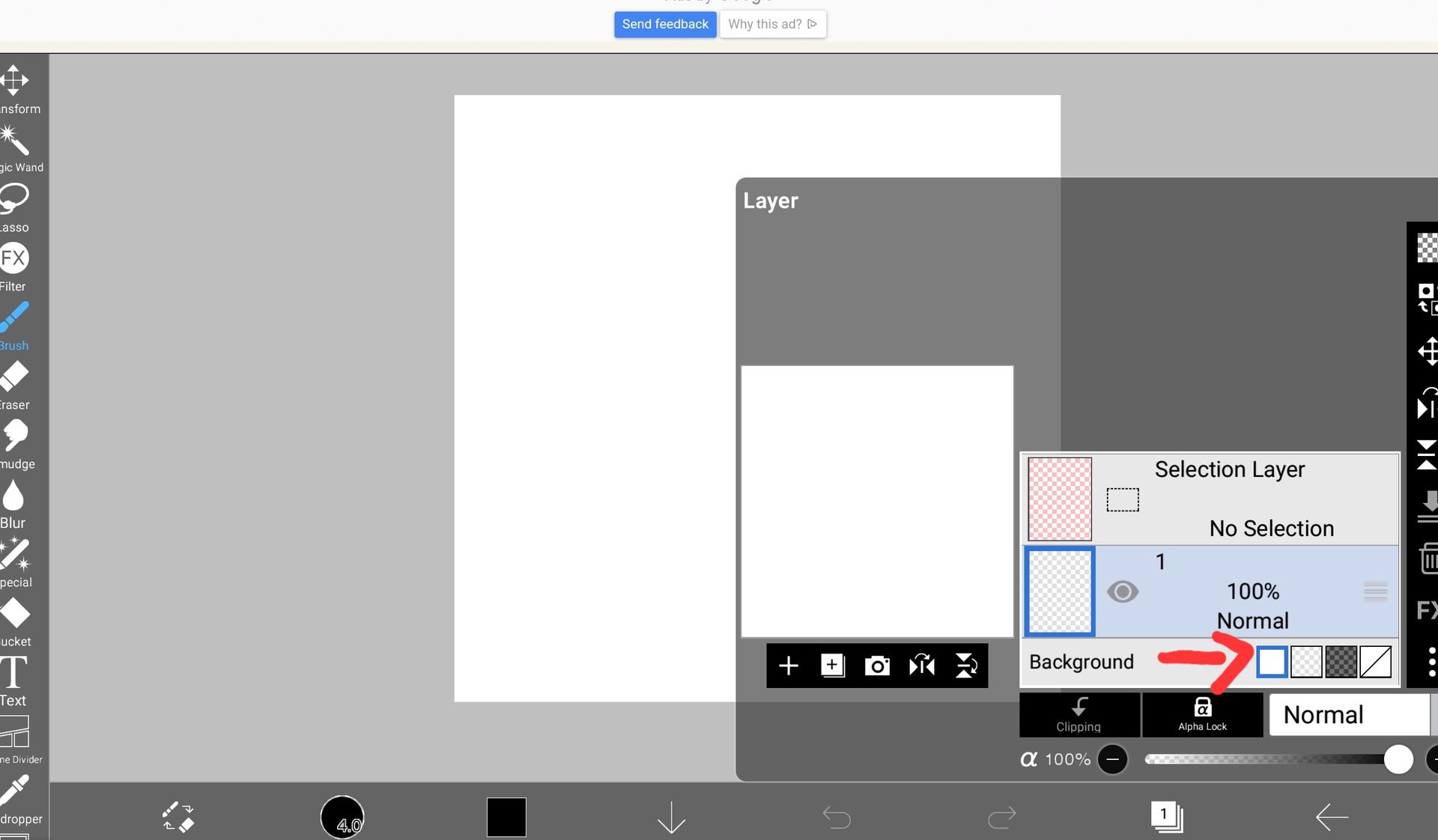
After you wanna click Backround and either turn it Black or a dark colour (Its up to you)
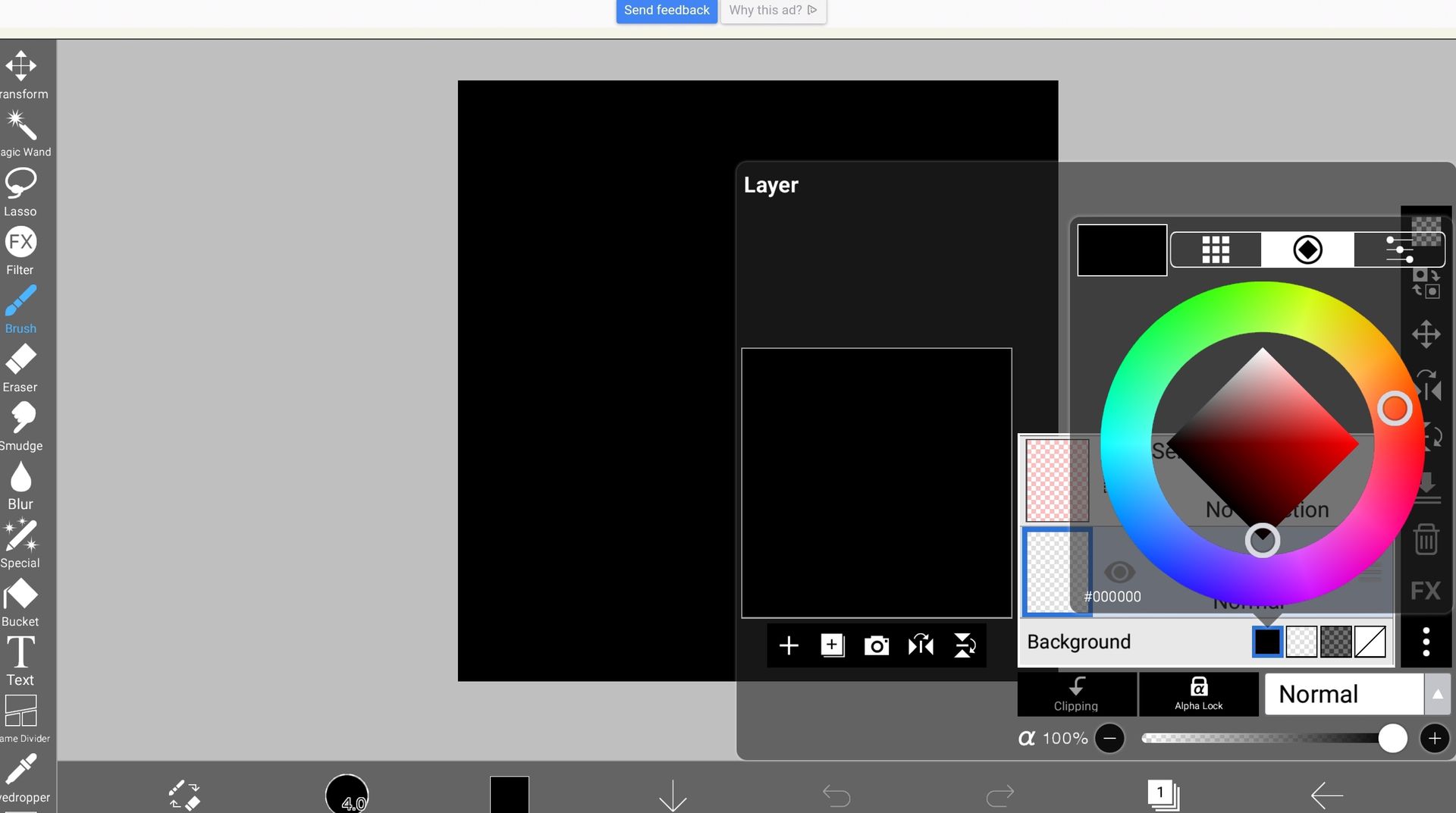
>:)
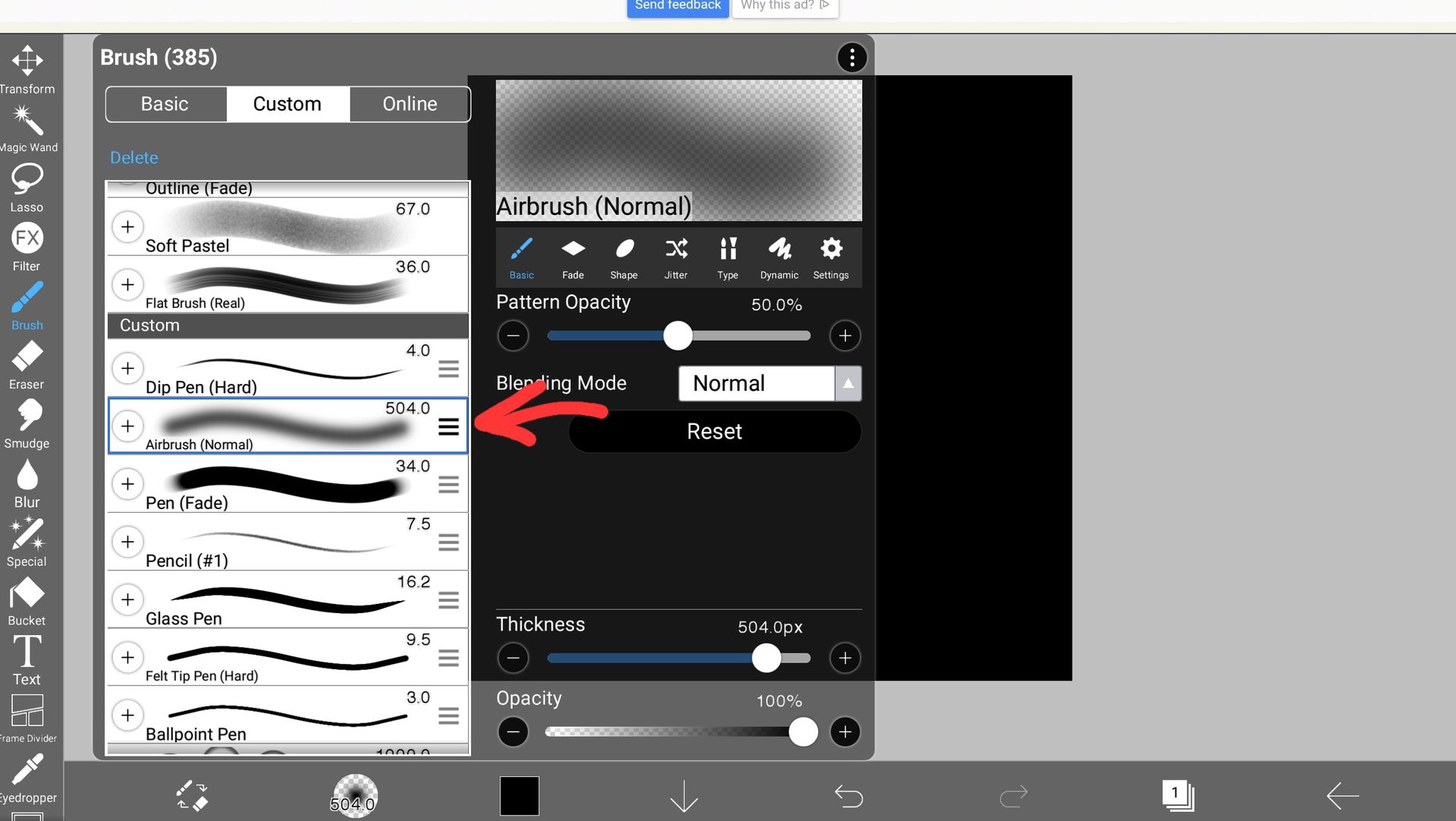
Then click the brushes and Click Airbrush or any of your choice.
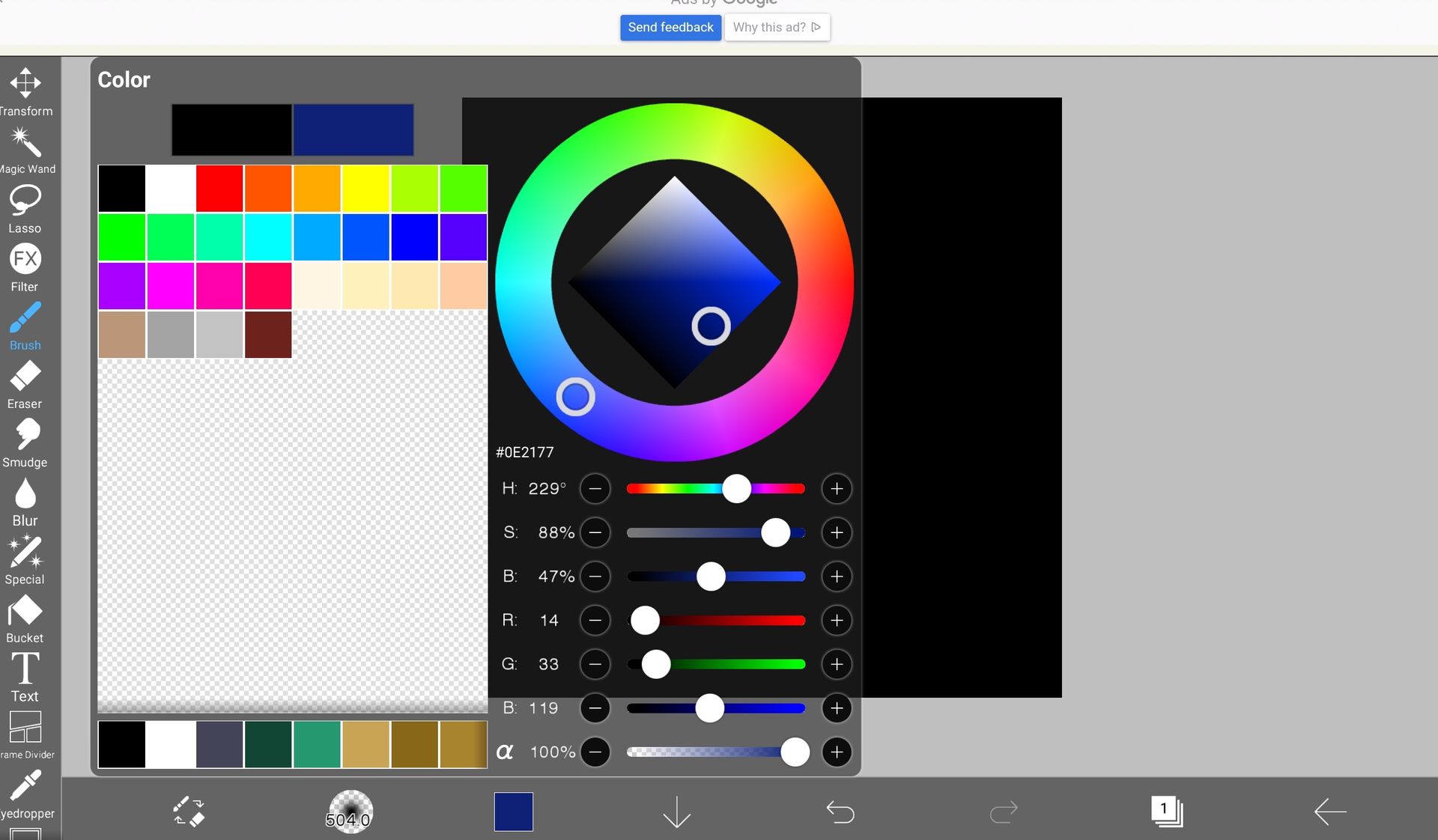
Pick some colours, or a singular colour and make an ombre effect.
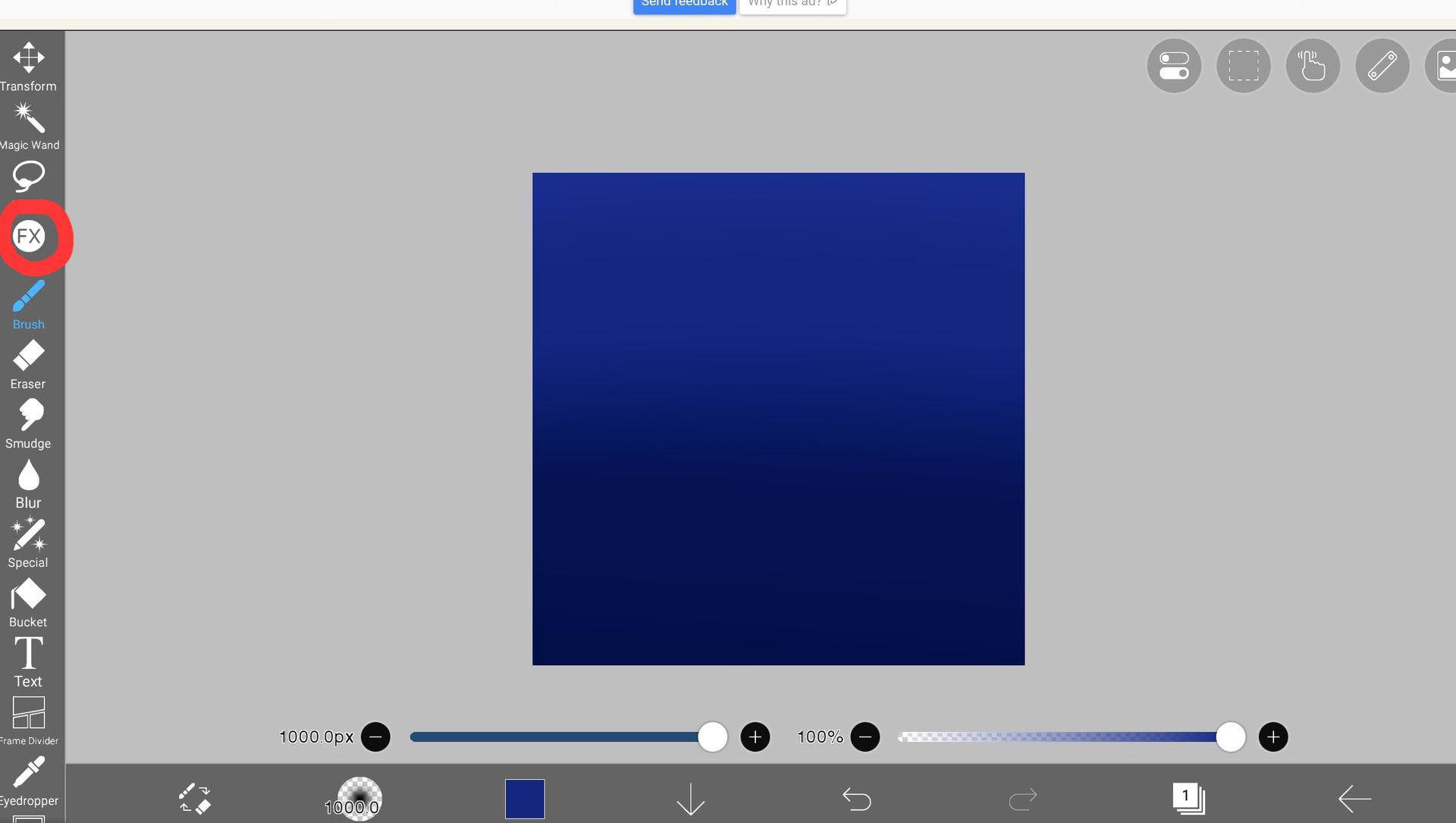
Next, you wanna click the fx button on the left hand side (if you're on mobile, it'll be at the bottom somewhere.)
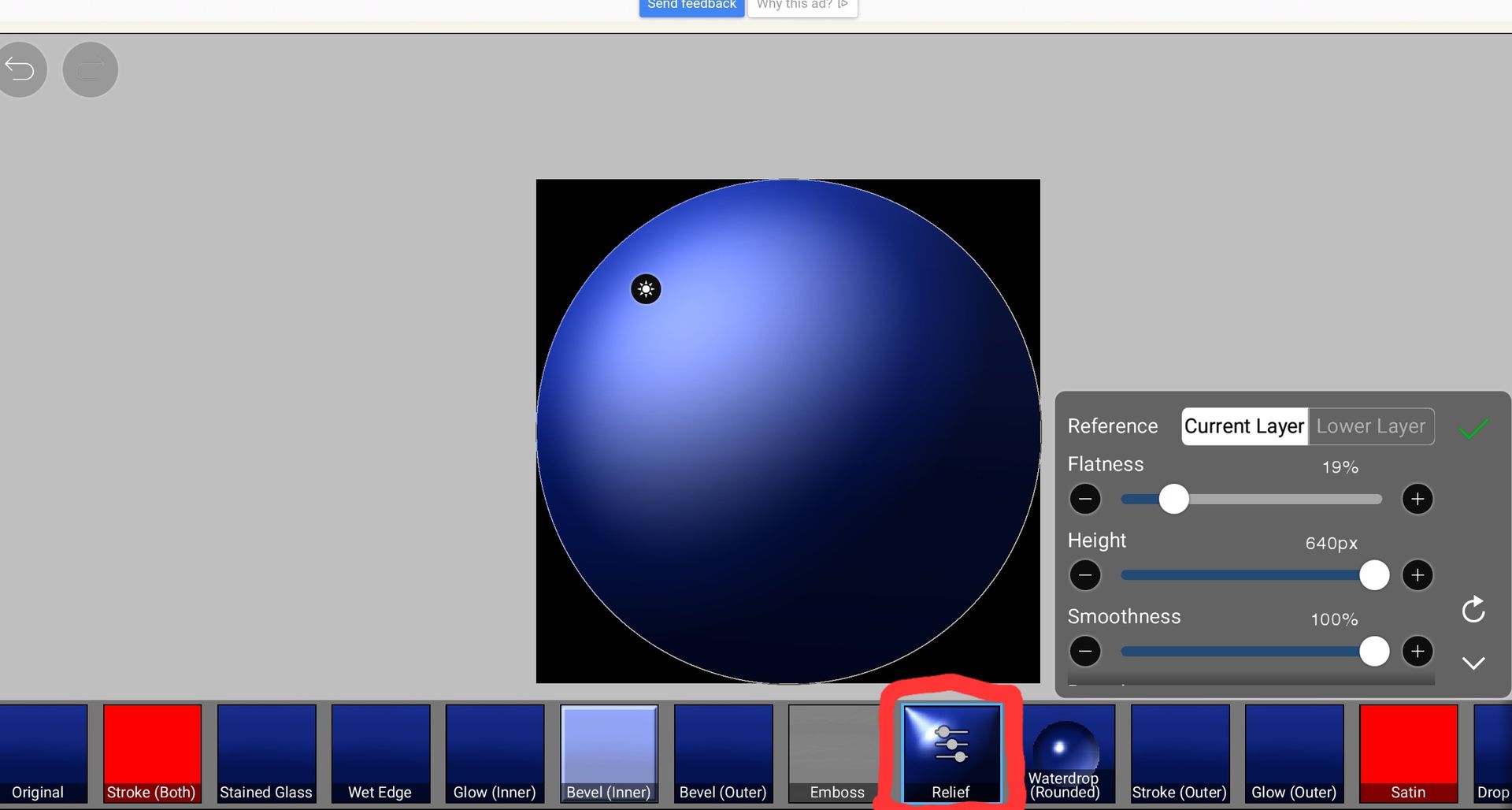
Then you want to find something called relief, other wise it won't work.

Make sure roundness is all the way UP-
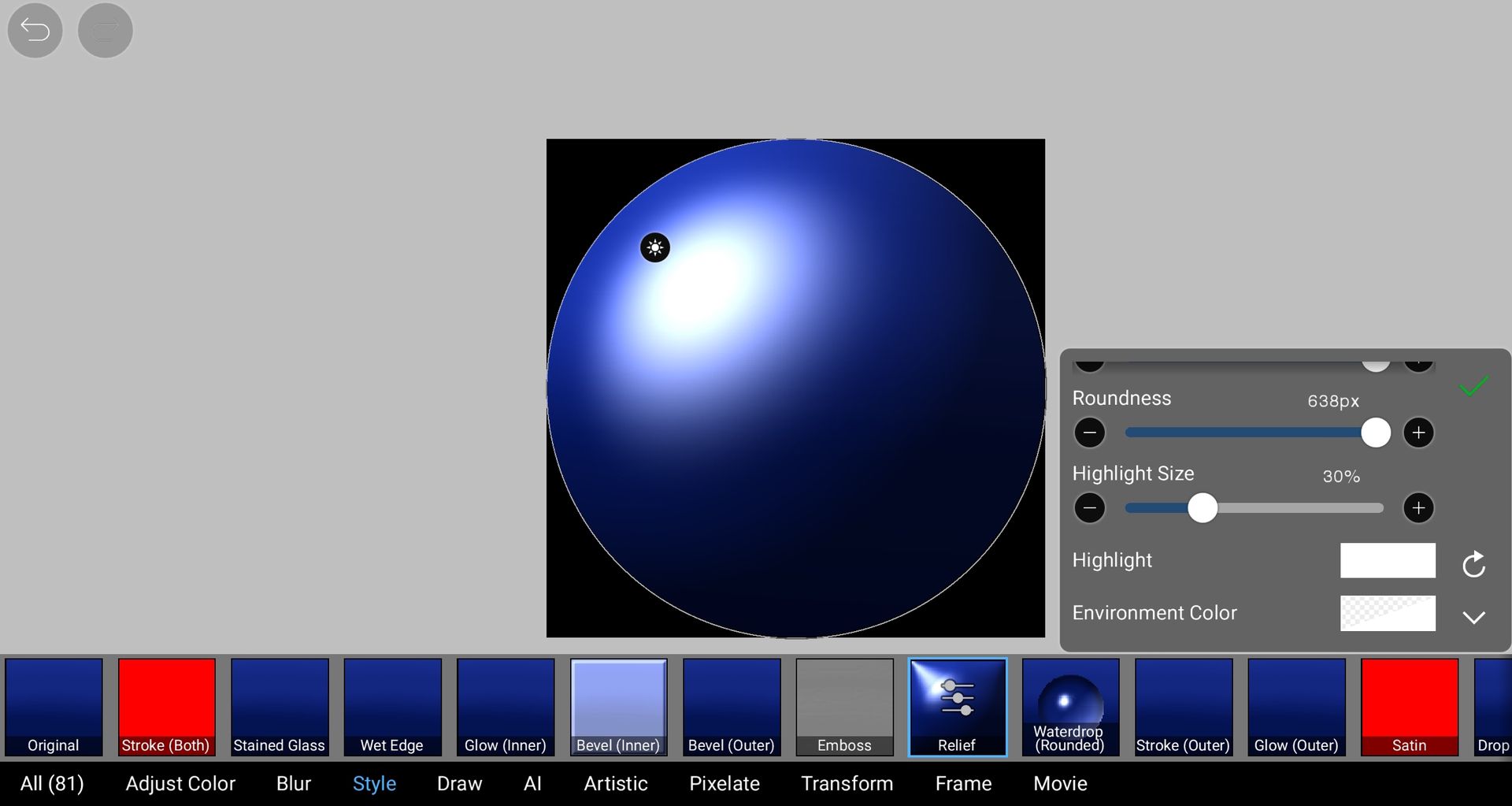
After you have adjusted everything to how you you like, you can now...
Click the tick button! ✅
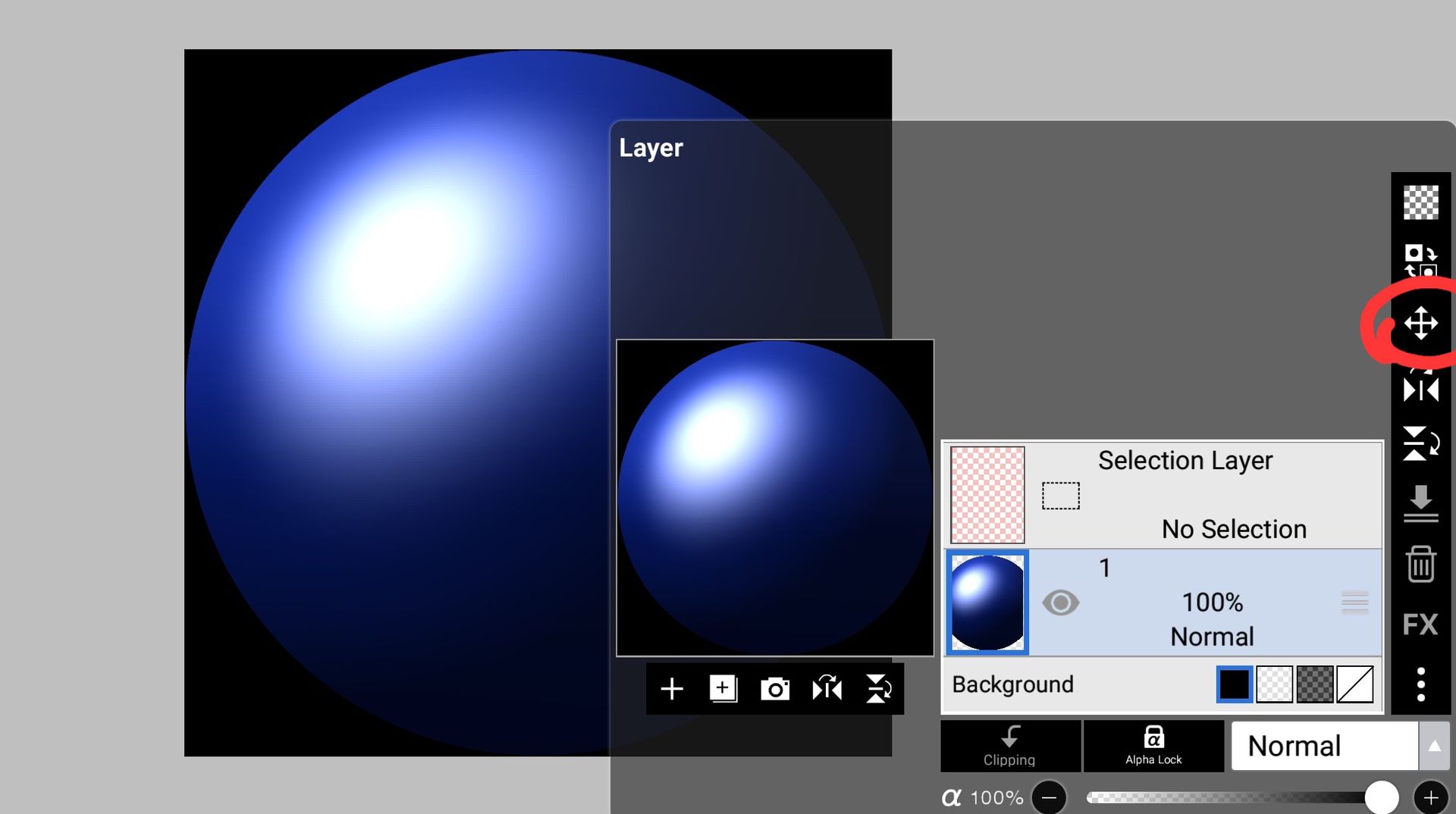
Now there you are!
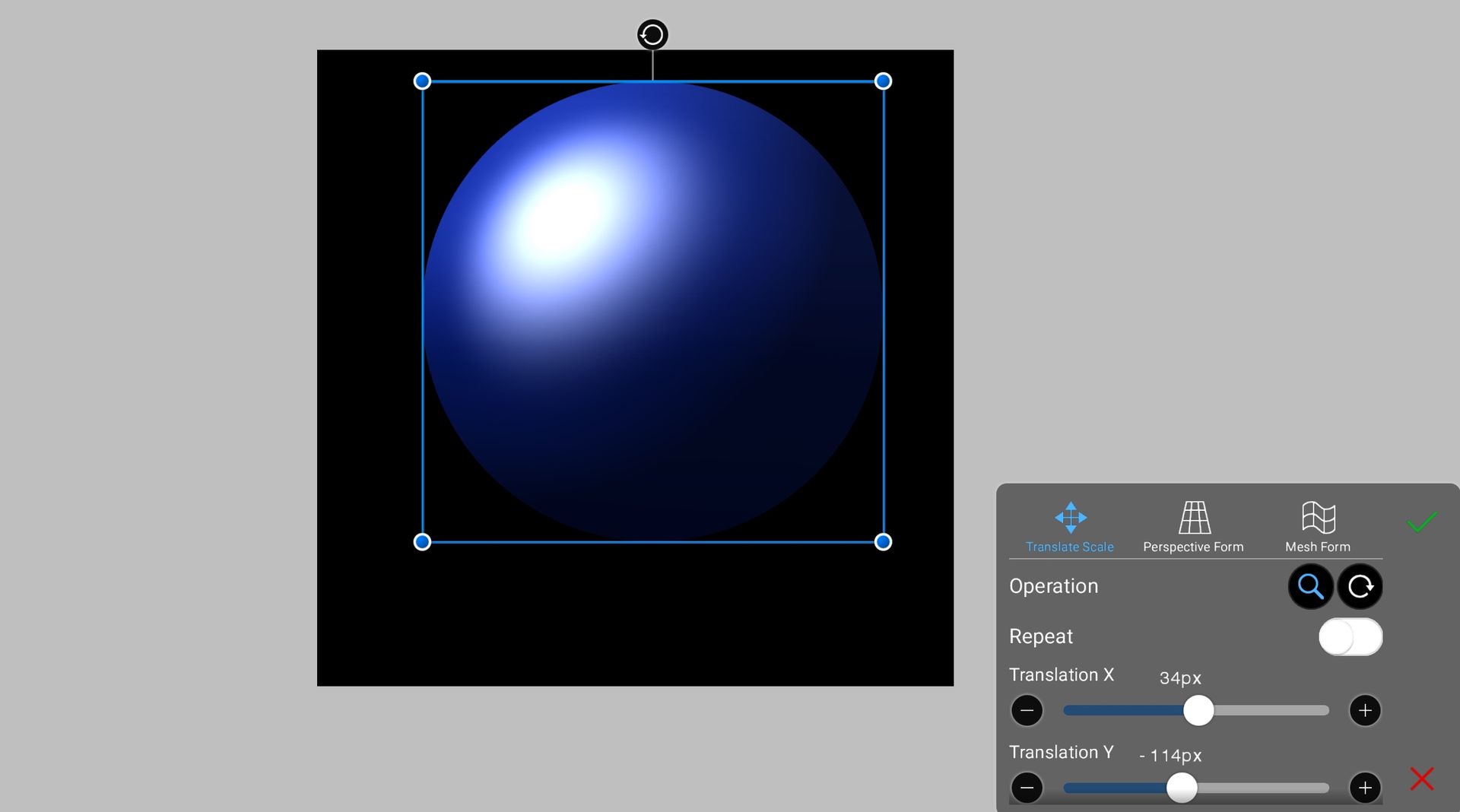
You can also move it around by the 'transform' button.
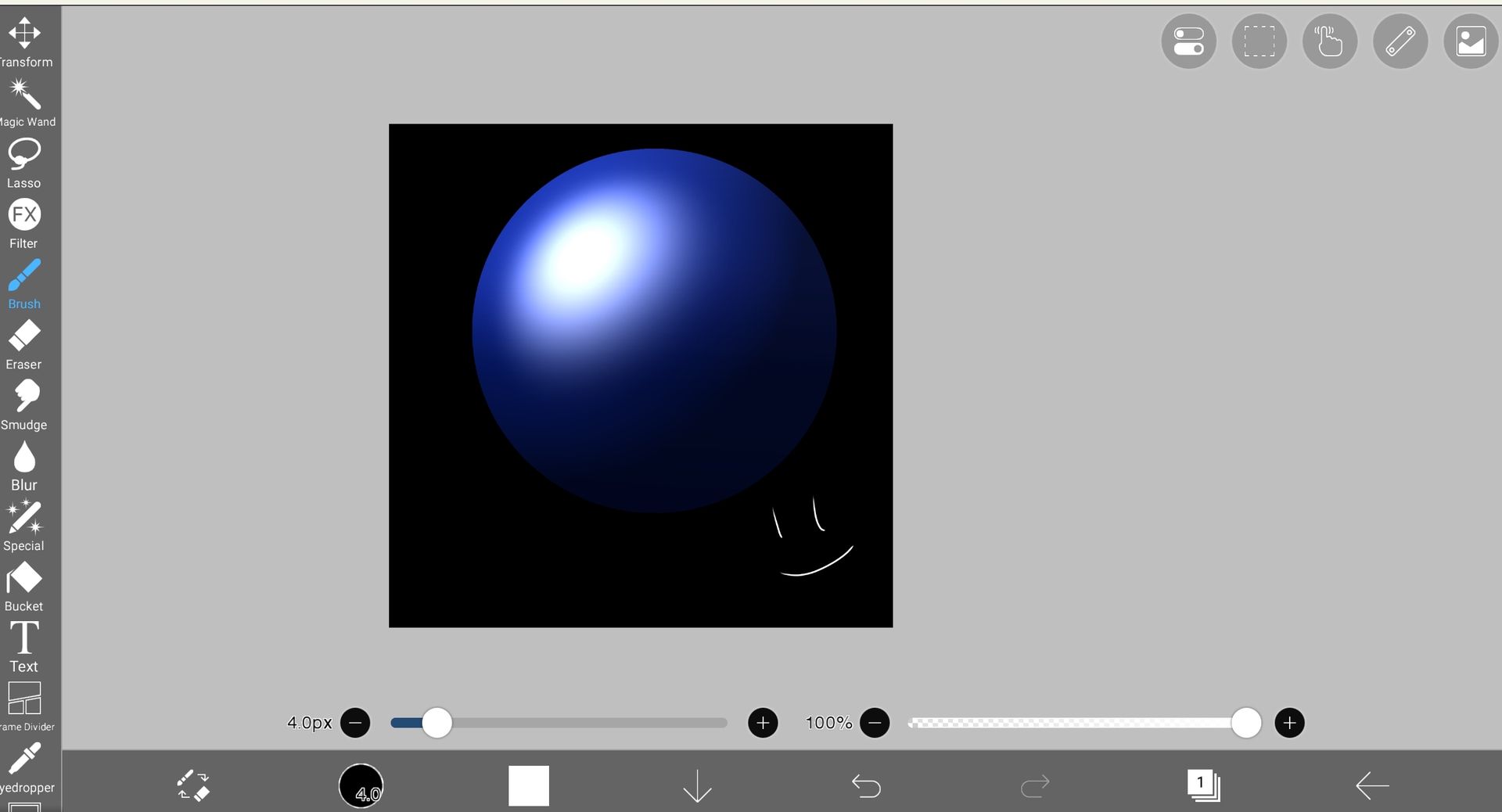
Congratulations, you have made a planet >:)
Yeyeyeyeye.
Bạn đang đọc truyện trên: AzTruyen.Top