Tutorial - Galaxy Effect
I'm going to teach you how to make this:
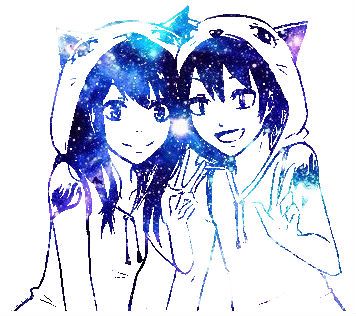
Or at least something like this. Let's get started!
App used: Pixlr
About the App: Pixlr can be found on google/bing/etc and is free to use!
Step 1: (Link
↓ )
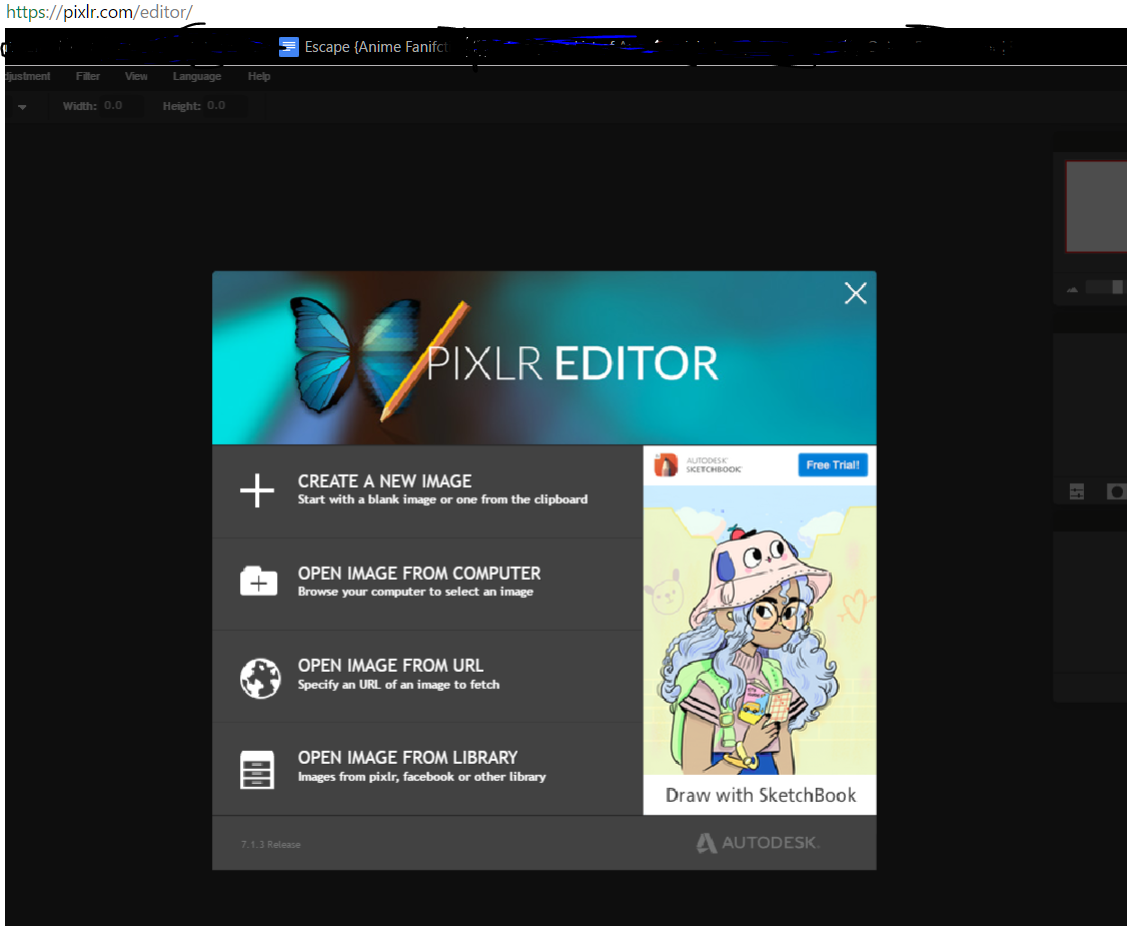
Open up Pixlr and press "Create a new Image".
Step 2:
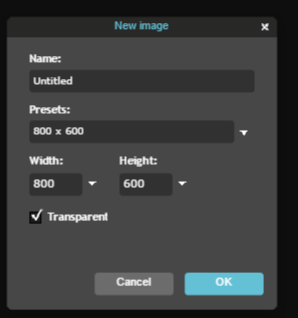
When you open it up you don't need to play around with the width and height but make sure you have Transparent on.
Step 3:
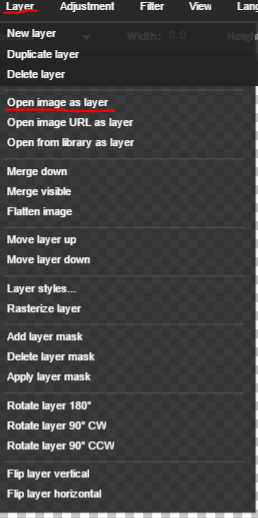
Once you are on: Open up "Layer" then click "Open Image as Layer".
Step 4:

Chose a picture of your choice~
Extra Step 5:
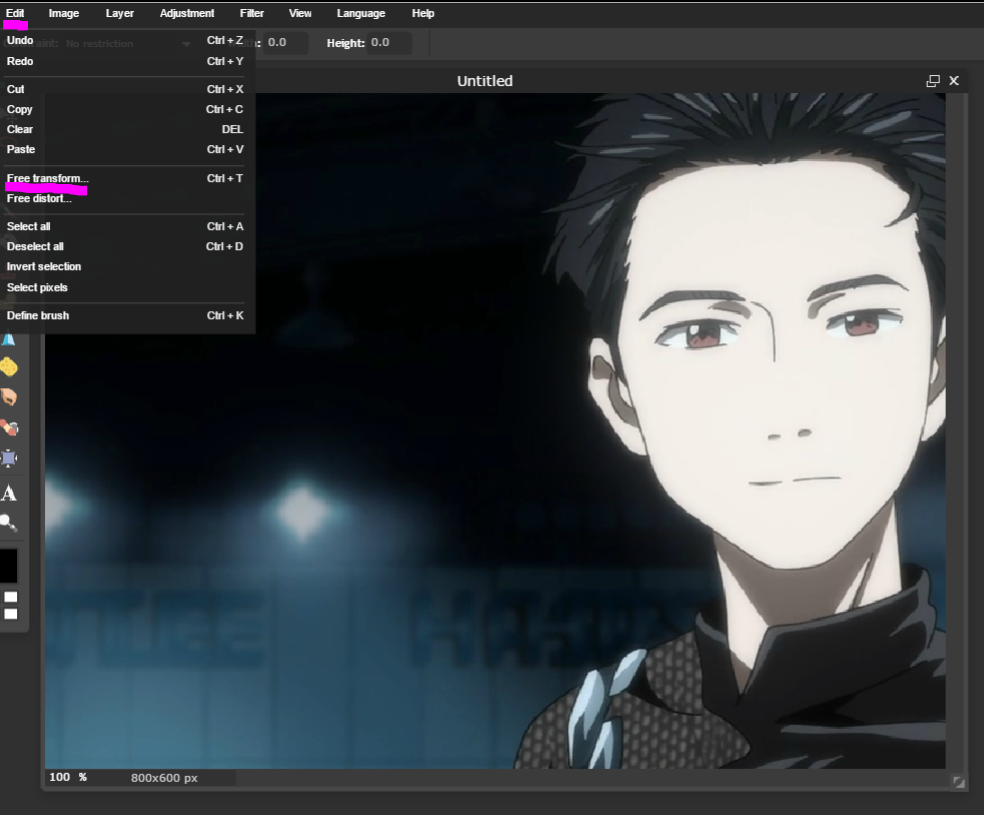
If your picture opens up like this press "Edit" then "Free transform" and you can play around with the size of the image until it reaches your likings.
Step 6:
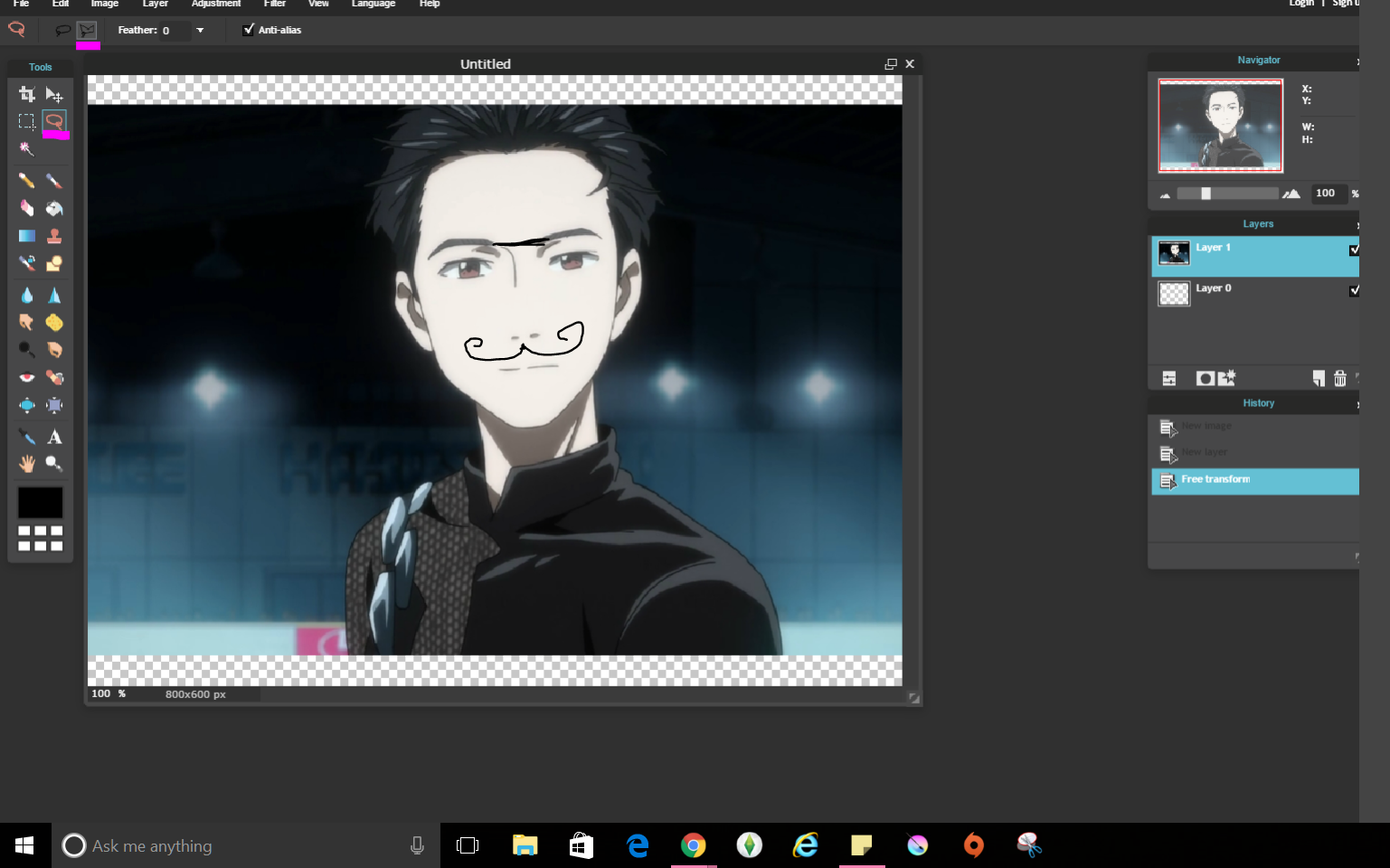
Then start by using the Loop tool. Go around the image using the loop tool and click any time you need to pause.
Step 7:

Once you are done make sure your lines connect then your lines should become more visible. Then on your keyboard press "Delete/Backspace" and it should get rid of the background of your image. Then press "Ctrl+D" also on the keyboard.
Step 8:

The image should look like this~. Now get the paint tool and turn the colour to white and fill out the background.
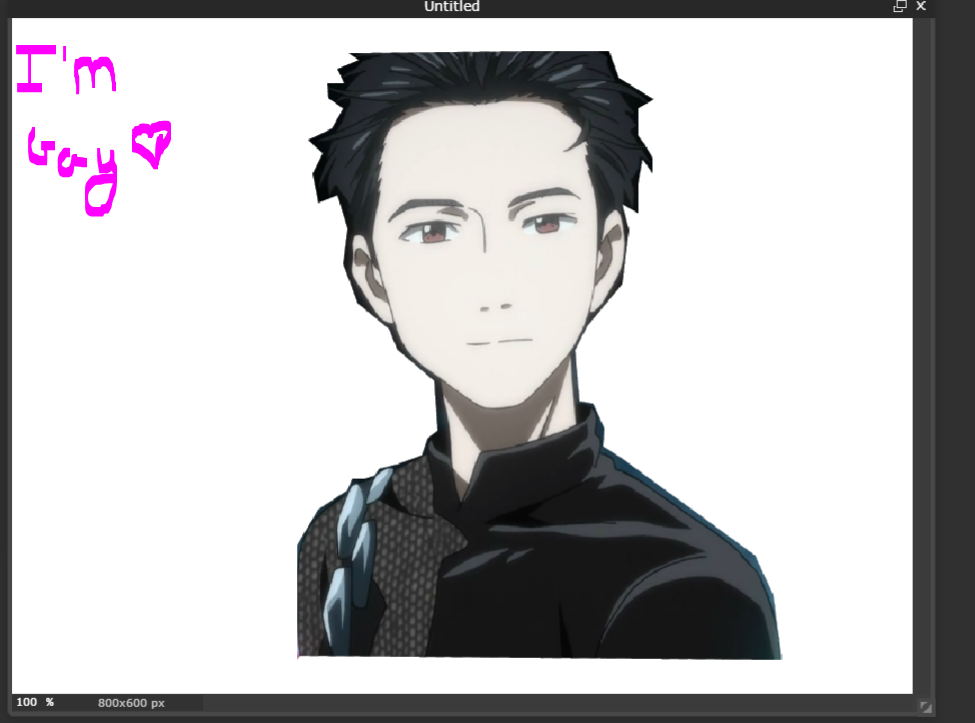
Like so~.
Step 9:
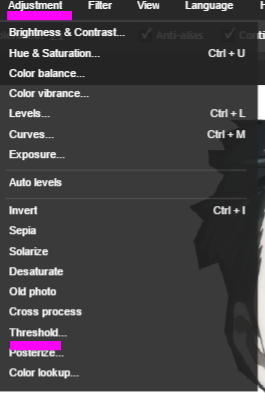
Then click Adjustment and then click Threshold.
Step 10:

Play around until you get your liking and IT IS VERY HARD TO WRITE WITH A MOUSE!
Step 11:
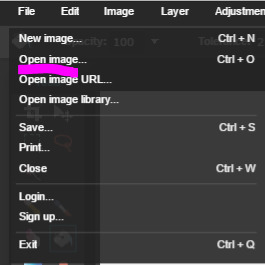
Once you got it to your liking click "Open Image..." And chose a galaxy picture.
Step 12:

Once you chose your Galaxy picture you should be focusing now on the galaxy picture. Now drag the "Background" onto your picture and it should become a new layer.
Step 13:

Then use the "Free Transformation" and make it cover your whole picture. Then select Lighten and you are done! You can crop the image if you want~.
Now with mine it didn't turn out how I wanted to I deleted it. Some turn out greater than others but that's okay.
Questions: Does it just have to be a "Anime Character"
Answer: No! It works just as well on real beings!
(Do I ship Larry? No. I don't like 1D)
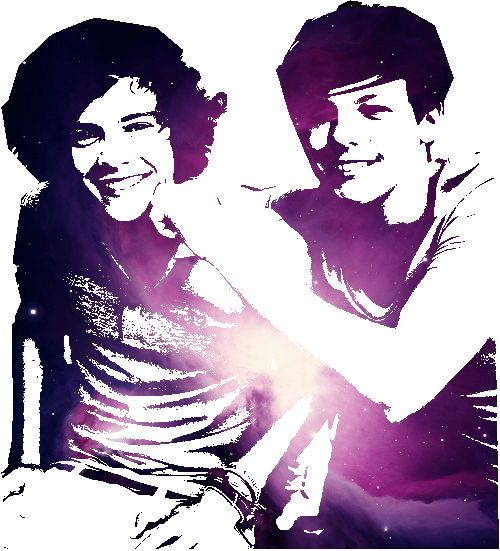



And this was my first Tutorial.. I hope you liked it..
Bạn đang đọc truyện trên: AzTruyen.Top