For Mobile phones
1) First you should have Chrome.
2) Open the Chrome, and search wattpad
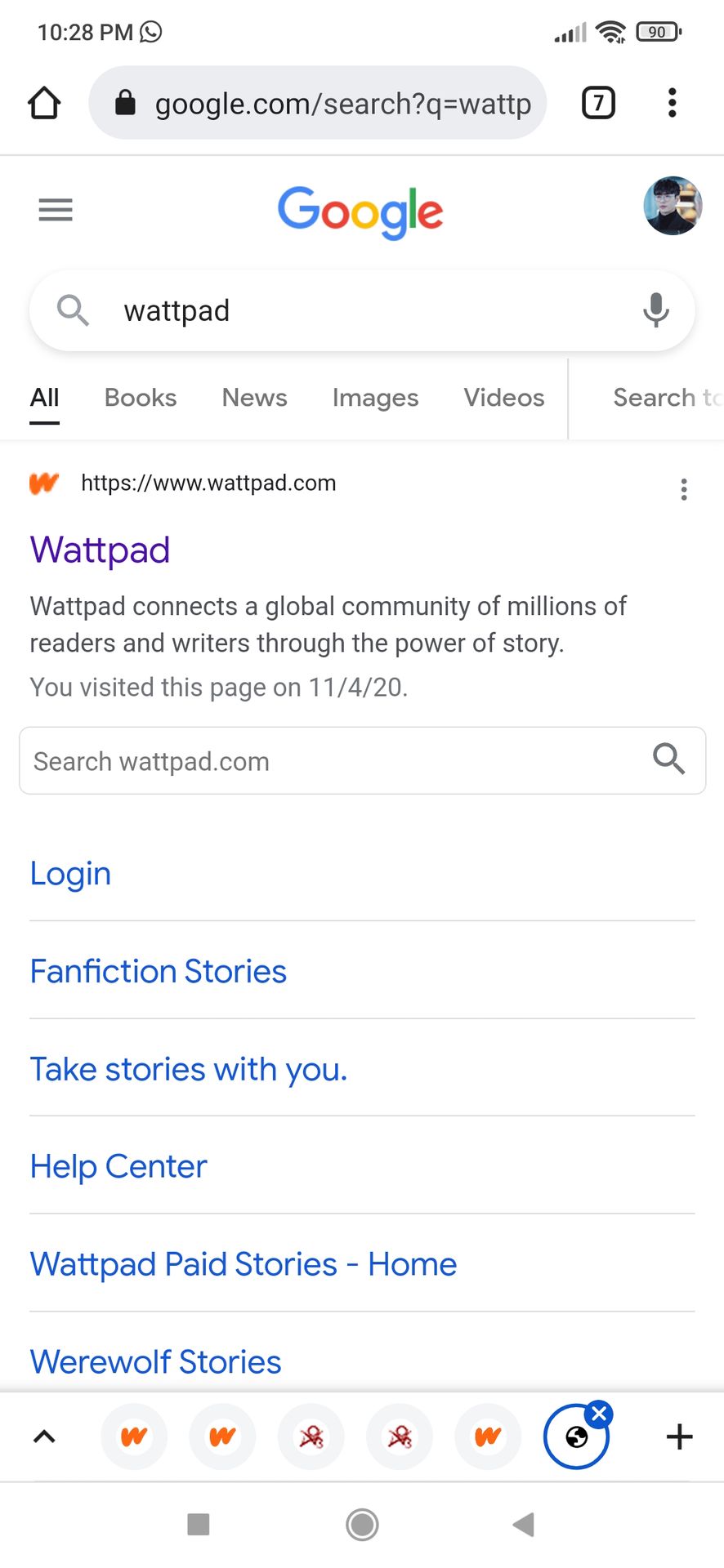
3) Open wattpad and Login from here.
4) Open any story you want to read in your desired language
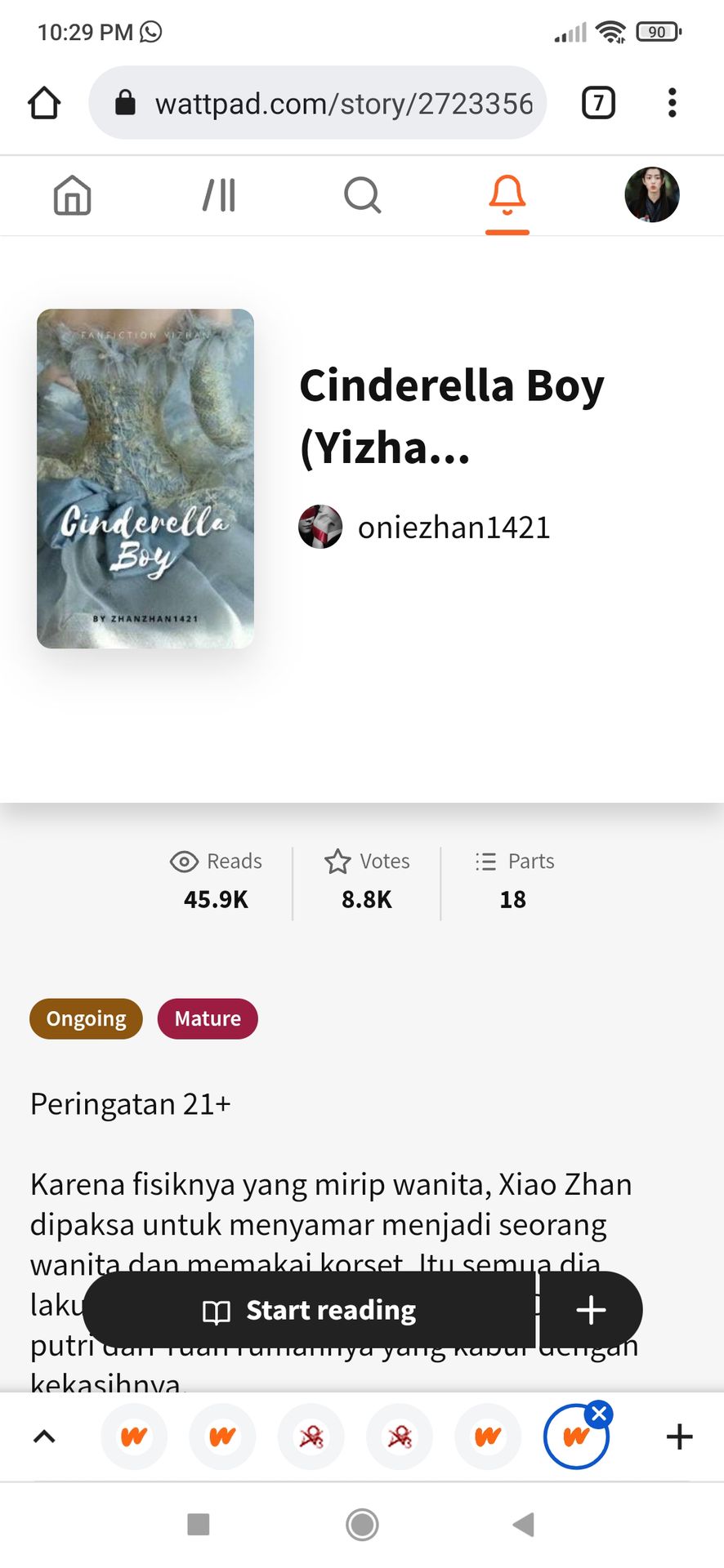
5) You can see 3 vertical dots on top right corner of the pic, click on it and you will see this:
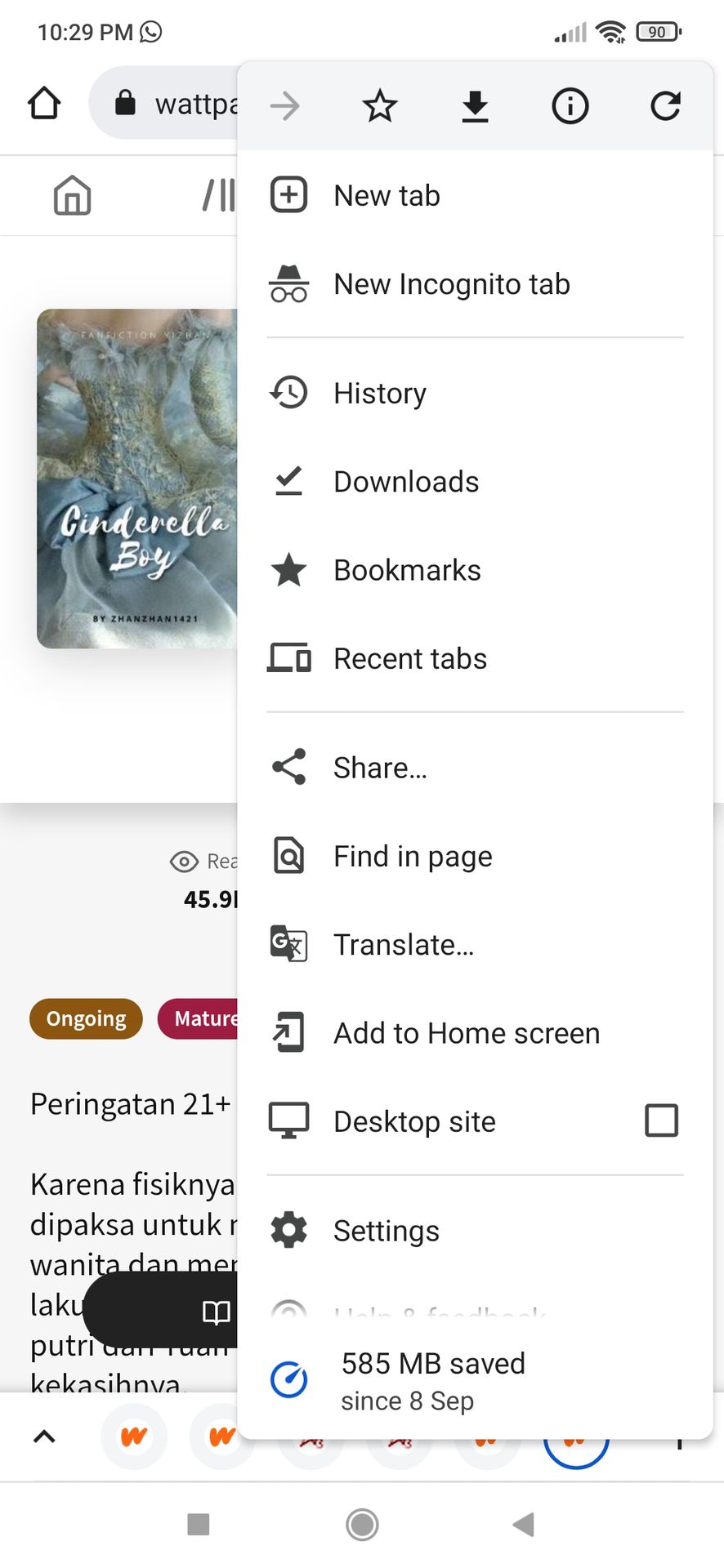
6) There is "Translate" option. Click on it. It will automatically show the language set in your chrome.

7) If the translation is not in your desired language, you can click on the 3 dots near the "English" option. You will see something like this:
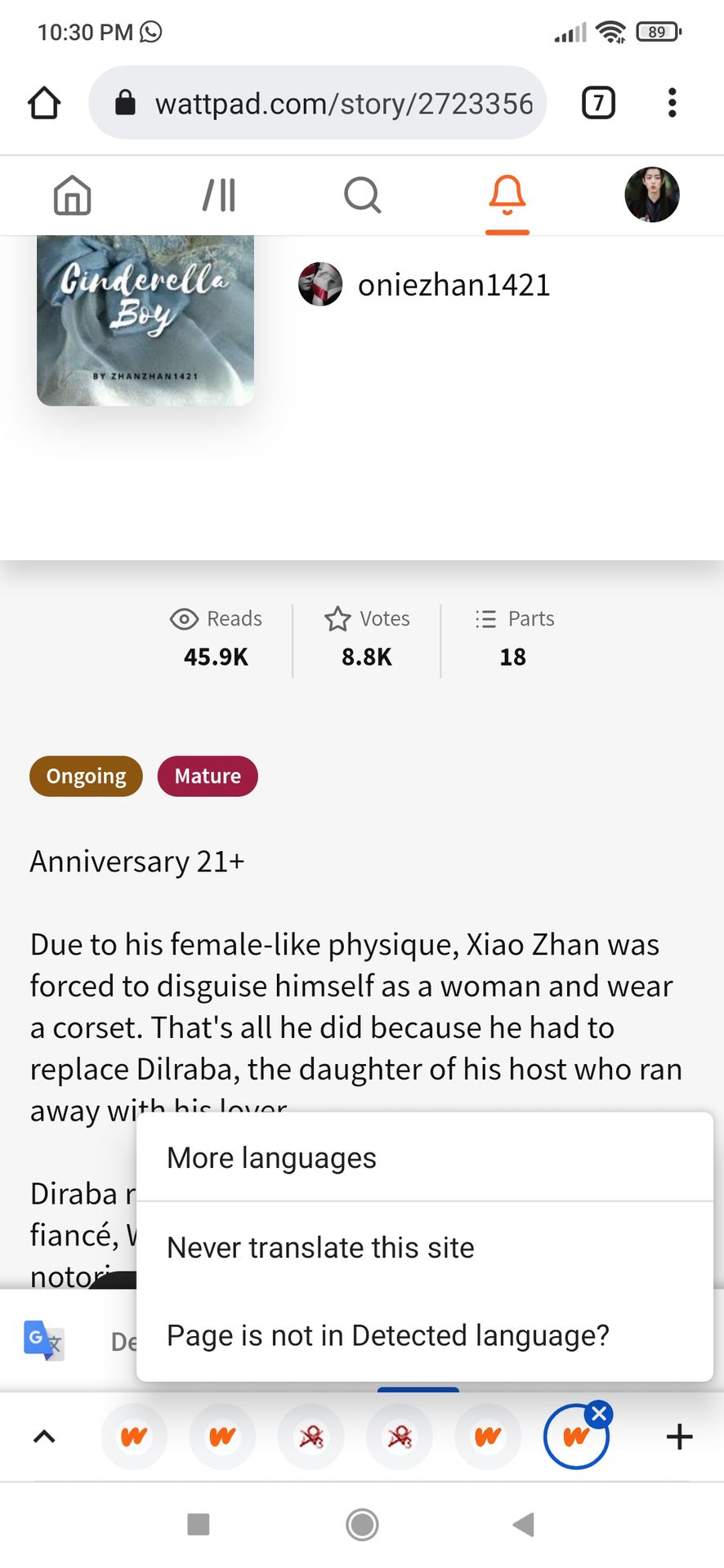
8) From here, you can use "more languages" option, if you want the translation in your desirable language.
That's it for now~
P/S...
Remember, this is google translation which may not be 100% accurate.
So far, I have only tried translating stories from Spanish, Indonesian, Portuguese. And their translation is almost 90-95% accurate according to my experience. The most common problem in translation is pronouns. I sometimes couldn't understand if they're talking about he/she, I/You etc. But that's too gets okay with further reading. Otherwise it's all good.
Hope this helps you. You can ask me if this is confusing.
Thankyou❤️❤️❤️
Bạn đang đọc truyện trên: AzTruyen.Top