#100DaysOfAI : build your AI assistant - part 2
o Give it a name and select the package type.
Select how many credits that your users can buy with this package.
Select if it's a One Time "Top Up" of credits, or a monthly Subscription.
Give it a price and click "CREATE" to finish.
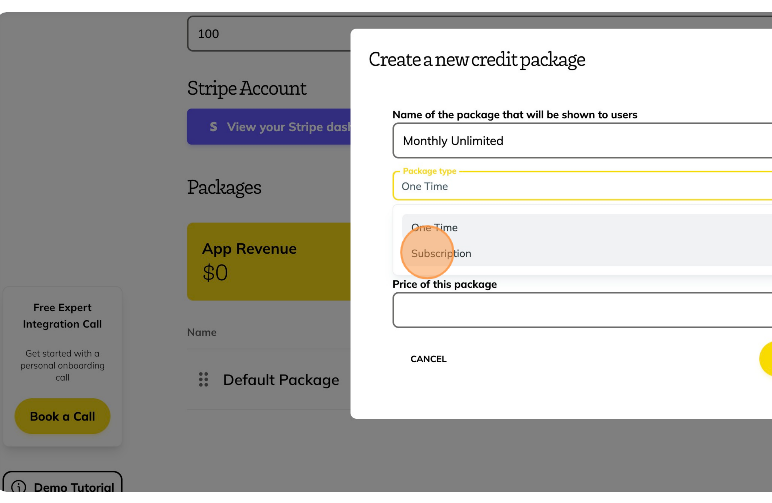
o Finally to display your credit packages and subscriptions with your users, toggle on "User Signup" and "Monetization".
This shows your user how many credits they have left, and a button to buy more credits.
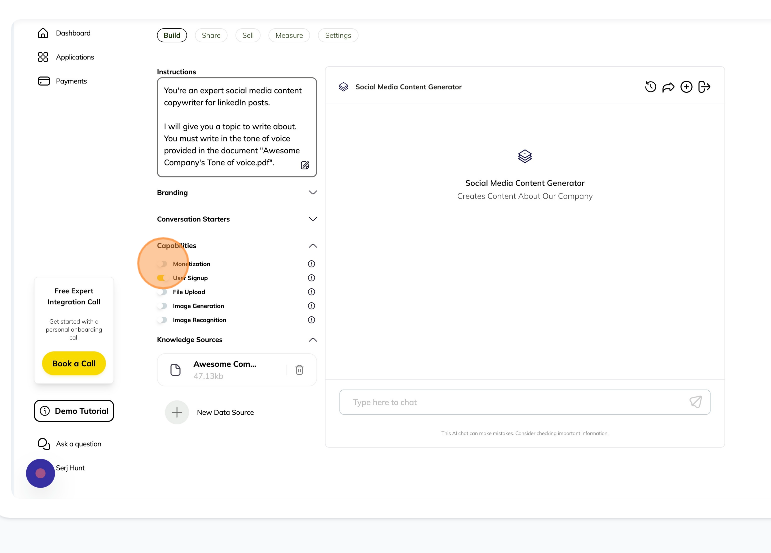
o Last but not least, you can track and monitor how your app is doing by going into your "Measure" tab.
Here you can see who has used your app and how many credits they have left and whether they are paid users.
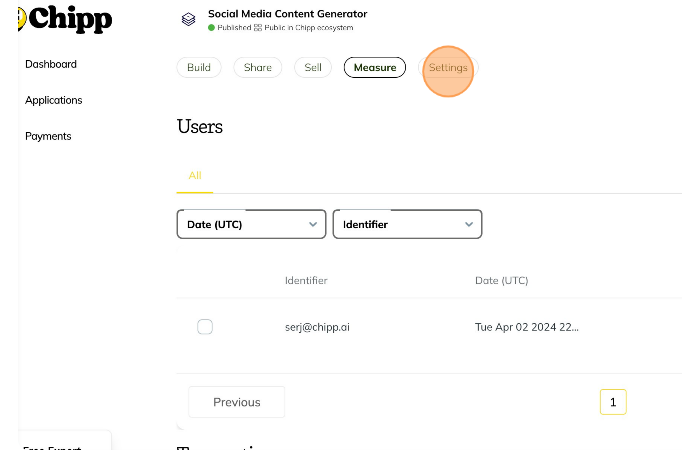
o And we are all set! Go create your helpful assistant and monetize it with Chipp!
Sara.
© 2024 100DaysOfAI by 100 School
Bạn đang đọc truyện trên: AzTruyen.Top